A few weeks ago, Airtable announced updates to their pricing plans. As Airtable users ourselves, we know a change like this can bring some unease. Below, we’ll help explain how these changes may impact you as a Whalesync user so you can take the steps you need.
TL;DR
- Airtable made significant changes to their pricing
- Depending on your Airtable plan, these changes may affect your Whalesync experience
- Specifically, Airtable introduced API call limits on their Free and Team plans
- Platforms like Whalesync use API calls to interact with Airtable so these limits may be significant
- If you are on the Airtable Free or Team plans, Airtable will rate limit your API usage, aka slow down syncing, but it’s unclear by how much
- If you are on the Airtable Business or Enterprise plans, there will be no impact to your Whalesync experience
Overview of the Changes
In this post, we mainly focus on the impact of Airtable’s newly introduced API call limits.
If you’re interested in a more general overview of Airtable’s changes, we recommend checking out this breakdown from Airtable expert Gareth Pronovost:
API Call Limits
While there are many changes to Airtable’s pricing, the one that is most relevant to third-party platforms is the new limit on API calls introduced to the Free and Team plans:

API Call Limits by Airtable Plan:
- Free: 1,000
- Team: 100,000
- Business: Unlimited
- Enterprise: Unlimited
About API Calls
Tools like Whalesync or Zapier use the Airtable API to connect with Airtable. Every time one of these tools needs to talk to Airtable, it uses an API call. It is very likely that Whalesync will make more than 1,000 API calls in a month, and possibly more than 100,000.
Exceeding Airtable’s Limit
If you go beyond Airtable’s new API limits, they have said they will rate limit your API usage for the remainder of the month. The good news is that this is not a hard limit, so Airtable will not immediately cut off syncing.
That being said, rate limiting does mean that tools like Whalesync or Zapier will be slowed down until the following month. Airtable has not shared the exact rate limits, so it’s still unclear exactly how much it will negatively impact the experience of third-party tools.
To give an idea of the range:
- The rate limit might not be very severe, and thus syncing is a little bit slower than usual.
- The rate limit might be very severe, and thus syncing won’t work for the rest of the month.
As soon as Airtable shares more about their rate limiting decisions we will share another update!
How does this affect me as a Whalesync user?
The impact of this pricing change as a Whalesync user is dependent upon the Airtable plan you’re on:
Free Plan
TL;DR: you will likely need to upgrade to a paid plan
- You are almost guaranteed to surpass Airtable’s 1,000 API calls per month limit if Whalesync is turned on.
- While we don’t yet know how much Airtable will rate limit once you surpass 1,000 API calls, we think it’s safe to assume that it will be enough to degrade your syncing experience.
- Airtable has not yet started enforcing its new limits, but once they do, you will likely need to upgrade to an Airtable Team or Business plan to continue using Whalesync.
Team Plan
TL;DR: until Airtable shares more about their rate limiting, the impact is unclear
- Depending on your usage, you may surpass Airtable’s 100,000 API calls per month limit if Whalesync is turned on.
- As soon as Airtable shares more about their rate limiting, we can give more insight into how this will or will not impact your Whalesync usage.
- Airtable has said they will provide more visibility into API call usage in the future and we are taking steps to provide more visibility as well.
Business Plan
- No impact 🎉
Enterprise Plan
- No impact 🎉
FAQ
How can I guarantee I’m not impacted by Airtable’s changes?
If you upgrade to Airtable’s Business plan, your Whalesync experience will not be impacted.
When will this start impacting me?
Airtable has not yet announced when they will begin enforcing limits. To be safe, we recommend preparing for these changes now so that they do not impact your experience in the future.
We’re in communication with Airtable to get more info and will update as soon as we know more. If you want to guarantee you will not be impacted, you can upgrade to Airtable’s Business plan.
How can I monitor my API call usage?
Airtable does not yet offer a way to monitor API call usage, but they said they are working on it.
Are my Airtable API call limits per base or per Workspace?
Per Workspace.
Other questions?
If you have any questions about Airtable’s pricing changes and how it may affect your plan we’re here to help!
Feel free to email us at support@whalesync.com or book a time here.
We know many Whalesync users are also Airtable users, so we’re committed to making sure the transition to Airtable’s new plan limits is a smooth one. Over the coming months, we’ll be making product changes that assist in this effort as well.





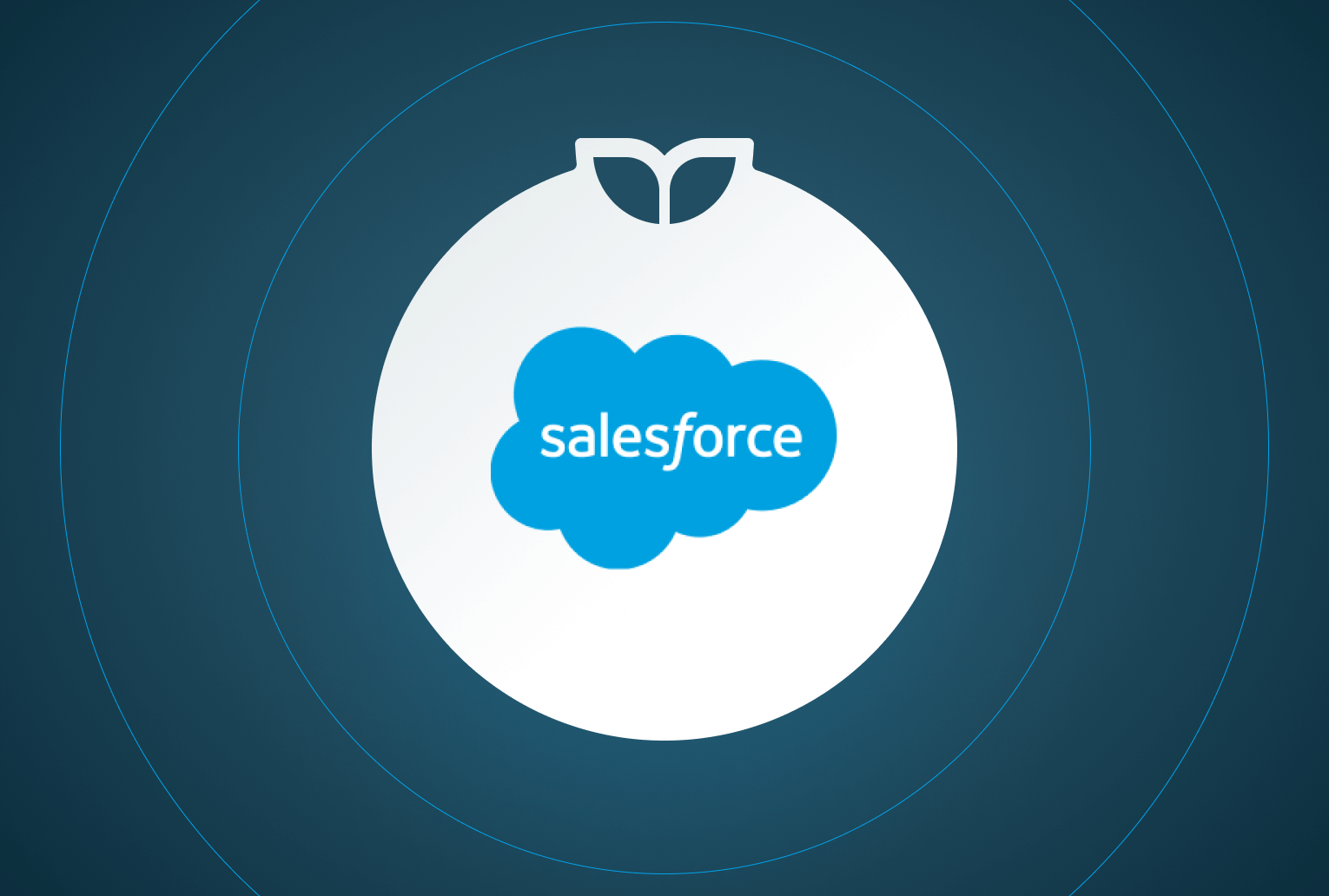


.svg)
