Using Programmatic SEO to Drive Valuable Traffic to your Website in 2025

A step-by-step guide on how to launch thousands of your own programmatic SEO pages
Writing a high-quality piece of content that ranks on Google is one of the best ways to market your company. Now imagine if you could publish 1,000 pieces of content in the same amount of time. With programmatic SEO, this is actually possible 🤯.
SEO is a well-worn path for growing your website’s traffic. While it takes time and effort, if you consistently publish high-quality articles over months, you will see results. The only problem is that writing hundreds of blog posts is expensive and time-consuming. You either need to write all this content yourself or pay an agency thousands per month.
Programmatic SEO is an underutilized tactic to circumvent this process and publish hundreds or thousands of SEO pages in days rather than months. Companies like Zillow, Zapier, and Tripadvisor have famously made this a cornerstone of their marketing efforts on the path to billion-dollar valuations.
If programmatic SEO is a totally new concept to you, don’t worry. This guide will share everything you need to know to get started with programmatic SEO and build your own programmatic SEO pages on any budget.
About this guide
This Programmatic SEO Ultimate Guide is broken up into two sections:
- About Programmatic SEO (informational)
- Step-by-Step Guide (tactical)
If you’re already familiar with programmatic SEO, you can skip straight to the second section to learn how to implement it yourself. In the first section, we explain exactly what programmatic SEO is, why it’s important, and give specific examples of how it’s worked in the past. In the second section, we dive into a step-by-step breakdown of how you can build thousands of pages with no-code tools. Mixed in are tips and insights from SEO expert Barrett O’Neill of Brightline Social.
Programmatic SEO is incredibly powerful when done right. By the end of this guide, you will have a specific process you can follow to create a thousand programmatic SEO pages within days. This previously took teams of engineers and designers months to build. With the no-code tools mentioned in this article, you can launch your first set of pages within hours.
What is Programmatic SEO?
Defining SEO
Before getting into programmatic SEO, let’s quickly define “normal” SEO. Search engine optimization (SEO) is the process of updating your website to ensure that certain pages rank highly on Google. Typically, the process for SEO consists of writing blog content that will rank for specific keywords. As a meta example, this article is SEO optimized to try to show up when people search Google for the keyword “programmatic SEO” 😅.
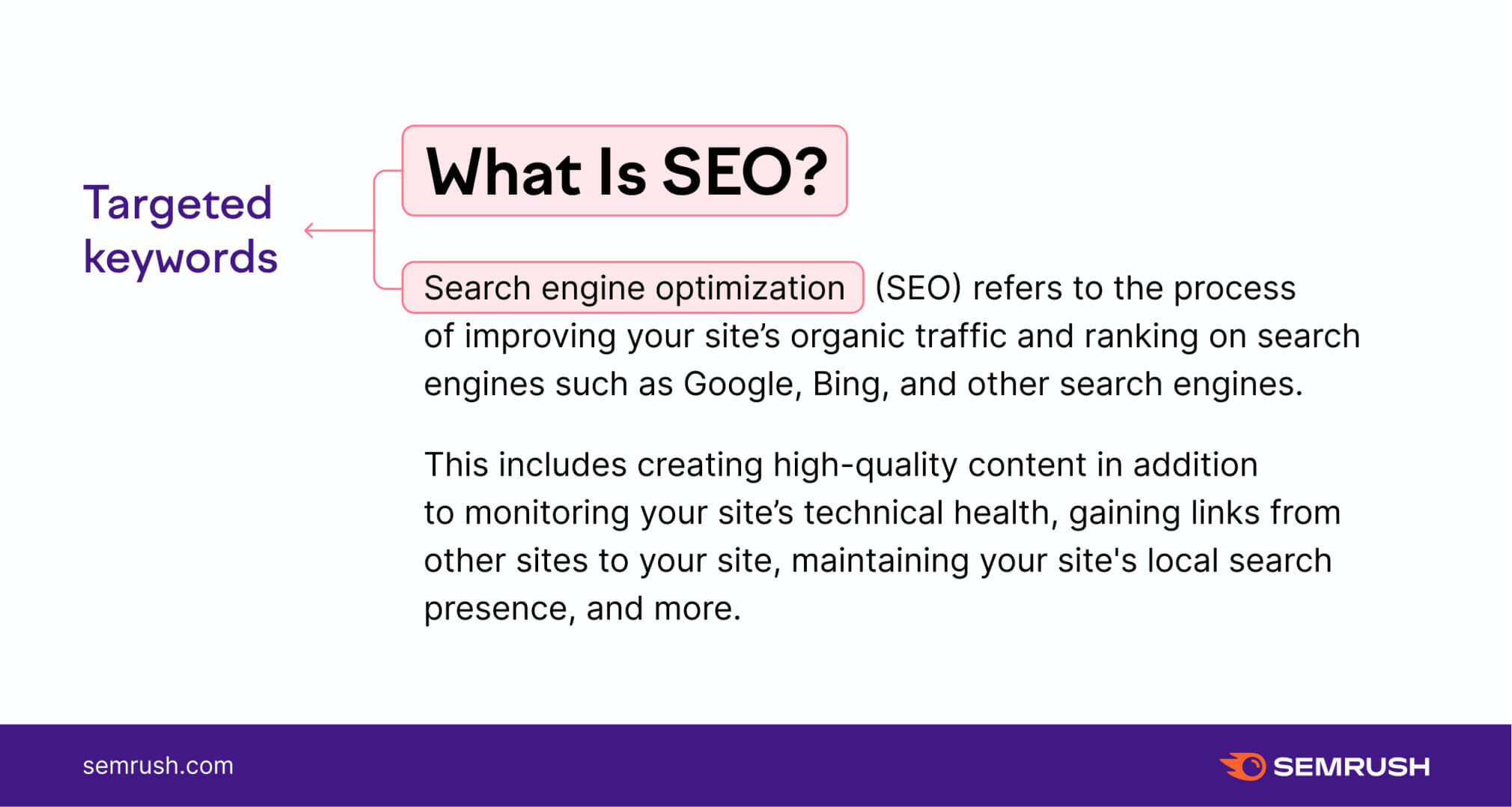
https://www.semrush.com/blog/learn-seo/
Defining Programmatic SEO
Programmatic SEO is the process of automatically generating thousands of web pages with the same goal of ranking on Google. Unlike the traditional SEO process of creating content by hand, programmatic SEO leverages data and automation to instantly create pages. Try Googling “best things to do in New York” as a quick example. At the top of Google, you’ll find a page from Tripadvisor with the “15 Best Things to Do in NYC”.
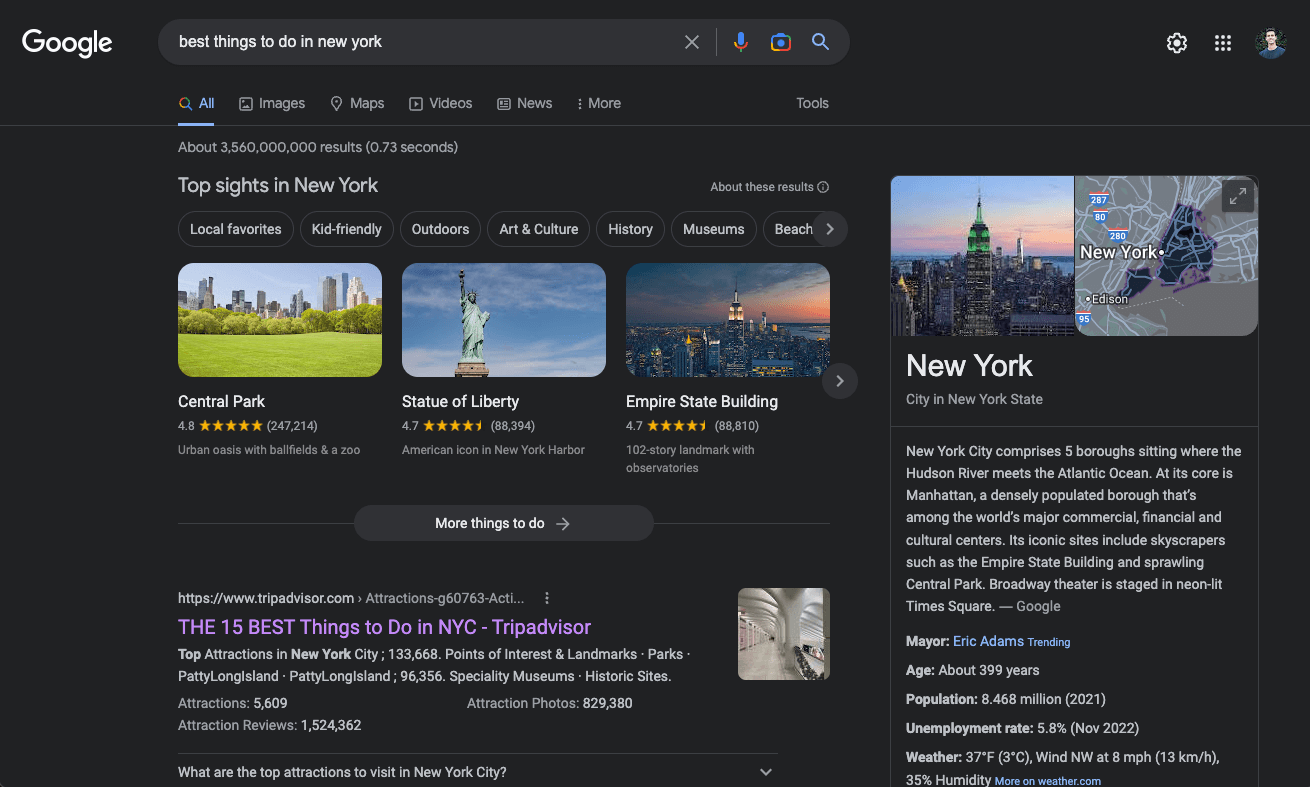
If you search again for “best things to do in {city}” you’ll find Tripadvisor toward the top for almost any result. As you might expect, Tripadvisor didn’t hire someone to write a blog post for every city in the world. Instead, they leveraged programmatic SEO to create thousands of variations of a single template page automatically.
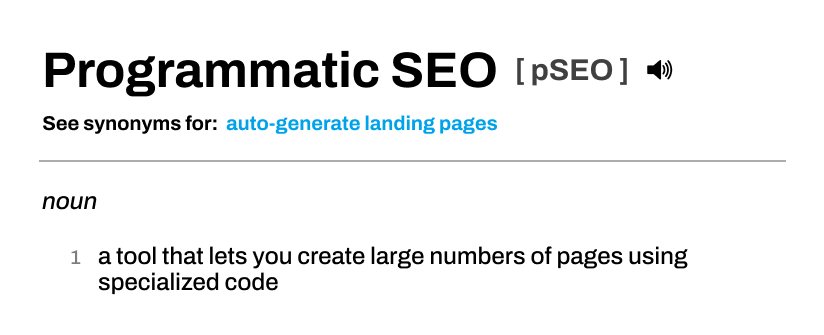
Why programmatic SEO matters
Why SEO is great
SEO is an extremely cost-effective way to acquire customers. Unlike paid ads, where your costs rise over time, an upfront SEO investment can help you indefinitely acquire new customers. While writing a blog post takes time, staying at the top of search results doesn’t require you to pay Google continually. This dynamic is why companies like Hubspot, Canva, Airtable, and more invest heavily in creating content and building SEO.
The problem with traditional SEO
The problem with traditional SEO is that it takes a ton of time and effort to work at scale. Writing a single high-quality blog post can take days or weeks. Producing a thousand high-quality blog posts can take months or years and requires a massive content marketing team. While the dynamics of SEO still typically make this positive ROI, it’s time-consuming and expensive to write content that ranks.
Why programmatic SEO is so powerful
Programmatic SEO allows you to bypass the laborious and time-consuming process of writing SEO content one page at a time. When done correctly, programmatic SEO enables you to build thousands of landing pages in days and start ranking for all of them. It’s one of the few ways to reach a massive marketing scale on a reasonable budget. As paid marketing costs continue to rise, programmatic SEO offers an efficient solution for those with the right creativity and know-how.
Why programmatic SEO works
Now I know what you may be thinking - programmatic SEO almost sounds too good to be true. But make no mistake, while this guide shows you how to do pSEO, it is by no means easy. Programmatic SEO works for very specific reasons. It’s helpful to understand these underlying dynamics to ensure you can be successful with programmatic SEO.
To understand why pSEO works, there are three key SEO concepts we need to introduce:
- “Keyword difficulty”
- “Keyword volume”
- “Bottom of the funnel” (BOFU)
Defining keyword difficulty
Keywords on Google have what’s called a “keyword difficulty” score. The higher the score, the harder it is to rank for that keyword. In the example below, you can see the keyword difficulties for a few different terms. “Dog walker” and “dog walking” are very competitive keywords, whereas “dog walking jobs” is a little less competitive.
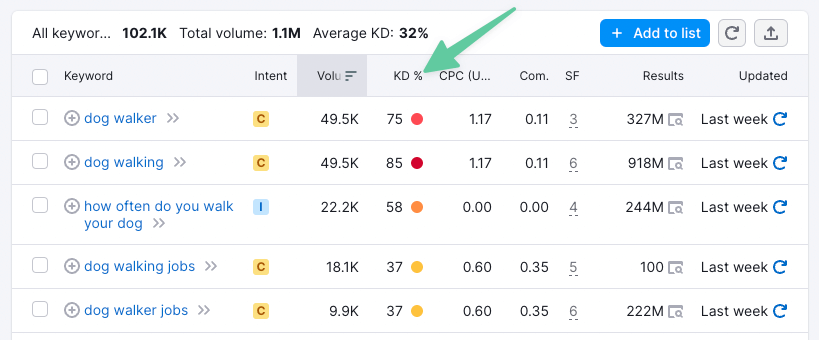
Defining keyword volume
Along with keyword difficulty, each term has “keyword volume.” This is the estimated number of people searching for that keyword monthly. While not always the case, keywords with higher volume tend to have greater keyword difficulty. Unsurprisingly, if more people search for a keyword, more companies will try to compete.
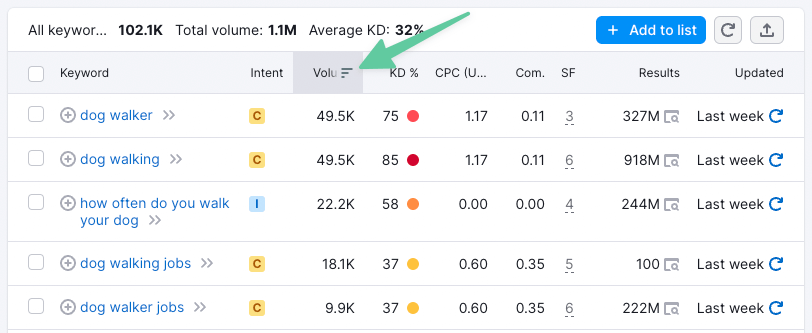
Defining bottom of the funnel (BOFU)
Finally, it’s essential to understand the concept of bottom-of-the-funnel content (BOFU). Most companies think of their online sales as a funnel that might look something like this:
- 1,000 people visit my site
- 100 click to a page
- 10 people sign-up for the product
Different types of content can be targeted toward people at different stages in the funnel. Top-of-the-funnel content is meant to increase awareness and visibility for your brand. Bottom-of-the-funnel content is focused on converting previously educated potential customers.
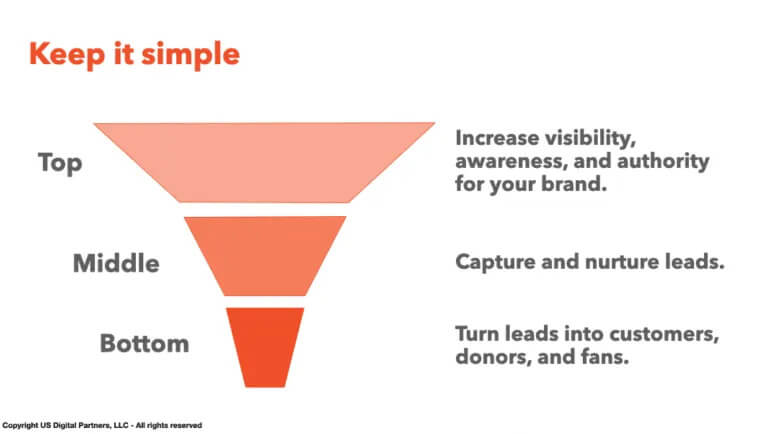
https://growfusely.com/blog/bottom-of-the-funnel-content/
Low keyword difficulty, BOFU content for programmatic SEO
Programmatic SEO works when you can target low-keyword difficulty words with bottom-of-the-funnel content. Essentially, you’re trying to find thousands of keywords with low competition that will lead to customers for your business. With programmatic SEO, any keyword might not bring you a ton of customers, but aggregating a thousand low-volume keywords adds up to something significant.
For example, Zapier famously created thousands of programmatic SEO pages for “connect {tool} with {tool}” keywords such as “Connect Salesforce and Trello.”
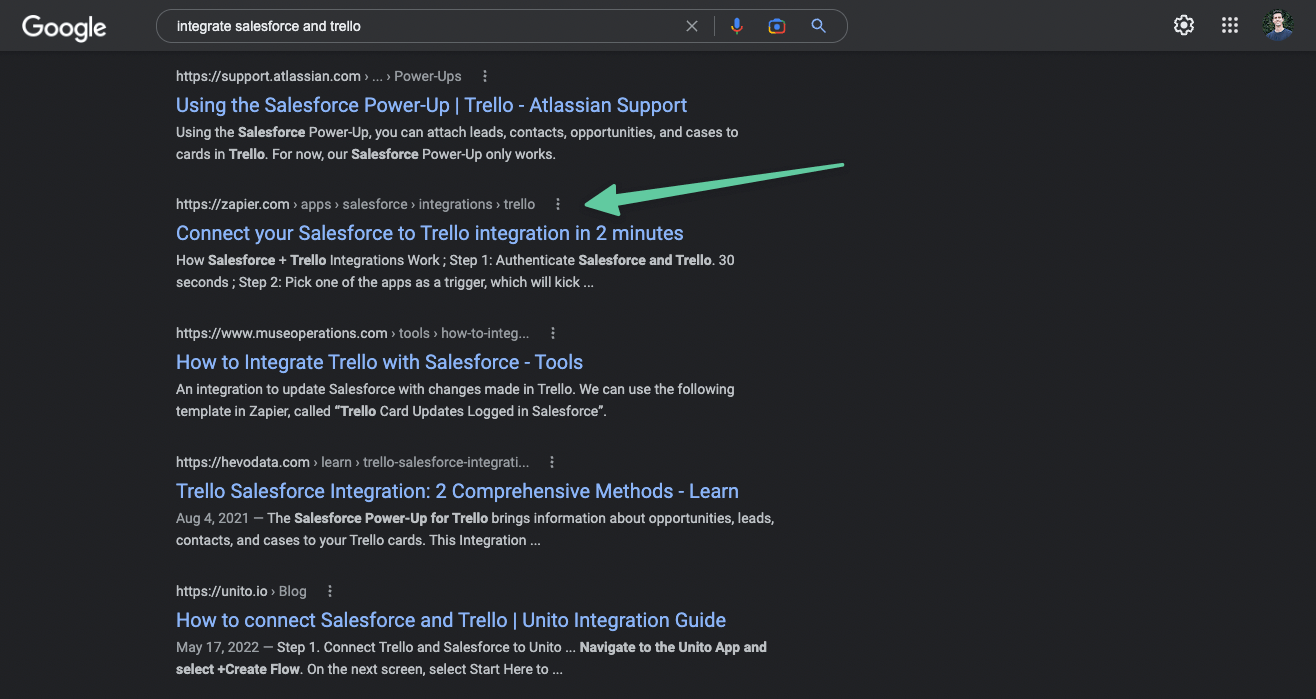
This is the perfect programmatic SEO use case for the reasons mentioned above. Only so many people are looking to connect each combination of tools, so keywords like “connect Salesforce and Trello” have low keyword difficulty. At the same time, if you add up all the thousands of potential combinations, it’s a ton of search volume in aggregate. Additionally, people searching for “connect {tool} and {tool}” are at the bottom of the funnel. They’re not looking for an informational guide. Instead, they’re looking for a product they can buy right now to solve their problem.
User experience is key.
Like all SEO, programmatic SEO is ultimately about providing a high-quality user experience that fulfills search intent. In other words, there is no tricking Google. The Zapier example worked because Zapier fulfilled the needs of people searching to connect two tools. For programmatic SEO to work for you, you’ll need to create well-designed landing pages that actually provide searchers with what they want.
Examples of successful programmatic SEO companies
As you get familiar with programmatic SEO, seeing a few examples of companies that have done it successfully is helpful. We previously mentioned Zapier and Tripadvisor, but below is a longer list of companies that have built large marketing engines with the technique.
- Zapier - “{tool} + {tool} integrations”
- Tripadvisor - “things to do in {city}”
- Glassdoor - “{job title} salaries”
- Nomadlist - “best places to live in {city}”
- Realtor.com - “apartments for sale in {city}”
- Canva - “{use case} design template”
- Eater - “best restaurants in {city}”
- Airtable - “{use case} template”
- Snyk - “{open source vulnerability}”
- Nerdwallet - “best {credit card type}”
- Porch - “top {job} in {city}”
- Booking.com - “hotels in {city}”
- DelightChat - “best {app type} for {app}”
- G2 - “top {app} alternatives”
- Payscale - “average {job title} salary”
- Wise - “{currency} to {currency} exchange rate”
What are examples programmatic SEO categories?
Across the companies above, you likely see some patterns for the types of keywords that work for programmatic. A few of the more popular categories:
- Locations (e.g. Tripadvisor)
- Top 10’s (e.g. DelightChat)
- Unique data (e.g. Snyk)
- Integrations (e.g. Zapier)
- Comparisons (e.g. G2)
- Templates (e.g. Airtable)
Why 2025 is a unique time for programmatic SEO
Programmatic SEO has been a powerful tool for years, but only in the last few months has it become a viable option for anybody. Previously, it required a team of engineers and designers to spend months building programmatic SEO systems from scratch. In 2025, you can now build programmatic SEO with tools like Airtable, Webflow, and Whalesync for under $100/mo 🤯.
This trend toward automatically generated web pages is only accelerating. With advances from OpenAI, it’s not only possible to create thousands of pages, but you can also have unique AI-written content on each one. Forward-thinking SEO experts like Barrett O’Neill have combined Whalesync and OpenAI to 10x impressions in a matter of weeks. In the second half of this guide, we’ll show you exactly how you can do it too.
Programmatic SEO tools
Key Tools - literally all you need to do pSEO
- Semrush or Positional keyword research
- Webflow - templated website pages
- Airtable - database to store your programmatic page content
- Whalesync - sync engine to connect the data in your database to your templated website pages at scale
Advanced Tools - take it to the next level
- OpenAI - have AI write content for your pages
- Data Fetcher - import data into Airtable (including content from OpenAI^)
- Abyssale - auto-generate images for each of your pages
More Options
- Ahrefs - keyword research
- ScrapingBee - API-based web scraping tool.
- Placid - bulk image generation
- Jasper - writes AI content
- CopyAI - also writes AI content
- WordPress - popular website builder
How to do programmatic SEO - step-by-step guide
The work to build programmatic SEO pages breaks down into two main categories. First is the research to determine what keywords you’re going to target. Second is actually building the pages for each of those keywords.
It can sound scary if you’ve never done either, but trust me, it’s not too bad. Programmatic SEO isn’t easy, but it also isn’t rocket science. In the guide below, we’ll walk through step-by-step everything you need to do to get thousands of programmatic SEO pages live.
Part 1 - Doing your SEO research
1. Get inspiration
As you read above, programmatic SEO is about finding many low-difficulty keywords you can target. Identifying pSEO opportunities can seem daunting, so start by familiarizing yourself with previously successful campaigns. Most programmatic SEO opportunities fall within similar categories like location pages, unique data sets, etc. Before devising your programmatic SEO strategy, it’s helpful to boot up your brain with inspiration. See the examples in section one above.
2. Find a head term
Now that you have a general direction, it’s time to start looking for what’s called a “head term.” A head term is the broad-level category you’re trying to rank for. You’re looking for a head term you can modify to generate more keywords repeatedly.
A few example head terms:
- Zapier = “{tool 1} {tool 2} integration”
- TripAdvisor = “Things to do in {city}”
- Canva = “{use case} design template”
These head terms work because each modified version has an entirely different search intent. Someone searching for “things to do in new york” and someone searching for “things to do in barcelona” should want to see very different results.
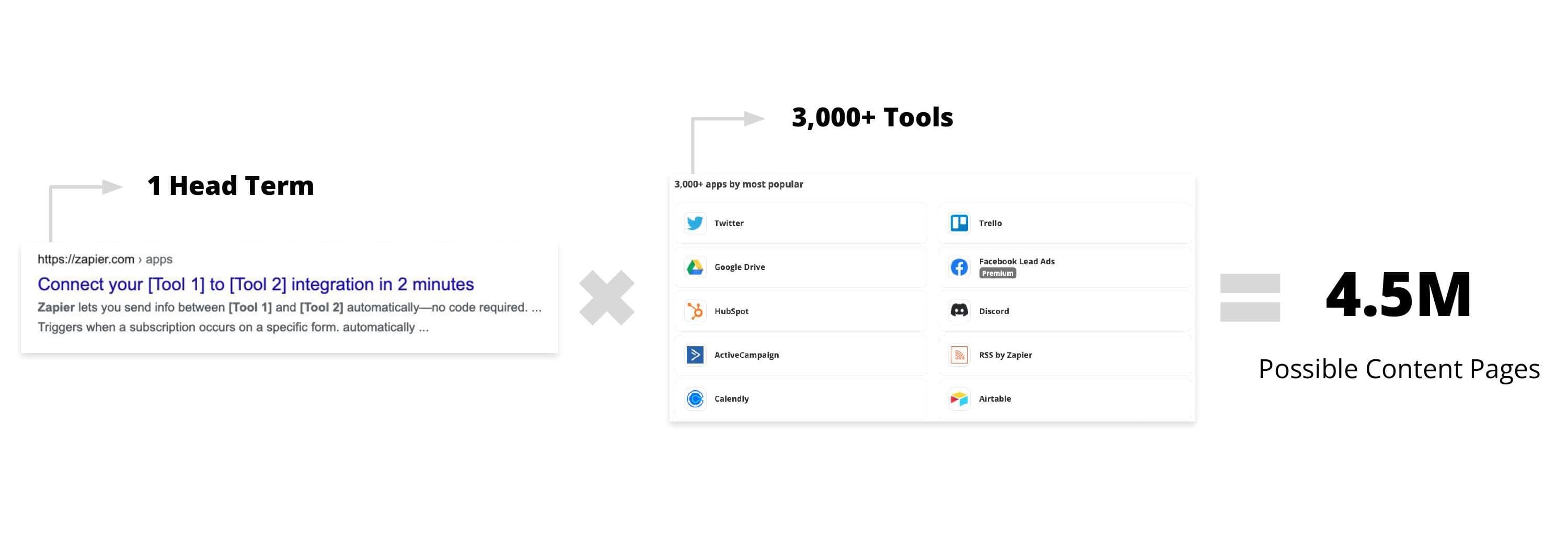
From Failory
To find potential head terms, you’ll want to put yourself in the shoes of your potential customers. What are they searching for? What type of information might be useful for them? Ahrefs and Semrush can also be useful here. Take advantage of their “organic research” tool to see what keywords companies in your industry rank for.
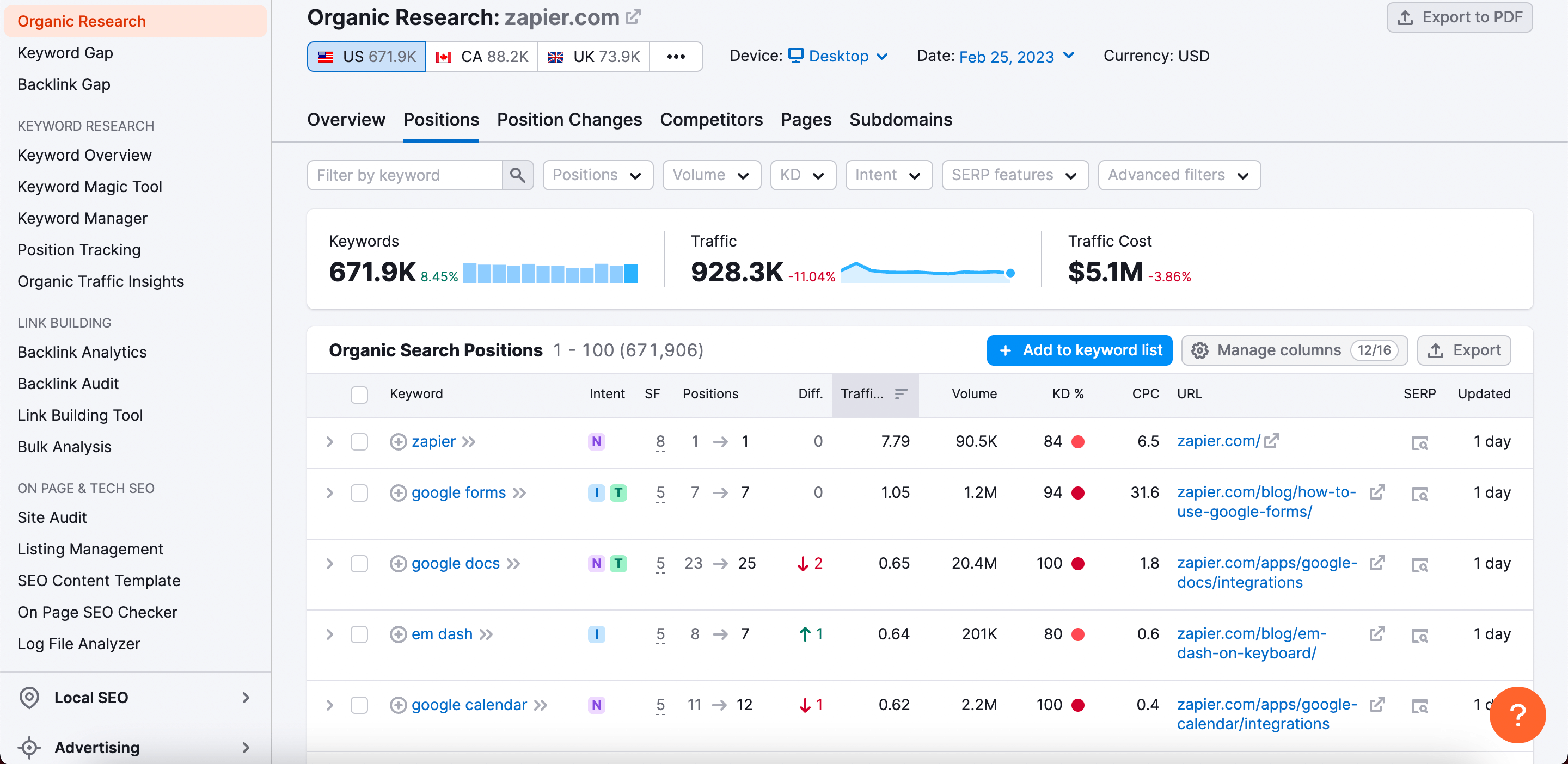
- Note - this is arguably the most challenging part of this entire process. Finding a good head term takes time and creativity, so don’t beat yourself up if it doesn’t come immediately. You can also turn to an SEO expert for assistance in this area.
3. Validate your head term
Once you have some ideas, you’ll want to validate that your head term will work for programmatic. Before you take the time to build hundreds of pages, it’s essential to ensure the pages can move the needle for your business.
When validating a head term, ask yourself the following questions:
- Can this head term be modified to create many unique keywords?
- Can pages be created for these keywords that will actually fulfill search intent?
- Is it realistic that I’ll be able to rank for these keywords?
- If I do rank for these keywords, will it bring me traffic?
- If I get traffic for these pages, will it actually bring me business?
To answer these questions, make a list of potential keywords that come from your head term. Then open up Ahrefs or Semrush and use their keyword magic tool. Enter a few of these potential keywords and see what comes up.
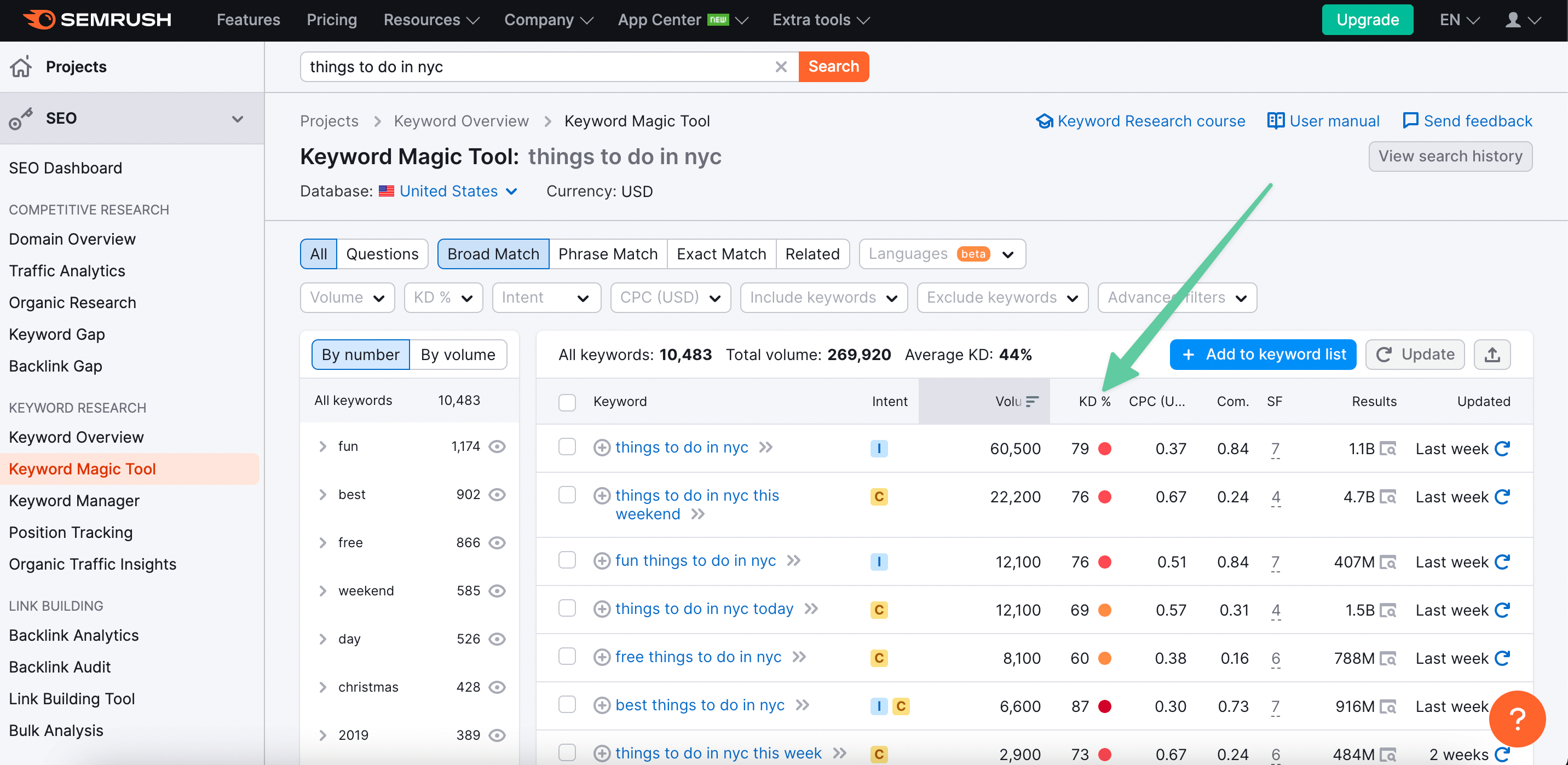
There’s no hard and fast rule, but ideally, you want easy keyword difficulty (below 30) and just high enough volume (above 0). While you probably don’t have time to enter 1,000 keywords at once, try 50 and see what you find. The goal is to identify a group of words that, in aggregate provide value for you.
Part 2 - Building thousands of SEO pages
Alright, now the fun part! You’ve done the hard work of finding a head term with programmatic SEO potential. Let’s turn that research into thousands of pages.
The above video goes step-by-step through everything you need, but you can also follow along with the steps and screenshots below.
1. Design your template page
Programmatic SEO works by creating one templated web page and then programmatically generating thousands of copies. Therefore, your first step is to design the template page that will serve as the foundation of your programmatic campaign.
Starting with Webflow
The easiest way to do this is to use a website builder called Webflow. If you’re not already familiar, Webflow is the most advanced no-code website creation tool in the market. You can use Webflow to design and build any site you can imagine. We suggest starting with one of their site templates to accelerate this process.
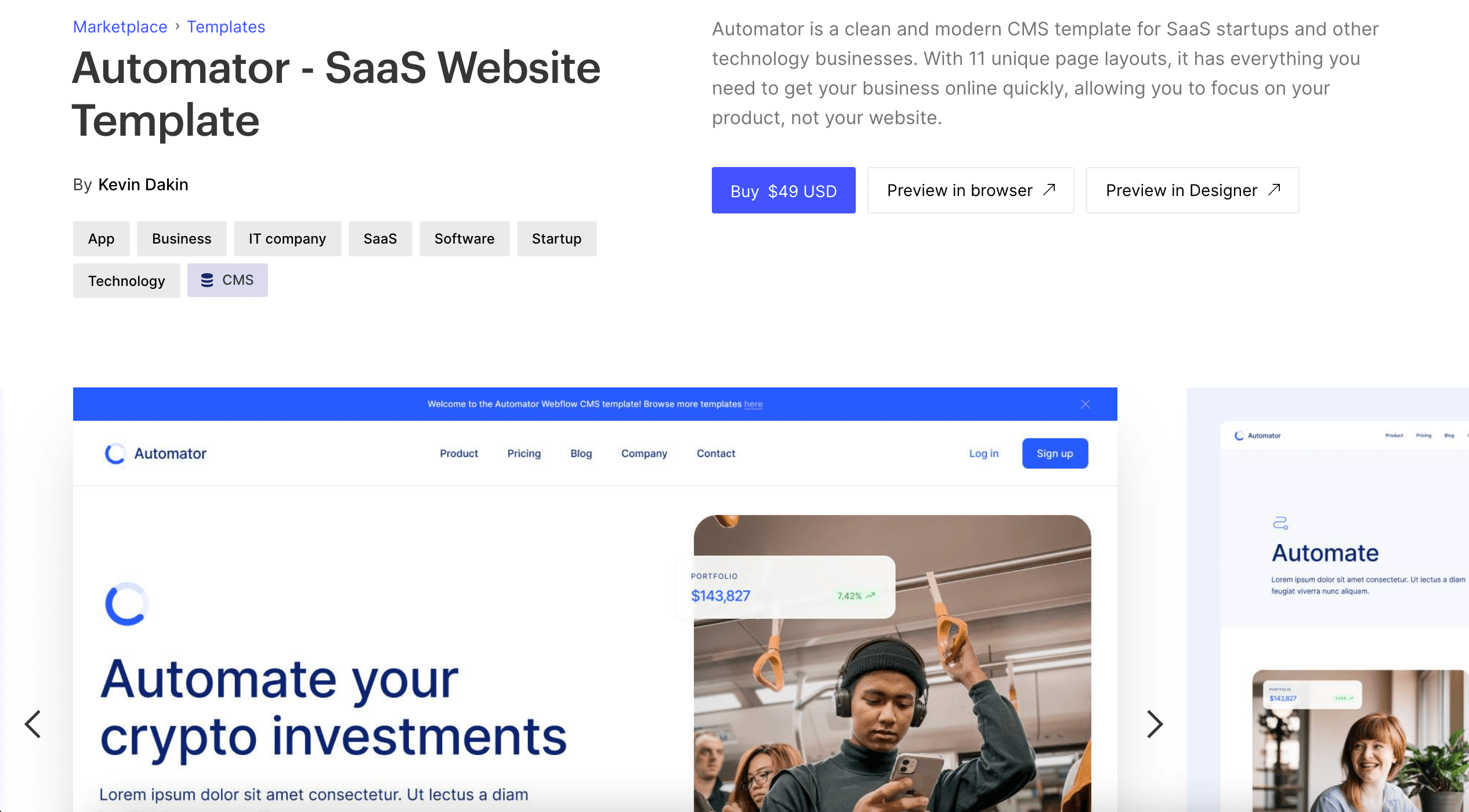
https://webflow.com/templates/html/automator-saas-website-template
This guide won’t go into detail on how to use Webflow, but if you’re interested in learning, we recommend checking out their amazing Webflow University.
Using the Webflow CMS
Once you’ve duplicated one of their site templates, you can customize what they call a “collection page.” Check out their collection page documentation for an overview, but you can think of collection pages as template pages. As you’ll see in the following steps, you can customize each of these template pages with data stored in Webflow’s content management system (CMS).
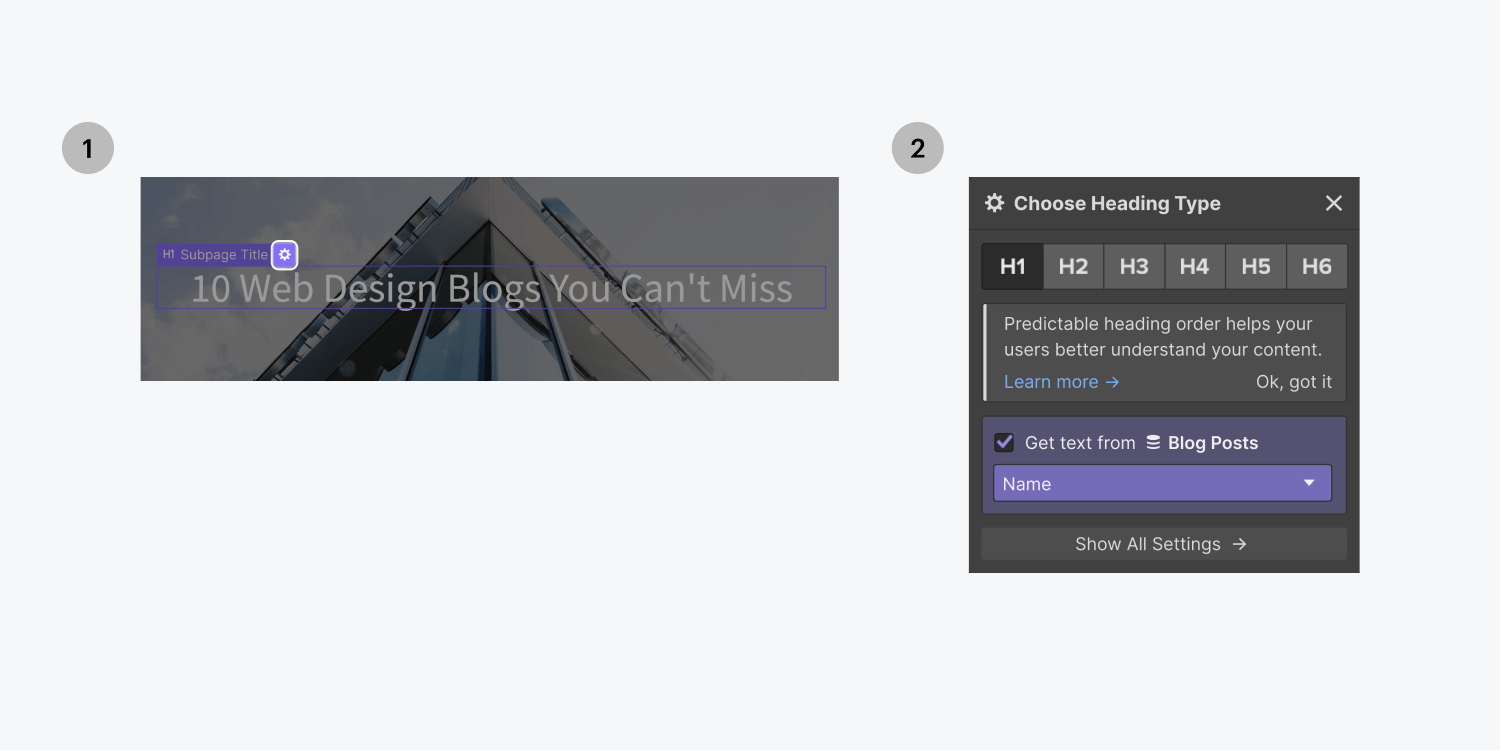
https://university.webflow.com/lesson/structure-and-style-collection-pages
Programmatic location pages example
As an example, imagine you’re building a DoorDash competitor and trying to programmatically rank for the head term “food delivery in {city}.” To set this up on the Webflow side, you would:
- Copy the free Webflow template Chomp
- Create a CMS collection called “Locations.”
- Design your template page
- Insert dynamic content throughout the page with HTML embeds
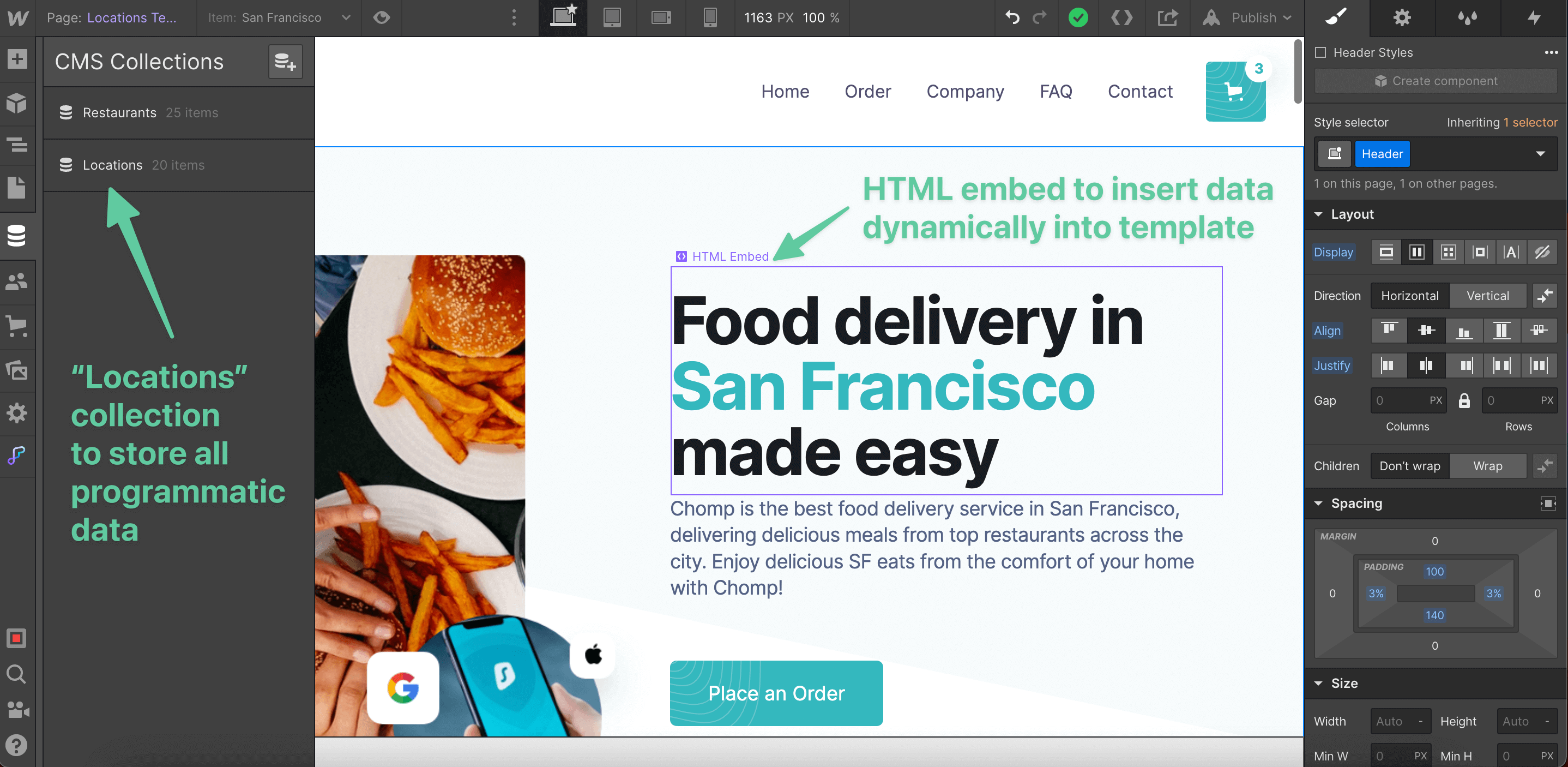
2. Collect your data
Now that you have a template page in Webflow, it’s time to collect the data to fill out those pages. To illustrate how this works, let’s follow along with our fictional location example Chomp.
Starting with Airtable
Just as Webflow makes it easy to create a website, Airtable makes it easy to create a database. If you’re unfamiliar with Airtable, it’s the leading no-code database/spreadsheet tool on the market. This is where we will collect all the programmatic data that will make up the content on our pages.
To get started with Airtable:
- Create an account at airtable.com
- Go to Whalesync’s pSEO Location pages template pack and copy our Airtable template
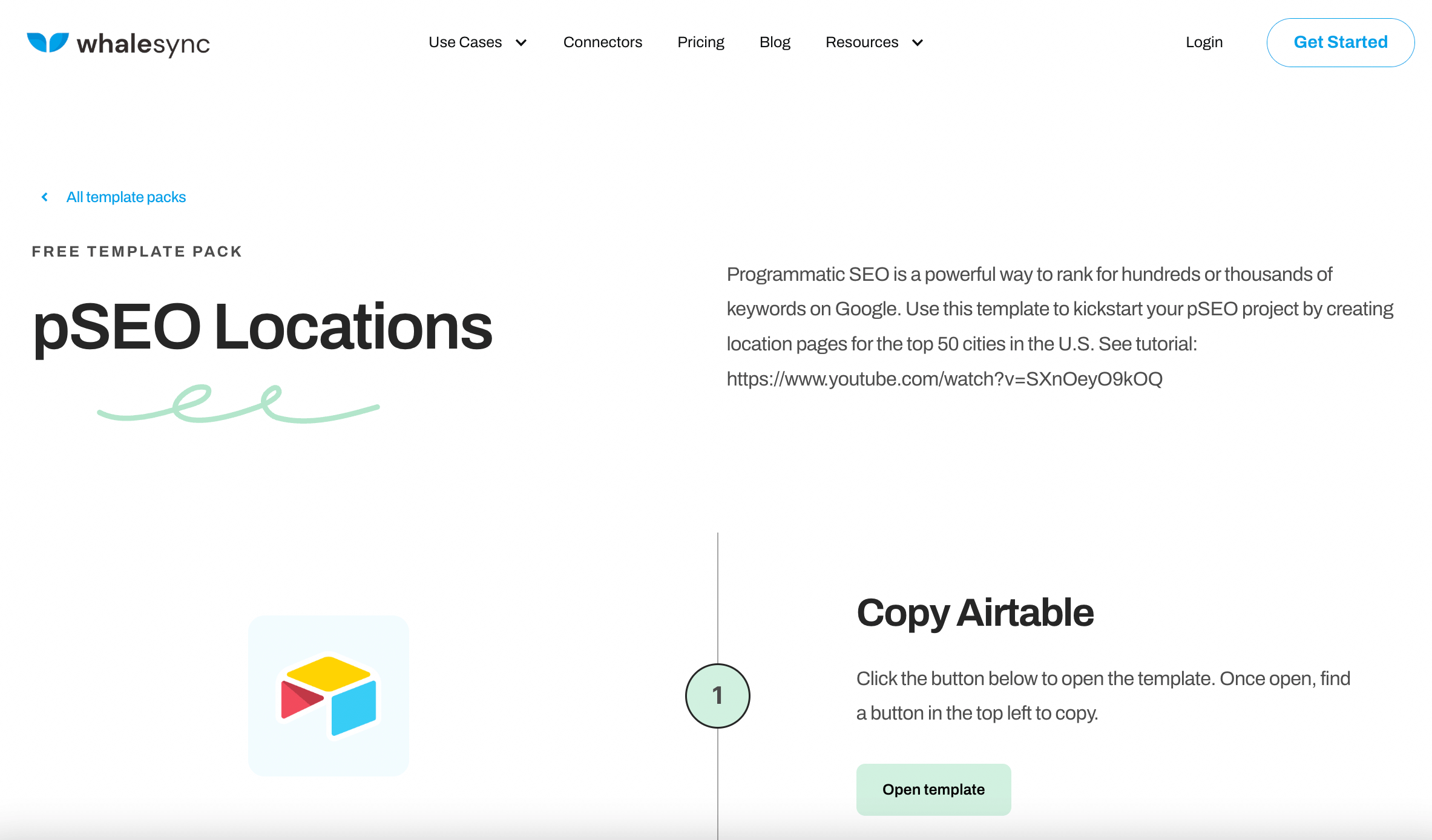
https://www.whalesync.com/template-packs/pseo-locations
Preparing your Airtable base for pSEO content
You should now have an Airtable base that is ready to be customized. Every row in your base will correspond to one new programmatic page. In the locations example, that might mean a row for every city in the country.
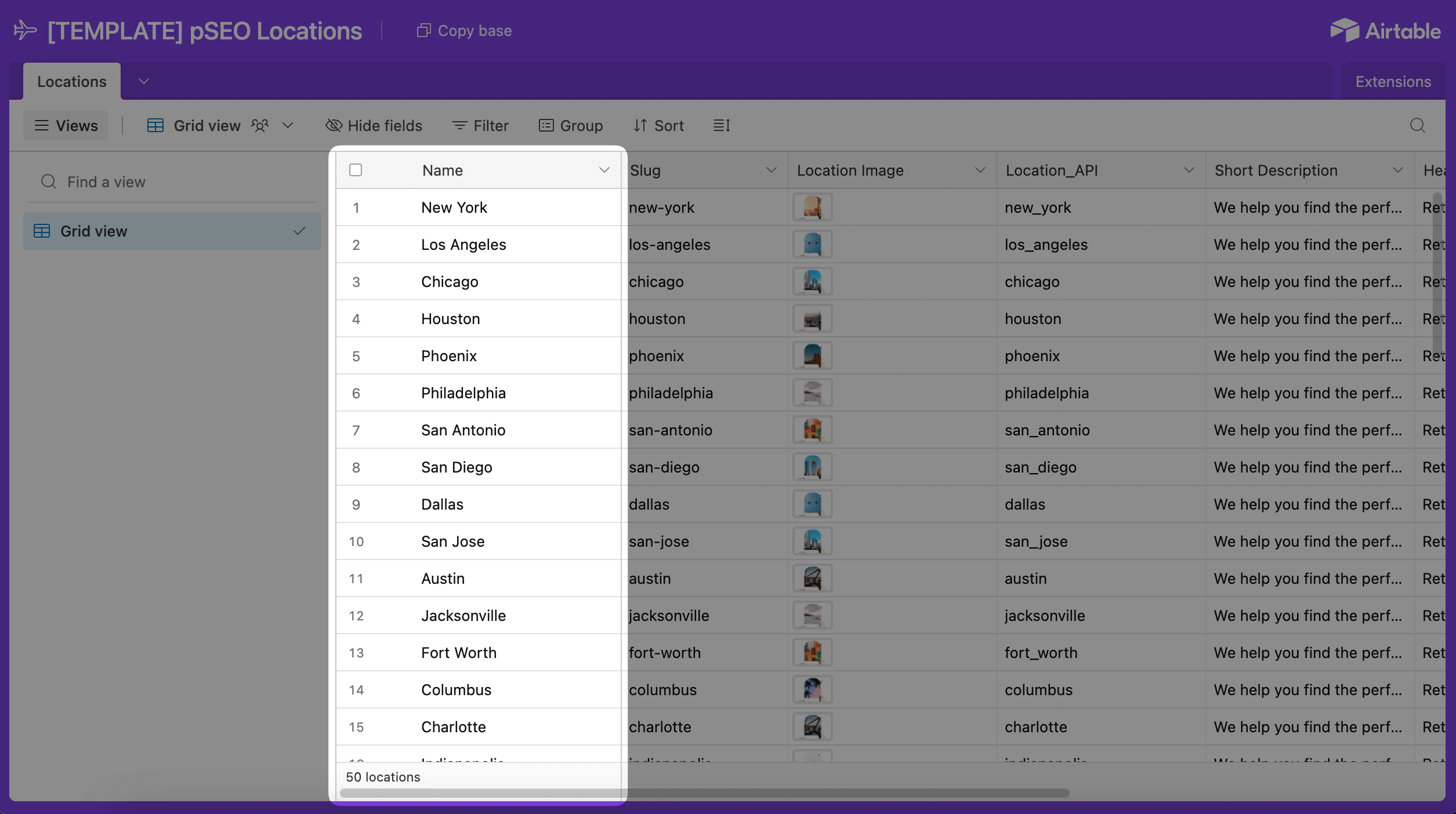
Each column in your base corresponds to a type of data that you will want to insert dynamically on your template pages. In our locations example, that might be a short product description or an image for each city.
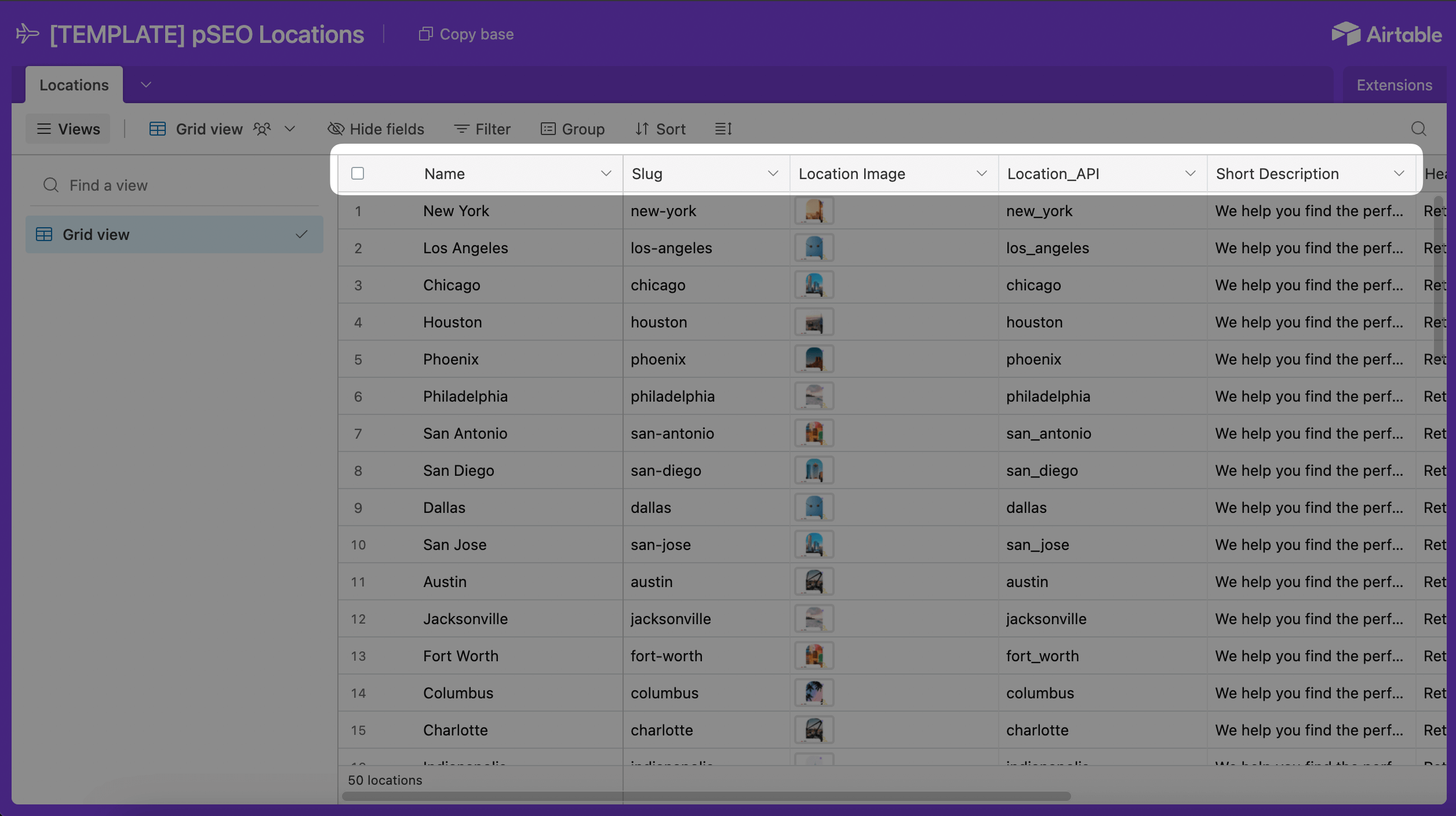
While the template gives a good starting point, customize this Airtable base to your needs. The more unique data you can add to your programmatic pages, the better their chance to rank.
Collecting your data
Now that your Airtable base is prepped, it’s time to actually fill it in with data. If you’re creating less than 100 pages, you could theoretically fill this in by hand. If you’re creating thousands of pages, you’ll need to fill in this base with automations.
We recommend a tool called Data Fetcher. It’s an extension in Airtable that lets you pull data from any API. Similarly, we recommend reading Data Fetcher’s docs to learn more about how to use their tool.
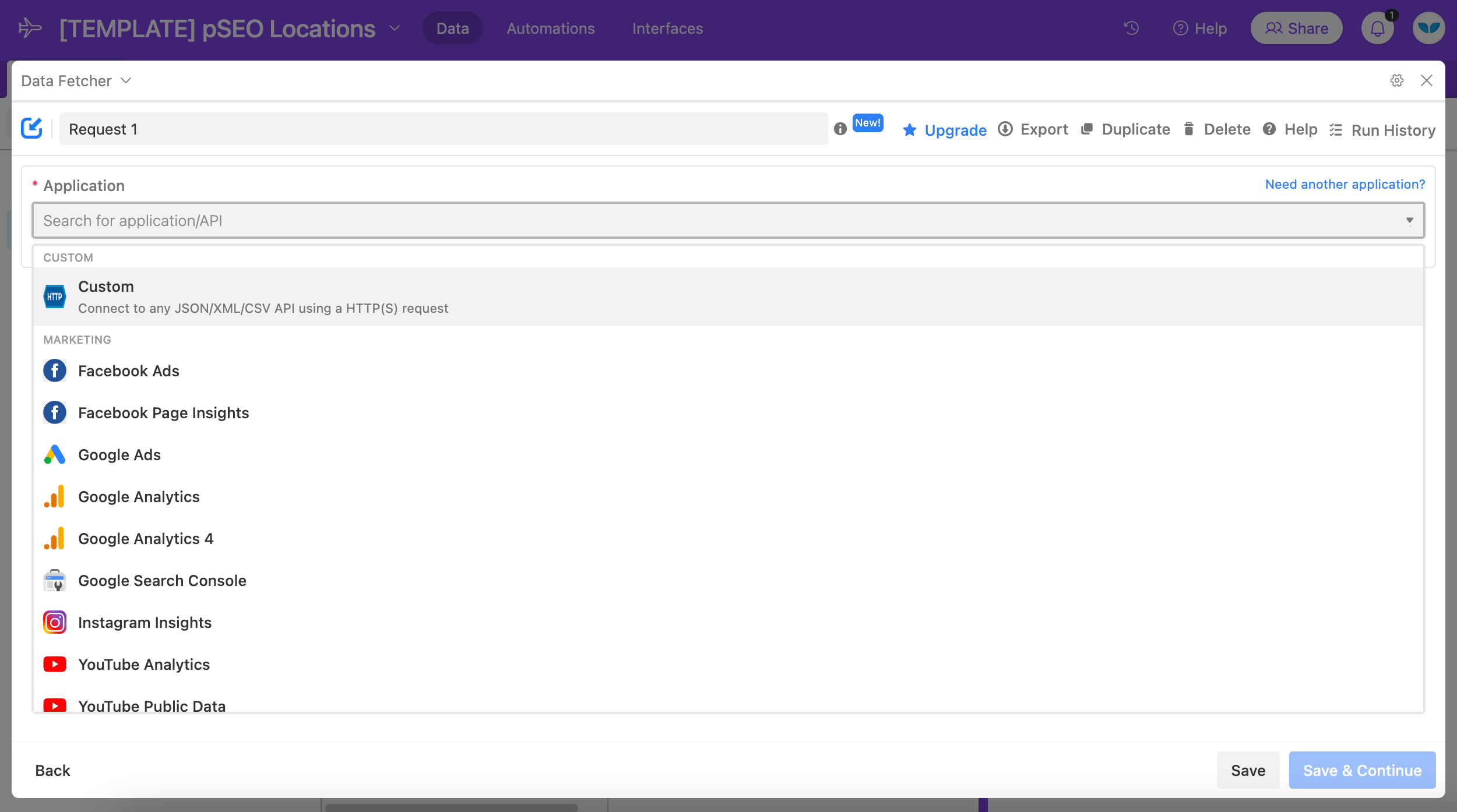
Whether it’s by hand, with Data Fetcher, hiring a virtual assistant, or otherwise, preparing this data set is key for your programmatic pages. If you’re unsure what type of data should go on each page, start with the simplest thing you can think of and build from there. For example, with location pages, you might start by just copying and pasting 100 cities into Airtable. Later on, you can add unique descriptions and other fields.
3. Create your pSEO pages at scale (using Whalesync)
You now have a beautiful template page in Webflow and a collection of unique data in Airtable. Let’s bring it all together and actually create those programmatic pages!
Whalesync makes this super easy by letting you sync data from your database (Airtable) to your web pages (Webflow). First, we’ll make sure that all the fields in Airtable match the fields in Webflow.
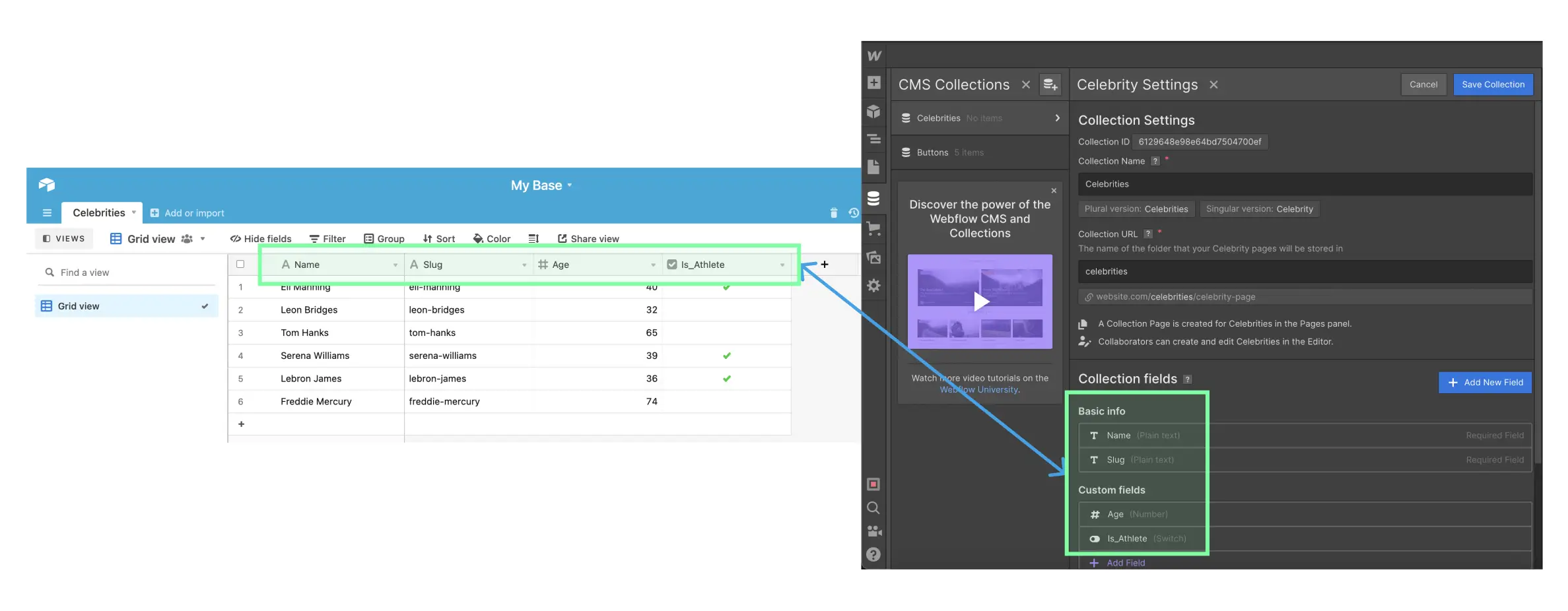
Now that you have the same fields in each app, you’ll need to map those fields together in Whalesync.
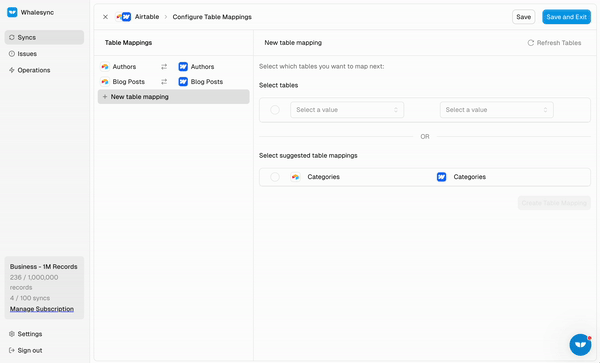
And that’s really it! Once you finish mapping your tables/fields, Whalesync handles the rest. You’ll instantly start seeing your page data sync from Airtable to Webflow, which will automatically create your programmatic pages 🎉.
4. Bonus: Add unique pSEO content to your pages using AI
Creating thousands of programmatic pages with a few no-code tools is already pretty insane on its own. Just in the last few months, it’s become possible to not only create these pages but also have AI write content for each one of them 🤯.
Now that we have our Airtable + Webflow + Whalesync stack set up, adding AI is just a matter of getting AI content into our Airtable. Once it’s in Airtable, Whalesync will automatically sync it to Webflow for display on your pages.
To add AI-written content to Airtable, create an account with OpenAI here. Then go to the API key settings and create a new secret key.
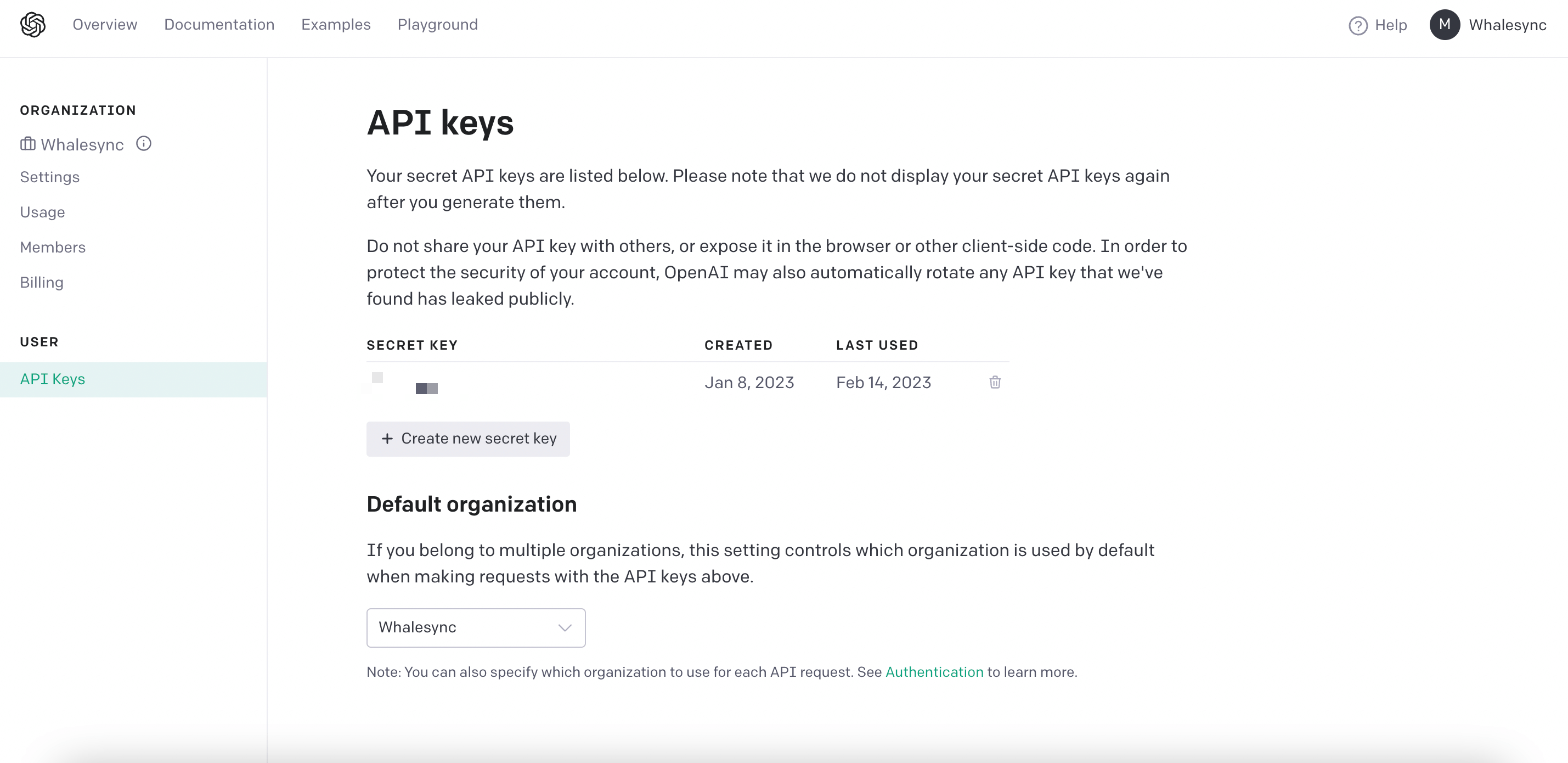
Once you’ve created an OpenAI API key, we again recommend using Data Fetcher in Airtable. Data Fetcher has an OpenAI connection you can use to have AI fill in columns in your spreadsheet.
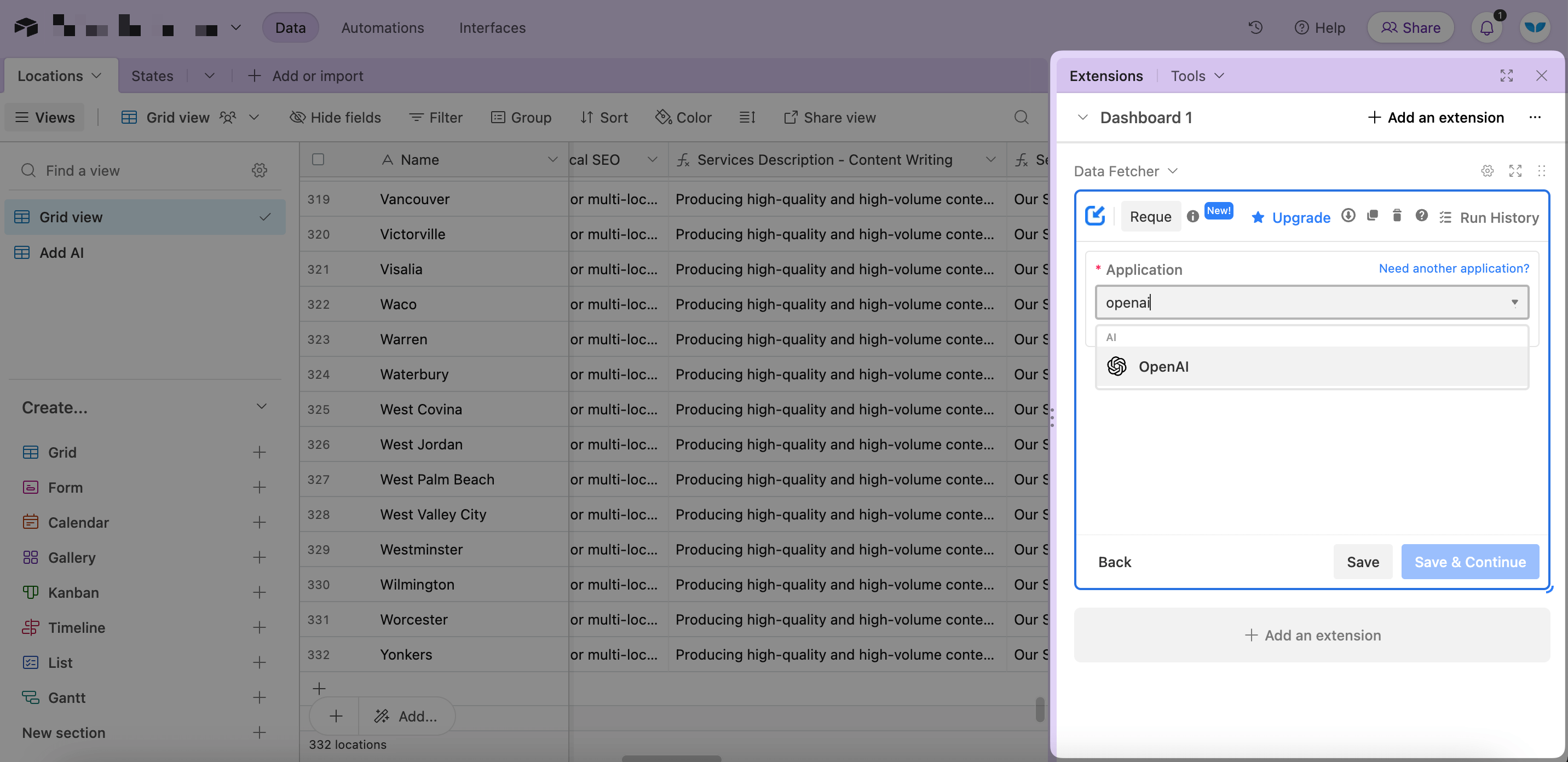
In the Chomp example, we gave OpenAI a prompt to “write a localized short description for a marketing website unique to {city}.” Data Fetcher sent that request to OpenAI, which wrote a response and filled in our Airtable base for each city on our list.
Common pSEO problems to avoid
Programmatic SEO can be incredibly impactful when done well. That being said, there are a few common pitfalls you’ll want to avoid.
Thin content
The big one to avoid is what Google calls thin content. Here’s Google’s description from their documentation:
“Thin affiliate pages are pages with product affiliate links on which the product descriptions and reviews are copied directly from the original merchant without any original content or added value.”
Google wants to show pages that have enough valuable content for searchers. It may not be enough if your pages are just a headline and a few links.
Non-unique content
While it’s important to have enough content, you also want to ensure you’re not just filling up your pages with garbage. Multiple poorly written paragraphs or exactly the same as every competitive site are negatives.
Poor user experience
Whether it’s for one page or thousands of pages, you must optimize your user experience. Google is ultimately trying to serve up pages it thinks searchers will find useful. No hack gets around that. Take the time to ensure your pages are well-designed, fast loading, and easy to use.
Lack of Domain Authority
The more trustworthy a site is, the more confidence Google has to rank its pages. A website that has been around for a while and is consistently linked to across the web, like TechCrunch, for example, has high domain authority. When creating a brand new site, you automatically have low domain authority. If you’re trying to get your programmatic pages to beat out sites with much higher authority, it will always be an uphill battle.
To raise your domain authority, consider writing some high-quality content by hand in addition to your programmatic campaign. While those 5-10 blog posts may drive less traffic than your programmatic pages, they can help drive up your domain authority which will help your programmatic pages rank.
Getting started with programmatic SEO today
If you want to build your programmatic SEO pages today, you can start with Whalesync, Airtable and Webflow using the steps above. If you want help from an SEO expert in building your pages, we recommend chatting with Brightline Social.
We’ve personally seen programmatic SEO drive millions of impressions for billion-dollar companies as well as help 1-person indie hackers get their businesses off the ground. Programmatic SEO isn’t a silver bullet, but it is one of the only ways to scale website impressions at an efficient cost rapidly. We hope this guide has helped you learn about this powerful tool! Let us know if you have any questions 😄.
Frequently asked questions (FAQs)
What is programmatic SEO?
Programmatic SEO is a method that involves automatically generating a large number of web pages to rank on search engines like Google. Instead of manually creating each piece of content, pSEO uses data and templates to create pages at scale, targeting thousands of keywords simultaneously.
How is pSEO different from traditional SEO?
Traditional SEO focuses on manually creating individual, high-quality articles over a long period. Programmatic SEO, on the other hand, is about scale and speed. It leverages automation to publish hundreds or thousands of pages in a fraction of the time, targeting a wide range of low-competition, high-intent keywords.
Is programmatic SEO suitable for any business?
Programmatic SEO is most effective for businesses that can identify a large number of keywords with similar search intent that can be targeted with a templated page structure. It works best when you can find low-keyword difficulty terms with bottom-of-the-funnel (BOFU) intent, meaning the searcher is close to making a purchase decision. Examples include marketplaces, directories, and data-driven businesses.
What are the key tools needed for a pSEO campaign?
You can launch a programmatic SEO campaign with a few key no-code tools:
- Keyword Research: Semrush or Ahrefs to find and validate keywords.
- Website Builder: Webflow to design your template pages.
- Database: Airtable to store the data for each page.
- Syncing Tool: Whalesync to connect your Airtable data to your Webflow pages.
Can AI be used in programmatic SEO?
Yes, and it's becoming increasingly common. AI tools like OpenAI can be used to generate unique content for each of your programmatic pages, such as product descriptions or informational paragraphs. This helps to avoid "thin content" penalties from Google and provides more value to the reader.
What are the biggest mistakes to avoid with pSEO?
The most common pitfalls include:
- Thin Content: Creating pages that lack substance or original value.
- Poor User Experience: Designing pages that are difficult to navigate or load slowly.
- Ignoring Search Intent: Not providing the information that the user was actually looking for.
- Low Domain Authority: Trying to compete for keywords against much more established websites without a plan to build your own site's authority.
How long does it take to see results from programmatic SEO?
While page creation is fast, seeing results from any SEO effort takes time. It depends on factors like your industry's competitiveness, your website's domain authority, and the quality of your pages. However, because you are targeting many low-difficulty keywords, you can often see initial traffic and impressions more quickly than with traditional SEO, sometimes within weeks._
Next Steps
Ready to dive in? Here are a few resources to help you get started with your own programmatic SEO project.
Subscribe for more
Stay up to date with the latest no-code data news, strategies, and insights sent straight to your inbox!


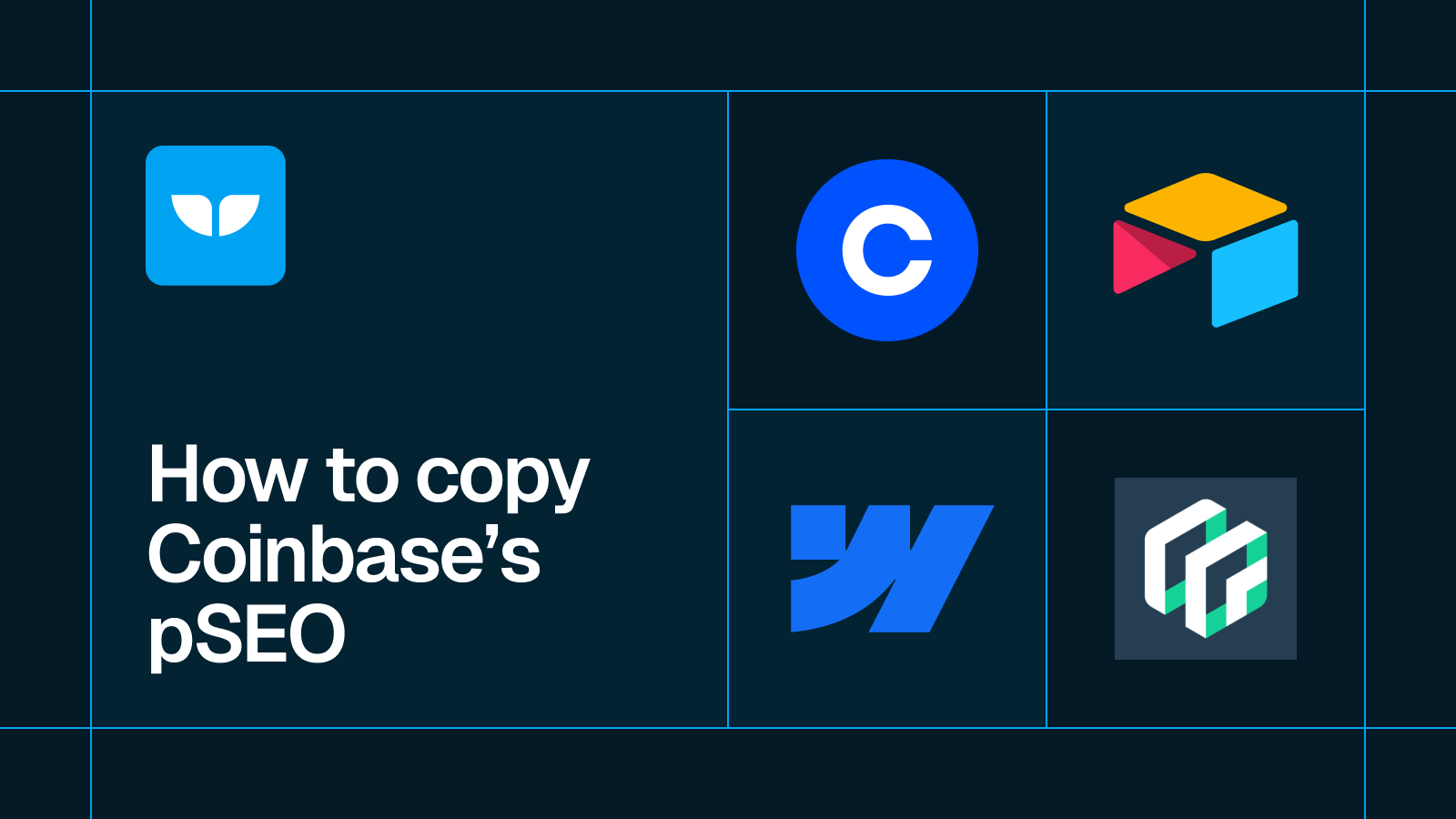









.svg)




.svg)


