How is Whalesync different from Zapier?

A quick summary of the differences between Whalesync and automation tools like Zapier.
TL;DR
- Zapier is an automation tool.
- It’s highly flexible and lets you architect logic such as “when a record is updated in Airtable, create a new record in Webflow, and then send an email.”
- Whalesync is a data syncing tool.
- It’s less flexible BUT amazing at keeping two data sources in sync with little effort.
- You just connect Airtable and Webflow and Whalesync creates, updates, and deletes records bi-directionally automatically.
- This makes Whalesync great for specific use cases such as programmatic SEO, internal tools, and no-code apps.
- Zapier is much better for if-this-then-that type automations that require logic.
Summary of Differences

Intro
Being in the no-code data space, we often get asked “how is Whalesync different than Zapier?”. It’s a natural question since both Zapier and Whalesync move data between no-code apps. That said, there are big differences between automation tools (like Zapier) and data syncing tools (like Whalesync). Below, we’ll help break down the difference so you can choose the tool that’s right for you.
Automation Tools
Zapier is the most popular of a category called automation tools. In fact, we at Whalesync are happy Zapier customers 🙂.
Automation tools allow you to create “if-this-then-that” statements that connect your tools in a lightweight way. For example, you might create a Zap that follows the following logic:
- If a user submits a Webflow form on my website
- Add that data to Google Sheets
- And then send an email to the user

Other popular automation tools include Make, Parabola, N8N, and Alloy. See our Best Zapier Alternatives post for details on each.
Data Syncing Tools
Zapier was founded in 2011 and its predecessor IFTTT was founded in 2010. As you can see, automation tools as a category has been around a while. On the other hand, no-code data syncing is a relatively newer phenomenon.
Data syncing tools like Whalesync don’t allow you to architect logic like automation tools. Instead, they have a more predefined utility… specifically data syncing! With Whalesync, you connect two of your tools and turn sync on. From that point forward, Whalesync keeps your data in sync bi-directionally. Any time you make a change in one app, it syncs to the other automatically.
To get a little more technical, Whalesync maintains “state” where Zapier doesn’t. Whalesync understands what data you have in both apps and is constantly checking to see if anything is different. If it notices differences, it will immediately make updates to get your data back in sync.
This deeper, bi-directional connection is what makes Whalesync so great at specific use cases. If you want to use Webflow as a frontend and Airtable as a backend for your programmatic SEO pages, everything is handled for you! If you want to use Notion as an internal tool for your Postgres database that’s also ready out of the box.

Which Tool to Use When
When to Choose Zapier
- I want to architect logic such as “when a user submits a form, send me a Slack message, and send them an email”
- I want to connect one of the long-tail of apps Zapier supports that Whalesync doesn’t yet
When to Choose Whalesync
- I want data to constantly be kept in sync, in real-time between two apps
- I need the connection between my two apps to be deep, stable, and reliable
- I want to sync data two-ways (bi-directionally)
Difference in Action: Airtable & Webflow
Imagine you wanted to connect Airtable and Webflow so that you could manage thousands of Webflow pages in an Airtable base.
To do this in Zapier, you would create a Zap that says:
- When a record is created in Airtable,
- Create a record in Webflow
Then you would create a Zap that says:
- When a record is deleted in Airtable
- Find that record in Webflow
- And then delete that record in Webflow
Then you would create a Zap that says:
- When a record is updated in Airtable
- Find that record in Webflow
- And then delete that record in Webflow
Once you set up and tested those first Zaps, you would then create another set of 3 to handle the reverse case (e.g. “when a record is created in Webflow, create a record in Airtable”).
After that, you might realize that you want to use linked record fields in your sync and decide to watch an hour long YouTube video to figure out how to architect that in Zapier. Once you’ve figured out linked records you might think you’re good to go, but then a day later you realize you need to add a new field to your pages. You’ll then need to go through all 10 of your Zaps one by one to add each of those fields 😬…. I think you get the idea.
With Whalesync, it’s pretty much as simple as mapping your tables and fields and turning sync on. You can even use our auto-map feature to let Whalesync map all fields that have matching names. If you want data to sync two-way all you need to do is choose two-way sync. If you want to use linked record fields, you can just map them like any other field.

Summary
We hope this helps clarify the difference between Whalesync, Zapier, and the more general category of automation tools.
For a more detailed breakdown of the differences between automation tools, data syncing tools, and ETL tools, check out our 2022 State of No-Code Data Sync Presentation.
Subscribe for more
Stay up to date with the latest no-code data news, strategies, and insights sent straight to your inbox!


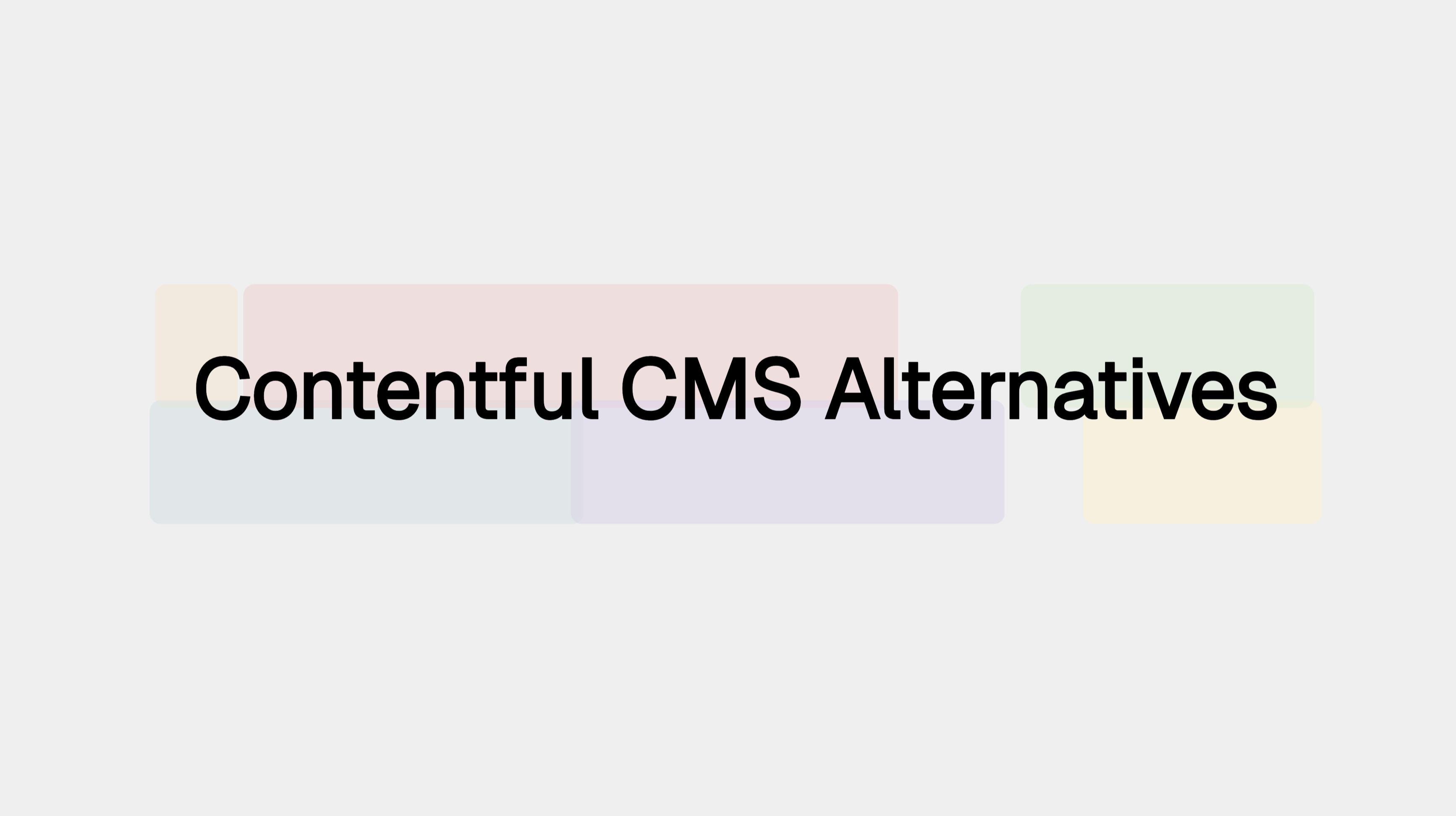
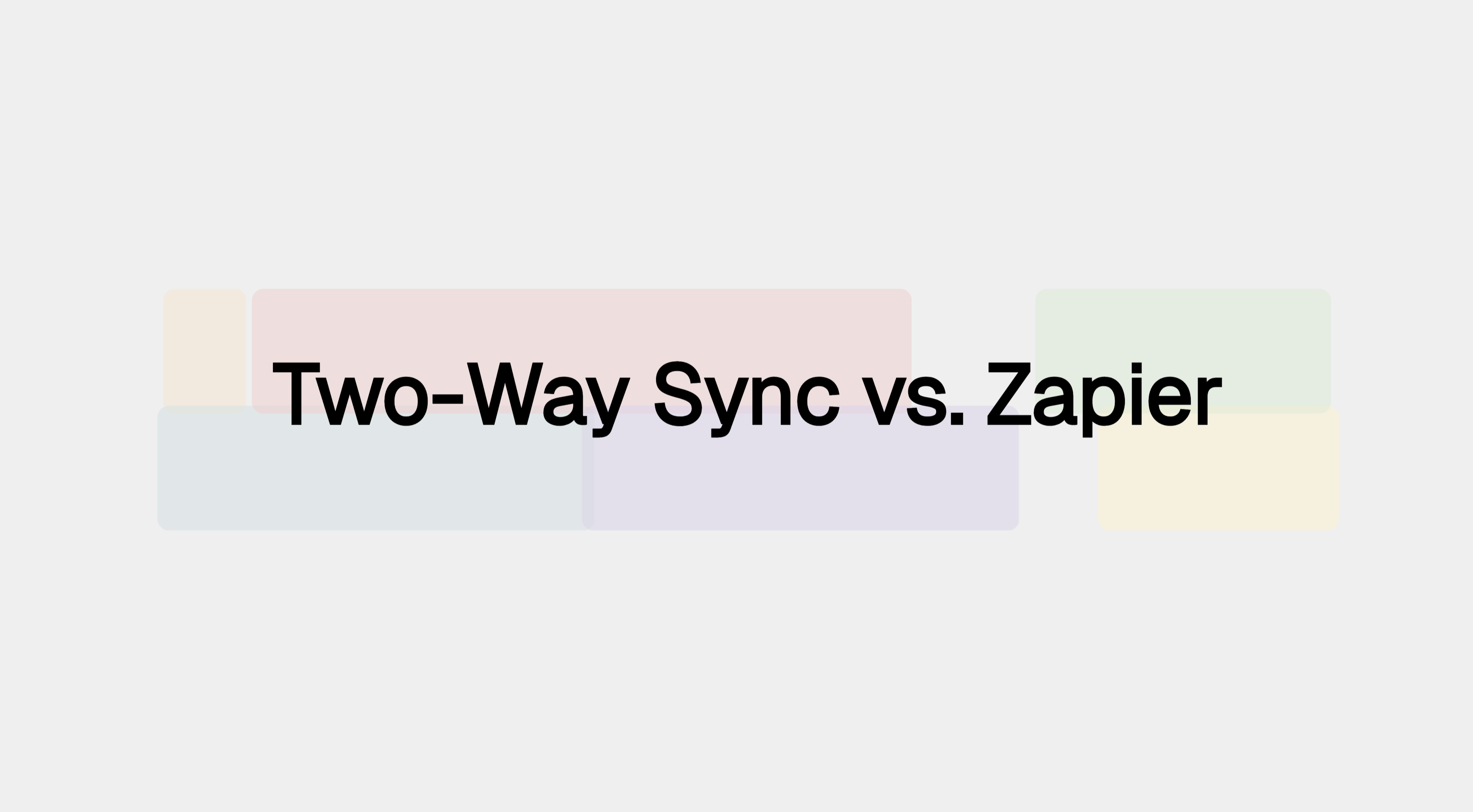
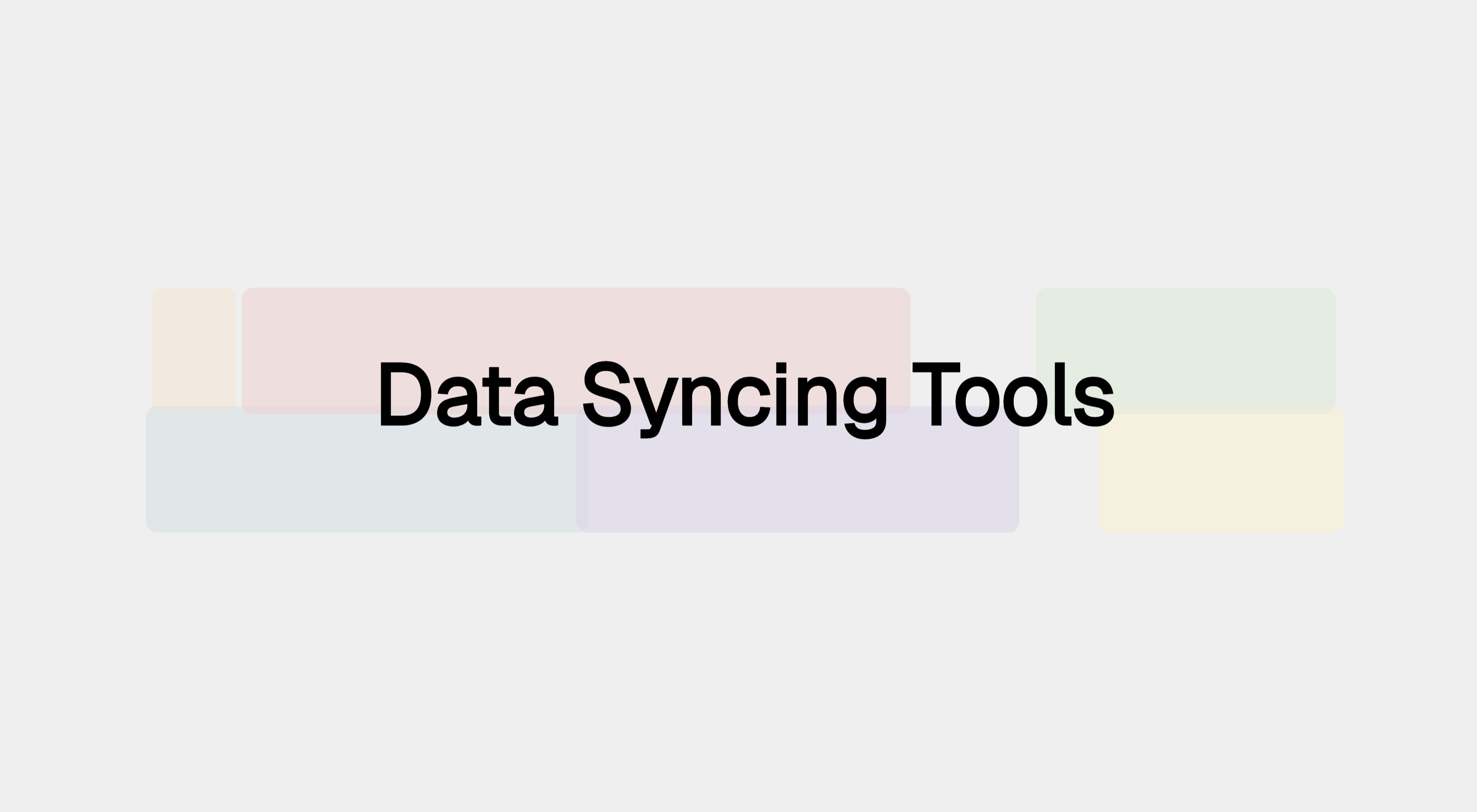







.svg)




.svg)


