Use Cases
Notion Dark Mode
No fluff, step-by-step guide to enable Notion's dark mode on web and mobile.

February 24, 2022


No fluff, step-by-step guide to enable Notion's dark mode on web and mobile.



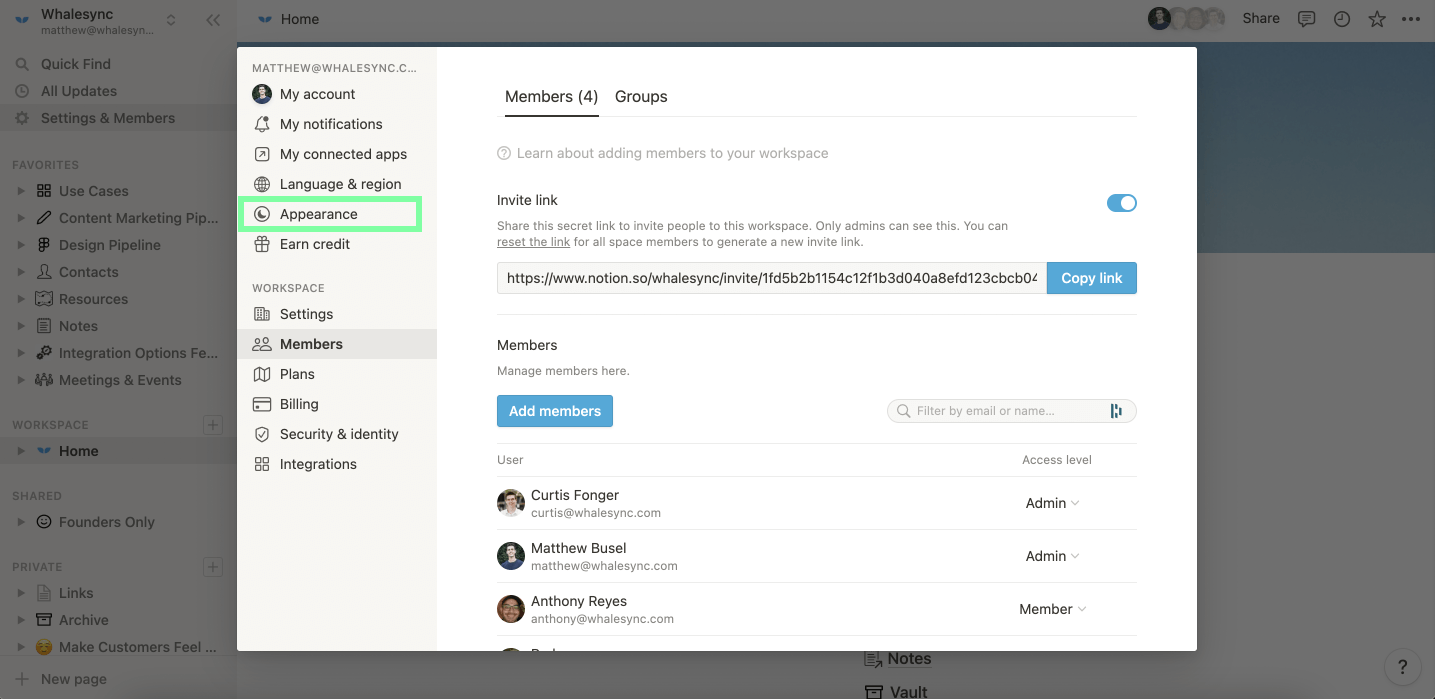

.gif)




Stay up to date with the latest no-code data news, strategies, and insights sent straight to your inbox!
We keep your data in sync, so you can focus on your product.

Simple setup

Two-way sync

No-code required