8 Best No-Code Automation Tools (2024)

An overview of the top no code automation tooling
Luciano is a writer and growth marketing consultant. He co-founded Ticker Nerd, an investing newsletter that has since been acquired. He also holds a Bachelor of Commerce (BCom) degree from The University of Sydney. Now Luciano blogs about email marketing, copywriting, business, and SEO. When he's not working, he's spending time with his dog or spearfishing with his brothers. Connect with him at lucianoviterale.com.
More and more software development teams are using no-code automation tools to streamline workflows and automate tedious tasks. In addition, no-code platforms are opening up new possibilities for non-technical folks — turning them into “citizen developers.”
But as interest in these tools grows, more of them are hitting the market, so it can be difficult to know which ones are right for you. For instance, some tools require basic technical knowledge, while others require no technical knowledge at all.
Below are our eight favorite no-code automation tools to help you make an informed decision. I’ll start with a quick list and then move on to a more detailed examination of each tool.
Let’s get into it!
TL;DR
- Whalesync is best for reliable two-way data syncs.
- Make is best for complex workflows.
- Zapier is best for people with limited technical knowledge.
- airSlate is best for automating document workflows.
- Cflow is best for enterprise requirements and SLAs.
- Softr is best for creating web applications.
- Airtable is the best no-code database and spreadsheet alternative.
- PhantomBuster is best for marketing automation.
What Are No-Code Automation Tools?
As the name suggests, no-code automation tools and platforms allow users to automate tasks and processes without coding. By following prompts and clicking a few buttons, you can build an automated workflow. It’s really that easy!
The workflow could be anything from having Slack send you a notification when you receive a new customer (my favorite workflow) to scheduling social media posts.
Note that no-code automation tools shouldn’t be confused with low-code automation tools, which often require a working knowledge of APIs (application programming interfaces) or webhooks. In this article, we’ll focus on no-code tools that require no technical knowledge or only very basic knowledge to get started with.
Pros and Cons of No-Code Automation Tools
Here’s a list of pros and cons to help you decide whether no-code automation software is right for your business.
| Pros | Cons |
| ✅ Can save a lot of time quickly. | ❌ The cost of switching to a new tool can be high. |
| ✅ Can help organizations spot issues and opportunities faster. | ❌ Setting up the right workflows can still be tedious and time-consuming. |
| ✅ Saves employees from having to work on low-leverage tasks. | ❌ New tools take time to learn. |
| ✅ Can increase reliability by reducing human error. | ❌ Scalability is limited by the tool's capabilities. |
| ✅ Makes automation accessible to all users, not just technical ones. | ❌ As you scale, running the automation can become costly. |
<iframe title="No code automation tools: Pros &amp; Cons" aria-label="Table" id="datawrapper-chart-ESbKg" src="https://datawrapper.dwcdn.net/ESbKg/1/" scrolling="no" frameborder="0" style="width: 0; min-width: 100% !important; border: none;" height="378" data-external="1"></iframe><script type="text/javascript">!function(){"use strict";window.addEventListener("message",(function(a){if(void 0!==a.data["datawrapper-height"]){var e=document.querySelectorAll("iframe");for(var t in a.data["datawrapper-height"])for(var r=0;r<e.length;r++)if(e[r].contentWindow===a.source){var i=a.data["datawrapper-height"][t]+"px";e[r].style.height=i}}}))}();
</script>8 Best No-Code Automation Tools for Building Workflows
1. Whalesync

Whalesync (us!) is designed to create reliable two-way syncs between popular apps such as Webflow, Airtable, and HubSpot. There are many use cases — for instance, building internal tools and programmatic SEO — but our favorite is CRM data syncing.
The beauty of Whalesync is that it enables you to build internal apps on top of your software. For example, Webflow is a customer of ours and uses Whalesync to power its community hub.
Most tools on this list, including Zapier and Make, are IFTTT (if this then that) platforms, which are built for simple automations. However, Whalesync is a more robust two-way data-syncing platform perfect for users who want to deeply connect two apps.
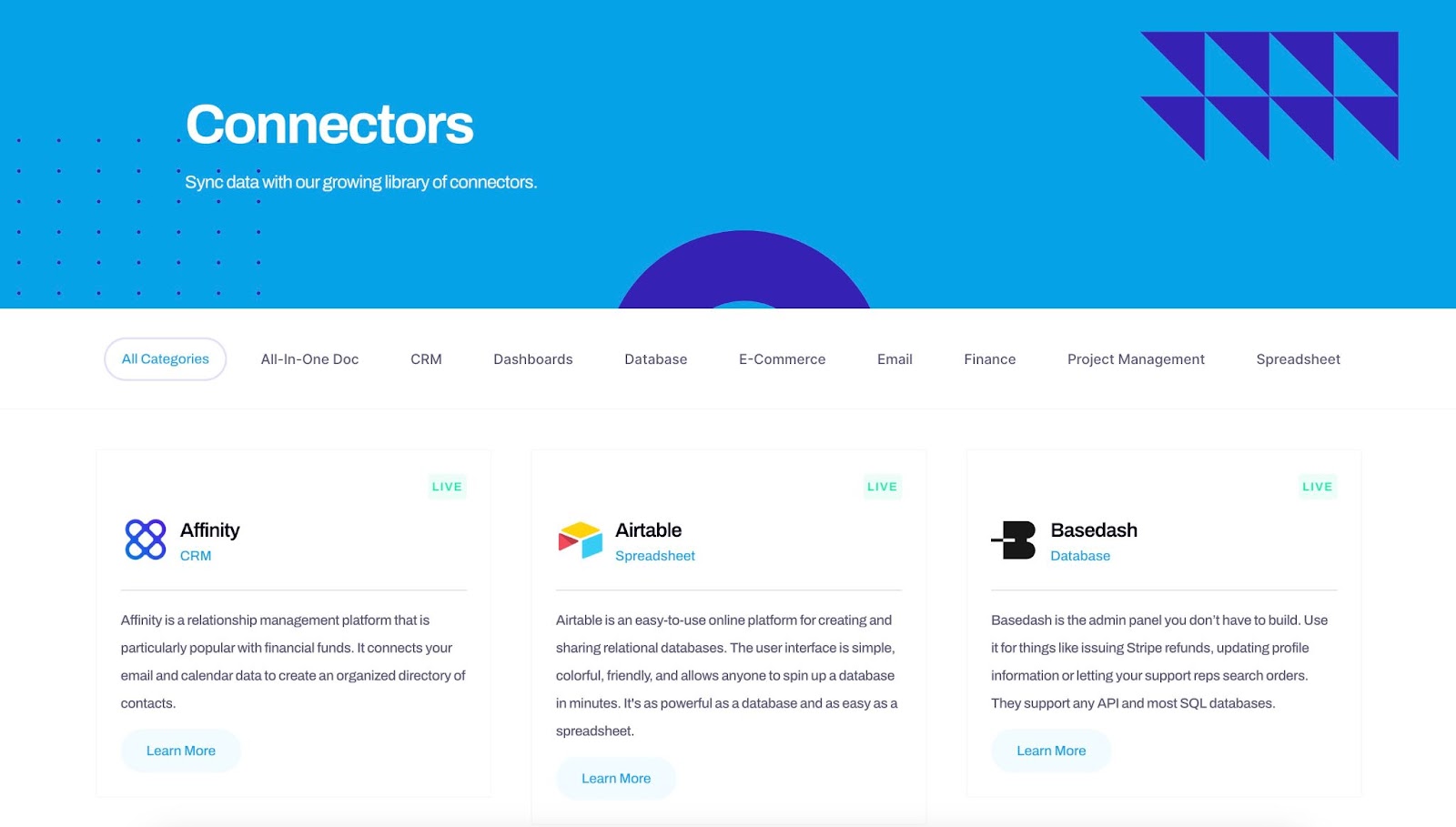
We currently support 15 connectors. While this is fewer than some of the other no-code tools on this list, it includes some of the biggest players in no-code and CRM, such as Airtable, Webflow, Notion, HubSpot, and Salesforce.
Documentation and Support
- GitBook docs.
- YouTube channel.
- Partner platform for hiring experts.
- Community Slack support is available for paying customers.
- Email support and chat support are available for paying customers.
Pricing
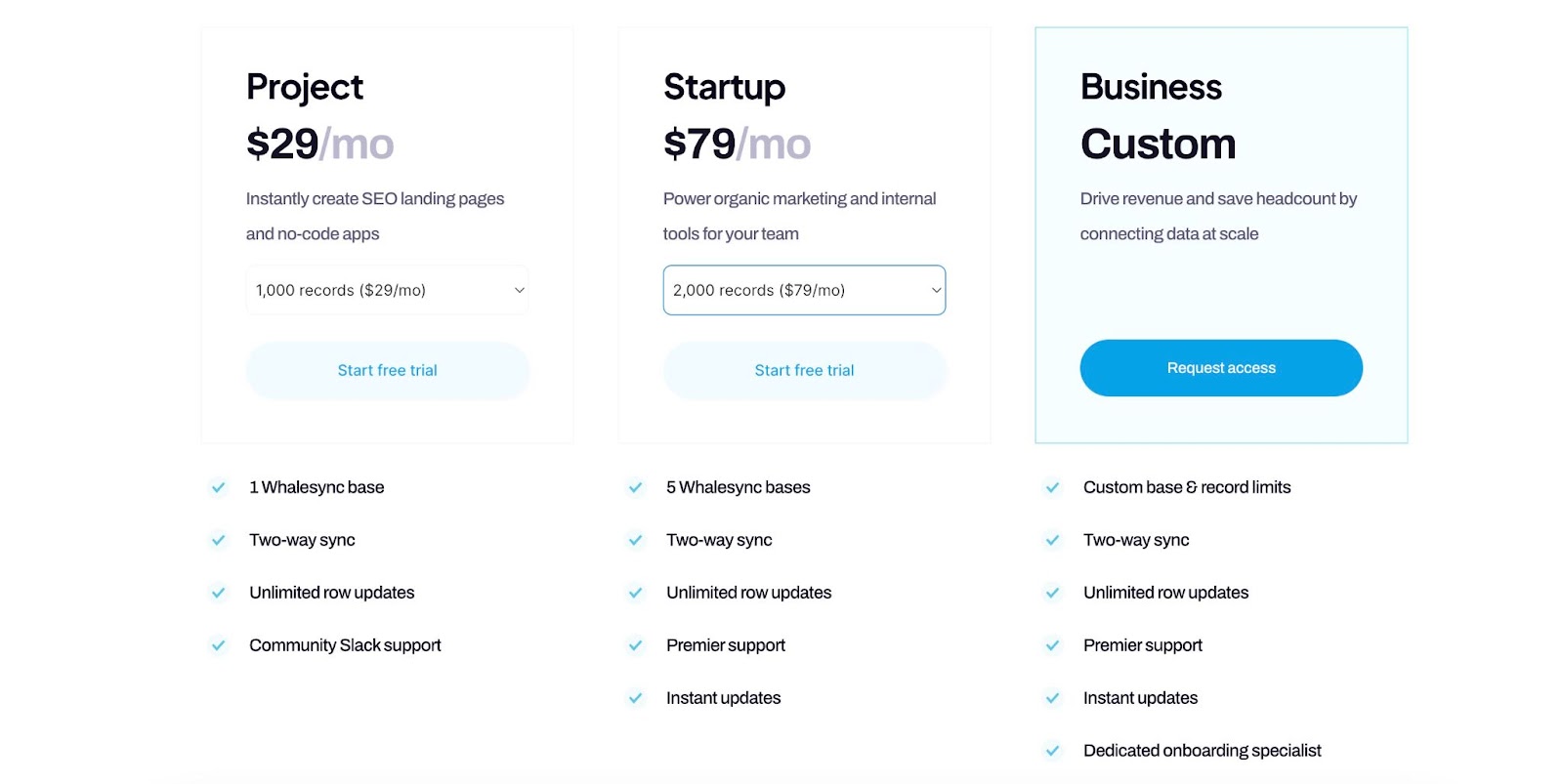
- Free trial available.
- Project: $29 per month for 1,000 records and one base.
- Startup: $79 per month for 2,000 records and five bases.
- Business: Pricing based on requirements.
2. Make
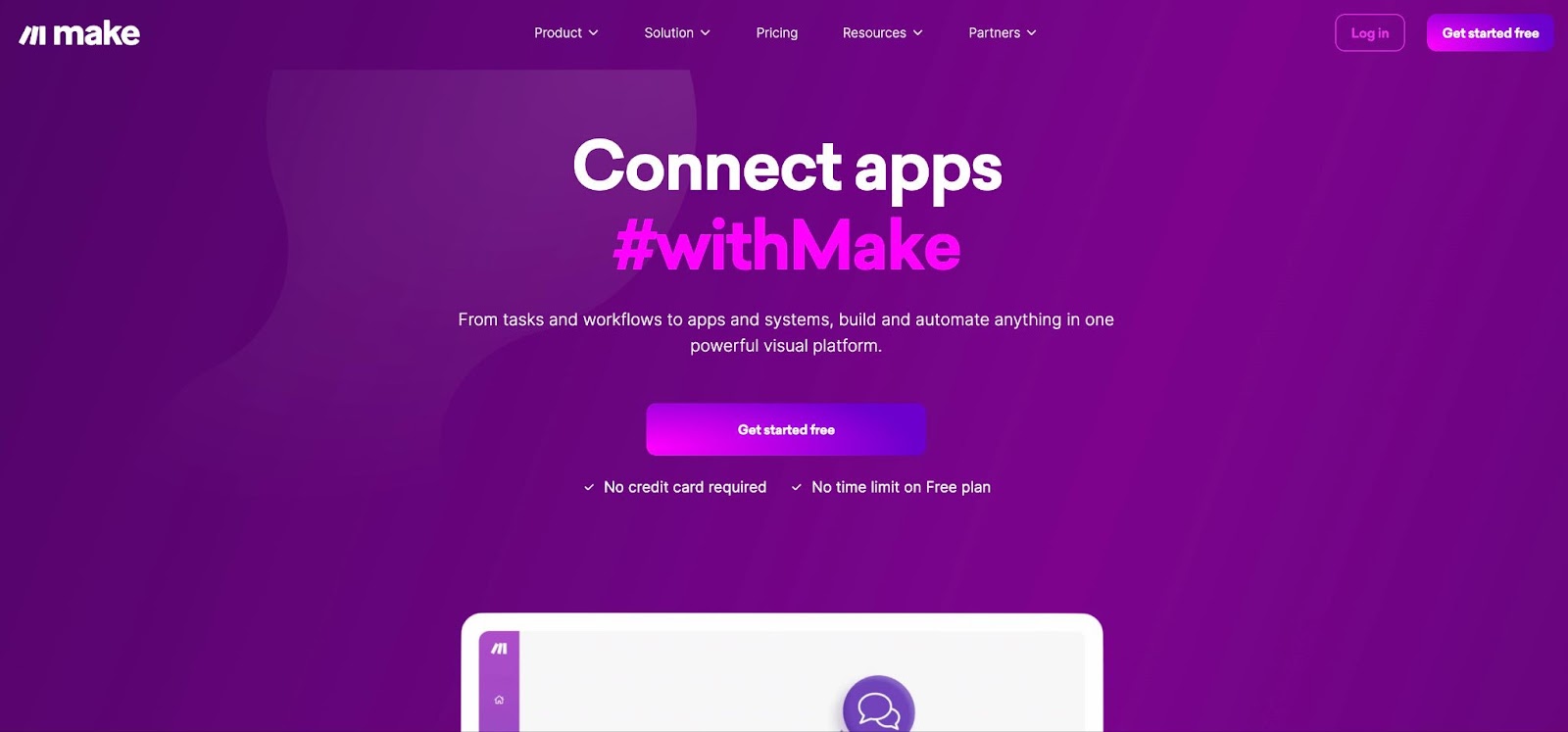
Make is a popular, flexible no-code workflow automation platform that has advanced capabilities. The pricing is competitive and much lower than that of alternatives like Zapier. However, I don’t find this tool to be as intuitive as others, so I wouldn’t recommend it to beginners (unless they can find a starting template that requires minimal adjustments).

What differentiates Make are its extensive use cases spanning marketing, sales, operations, IT, and HR. As a result, there are more than 6,000 templates for users to choose from. You simply filter by category, and your desired workflow will likely appear.
Documentation and Support
Pricing

- Free trial available.
- Core: $10.59 per month for 10,000 operations with basic features.
- Pro: $18.82 per month for 10,000 operations and advanced features.
- Team: $34.12 per month for 10,000 operations and additional seats.
- Enterprise: Pricing is available based on custom requirements.
- All plans are less expensive if paid annually.
3. Zapier

Zapier is the most popular automation tool on the market and one I’ve used for many years. Many users love it because it’s beginner-friendly and intuitive. It also works with just about every application available. There’s a lot I like about Zapier — the free plan is generous, I can build a new workflow in seconds, and the new AI text-to-zap feature is cool. The only thing I dislike about Zapier is that the support isn’t always helpful in solving technical problems.
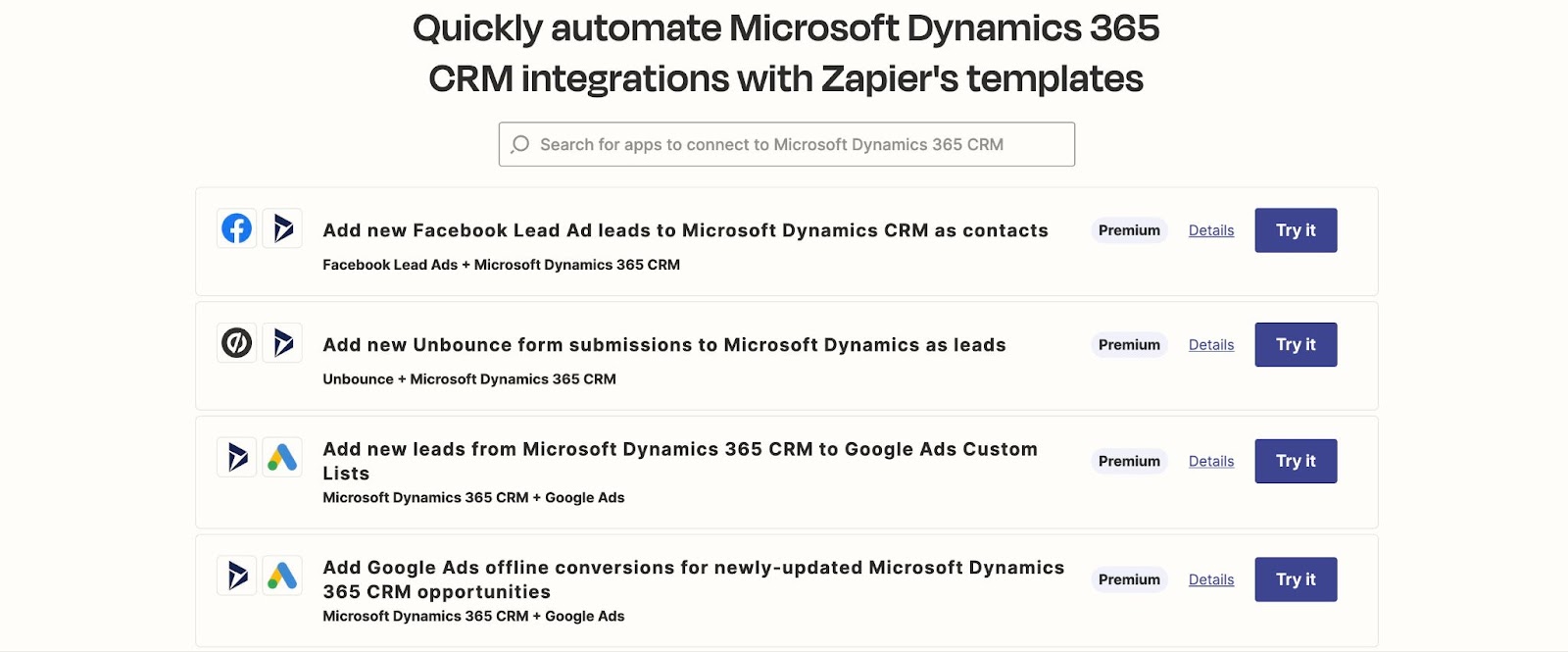
Apart from this, the tool is extremely easy to navigate, and simple connections rarely require additional support. Users can choose the app, use case, team, or company size as a starting point to build a workflow. My suggestion is to start at the platform (for instance, Mailchimp) level so you can see all of the automation possibilities.
Documentation and Support
- Zapier Learn.
- Quick-start guides.
- Help Center wiki.
- Community forum.
- Expert directory.
- Webinars and meetups.
- Chatbot and email support.
- Live chat (only available on the Team plan).
Pricing
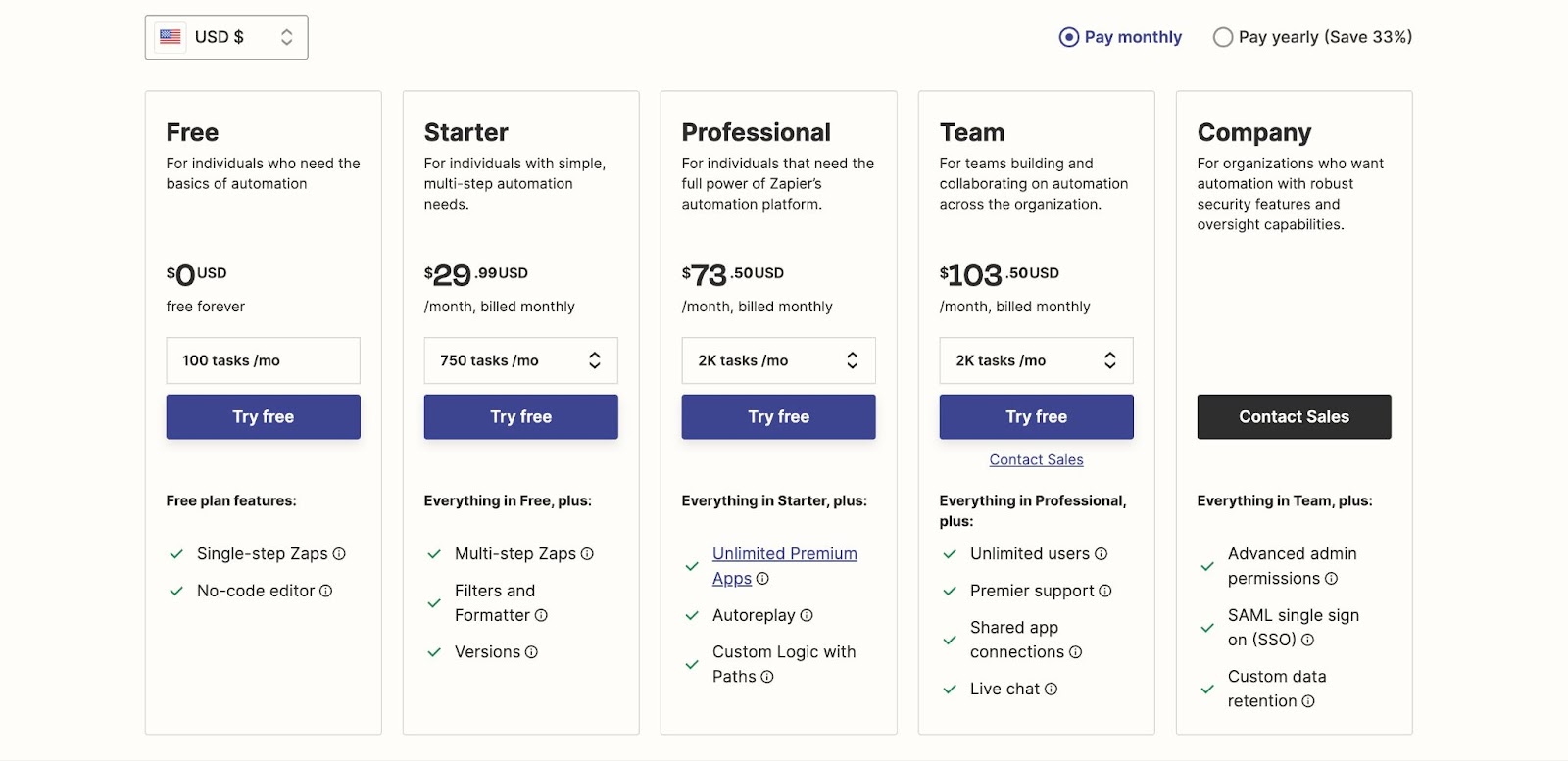
- Free: 100 tasks per month and limited functionality.
- Starter: $29.99 per month for 750 tasks with multi-step functionality and version control.
- Professional: $73.50 per month for 2,000 tasks, unlimited apps, and custom logic.
- Team: $103.50 per month for 2,000 tasks and unlimited users plus live chat.
- Company: Contact sales for an accurate quote.
4. airSlate

Among no-code automation tools, airSlate is slightly different from the others I’ve covered, because it specializes in document workflow automation. This means you can use rules to automatically create, send, and store documents without any coding. This includes contract negotiations, surveys, invoicing, and a whole lot more. I highly recommend airSlate for businesses that want to save time on, and reduce errors in, administrative tasks.
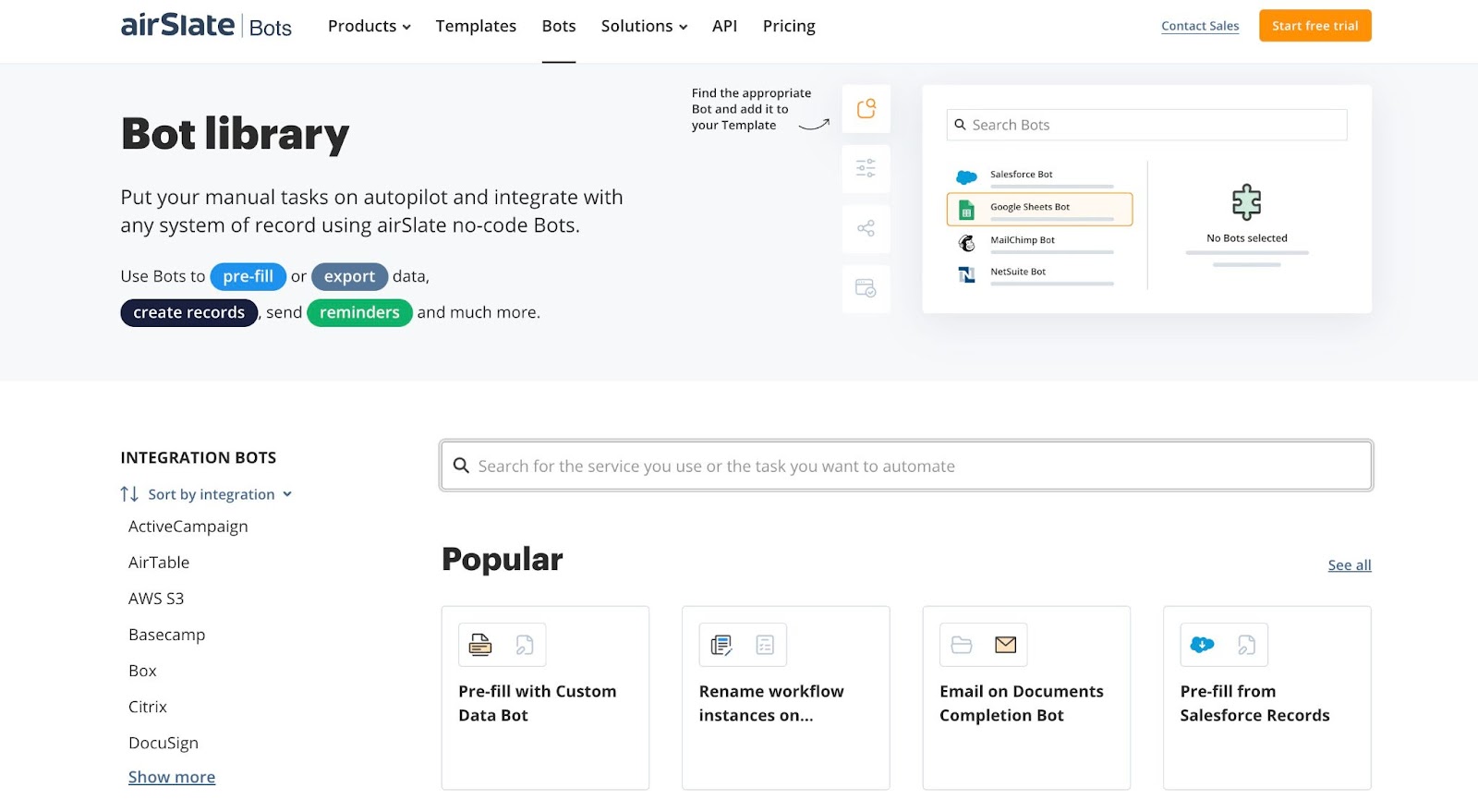
Similar to other tools on the list, airSlate has a “bot library” that allows users to duplicate templates based on use cases and applications. On top of this, each bot has a success rating that shows users how robust and reliable the workflow is before they decide to set it up.
Documentation and Support
- Video tutorials.
- airSlate Academy.
- Support Portal wiki.
- Basic guides.
- Chatbot and email support.
Pricing

- 30-day free trial available.
- Starter: $19 per month billed annually for 500 credits and 200 documents per year.
- Growth: $79 per month billed annually for 2,000 credits and unlimited documents per year.
- Enterprise: $399 per month billed annually for 10,000 credits, unlimited documents, and additional features each year.
- Automation Suite: $799 per month billed annually for everything in Enterprise plus additional licenses and a dedicated customer success manager.
5. Cflow
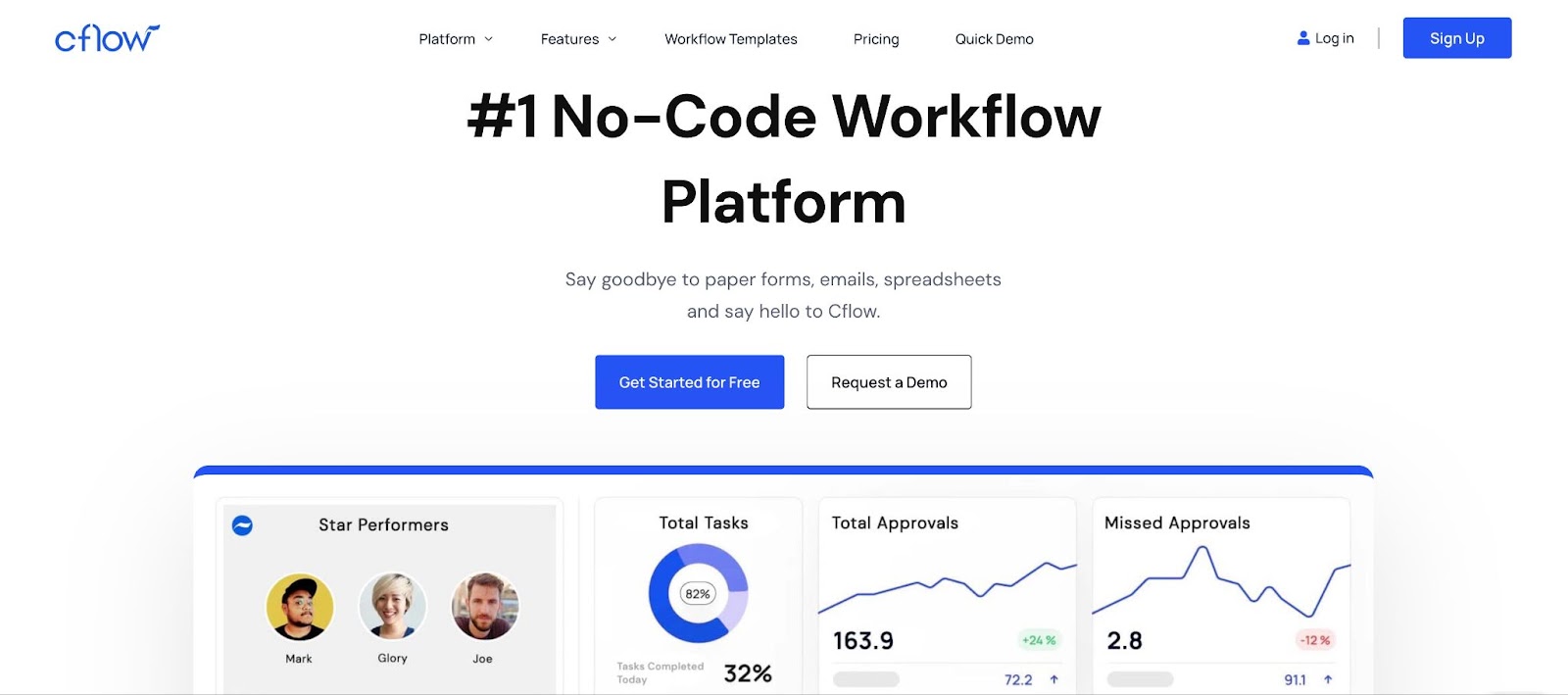
Cflow is known for its visual workflow designer and its enterprise capabilities. It’s hard to find no-code tools that have these capabilities out of the box, so this is where Cflow shines. The software would benefit businesses with complex workflows and detailed security requirements. Unlike other products on this list, Cflow also offers SLAs to ensure that there is no operational disruption.

Again, users can choose their industry or use case to find suitable workflow templates to duplicate. However, Cflow caters to enterprise clients, so it’s unlikely that you’ll be able to find the perfect template out of the box. That said, if you have enterprise requirements, I wouldn’t let that stop you from getting started with Cflow, since it has so many upsides.
Documentation and Support
- Cflow knowledge base.
- Phone, email, and live chat support.
Pricing
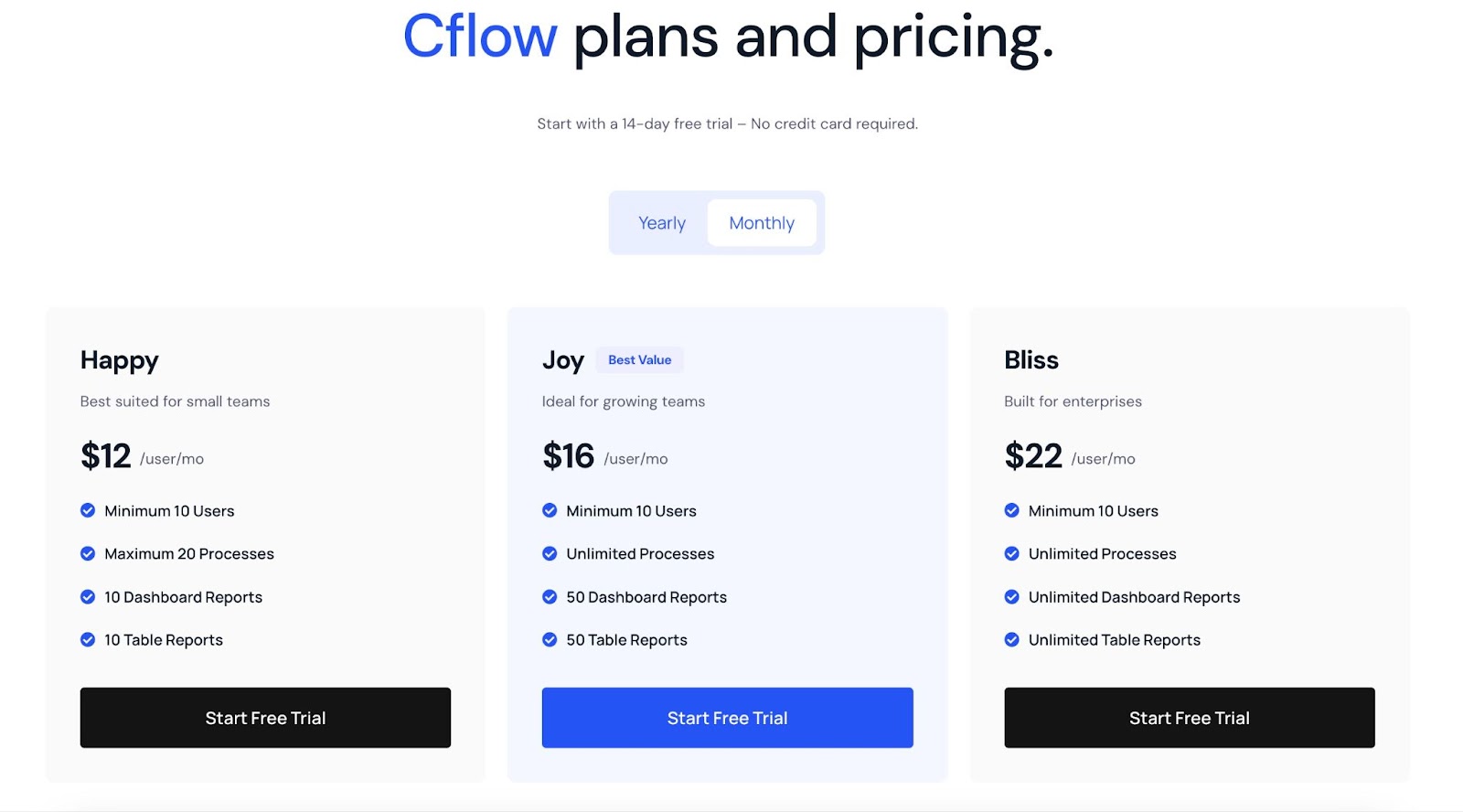
- 14-day free trial available.
- Happy: $12 per month per user with 10 dashboard reports and 10 table reports.
- Joy: $16 per month per user with 50 dashboard reports and 50 table reports.
- Bliss: $22 per month per user with unlimited reports.
- A minimum of 10 users for each plan.
6. Softr

Softr is a highly regarded no-code platform that allows users to create client portals and internal tools using Airtable and Google Sheets. Softr is not a standard automation tool, but its capabilities extend far beyond automation. It gives users the ability to accept payments through custom portals, store and retrieve data, and build associated workflows all from one central place without any coding knowledge.
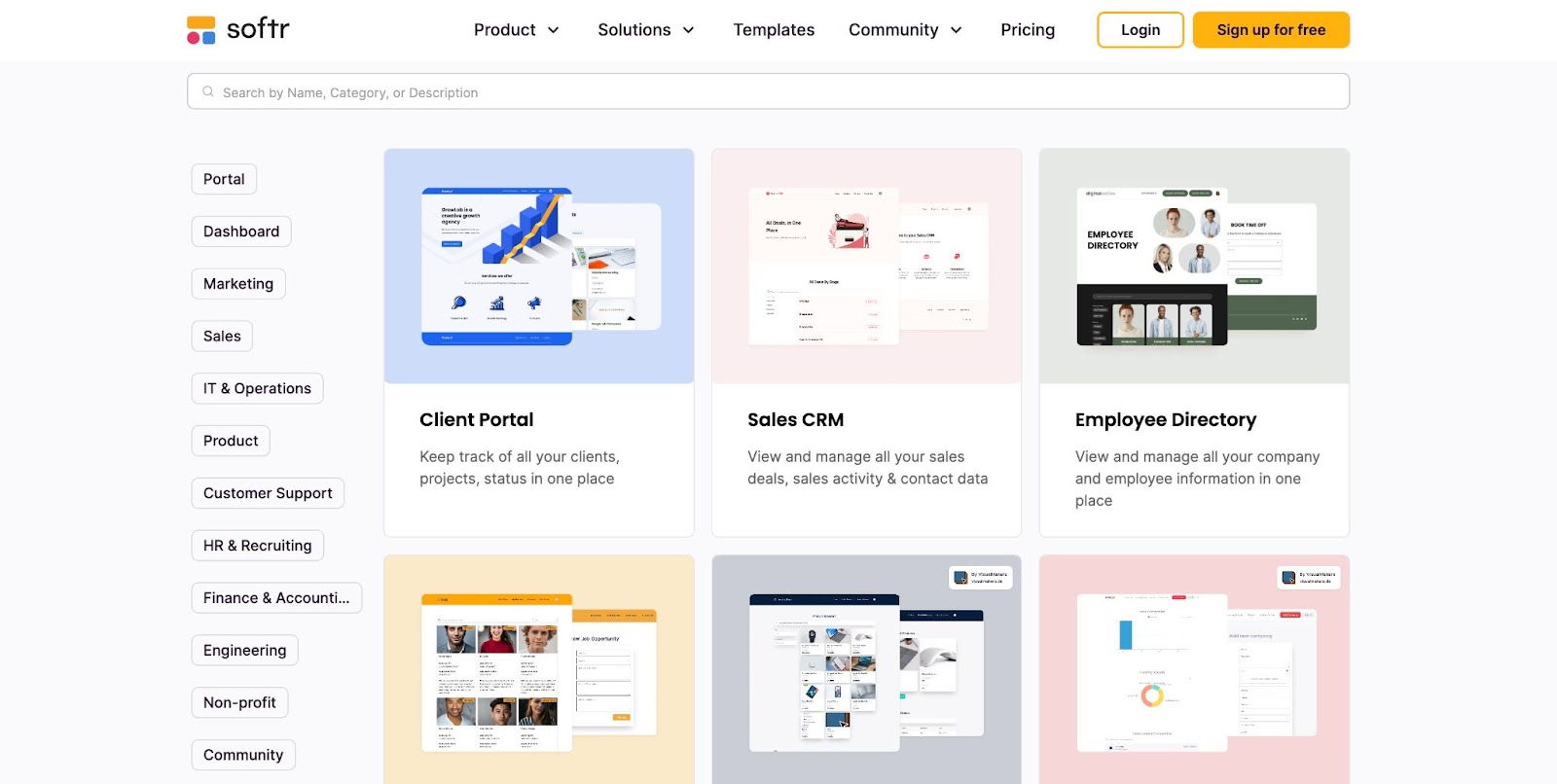
I managed to find hundreds of professionally designed templates as a starting point. However, my favorite was the Customer Feeback Portal. Every business should be collecting feedback, so even if you don’t have a specific use case for Softr, you can start by collecting feedback and improving your business.
Documentation and Support
- Softr Universe.
- Softr Academy.
- YouTube channel.
- Softr Community forum.
- Softr events and workshops.
- Email and chat support for all customers.
Pricing
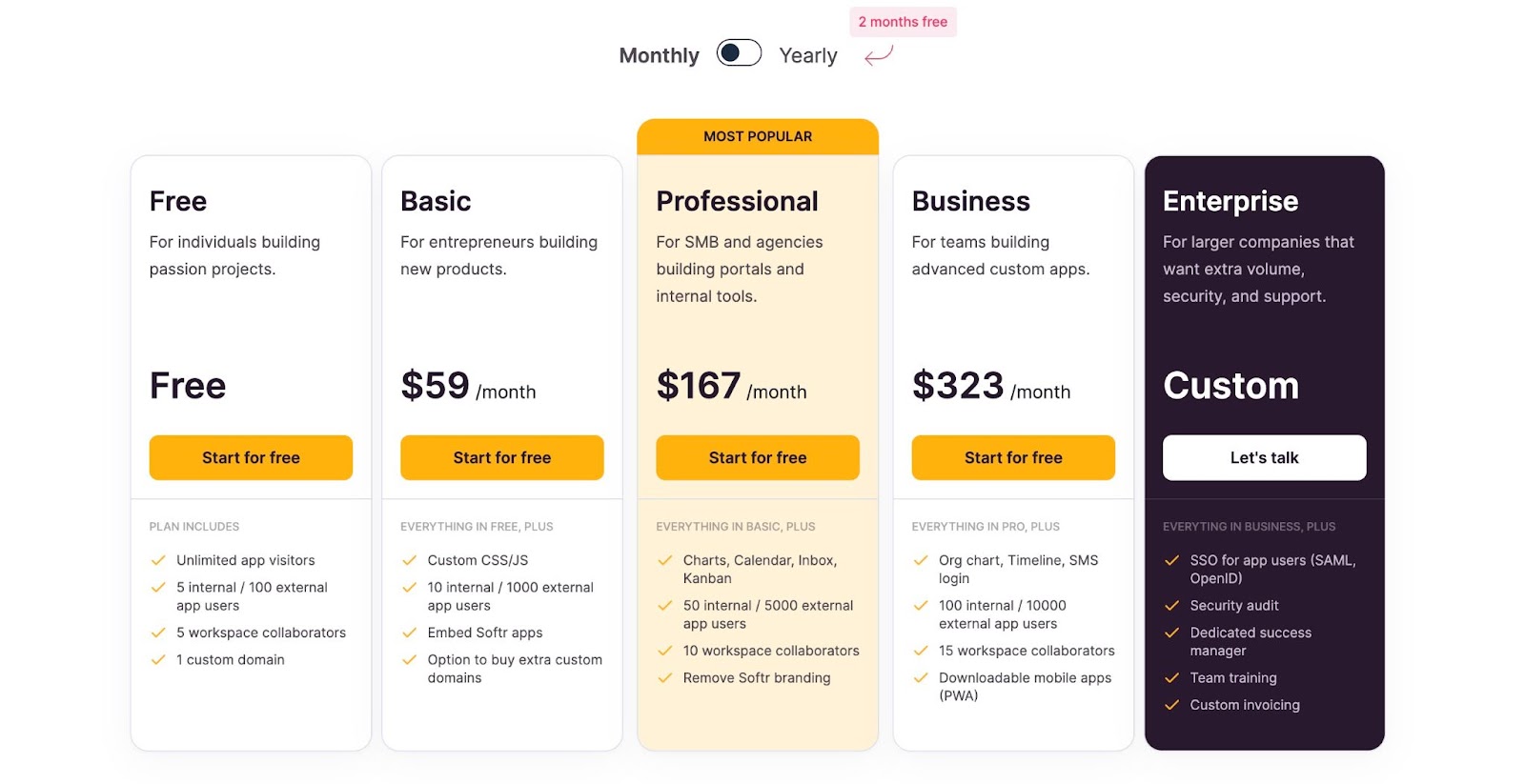
- Free: 100 external app users and one custom domain.
- Basic: $59 per month for custom CSS/JS and 1,000 external app users.
- Professional: $167 per month for basic features and 5,000 external app users.
- Business: $323 per month for professional features and 10,000 external app users.
- Enterprise: Contact sales for a custom quote.
7. Airtable
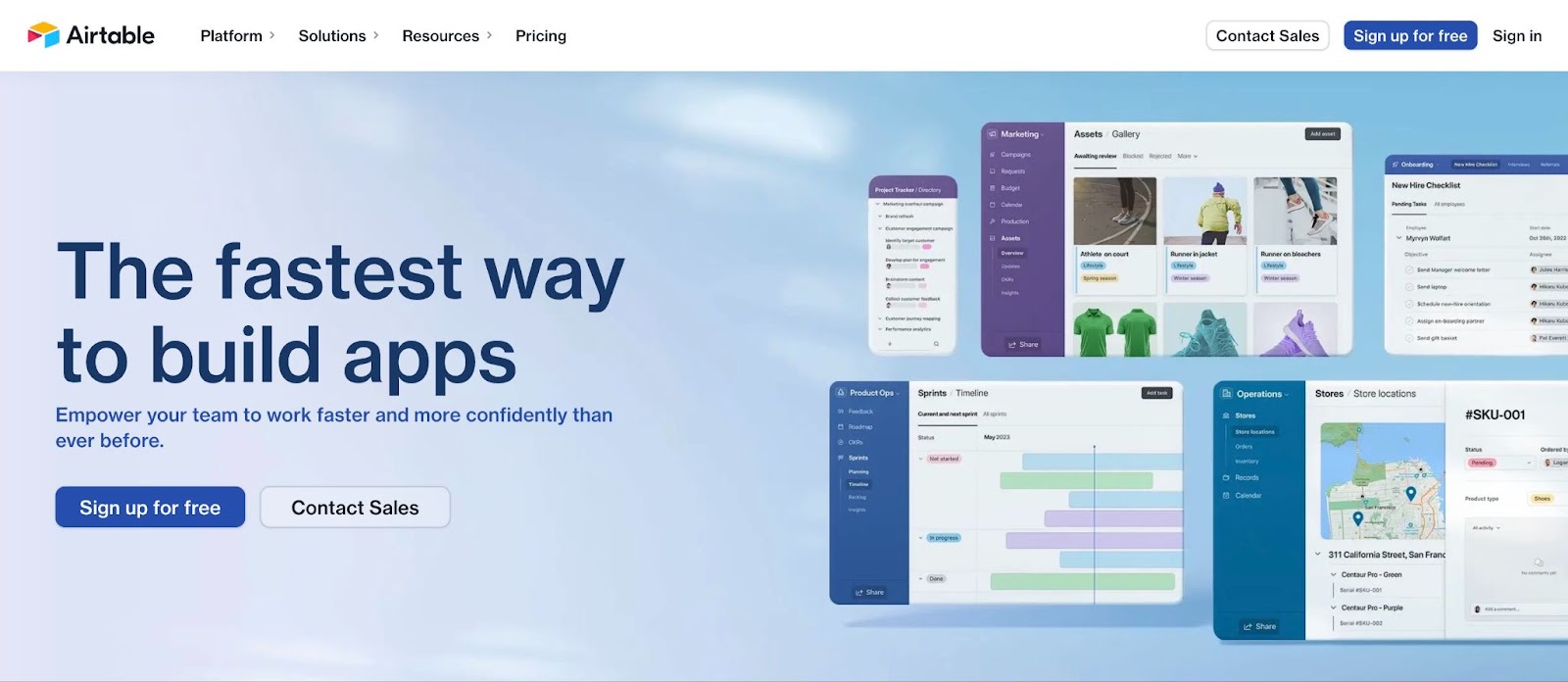
Airtable is a no-code application that has the simplicity of a spreadsheet but the complexity of a database — and this database functionality sets it apart from the other tools on this list. Over the past two years, Airtable has become my go-to starting point for many automation projects. On top of this, it integrates with your favorite tools to make just about any use case possible. Airtable can be used for project management, content management, surveys, data tracking, and collaboration (not to mention that Whalesync shines when connected with Airtable).
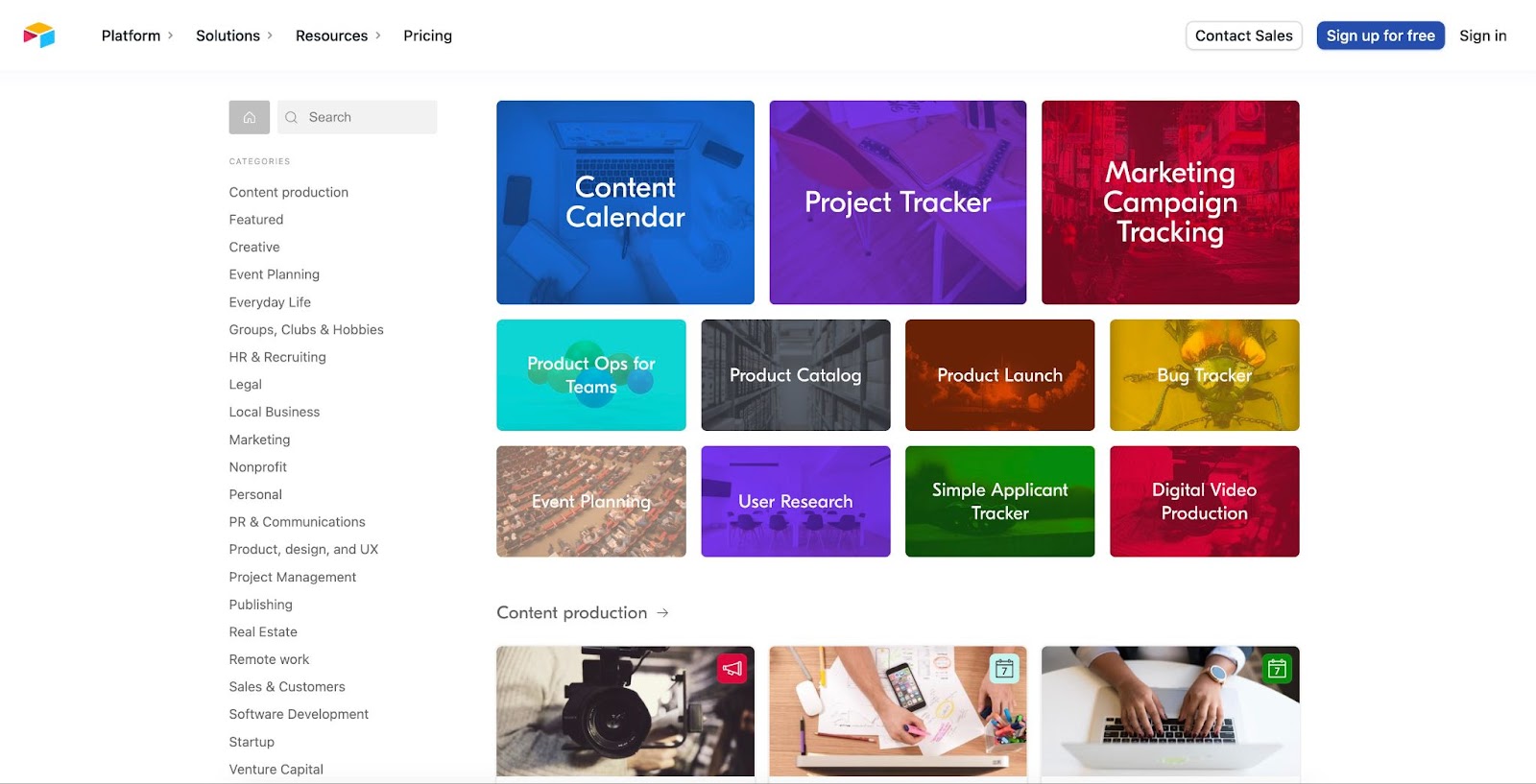
There are thousands of templates to choose from, which can make getting started overwhelming. I recommend signing up for the generous free trial and creating your first base. This will allow you to get a feel for how Airtable works and the possibilities it has. You’ll likely think of various workflows you want to start building.
Documentation and support
- Airtable events.
- Extensive guides.
- Airtable Universe.
- YouTube channel.
- Airtable Community forum.
- Airtable Learning Center
- Developer documentation
- Chatbot and email support.
Pricing

- Free: 1,000 records per base.
- Team: $24 per mo for 50,000 records per base and 25,000 automation runs.
- Business: $54 per month for 125,000 records per base and 100,000 automation runs.
- Enterprise Scale: Contact sales for more information.
8. PhantomBuster
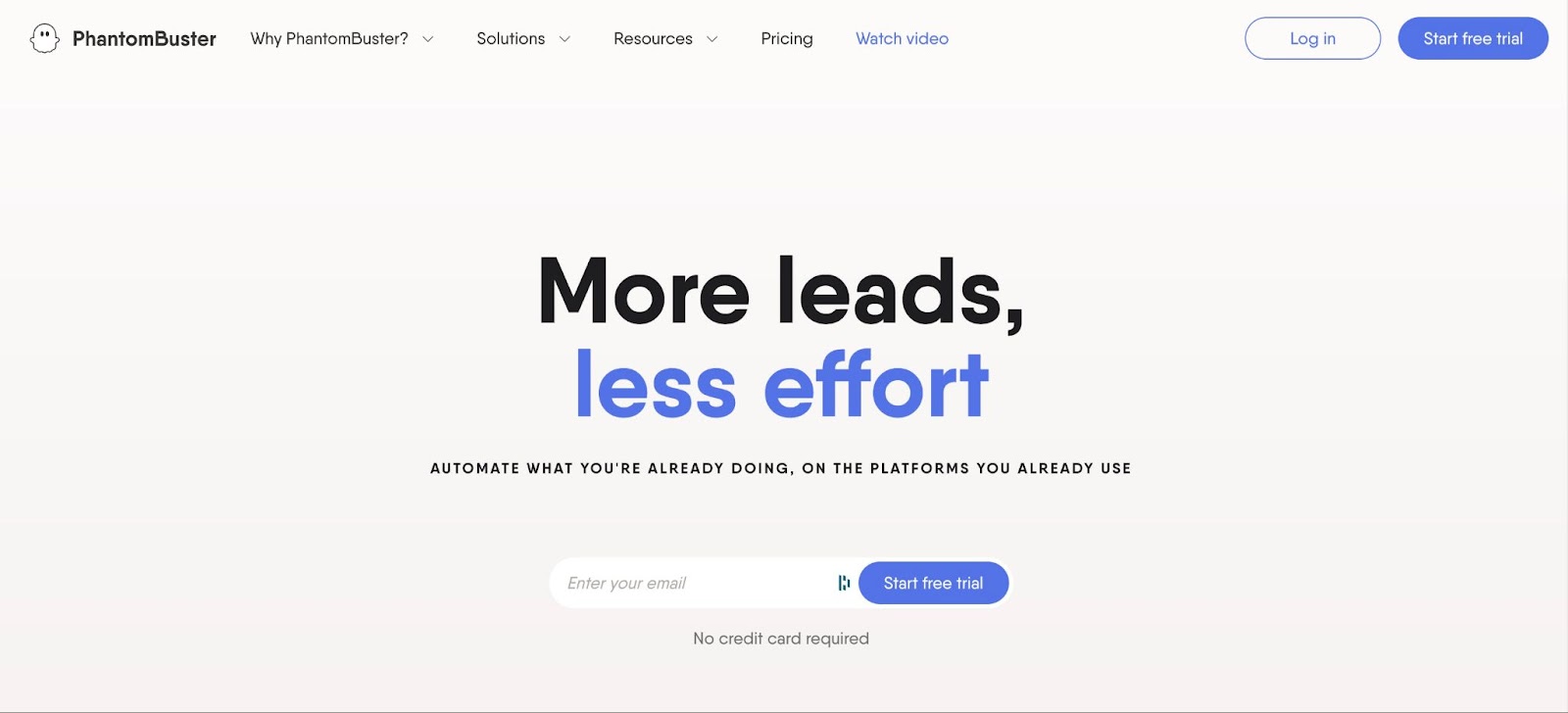
PhantomBuster is one of the most underrated no-code automation tools for marketers. Unlike the other automation software in this list, PhantomBuster is specifically designed to help locate, extract, and enrich leads and send them to various software. My favorite automation is LinkedIn Search to Emails, which helps me find the right prospects and push them into a cold email tool like Lemlist or Instantly.
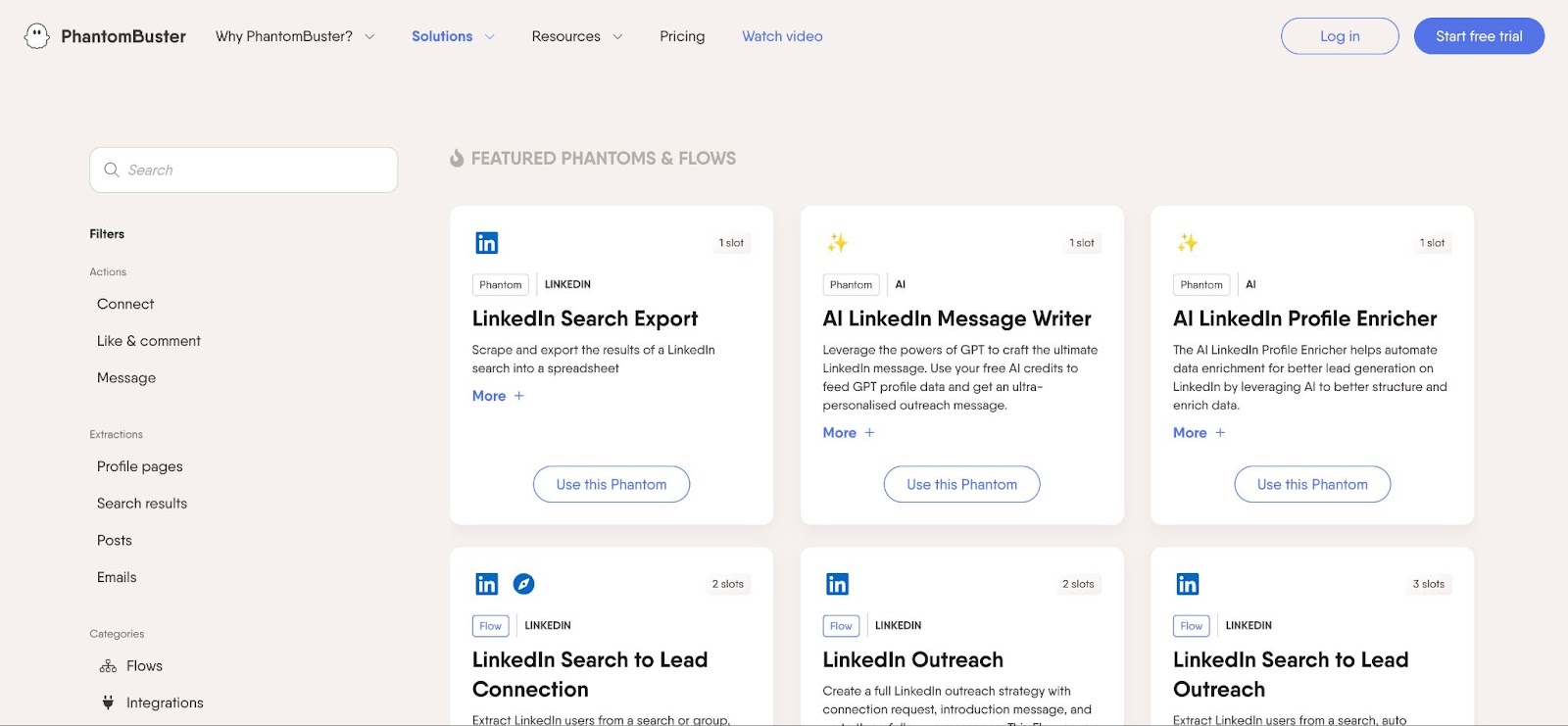
Unlike most of the automation tools on the market, PhantomBuster comes with pre-made workflows. While there are hundreds (and potentially thousands) of them, you won’t be able to easily create your own workflow if one doesn’t already exist.
Documentation and support
- Wiki.
- Use case guides.
- Phantom Coaches.
- Chat and email support.
Pricing
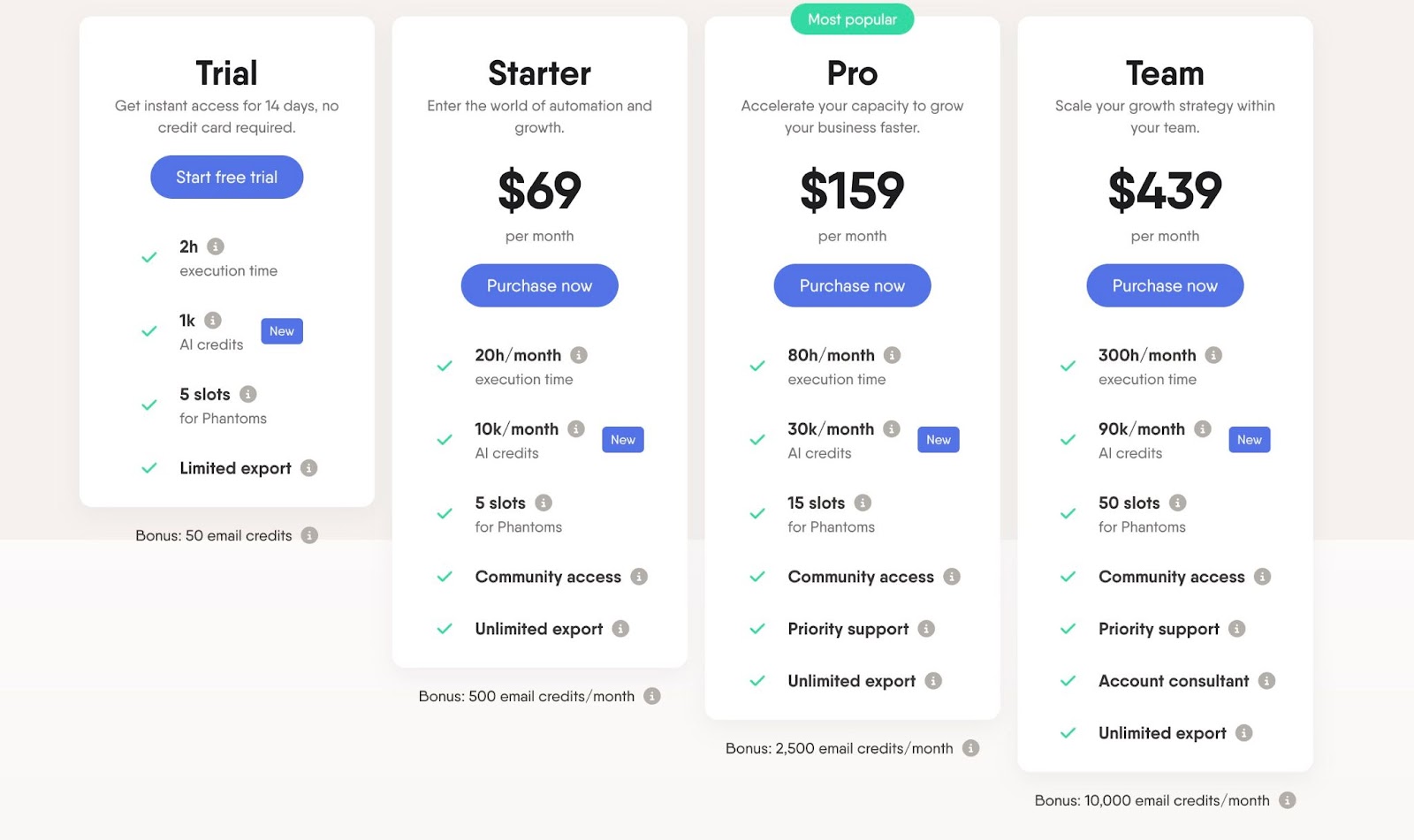
- Free trial with two hours of execution time and 1,000 AI credits.
- Starter: $69 per month for 20 hours of execution time and 10,000 AI credits.
- Pro: $159 per month for 80 hours of execution time and 30,000 AI credits.
- Team: $439 per month for 300 hours of execution time and 90,000 AI credits.
- All plans are 20% less expensive if paid annually.
How to Choose the Right No-Code Automation Tool for Your Business
Since most no-code tools offer free trials, I recommend exploring all of them to see which one meets your requirements. There’s a good chance you’ll end up using more than one (for instance, Whalsesynch and Airtable). When it comes to choosing the right no-code automation software, here are some key considerations.
- Be clear about your requirements: There’s nothing worse than getting started with a tool and then realizing that it doesn’t properly meet your needs. The easiest way to avoid this is to map out your requirements first so you can make an accurate decision.
- Ensure that there is adequate support and documentation: In my experience, there’s a high chance you’ll face problems at some point — probably not right away, but over time applications get updated and workflows can break. It’s important to know that there’s support in place to prevent unnecessary disruption.
- Consider scalability: As your business grows, so do your workflow requirements. Ensure that the tool you’re using can handle more volume and complexity if required.
- Consider pricing: Some tools might have an attractive entry price but can become extremely expensive as your workflows get more complex.
Frequently Asked Questions
Which automation tools require no coding?
There are many tools on this list that require zero coding knowledge to create a fully functional automation. These include Whalesync, Make, Zapier, and Airtable.
What is the best free no-code automation tool?
This will depend on your specific requirements; however, Zapier has a very generous free plan that allows one-step automation and 100 executions per month. Since Zapier is straightforward to set up, it stacks up as the best free no-code software. If you require more executions, consider using Make, since their free plan offers 1,000 operations per month. However, Make is slightly more complex to use.
What can you build with no-code automation tools?
You can build almost anything with no-code tools. Everything from simple data entry workflows to sending invoices and collecting payments through a custom portal. However, your specific use case will depend on your level of technical knowledge and the constraints of the software you’re using. For highly complicated workflows, you’ll likely need to read documentation, do your own research, and connect multiple tools.
Subscribe for more
Stay up to date with the latest no-code data news, strategies, and insights sent straight to your inbox!


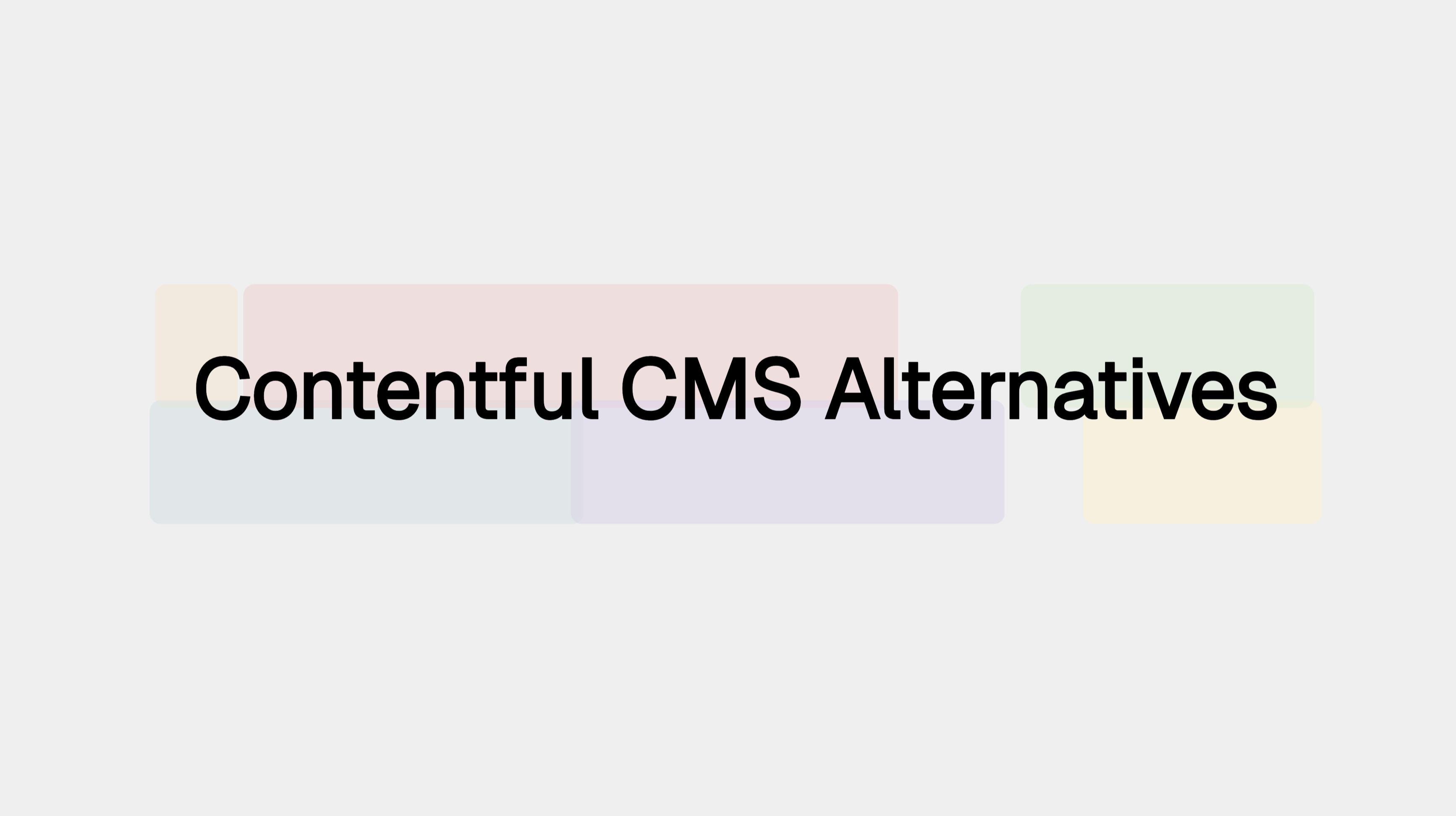
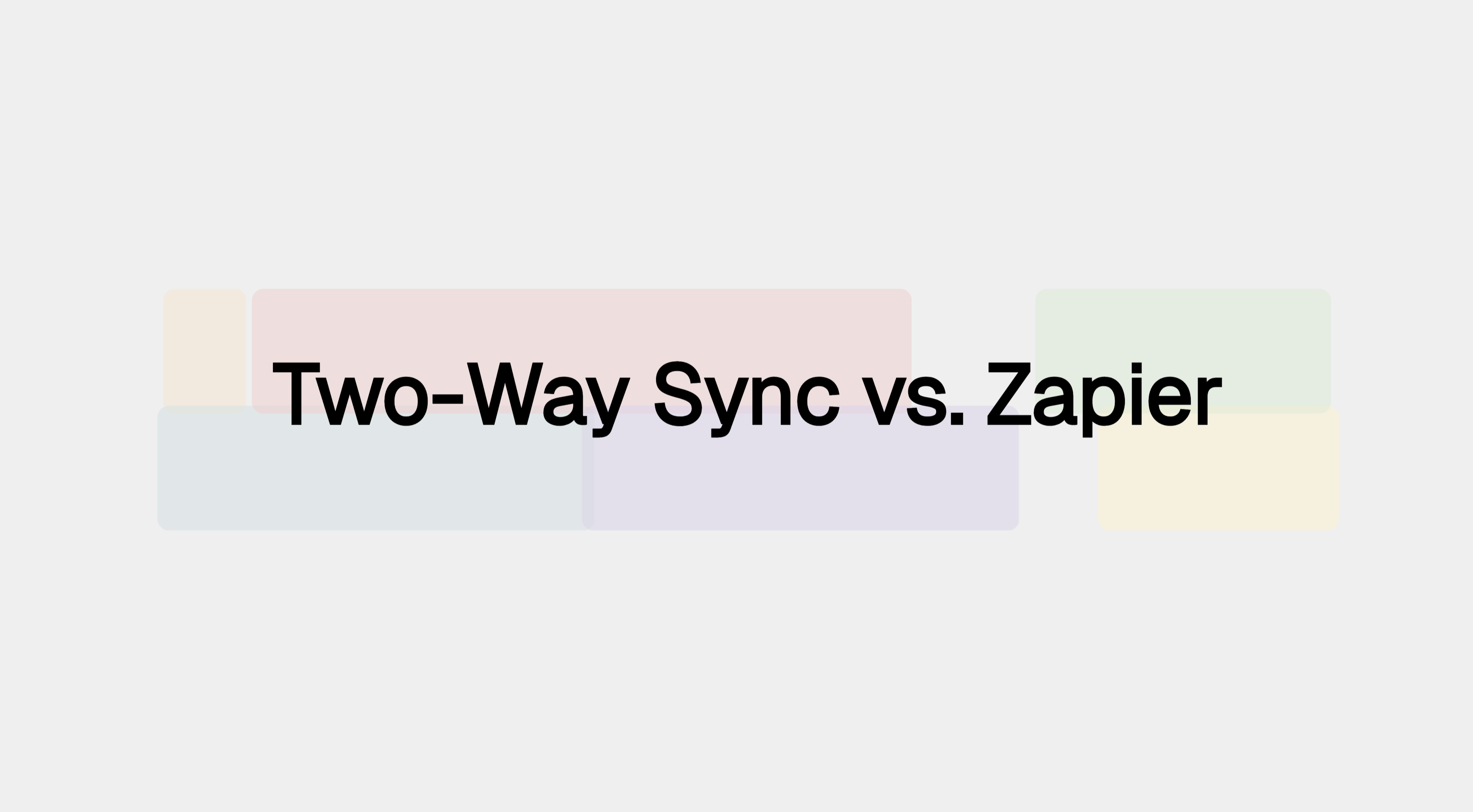
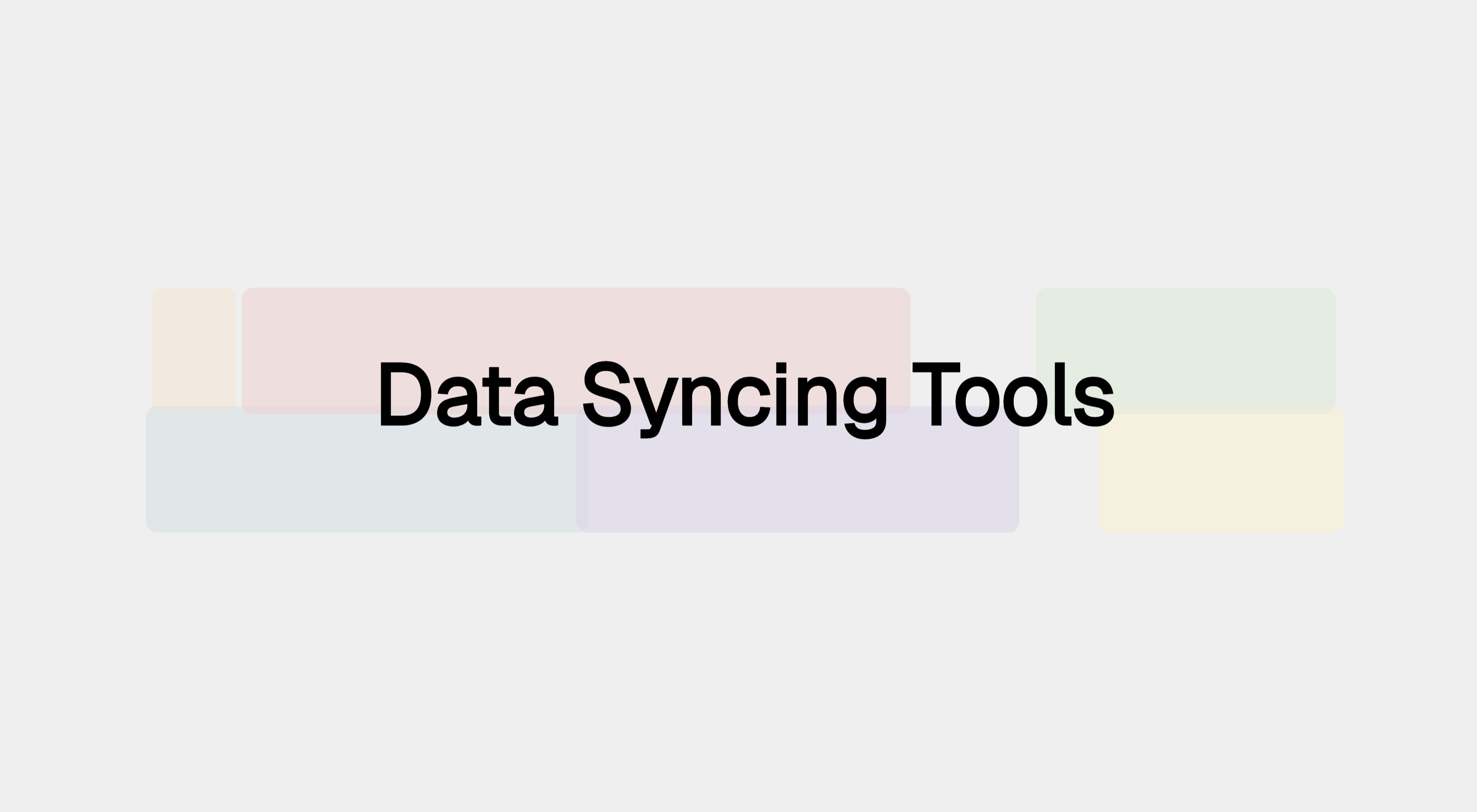







.svg)




.svg)


