Salesforce vs. HubSpot: Which CRM Platform Is Best in 2024?

A detailed comparison of the world’s two most popular CRMs
Salesforce vs. HubSpot: Which CRM Platform Is Best in 2024?
Your sales team is tired of tracking their pipelines manually, your marketing team can’t stand handling their campaigns with spreadsheets, and your customer success team is processing every single support ticket themselves. You need a CRM platform, but you don’t know which one to pick. HubSpot and Salesforce are two of the most popular options on the market, but which one is right for you?
The information in this post will help you decide, so read on to find out!
Salesforce vs. HubSpot: Quick comparison
What is a CRM platform?
Before we dive into the Salesforce vs. HubSpot matchup, let’s make sure we’re all on the same page. “CRM” stands for “customer relationship management,” and CRM platforms are basically a modern-day replacement for Rolodexes and status reports. They centralize contact information and all the interactions you’ve had with current and potential customers — so anyone on your team can see the status of a potential deal, just by logging in.
But CRM tools aren’t just for making sure you have the right phone number or seeing how many times you’ve emailed a prospect. Most of them also let you automate a wide range of sales and marketing tasks, from lead generation to sales outreach and email marketing. Salespeople, marketers, and customer service teams can all save a ton of time they’d otherwise spend on manual work.
Some small organizations might be able to get by with spreadsheets or a homegrown CRM tool made in Airtable, but even they usually reach a point where that’s not enough. And when you start looking for a dedicated CRM platform, Salesforce and HubSpot are two of the big names that’ll keep popping up.
Understanding Salesforce’s CRM platform
Among CRM platforms, Salesforce is the 800-pound gorilla — it’s the name everyone associates with CRM. This doesn’t mean Salesforce is the best CRM platform for everyone, but it does dominate the market.
That’s because the company behind the software has been around longer than just about every single one of its competitors. Founded in 1999 — back when people still used CDs to install software — Salesforce essentially pioneered startup culture and core elements of agile software development. Salesforce also completely transformed the industry by offering software in the cloud, which is the default today.
Salesforce has an estimated 150,000 users worldwide, including big names like Spotify, AWS, Walmart, and Toyota.
But what about Salesforce’s CRM software?

The Salesforce CRM platform is part of a software suite designed for customer-facing teams; this suite includes AI-powered features, digital storefronts, a support ticketing system, and more. It lets you turn your customers into contacts, repositories of everything you know about them and every interaction you’ve had with them. You can completely customize these contacts to suit your industry.

Contacts are at the heart of everything you’ll do in Salesforce. When a prospect is in your sales funnel, salespeople can look at their contact to understand their pain points, how they learned about your product, and more. Marketers can check a contact to see which campaigns someone has seen, and your support team can see any issues they’ve run into once those contacts become customers.

Opportunities are where your sales team will track their efforts. Each one represents a potential new deal or upsell of an existing customer. Opportunities give salespeople something tangible to work on as they get a prospect closer to the finish line. The pipeline is a view of all your opportunities.

Contacts and opportunities are at the core of everything you do in Salesforce, whether that’s automated marketing, sales reporting, or lead generation.
Salesforce essentially pioneered the system that most other CRM platforms are based on. That said, it still might not be the best platform for your business. Start a Salesforce trial, and you’ll pretty quickly realize that the tool caters aggressively to enterprise customers — which is why it dominates that market. “All roads lead to Salesforce” is a common saying in startups because of how omnipresent it is among late-stage companies.
Understanding HubSpot’s CRM platform
If you’re a marketer, you’ve heard the name HubSpot. The company dominates just about every branch of inbound marketing — think SEO, social media, and influencer marketing — which isn’t surprising since they coined that term. If you’re even remotely in the same industry as HubSpot, trying to compete with them in organic search has probably been very frustrating.
The platform itself is a big hitter in the CRM space, too, with users from 114,000 organizations worldwide, including Trello, DoorDash, and WeightWatchers.
When HubSpot was launched, it was all about helping marketers automate essential tasks, maximize engagement from prospects, optimize their websites, and turn prospects into customers more quickly. Although that marketing focus is still present, HubSpot now encompasses just about everything you’d expect from a CRM platform, including sales pipelines, help centers, and contact management. It can do a lot of the same stuff Salesforce can. It uses contacts and opportunities — though in HubSpot they’re called deals.

HubSpot spreads its CRM features across hubs, each built around a different job to be done.

The navigation menu at the top of HubSpot’s interface replicates these hubs. So a salesperson, for example, only has to hover over the Sales dropdown menu to get quick access to everything they need.

This makes what could be a complex, sprawling experience more centralized and easier to get around in. HubSpot feels completely different depending on which team you’re working on, but it’s always easy to navigate and quick to learn.
Salesforce vs. HubSpot: Similarities
If you were to just click through their websites, you’d think Salesforce and HubSpot are basically the same tools with different coats of paint. They’re both all-in-one CRM platforms your salespeople, marketers, and customer service team can learn to love.
No matter which one you pick, you’ll get the basics (like contact management and deal pipelines) as well as the attractive bells and whistles (like deal values calculated automatically throughout your pipeline). Both have extensive dashboard features and detailed reporting.

Go deeper, and you’ll see more similarities. Leaders can track performance and organization-wide goals effectively in either platform — with some differences based on the plan you buy. Individual collaborators can use advanced automations to launch even the most complex campaigns with a few keystrokes instead of weeks of manual work.

On the surface, both tools are more than just serviceable as CRM platforms; they’re industry leaders. But when you really dig in and start using them, the differences become apparent — and you’ll almost immediately know which one’s right for you.
So we did that work for you.
Salesforce vs. HubSpot: Key differences
You’ll know whether you want to use Salesforce or HubSpot by answering two questions.
- How much time do you have to get everything set up and your teams onboarded?
- Do you want something that’s built to your specifications no matter the cost, or something that’ll work out of the box?
If your answers are “All the time in the world” and “How specific can I get?” then Salesforce is going to be your CRM platform of choice.
If, instead, you’re reading this post and thinking, “Get to the point so I can pick a CRM and get started already” then you’ll want HubSpot. Here, go to their homepage and start using it for free.
Still around? Then you haven’t quite made your decision yet. Let’s give you more to work with.
With Salesforce, you’re looking at a completely customizable platform — it’s so customizable that you can even hire an external implementation partner to get it set up just right. Just look at how different your homepage can be — here’s what it will look like when you get started:

And here’s what it looks like when someone has put in time to customize it specifically to their needs:

This is going to be your experience throughout Salesforce. When you first get started — or want to add any new functionality — you’ll be at the bottom of a mountain looking up. The view’s going to be sweet when you get up there … but there will be a climb.
Compare that with HubSpot, which is more like walking a flat hiking trail. If you just need to get out there and hike, you can — you probably won’t even have to pay too much attention to the signs along the trail. The view might not be as mind-blowing, but you’ll get there sooner with a lot less effort.
Take building a dashboard, for example. In Salesforce, you’ll need an expert or two to get a custom dashboard looking exactly how you want.
With HubSpot, you just have to click through a few options to get something that looks great and gives you all the data you need.

At the end of the day, if you want the most customizable CRM tool on the market — and waiting a few months for it to come online doesn’t bother you — then get Salesforce. Otherwise, go with HubSpot.
Salesforce vs. HubSpot: Pricing
Figuring out how much you’ll pay for a CRM platform can be confusing, since you can choose to pay for portions of the whole CRM feature set or get the entire suite. You can also add extra features and services that make your CRM experience more powerful.
You’ll get a full breakdown of each platform’s pricing plan below, but here’s the bottom line:
On average, you’ll usually pay more for Salesforce than HubSpot because Salesforce charges you for each user while HubSpot has a flat plan. That’s another way in which Salesforce is tailored to larger organizations with bigger budgets.
If you’re in a larger organization or need the extra customizability, pay more for Salesforce. Otherwise, get HubSpot.
Now let’s break down each platform’s pricing plans in more detail.
Salesforce pricing

Salesforce pricing can be tough to navigate initially because there’s no one-size-fits-all pricing — unless you’re getting a CRM tool for a single team. Instead, you’ll pick and choose from the different solutions Salesforce offers, and you end up with your own price for that custom package. (You don’t usually do this on your own; you’ll have to get in touch with their sales team to finalize the process.)
But let’s say you just want a CRM platform for your sales team. How much can you expect to pay? Well, as long as you stick with Sales Cloud — Salesforce’s dedicated sales solution — here are your options:
- The Starter plan will cost you $25 per user per month — so a team of five would cost $125 a month. With this plan, you’ll get account, contact, lead, and opportunity management, but Salesforce’s more advanced features won’t be available.
- With the Professional plan, you’ll pay $80 per user per month. On top of what’s in the Starter plan, you’ll get forecast management, mass emails, case management, and more.
- The Enterprise plan will set you back $165 per user per month, and you’ll get advanced pipeline management, deal insights, territory management, and workflows.
- The Unlimited plan costs $330 per user per month and gives you advanced automation, sales engagement, generative AI, 24/7 customer support, and onboarding sessions.
- With the Unlimited+ plan, you’ll pay $500 per user per month and get everything Salesforce has to offer, including performance management, team collaboration with Slack, and support for external data sources and business intelligence.
Some of Salesforce’s other solutions, like Service Cloud, follow a similar pricing model. Other services — like Salesforce’s marketing products — are more specialized, potentially costing thousands of dollars per month.
HubSpot pricing

HubSpot pricing is much more straightforward, since you can choose to simply sign up for their CRM Suite, which will give you access to the marketing, sales, and customer service features you’d expect from a CRM tool — along with a few extras. HubSpot offers three paid plans for their CRM Suite:
- The Starter plan comes in at $20 a month if you pay in one lump sum. This plan lets you have up to 1,000 marketing contacts — meaning they can be included in your marketing campaigns. You’ll also have two paid seats for salespeople and two for your customer service team. You can have more free users; they just won’t have the same kind of admin access.
- With the Professional plan, you’ll pay $1,600 a month if you pay it all in one go. You’ll get double the marketing contacts, more than double the paid seats for sales and customer success, as well as a major upgrade on just about everything. That includes the number of inboxes you can use, your product library, and in-depth list segmentation.
- The Enterprise plan will cost you $5,164 a month and give you 10,000 marketing contacts and 10 paid users for sales and customer service. You’ll also get more dashboards, more lists, and more custom reports.
HubSpot also offers a free plan, though you’ll find it pretty limiting if you have a larger customer base. Bottom line? You can get started with HubSpot for cheap, but as your business grows you’ll find yourself needing one of the pricier plans. Note that you can also break the CRM Suite apart, choosing to pay only for the Marketing Hub, Sales Hub, or Service Hub and using the free versions of other tools.
Salesforce vs. HubSpot: Integrations
While Salesforce and HubSpot are both powerful CRM platforms, it’s unlikely that you’ll be able to do everything in either of them. You might use chat apps to communicate with your team, project management tools to track important projects, database tools to organize customer data, and more. That’s why both Salesforce and HubSpot have built-in integrations — so you have to hop between tools only when you absolutely need to. After all, salespeople, marketers, and customer service teams can usually get most of their daily work done in a CRM platform; they shouldn’t have to check on a project management tool if they don’t need to.
So which CRM platform has the best integrations?
Salesforce: MuleSoft integrations
MuleSoft is an integration platform that was acquired by Salesforce back in 2018, giving Salesforce users access to powerful integration tools. This means they can quickly connect Salesforce with apps such as Google Sheets, Jira, and Slack, without having to write any code. But the platform also empowers users to build RPA (robotic process automation) workflows and even their own integrations with the MuleSoft Anypoint platform.
This kind of integration can get pretty technical, even if it’s no-code, so you’ll likely want a more technical user — or an implementation partner — on hand to make sure things are working right.
HubSpot: Data Sync integrations
Data Sync allows HubSpot users to natively sync data back and forth between HubSpot and 115 other tools, including Google Contacts, Mailchimp, Xero, and Stripe. It’s a simple, no-code platform that’s easy to set up and use — generally much easier than Salesforce. The two-way sync functionality means that teams can make changes to data in HubSpot and then see those changes carried over to other tools and vice-versa.
Two-way synchronization allows users to truly work seamlessly between tools without spending weeks setting up and rolling out an automation solution. No technical skills required. The only downside is that HubSpot’s Data Sync works only with HubSpot. You can’t use it to sync data between two other tools.
That means HubSpot’s integrations are a lot simpler to use than Salesforce’s, but they’re more limited in scope.
Whalesync: The two-way sync solution for Salesforce and HubSpot
Whalesync is a bidirectional data syncing tool that transfers data back and forth between tools, keeping everything up-to-date as you work. The difference? You use it for syncing data not only from your CRM platform of choice — whether that’s HubSpot or Salesforce — to other tools, but also between tools like Airtable, Webflow, and WordPress.
That makes Whalesync more flexible and generally more useful to everyone in the organization. Want to see it in action? Try it free for 14 days.
Which CRM platform is right for your business?
So say your back is to the wall, and you have to pick a CRM tool today. Which one do you go with?
If you’re a large business or enterprise that absolutely needs customizability and can fork out the dough for an implementation partner, choose Salesforce. It’ll take more time to get things set up just right — and your teams will probably need dedicated training — but when you’re that size, there’s just no alternative.
But if you’re smaller and scrappier — or if you just need something you can start using for free and then add paid options to as you go — HubSpot is a more natural fit. It’s more limited than Salesforce, but it’s easier to learn and faster to deploy, and it’ll grow with you up to a point. Just be aware that you may eventually outgrow it and need to transition to Salesforce.
What if you don’t want to choose only one, though? For instance, what if your marketing team uses HubSpot and your sales team uses Salesforce? Just keep them in sync with Whalesync: that way, no one’s left out of the loop.
Subscribe for more
Stay up to date with the latest no-code data news, strategies, and insights sent straight to your inbox!
Thank you for subscribing!
Related posts
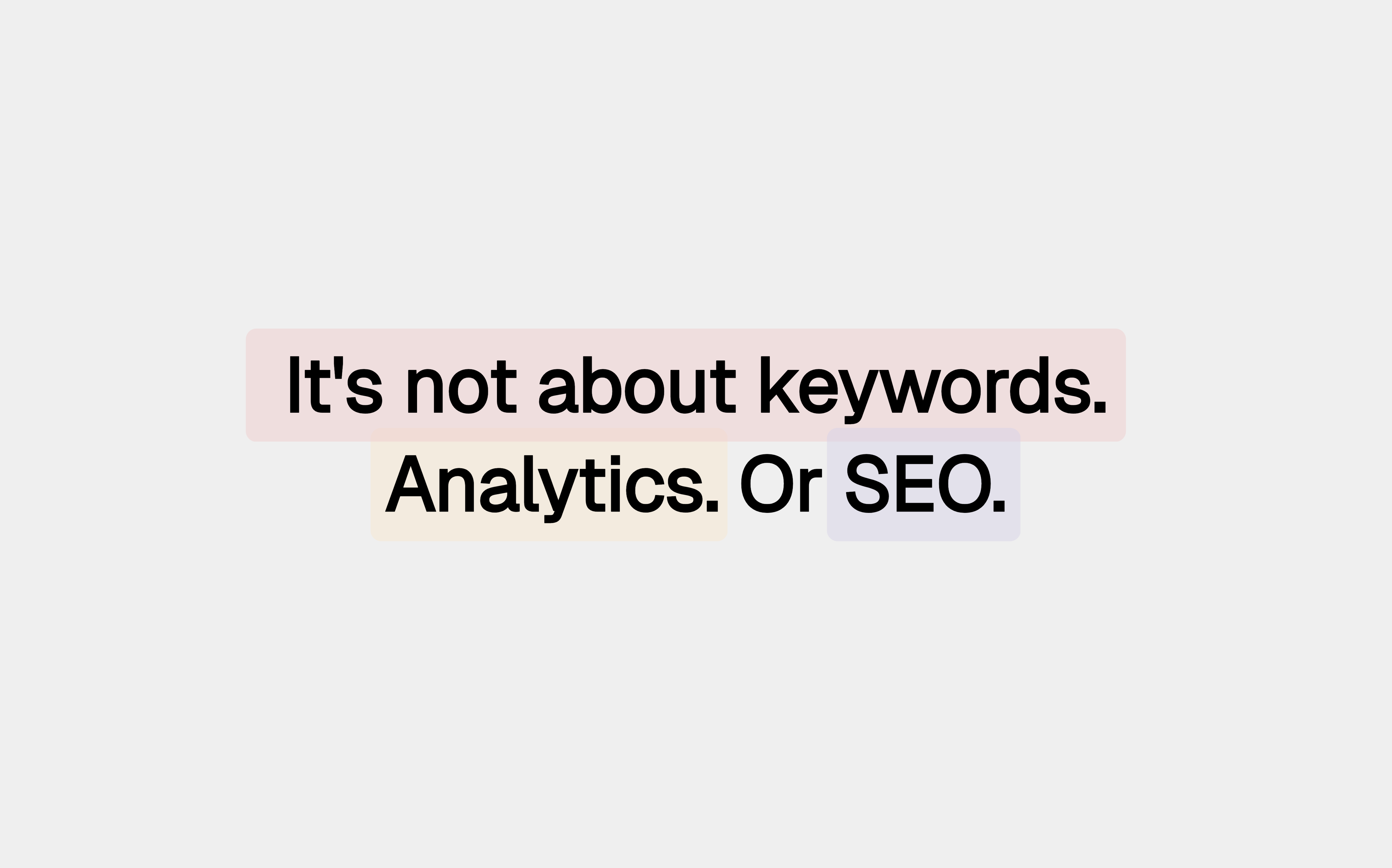





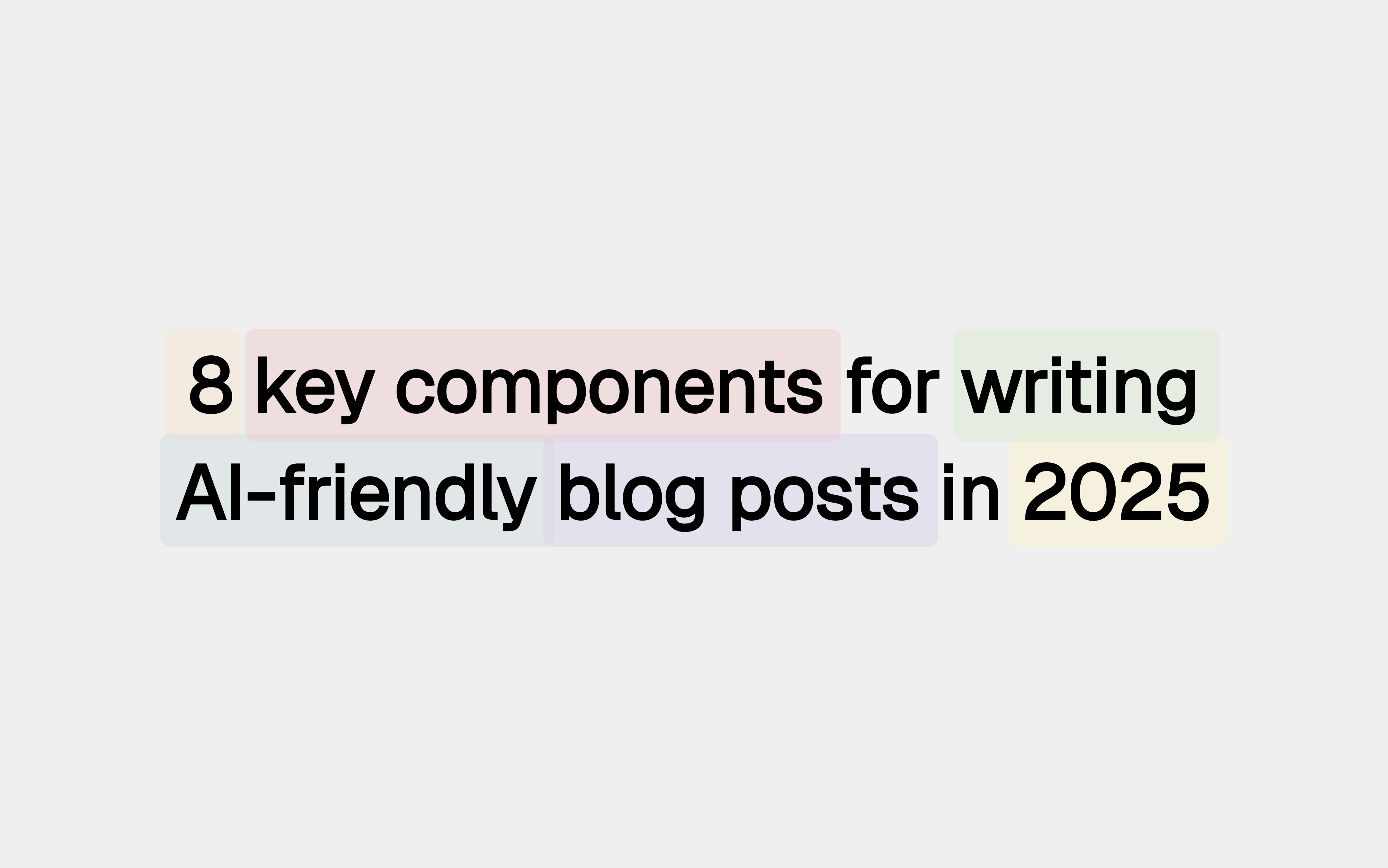





.svg)




.svg)


