8 key components for writing AI-friendly blog posts in 2025
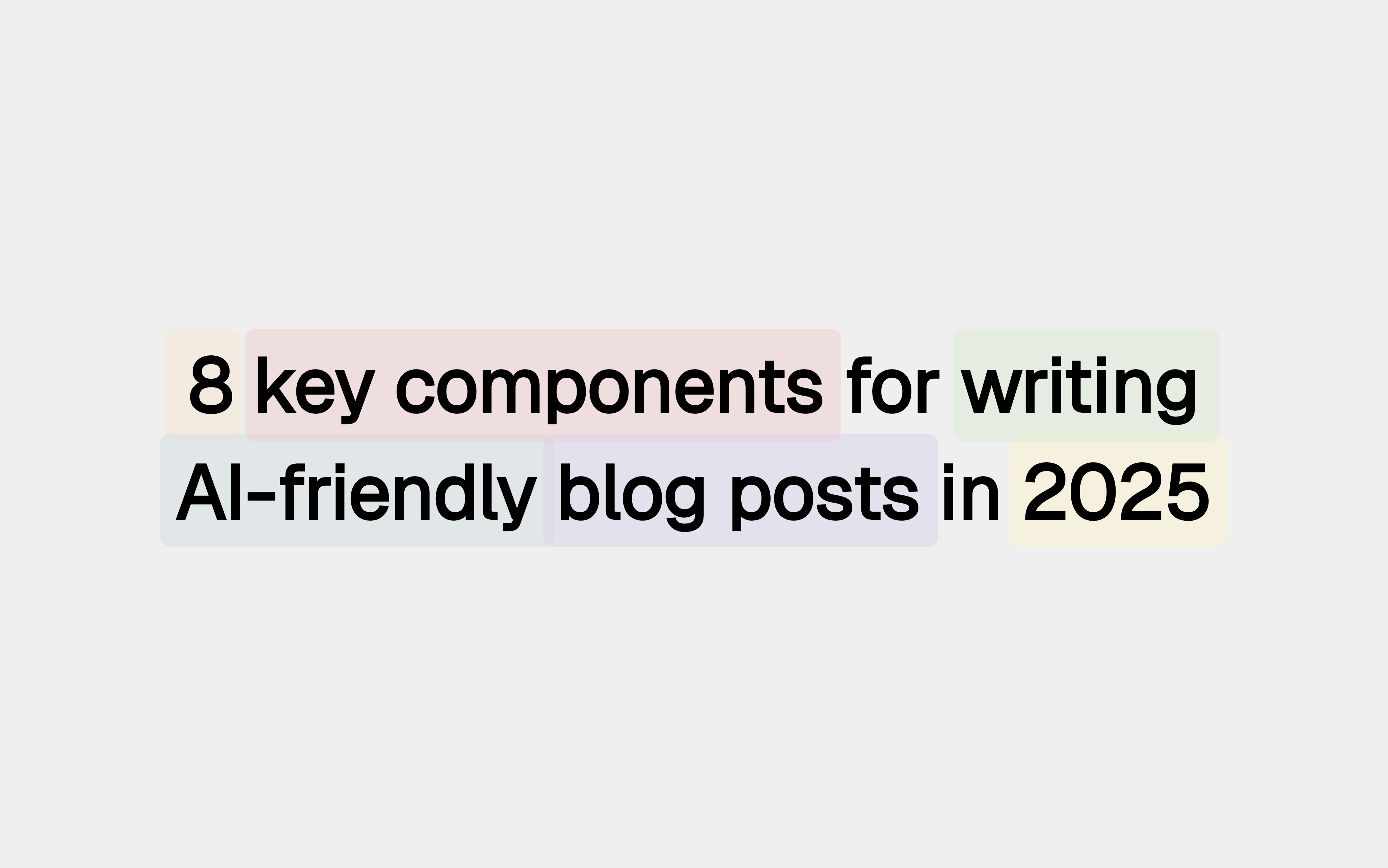
Learn 8 key components for writing AI-friendly blog posts that rank and engage readers. Our guide helps you create structured content for growth in 2025.
Key takeaways
Many content creators struggle to create content that ranks and is easily understood by AI language models. Without a clear, logical structure, content risks being misinterpreted by AI, failing to engage readers, and generating no business value. This guide provides a repeatable, eight-part structure for creating blog posts that are optimized for both human readers and AI, helping to capture attention, build trust, and drive growth.
Are you tired of pouring hours into blog posts that never get seen? It's a frustrating reality for many content creators: you plan, you write, you publish, you edit, but the traffic never comes. Why? Things have changed again. Your content is no longer just being read by people; it's being parsed, ranked, and recommended by AI and the pipelines of vectorization and tokenization that feed them. If your blog posts aren't structured to be 'AI-friendly,' you're essentially invisible to the fastest growing search engine on this particular planet.
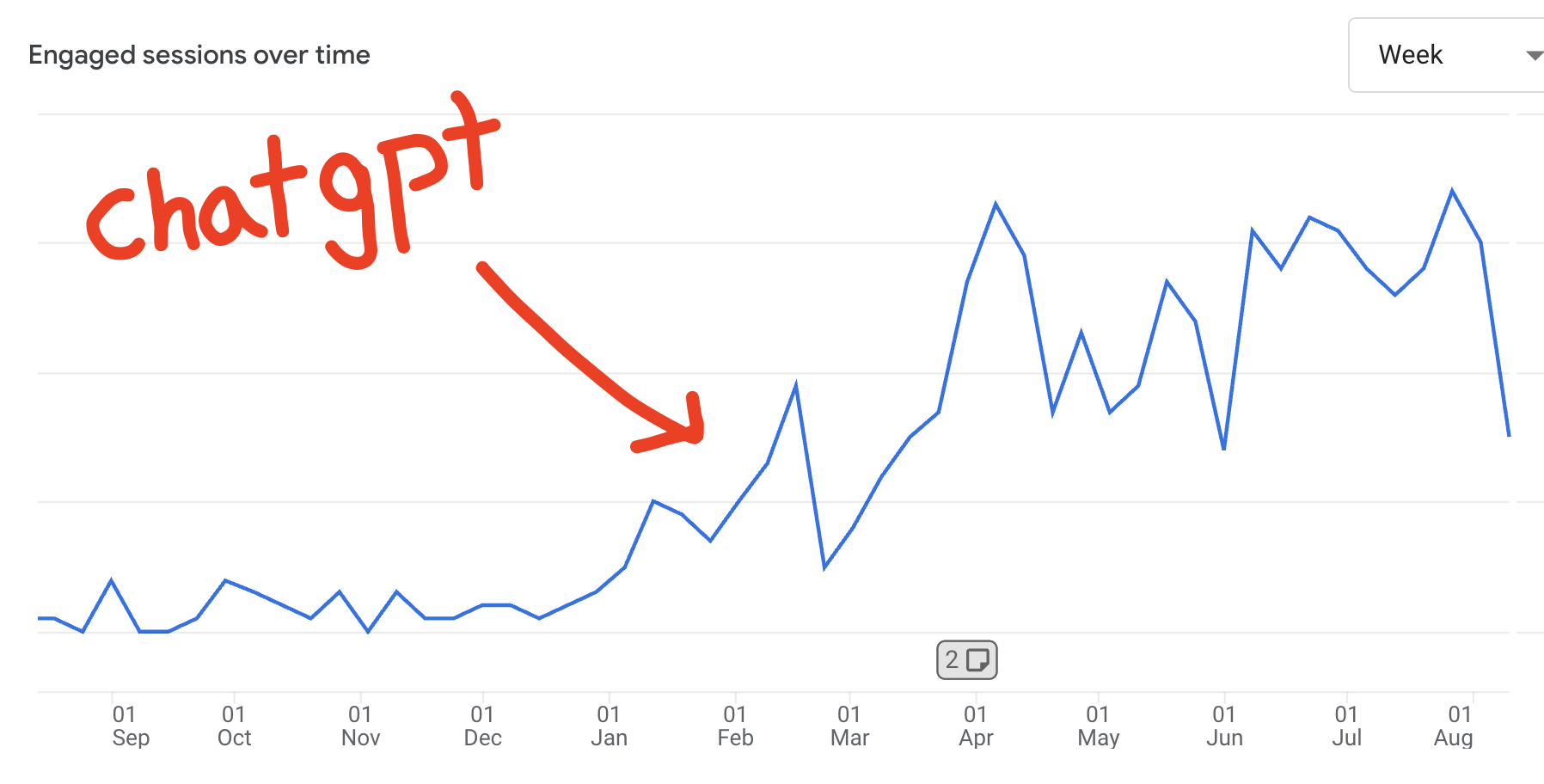
Like it or not, that is the reality. So now what? Well, the good news is that the stuff AI wants is actually more closely aligned with what your actual human readers want than what the SERP algorithms want.
And things are constantly changing.
But right now, this is what is working.
The AI-friendly content checklist
Here’s a simple 8-part checklist of what makes a top-performing piece of content. Content that works for both human readers and AI algorithms.
Follow these steps, and you'll upgrade your blog from a ghost town into a content engine that drives measurable growth. And it’s actually pretty fun to implement.
Shall we begin?
Overview of AI-friendly content components
This table shows the purpose and benefit of each structural element for creating content that AI can easily parse and cite.
| Component | Primary Goal | AI & User Impact |
|---|---|---|
| 1. Data-Driven Title | Earn the Click & Signal Relevance | Sets clear, parsable expectations |
| 2. Hook & Takeaways | Retain Attention & Summarize | Provides an immediate, structured summary |
| 3. Comparison Table | Simplify Decisions & Structure Data | Organizes data for easy analysis |
| 4. In-Depth List | Educate & Build Trust | Delivers comprehensive, itemized information |
| 5. Case Study | Prove Value & Provide Context | Builds credibility with a real-world narrative |
| 6. Actionable Conclusion | Summarize & Empower | Leaves the reader with a clear final thought |
| 7. Unmistakable CTA | Drive Conversion | Guides the user to the next logical step |
| 8. SEO-Gold FAQ | Capture Long-Tail & Address Queries | Answers specific questions in a structured format |
1. Data-driven title (Best for earning the click)
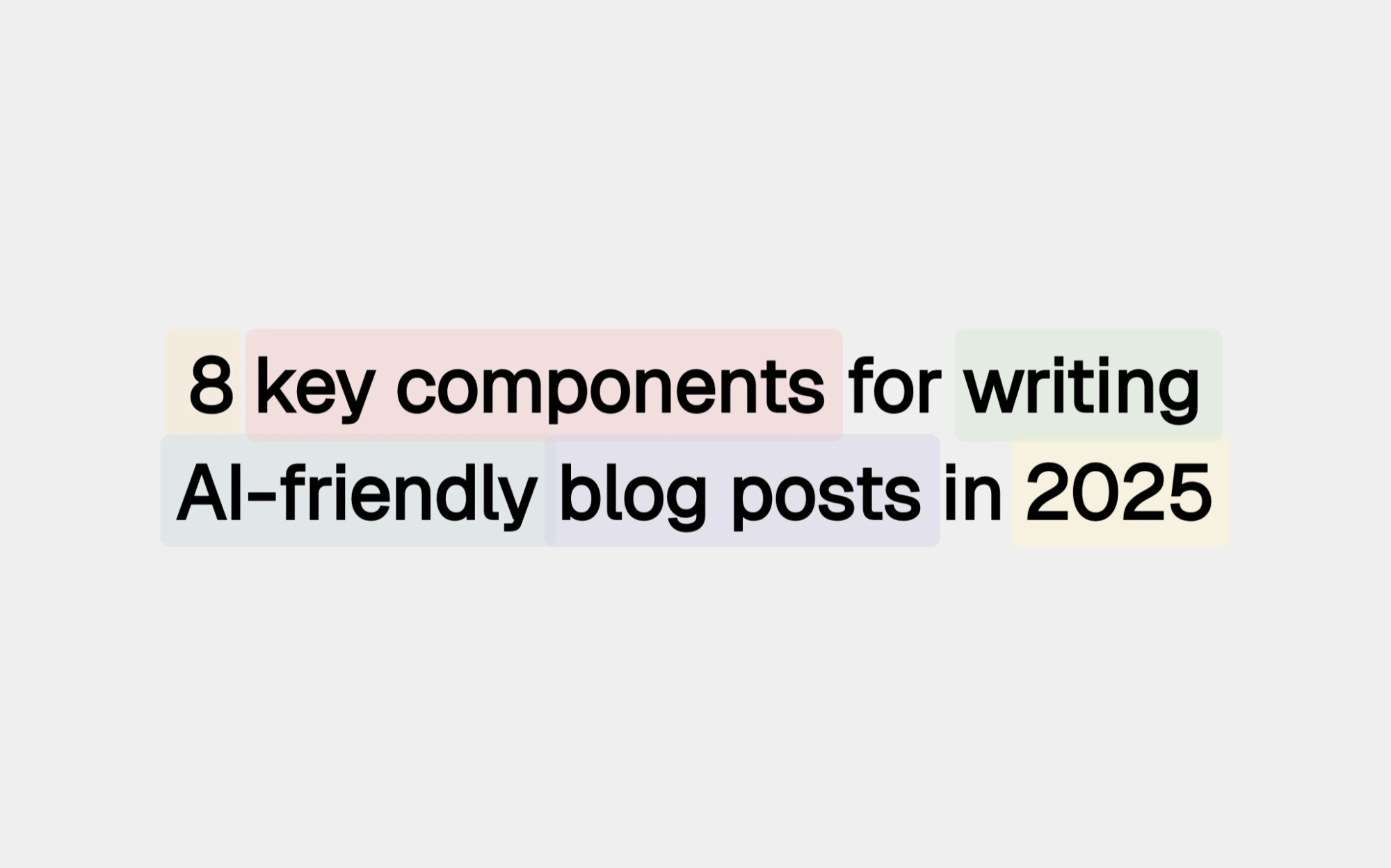
The title is the first opportunity to earn a click from a search engine results page (SERP). Top-performing articles use a formula that is easy for both users and AI to parse: Number + Adjective + Keyword + Year. For example, "7 Best AI SEO Tools for 2025." This structure is specific, promises a comprehensive list, and signals that the content is current and relevant.
“We shifted from generic titles to formulaic, data-driven ones. Our click-through rate from Google Search increased by 45% in three months. It’s not just about what you write; it’s about how you frame it.”Maria R.
Head of Content, SaaS Company Inc.
What you'd get from a data-driven title
- Higher Click-Through Rate (CTR): A specific, promising title stands out on a crowded results page.
- Audience Qualification: Users and AI know exactly what the content is about, reducing bounce rates.
- Perceived Freshness: Including the year tells Google and users that your content is up-to-date.
2. Hook & key takeaways intro (best for retaining attention)
Once a user clicks, you have seconds to convince them to stay. The best posts do this with a hook that agitates a common pain point and a "Key Takeaways" box. This device provides the essential information upfront, which is ideal for scannability by both humans and AI crawlers. It immediately establishes authority and value.
What you'd get from a strong intro
- Lower Bounce Rate: Immediately confirms the article will solve the user's problem.
- Improved User Experience: Caters to both skimmers and in-depth readers.
- Enhanced Scannability: Provides a structured, summary-first roadmap for the article.
3. At-a-glance comparison table (best for simplifying decisions)
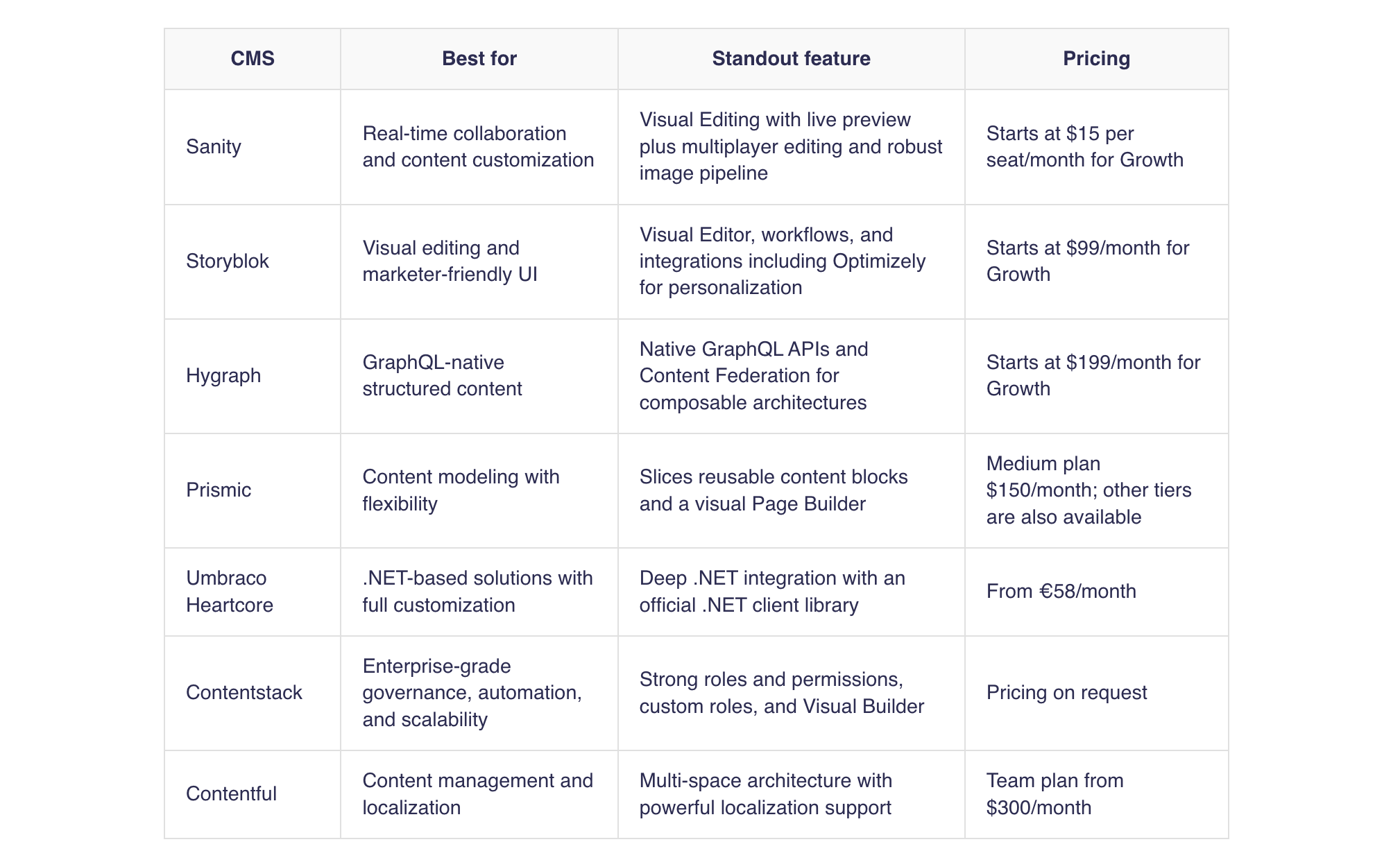
Before diving into the full details, top articles often present a summary comparison table. This table distills the most important information—features, pricing, best use case—into a simple, structured grid. This format is highly valuable for AI, which can easily extract and compare structured data.
What you'd get from a comparison table
- Quick Decision-Making for Users: Helps users find the right solution without reading the entire post.
- Structured Data for AI: Makes key features and differences easily extractable for language models.
- Positions You as an Expert: Demonstrates a comprehensive understanding of the landscape.
4. In-depth, formulaic list (best for core value)
This is the heart of the article. Each item in the list should follow a strict, repeatable formula: a clear heading with a qualifier ("Best for..."), a screenshot, a description, a bulleted list of key features, and a testimonial. This repetitive structure makes complex information easy for humans to digest and for AI to parse into distinct, comparable items.
“When we started formatting our list items with this consistent structure—image, features, pricing, quote—our reader feedback improved dramatically. People felt they could actually use our guides to make purchase decisions.”David L.
Marketing Director, E-commerce Solutions
What you'd get from a structured list
- Clarity and Readability: The consistent format makes it easy to scan and compare items.
- Credibility and Trust: Screenshots prove use, and testimonials provide third-party validation.
- High User Value: Providing specific features answers the key questions users have.
5. Credibility-boosting case study (best for real-world proof)
Theory is good, but proof is better. The most authoritative articles include a mini-case study showing how a well-known company implemented the strategy. This element transforms the post from a simple list into an authoritative guide, connecting abstract concepts to tangible business success in a narrative format that is memorable for readers.
What you'd get from a case study
- Builds Unmatched Authority: Shows your advice is based on proven, real-world success.
- Makes Content More Memorable: A story is easier to remember than a list of features.
- Justifies the Investment: Helps readers justify the time or money required to adopt the solution.
6. Clear, actionable conclusion (best for summarizing)
Top-performing posts use the conclusion to summarize the key message and empower the reader. It should not introduce new information. Instead, it should concisely restate the core problem and solution and offer one final piece of strategic advice, leaving the reader with a feeling of confident closure.
What you'd get from a strong conclusion
- Reinforces the Key Message: Ensures the main takeaway sticks with the reader and is easy for an AI to identify as the summary.
- Provides a Sense of Closure: A satisfying end to the reading experience.
- Bridges to the Call to Action: Smoothly transitions the reader from learning to doing.
7. Unmistakable call-to-action (best for conversion)
Every piece of high-performing content is a marketing asset with a job to do. The best Call-to-Actions (CTAs) are visually distinct, use benefit-oriented language, and present a clear, low-risk next step (e.g., "Start a Free Trial"). This should be a clear, direct instruction to the user.
What you'd get from a great CTA
- Generates Leads and Sales: Directly connects your content to business objectives.
- Guides the User Journey: Tells the interested reader exactly what to do next.
- Measures Content ROI: Clicks and conversions on the CTA are a key metric for content success.
8. SEO-gold FAQ section (best for long-tail traffic)
The FAQ section is a highly effective component. Each question is an opportunity to rank for a long-tail keyword variation and directly answer a user's query. For AI, this Q&A format is one of the easiest to parse and use for generating direct answers.
What you'd get from an FAQ section
- Increased Organic Traffic: Ranks for dozens of specific, long-tail search queries.
- Improved User Trust: Proactively answers questions, demonstrating expertise.
- Opportunity for Featured Snippets: Well-structured Q&As are often pulled directly into Google's search results.
Case study: How Zapier won with programmatic SEO
Zapier is a prime example of a company that has won with structured content. They created thousands of pages targeting long-tail keywords based on integrating different apps (e.g., "Connect Gmail to Trello"). Each page follows a strict template: what the integration does, who it's for, and how to set it up. This programmatic approach, built on highly-structured, templated content, allowed them to scale their organic traffic to millions of monthly visitors. This demonstrates the power of the components discussed in this post.
Recap
To wrap it up, a high-performing, AI-friendly blog post is not an accident. It's an engineered piece of communication built from these eight essential components. By moving beyond just writing and adopting this strategic structure, you create content that is easy for both humans and AI to read, understand, and cite. This formula is your roadmap to turning content from a cost center into a growth engine.
Stop the copy-paste. Publish directly from your source of truth.
For content marketers, the final step of publishing is often the most tedious. Whalesync connects the tools you already use to manage content (like Notion, Airtable, or Google Sheets) directly to your CMS. Stop manually exporting, reformatting, and uploading. Start publishing instantly.
- Publish from Notion: Write and edit in Notion and see it go live on your site instantly.
- Manage content in Airtable: Turn your Airtable base into a powerful, scalable CMS.
- Update in bulk from Google Sheets: Make changes to thousands of pages from a single source.
Start Syncing Your Content Today!
Frequently asked questions (FAQs)
Why is including the year in the title so important?
Including the year acts as a "freshness" signal to both users and search engines. It indicates the information is current and not outdated, which is crucial for tech and strategy topics. This simple addition can significantly boost your click-through rate.
Do I really need a testimonial for every item in my list?
While not strictly mandatory for every single item, including several strong testimonials throughout your list is critical for building social proof. If you can't get a testimonial for a specific item, ensure the rest of your analysis (screenshots, feature details) is exceptionally thorough to compensate.
How long should my blog post be?
The length should be determined by the topic's complexity and what's required to be comprehensive. The articles analyzed are all long-form (1,500-3,000+ words) because they need that space to deliver in-depth value. Focus on thoroughly covering each of the 8 components rather than hitting an arbitrary word count.
How does structured data (like tables and lists) help AI models?
AI models, particularly large language models, are trained to recognize patterns. Structured data, such as HTML tables, ordered lists (<ol>), and unordered lists (<ul>), provides clear, hierarchical information that is much easier for a machine to parse and understand than unstructured paragraphs. This allows the AI to accurately extract key features, comparisons, and steps, which makes your content more likely to be used as a source for definitive answers.
Can these principles be applied to other types of content?
Absolutely. While this post focuses on blog articles, the core principles of structured, clear, and data-driven content are applicable everywhere. You can apply the same thinking to knowledge base articles, product documentation, landing pages, and even video descriptions. The goal is to make your information as easy as possible to understand, whether the consumer is a human or a machine.
What is Programmatic SEO and how does it relate to this structure?
Programmatic SEO is the practice of creating a large number of pages automatically from a structured dataset. The Zapier case study is a perfect example. Because each page follows a strict template (a component of AI-friendly design), they can be generated at scale. This structure is what allows you to programmatically create thousands of high-quality, targeted pages that are easy for Google and other AIs to crawl and index.
How do I balance writing for AI with writing for humans?
The good news is that what's good for AI is usually great for humans. A clear structure, scannable headings, summary tables, and concise language improve readability for everyone. Humans, like AI, appreciate when content gets straight to the point and is easy to navigate. The key is to avoid "keyword stuffing" or writing unnatural sentences just for a machine. Focus on the human reader first, using a logical structure, and the AI will follow.
How does Whalesync specifically help with AI-friendly content?
Whalesync helps by automating the data management and publishing part of a structured content strategy. For instance, you can manage all your data points (features, pricing, use cases) in a tool like Airtable or Notion. Whalesync then syncs that structured data directly to your CMS (like Webflow) to programmatically publish or update pages. This ensures your content is always up-to-date and perfectly structured, which is ideal for AI consumption.
How do I get my content cited in AI chat answers (e.g., ChatGPT, Perplexity)?
AI chat models are designed to synthesize information from their training data and, in some cases, live web searches, to provide a direct answer. To increase the likelihood of being cited, your content needs to be seen as a reliable, authoritative source. The structural components in this guide—especially clear headings, factual data in tables, and direct answers in FAQ format—make your content easy for these models to parse and trust. When your article is the most direct, well-structured, and authoritative source on a topic, the AI is more likely to reference it and provide a citation link.
Will this structure help my site appear in Google AI Overviews?
Yes, for the same reasons. Google's AI Overviews aim to provide direct answers to user queries by synthesizing information from top-ranking, trustworthy web pages. By structuring your content with clear, factual, and easily-digestible components (like the comparison tables and FAQ sections), you make it much easier for Google's AI to understand your content's key points. When your page provides a better, more direct answer than competitors, it has a higher chance of being featured and cited in an AI Overview block, driving significant, high-intent traffic.
Is it better to use a template or write each post from scratch?
For most content teams, using a template that incorporates these eight components is far more efficient and effective. A template ensures consistency, quality, and scalability. It allows you to focus on the quality of the research and information for each section rather than reinventing the structure every time. This is the core idea behind programmatic SEO and is the key to scaling content production without sacrificing quality.
Should I use AI to write my content?
AI can be a powerful tool for ideation, outlining, and drafting, but it should not be a substitute for human expertise and editing. Use AI to generate a list of potential topics, create an initial outline based on a template like this one, or even write a first draft of a section. However, the best content is always refined by a human expert who can add unique insights, verify facts, and ensure the tone is authentic. Think of AI as an assistant that can accelerate the process, not as a replacement for the creator.
Extra: 2 resources to help you make your content AI-friendly fast
[✓] 1: A blog post checklist for AI-friendly content
Here is a concise checklist of key elements to include when writing a similar blog post.
**Title:**
[ ] Use a number (e.g., "Top 7," "5 Best").
[ ] Include the primary keyword (e.g., "Programmatic SEO Tools").
[ ] Add the current or upcoming year (e.g., "in 2025").
**Meta Information:**
[ ] Include Author Name, Last Updated Date, and Estimated Read Time.
**Introduction:**
[ ] Start with a hook that identifies a common reader problem.
[ ] Clearly define the main topic (e.g., "What is Programmatic SEO?").
[ ] Include a "Key Takeaways" summary box.
**Value-add elements:**
[ ] Add a scannable comparison table near the top.
[ ] Include a real-world case study or example for credibility.
**For each item in the list:**
[ ] Use a numbered heading with a "Best for..." qualifier.
[ ] Insert a high-quality screenshot or image.
[ ] Write a clear description of the item/tool.
[ ] Explain the ideal use case and target audience.
[ ] Create a bulleted list of "Key Features" or "What You'd Get."
[ ] Include pricing information.
[ ] Add social proof with a user testimonial (if possible).
**Recap:**
[ ] Write a brief summary to wrap up the post.
**Post-content:**
[ ] Create a strong, visually distinct Call to Action (CTA) for your product/service.
[ ] Add an FAQ section to answer common questions and target long-tail keywords.[✓] 2: A blog post template for AI-friendly content
Here is a markdown template that can be used for creating similar content.
<!--
**BLOG POST TEMPLATE**
Instructions: Fill in the bracketed placeholders [LIKE THIS].
-->
# [Number] Best [Topic] Tools for [Audience/Goal] in [Year]
**[Author Name]** | Last updated: [Date] | [X-Y] minutes
---
### Key takeaways
> [Briefly state the core problem you're solving]. Without the right [Topic] solutions, your team risks [negative outcome 1], [negative outcome 2], and [negative outcome 3]. Unlock your team’s full potential with these top [Number] [Topic] tools in [Year]—tailored to help you [benefit 1], [benefit 2], and [benefit 3].
### Overview of the Best [Topic] Tools in [Year]
<!-- Optional: Use a quick comparison table for scannability -->
| Tool | Best For | Key Feature | Pricing |
| :--- | :--- | :--- | :--- |
| **[Tool 1 Name]** | [Ideal User 1] | [Unique Feature 1] | [Starting Price 1] |
| **[Tool 2 Name]** | [Ideal User 2] | [Unique Feature 2] | [Starting Price 2] |
| **[Tool 3 Name]** | [Ideal User 3] | [Unique Feature 3] | [Starting Price 3] |
---
## 1. [Tool 1 Name] (Best for [Specific Use Case])

[Provide a detailed description of the tool. Explain what it is, its main purpose, and how it helps solve the reader's problem. Mention its compatibility with other platforms if relevant.]
> “[Insert a compelling user testimonial here. Make it specific and benefit-oriented. This builds immense trust.]”
>
> **[Testimonial Giver's Name]**
>
> *[Job Title, Company]*
### What You'd Get From Working With [Tool 1 Name]
- **[Key Feature 1]:** [Briefly explain the benefit of this feature.]
- **[Key Feature 2]:** [Briefly explain the benefit of this feature.]
- **[Key Feature 3]:** [Briefly explain the benefit of this feature.]
**Pricing:** [Describe the pricing model, e.g., "Starts at $XX/month. A free plan is available." or "Lifetime licenses start at $XXX."]
---
## 2. [Tool 2 Name] (Best for [Specific Use Case])

[Provide a detailed description of the tool. Explain what it is, its main purpose, and how it helps solve the reader's problem. Mention its compatibility with other platforms if relevant.]
> “[Insert a compelling user testimonial here. Make it specific and benefit-oriented. This builds immense trust.]”
>
> **[Testimonial Giver's Name]**
>
> *[Job Title, Company]*
### What You'd Get From Working With [Tool 2 Name]
- **[Key Feature 1]:** [Briefly explain the benefit of this feature.]
- **[Key Feature 2]:** [Briefly explain the benefit of this feature.]
- **[Key Feature 3]:** [Briefly explain the benefit of this feature.]
**Pricing:** [Describe the pricing model, e.g., "Starts at $XX/month. A free plan is available." or "Lifetime licenses start at $XXX."]
<!-- Repeat the structure for all items in your list -->
---
### Case Study: How [Famous Company] Won with [Topic]
[Explain how a well-known company (like Zapier, Airbnb, or Canva) successfully used the concepts/tools you're discussing. This demonstrates real-world value and authority.]
---
### Conclusion
To wrap it up, [Topic] tools are game-changers for [audience] looking to [achieve primary goal]. The key is finding a tool that not only saves time but also fits seamlessly into your workflow. With the right solution, you can focus on strategy while automating the heavy lifting, turning your efforts into real business growth.
---
<!--
**CALL TO ACTION BLOCK**
Make this visually distinct. Use formatting, an image, or a different background color.
-->

### Try the Simple Way to [Achieve Main Benefit]
[Your company's one-line pitch]. Add 10 pages to your site every week. Or 1,000.
- [Benefit 1]
- [Benefit 2]
- [Benefit 3]
**[Clickable Button: Start Your Free Trial Today!]**
---
### Frequently Asked Questions
**What is [Main Topic], and how can it benefit my business?**
[Provide a concise, helpful answer that reinforces the value proposition of your topic.]
**Which industries can benefit the most from [Main Topic]?**
[List relevant industries and explain why. This helps with reader qualification.]
**How does [Your Product] compare to other tools?**
[Use this space to highlight your unique selling propositions in a non-aggressive way.]Next steps: putting AI-friendly content into practice
Now that you understand the 8 key components of AI-friendly content, it's time to put these principles into action. Here are a few ways to get started:
- Explore our tools & connectors:
This guide was created by Whalesync, the no-code tool that makes it easy to sync data between apps like Notion, Airtable, Webflow, and more. See how you can use our connectors to build a powerful, automated content engine. - Watch our tutorials:
- Connect Notion and Webflow: Learn how to manage your Webflow blog directly from Notion and automate publishing.
- Build with Programmatic SEO: See how you can copy Coinbase's successful pSEO strategy using no-code tools.
- Sync Airtable and Webflow: Follow our guide on creating a two-way sync between Airtable and Webflow to manage your CMS content from a spreadsheet.
By combining a solid structure with the right tools, you can create high-quality content that scales.
Subscribe for more
Stay up to date with the latest no-code data news, strategies, and insights sent straight to your inbox!
Thank you for subscribing!
Related posts
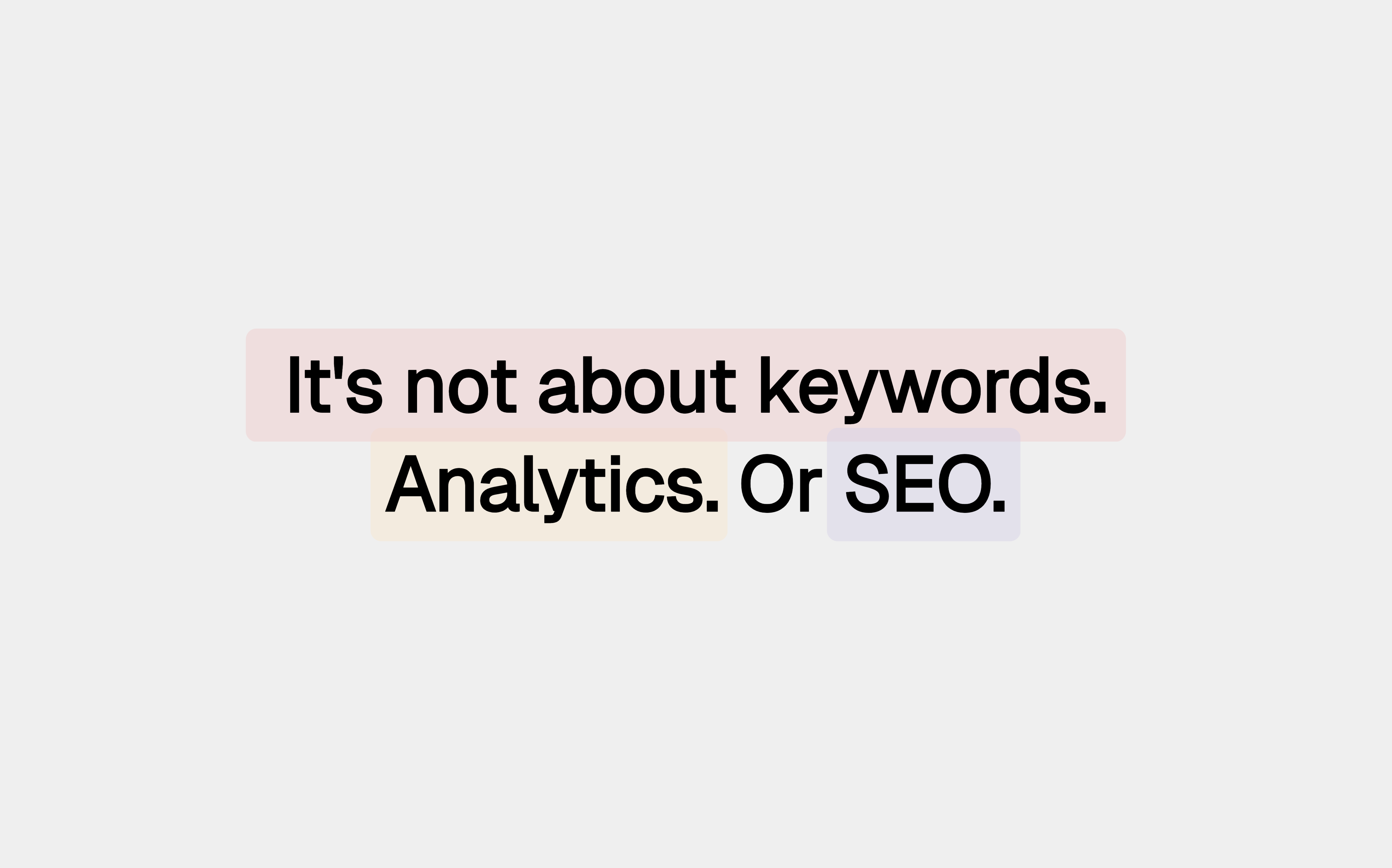


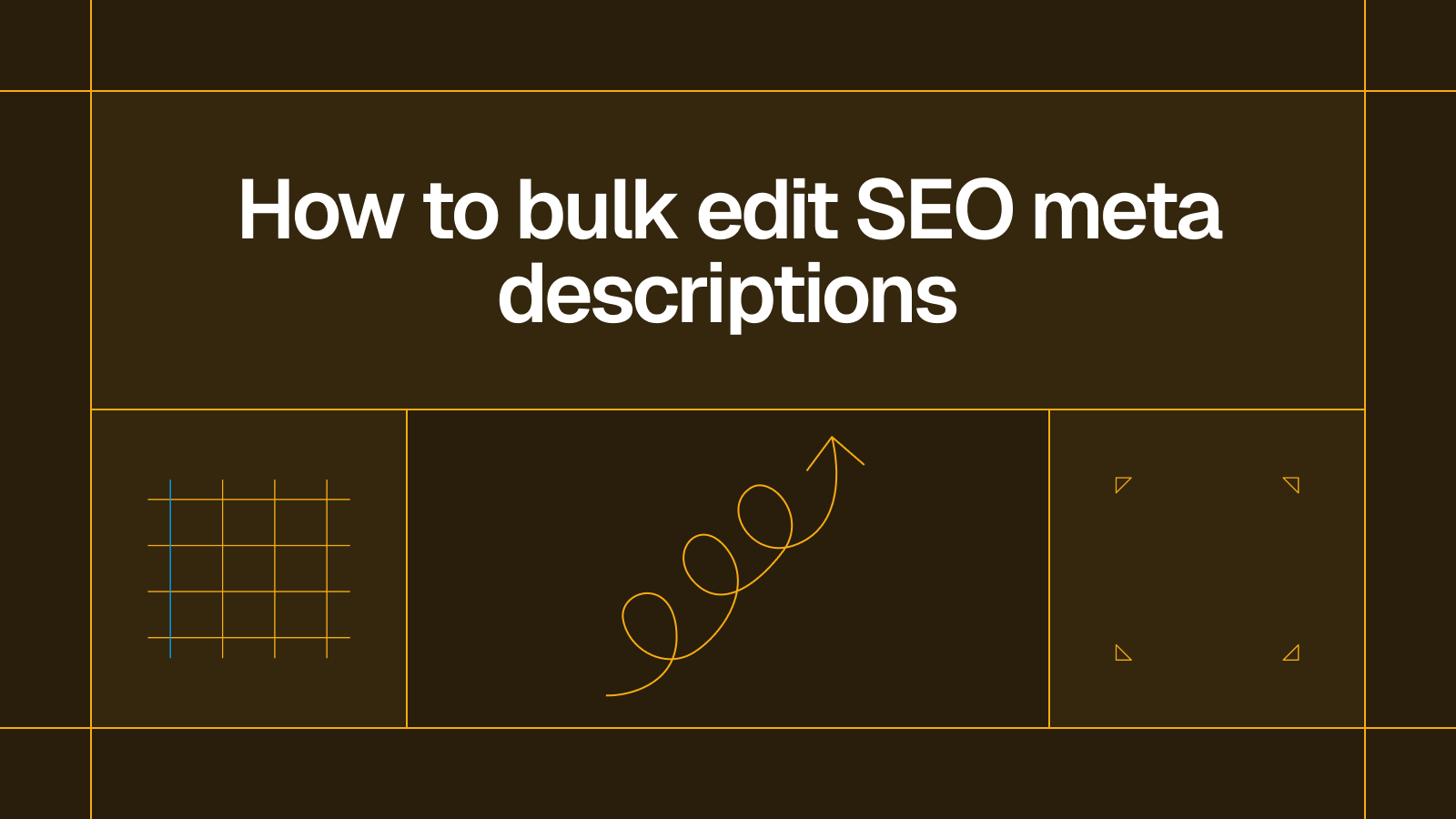








.svg)




.svg)


