Whalesync's Software Stack 2022

An inside look at the tools that shape our company.
At Whalesync, we believe the tools we use shape the work we do. For this reason, we care deeply about the software we choose and actively seek out best-in-class tooling.
Since we’ve already invested time to find great tools, I thought it would be helpful to share some of the conclusions we’ve reached. Below is a snapshot of Whalesync’s operational stack. These apps power everything at Whalesync, from communication to fundraising.
You’ll notice that even as a small team, we use a lot of different software. This list covers 30+ SaaS apps (and I didn’t even include most of our dev tools). I only expect this trend to accelerate as the software industry continues to progress.
Our stack is constantly evolving. Although certain tools will stay with us for the life of the company, I expect this list will look significantly different in a year. I’d love to know what other people think of our choices and which tools we missed!
Communication
💡 Knowledge Base: Notion
I’m convinced there are other excellent knowledge base tools out there. I’m not convinced any are better than Notion. We use Notion as our company source of truth. Wherever possible, we link information back to Notion, including docs, contacts, and more.
☑️ Project Management: Linear
Functionally Linear is similar to Jira. In terms of user experience, Linear is an entirely different ballpark. It might be the most delightful app I use on a daily basis. Quick and clean with intuitive keyboard shortcuts.
🏢 Virtual Office: Gather
We previously used Tandem as our virtual office and had a great experience. Then we came across Gather and haven’t looked back. Although clunkier than Tandem, Gather provides a sense of presence we haven’t felt with other virtual offices.
💬 Communication: Slack
I have my fair share of gripes with Slack, but it gets the job done. Particularly as a small team, we’ve been able to keep channels consolidated.
⬜ Virtual Whiteboard: Miro
Every two weeks, we plan an upcoming cycle of work. If we were in person, we’d gather around a whiteboard. Since that’s not available remotely, we turn to Miro. It’s not quite as good as a whiteboard, but it’s the best online replacement we’ve found.
💻 External Video: Zoom
In the early days of Whalesync, we chose Google Hangouts because it was free. We quickly realized that the video quality on Google Hangouts just doesn’t compare to Zoom. When we started having meetings with potential customers and investors, we couldn’t afford to have poor connection. We use Gather for internal video chats, but Zoom is our default for calls outside the organization.
📽️ Screen Recordings: Loom
The not-so-secret weapon of async communication. Sometimes it’s sooo much easier to share context with a screen recording + video rather than write up a doc. We still generate plenty of docs and Slack messages, but Loom is a game-changer.
Operations
📰 CMS: Airtable
Airtable is an incredibly versatile tool, so we employ it for a few different use cases. One key one is our CMS for all our blog content and SEO pages. Airtable is easy to get started and offers a powerful relational database that’s great for managing data.
🔄 Data Syncing: Whalesync
Dogfooding! One of our goals with Whalesync was to build a product we needed ourselves. Today we use Whalesync to sync data from Airtable to Webflow to display blog posts and SEO pages on our site. It’s awesome 🙂.
🤖 Automations: Zapier
Zapier is an excellent tool for simple automations. We use it to add waitlist sign-ups to our mailing list and Slack automatically.
📝 Forms: Typeform
There are some new form tools like Reform and Tally that take a more “Notion-like” approach to form building. Typeform is a classic at this point, but it’s simple, clean, and integrates well with others.
Finance + Admin
💯 Cap Table: Pulley
Cap table management is a class of software I didn’t realize we’d need until I started a company. In retrospect, it’s vital. Pulley handles cap tables well, plus they’re adding new features constantly. We also utilize their 409A offering, offer letter builder, and shares calculator.
🗝️ Password Management: Dashlane
After about a week of working as a team, we realized we needed a shared password manager for all team accounts. As you can see by this list, there are a lot of potential passwords to remember. Dashlane is a bit aggressive in auto-filling passwords, but other than that has been trusty and reliable.
👫 Payroll: Gusto
We started with Quickbooks for payroll. Eventually, we got smart and moved to Gusto which was a major upgrade. HR and payroll can be a nightmare. As much as is possible, Gusto makes it easier.
💸 Payments: Stripe
Not much explanation needed here.
🧑⚖️ Legal Docs: Clerky
Quality legal docs are essential. Lawyers are expensive. Enter Clerky. It’s the one legal paperwork company praised by actual lawyers. We created and distributed SAFEs for fundraising entirely through the platform.
💳 Credit Cards: Brex
A fantastic product that has everything you would expect from a modern business credit card company and keeps adding more. We issue credit cards, pay vendors, and take advantage of their cash accounts. We’ve tried and enjoyed Ramp as well, but Brex is impressive.
🏦 Banking: Mercury
My experience with banking products has always been clunky and frustrating. Mercury is the opposite - delightful and modern.
💱Taxes: Fondo
Fondo handles startup bookkeeping and taxes. They’re not strictly software, but I wanted to include them on this list because our experience has been amazing. Fondo relieves all the stress of bookkeeping / taxes, and their customer support has been superb.
📈 Financial Planning: Finmark
Even at an early stage, it’s helpful to model expenses for hiring and spending purposes. Finmark lets us create detailed models without spending hours in Excel.
Development
✍️ Database Editor: Basedash
Basedash makes your database editable, so non-developers like me can view and edit data directly. It has all the little features you would hope for, like permissions and activity logs. Really easy to set up and makes a huge difference for us.
🐞 Bug Reporting: BirdEatsBug
“Can you reproduce that bug but with the console open?”. If you’re tired of asking that, BirdEatsBug is a life-saver. Lightweight Chrome extension that records your screen and console in an easily shareable link.
🍓 Frontend Bug Reporting: Jam.Dev
As a former PM, I couldn’t tell you how many times I’ve found a bug, taken a screenshot, annotated that screenshot, created a ticket, and then added it to Jira. Jam streamlines that whole process. It’s perfect for quickly giving UI feedback.
Design + Customers
🌎 Landing Page: Webflow
If you’re not using Webflow, you should start. Webflow is a powerful no-code website builder. It gives you complete control of your design and lets you launch websites in a fraction of the time it would take to develop one. Whalesync.comand our blog are both run on Webflow.
🎨 Design: Figma
In the ancient times of 2016, I was an avid Sketch user. Since then, Figma’s taken over the UI design world. I have no complaints.
🆘 Help Docs: Super
Our product is evolving rapidly, which means our help docs need to keep pace. Super lets us use Notion to create help docs and host it on a custom domain. Managing and updating docs in Notion makes help docs easily editable.
🕹️ Demos: Arcade
Arcade is a new tool that makes it easy to create interactive demos. The Chrome extension records your screen as you click thru the web. It then lets you convert each click into an explanatory hot spot. We use Arcade to inject demos into our blog posts.
✉️ Email Marketing: MailerLite
Initially, we chose Mailchimp to email our supporters. We found Mailchimp to be clunky, confusing, and difficult to style. We’ve since switched to MailerLite and found it to be a huge improvement. MailerLite offers templated components that you can drag & drop to create a good-looking email. Our one big complaint is that MailerLite is slowwww. For that one reason, I wouldn’t be surprised if we make a change here sometime this year.
Web Analytics
🆙 SEO: Semrush
Semrush and Ahrefs seem to be the two biggest players in SEO. We went with Semrush since it seemed slightly more robust than Ahrefs, despite its worse UX. Semrush’s Keyword Magic and Keyword Manager tools have been terrific for kickstarting our SEO strategy.
📊 Website Analytics: Google Analytics
I’m sure there are better tools out there, but GA is easy to set up and provides the information we need about our site traffic. Would love to upgrade here in the future.
🚨 Analytics Alerts: Narrative BI
Narrative BI sends you helpful emails when it spots an outlier in your Google Analytics data. For example, “Website traffic increased by 132%”. It’s free, takes two seconds to set up, and gives useful insight.
Personal
📩 Email: Superhuman
Lightening fast emails. If you send and receive a lot of emails, it’s worth the cost.
📅 Calendar / Task Management: Motion
Before Motion, I constantly opened and closed a Google Calendar tab to check my schedule. Motion lets you open up your calendar and to-do list by typing “opt-c” at any moment. It seems simple but saves tons of time.
📕 Article Bookmarks: Pocket
Simple, effective bookmarking. The chrome extension saves an article to Pocket in one click. On iOS it takes two.
Subscribe for more
Stay up to date with the latest no-code data news, strategies, and insights sent straight to your inbox!
Thank you for subscribing!
Related posts
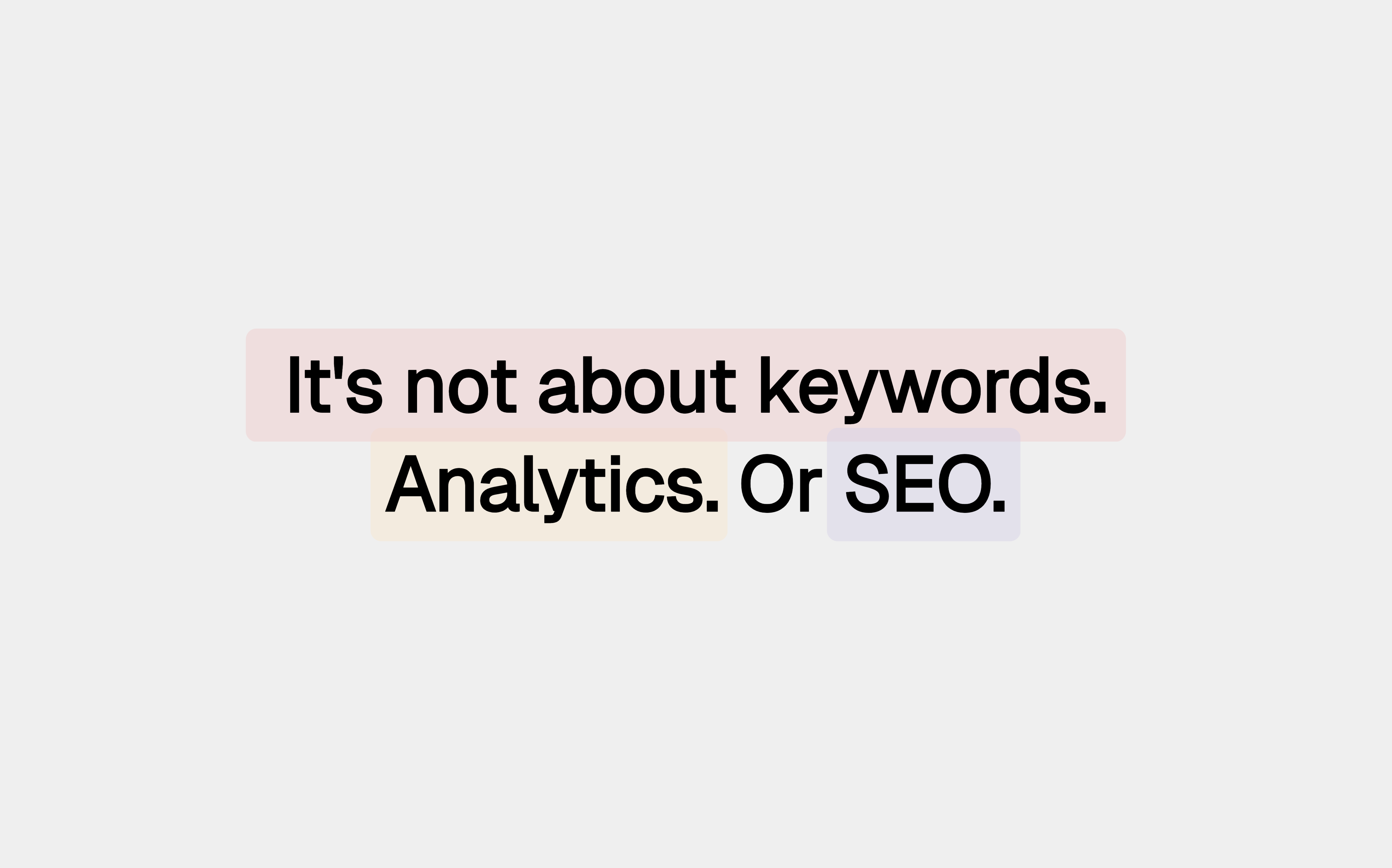


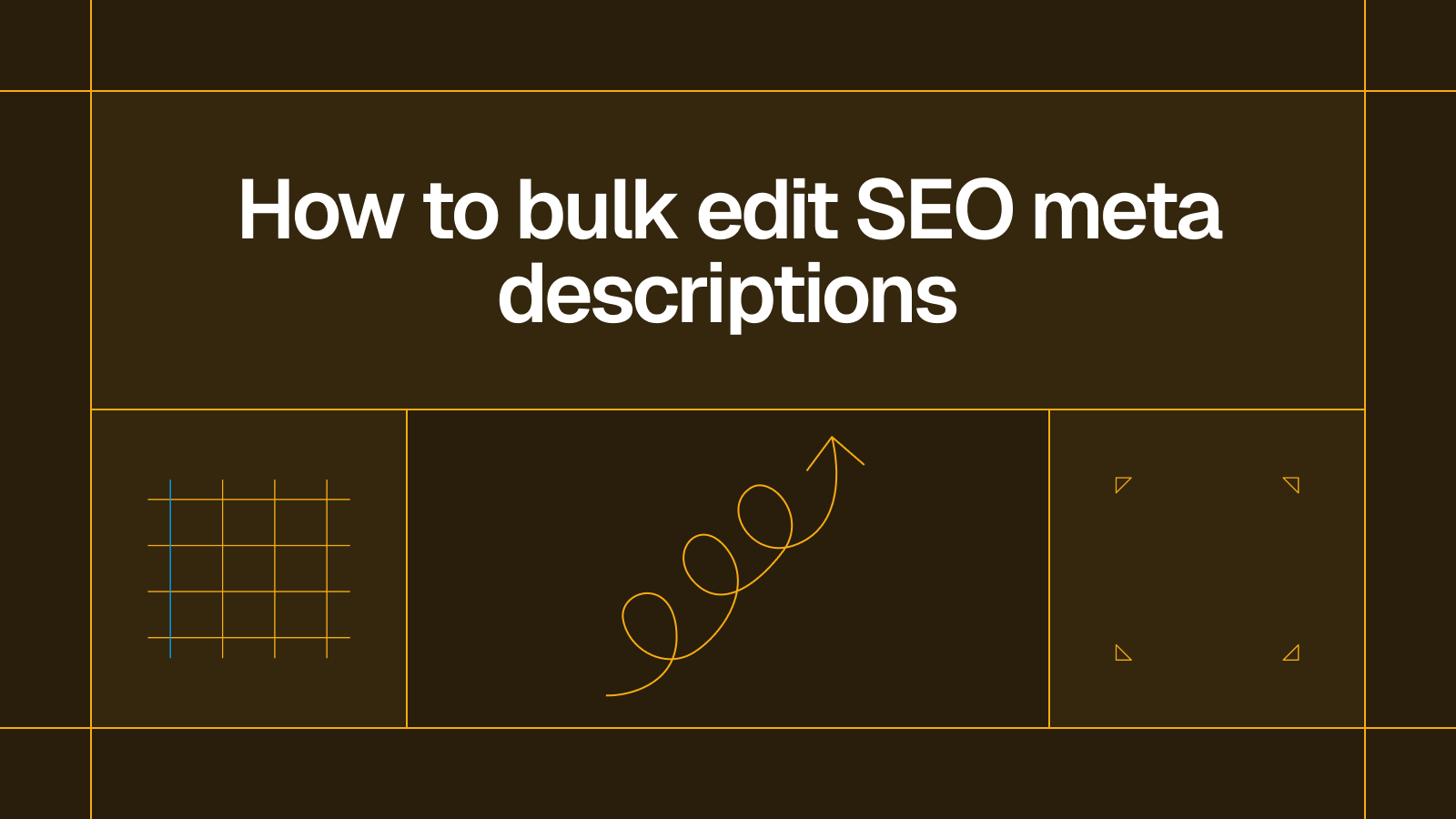



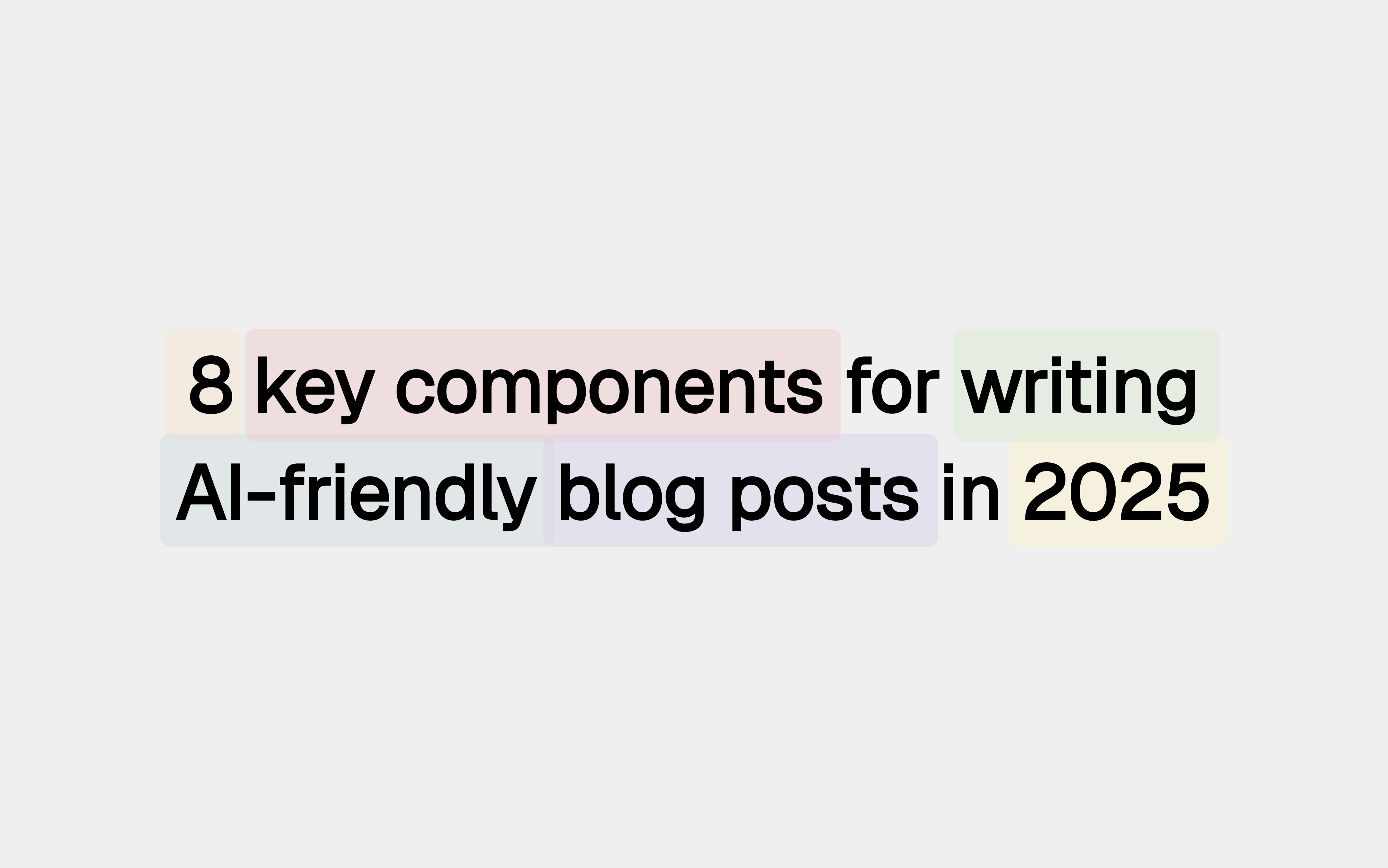




.svg)




.svg)


