7 best event website examples
.png)
Explore 7 standout event websites and learn how you can build your own, from speaker lineups to real-time updates all with no code.
7 best event website examples
So you have an event coming up, maybe a company offsite, a conference, a live webinar, or even a multi-day summit. Whatever it is, you need a website that’s clean, dynamic, and easy to update as things change.
You need an event website that looks good and is automated. Speaker lineup changed? You want the site updated instantly. Need to spin up a page for every session or sponsor? Done.
In this post, we’ll walk through 7 of the best event websites. Use them as inspiration for your own event or internal experience, and see what’s possible when you connect design with dynamic data.
What are the components of a good event website?
A good event website should it should inform, engage, and convert. At a minimum, it needs a clear agenda, speaker or guest profiles, location or access details, and an easy way to register or RSVP. Great event sites go further with features like live updates, countdown timers, dynamic schedules, and personalized pages for sessions, speakers, or sponsors. Most importantly, everything should be easy to update, because event details change fast.
7 examples of great event websites
Africa Tech Summit
Type: Conference website
Africa Tech Summit is a masterclass in organizing multiple events under one brand. With clear navigation, localized pages for each city (Kigali, Nairobi, London), and easy access to speaker info, sponsorships, and tickets.

The structure is modular, each summit has its own landing page, agenda, and speaker lineup, all linked together seamlessly.
.png)
The individual speaker pages are particularly well done, each profile includes a bio, headshot, and details on what they’ll be speaking about, helping attendees make more informed decisions about which sessions to join
_copy_6.png)
What you can learn:
The site shows how powerful it is to keep your event content organized and easy to update.
A modular setup allows you to reuse layouts, swap in updated information, and scale across multiple events without rebuilding from scratch. Clean structure, consistent design, and fast updates make it feel cohesive across locations.
Bolt.dev’s hackathon
Type: Global hackathon
Bolt’s hackathon site is a great example of less is more. It’s succinct, straight to the point, and designed to drive action. From the bold headline to the minimal navigation, with the aim to invite participants from all backgrounds to join a record-setting global event.
_copy_7.png)
The site's structure effectively guides users through registration, event details, and participation guidelines, making it easy for anyone to get involved.
_copy_8.png)
What you can learn:
You need a well-organized layout that balances visual appeal with functional clarity. Display your key information clearly to ensure visitors quickly understand the event's purpose and how to participate.
London Tech Week 2025
Type: Conference website
London Tech Week is a strong example of how to design a full-scale event website that handles complexity without becoming overwhelming. It features a dynamic banner that sets the tone right away, fast-moving, vibrant, and energetic.
.png)
The site is thoughtfully sectioned with navigable sections: agenda, speakers, sponsors, venue info, media resources.
_copy_9.png)
What you can learn:
If your event has multiple audiences or tracks, this site is a great blueprint for how to manage it all cleanly. Every major stakeholder, from attendees to partners to press has a dedicated space.
The speaker pages are detailed and professional, offering bios, headshots, and topics in a way that adds legitimacy and excitement. London Tech Week's website is what an event website looks like when a site is built for scale.
Legal Geek North America
Type: Conference website
Legal Geek North America's website is a great example of a large-scale, multi-day event website that's easy to use, while providing a lot of information. It effectively balances high-level overviews with detailed information and an easily navigable site ensuring attendees can easily find what they need.
_copy_10.png)
The speaker section doesn’t break out into individual profile pages, but it’s still highly effective. Each speaker is displayed with a photo and a concise one-line bio, making the lineup feel digestible at a glance.
.png)
What you can learn:
You don’t always need complex speaker pages to make an impact. Legal Geek keeps things simple by presenting all speakers in a clean grid layout, each with a photo and a short one-line bio.
It’s a great example of how thoughtful design can deliver clarity without overcomplicating the user experience. If your goal is fast browsing and low friction, this approach works well, especially for mobile users or fast-moving visitors.
Money 20/20 2025
Type: Conference website
Money20/20 sets the standard for large-scale event websites. The homepage features a dynamic hero section that immediately captures attention, reflecting the event's energy and scope.
The site is structured to cater to various stakeholders, including attendees, sponsors, media, and partners, each with dedicated sections providing relevant information.
_(1).png)
What you can learn:
A well-organized website is crucial for complex events. Money20/20's site demonstrates how to effectively segment content for different audiences, ensuring easy navigation and access to information.
The inclusion of sections for media, partners, and detailed agendas showcases the importance of transparency and thoroughness in event planning.
IAPP Global Privacy Summit 2025
Type: Conference website
The IAPP Global Privacy Summit 2025 website is a great example on how to present a complex, content-rich event with clarity and professionalism. It offers a comprehensive overview of the summit's agenda, keynote speakers, and networking opportunities, all organized in an intuitive layout.
The site effectively communicates the event's focus on privacy, AI governance, and digital responsibility, making it easy for visitors to understand the value of attending.
_copy_11.png)
The speaker section breaks out into fully designed individual profile pages, each with a headshot, bio, and session info. This helps attendees understand the context behind each speaker and decide which sessions to prioritize.
It’s a great reminder that giving speakers their own space on your site can add legitimacy, improve SEO, and enhance the user journey.

What you can learn:
For large-scale conferences, it's essential to balance detailed information with user-friendly design. Incorporating features like dynamic banners, concise speaker bios, and dedicated sections for media and partners can enhance user engagement and provide a seamless browsing experience.
Bild Expo 2025
Type: Expo website
B&H Bild Expo is a comprehensive event website that effectively showcases a large-scale expo. The site features a clear agenda, detailed speaker lineup, and rich information on experiences, making it easy for visitors to plan their attendance.

One standout element is the section titled “Enjoy free access to dozens of exciting events,” which uses clickable tiles to highlight key sessions and activities, a visually engaging way to let users explore what’s on offer without overwhelming them.

The inclusion of sections for exhibitors, travel info, and news articles provides a well-rounded view of the event.
What you can learn:
When your event includes a variety of experiences, from talks to demos to workshops, it’s crucial to make discovery feel effortless. B&H Bild Expo does this well by using clickable tiles to surface key experiences in a scannable format.
This helps users browse without needing to dig through menus. It also shows the value of combining strong visuals with concise labeling to drive engagement. Whether you’re hosting one event or fifty, the takeaway here is simple: give people an intuitive way to explore.
Tools you need to build a great event website
To build a great event website you need a flexible CMS like Webflow, Airtable as your database and Whalesync to sync Airtable to Webflow.
Airtable acts as your database, where you can manage speakers, schedules, sponsors, and content in a clean, collaborative interface. Webflow gives you full creative control to design beautiful, responsive pages without writing a single line of code. Whalesync connects the two, syncing your Airtable content directly into Webflow in real time.
That means when you update a speaker bio or session time in Airtable, it reflects instantly on your site. A speaker cancelled at the last minute? Just update Airtable, your site reflects the change instantly.
How to build an event website
We’ve actually walked through this before, the same approach we used to build a directory website can be used for an event website too. If you want a step-by-step guide on setting up your Airtable, designing your Webflow layout, and syncing everything with Whalesync, check out where we break down the exact process in this tutorial.
Whether it’s for speakers, sessions, or sponsors, the same system applies, just swap the content.
Time to build yours!
From bold hackathon landing pages to multi-track tech summits, great event websites all have one thing in common: they make complex information feel simple and engaging. Whether you're managing speakers, showcasing sessions, or just trying to get people to RSVP, thoughtful structure and real-time updates go a long way.
Using these websites as inspiration, and the right tools building a beautiful, scalable event site doesn’t have to be hard. It’s time to build yours using Webflow, Airtable and Whalesync!
Subscribe for more
Stay up to date with the latest no-code data news, strategies, and insights sent straight to your inbox!
Thank you for subscribing!
Related posts
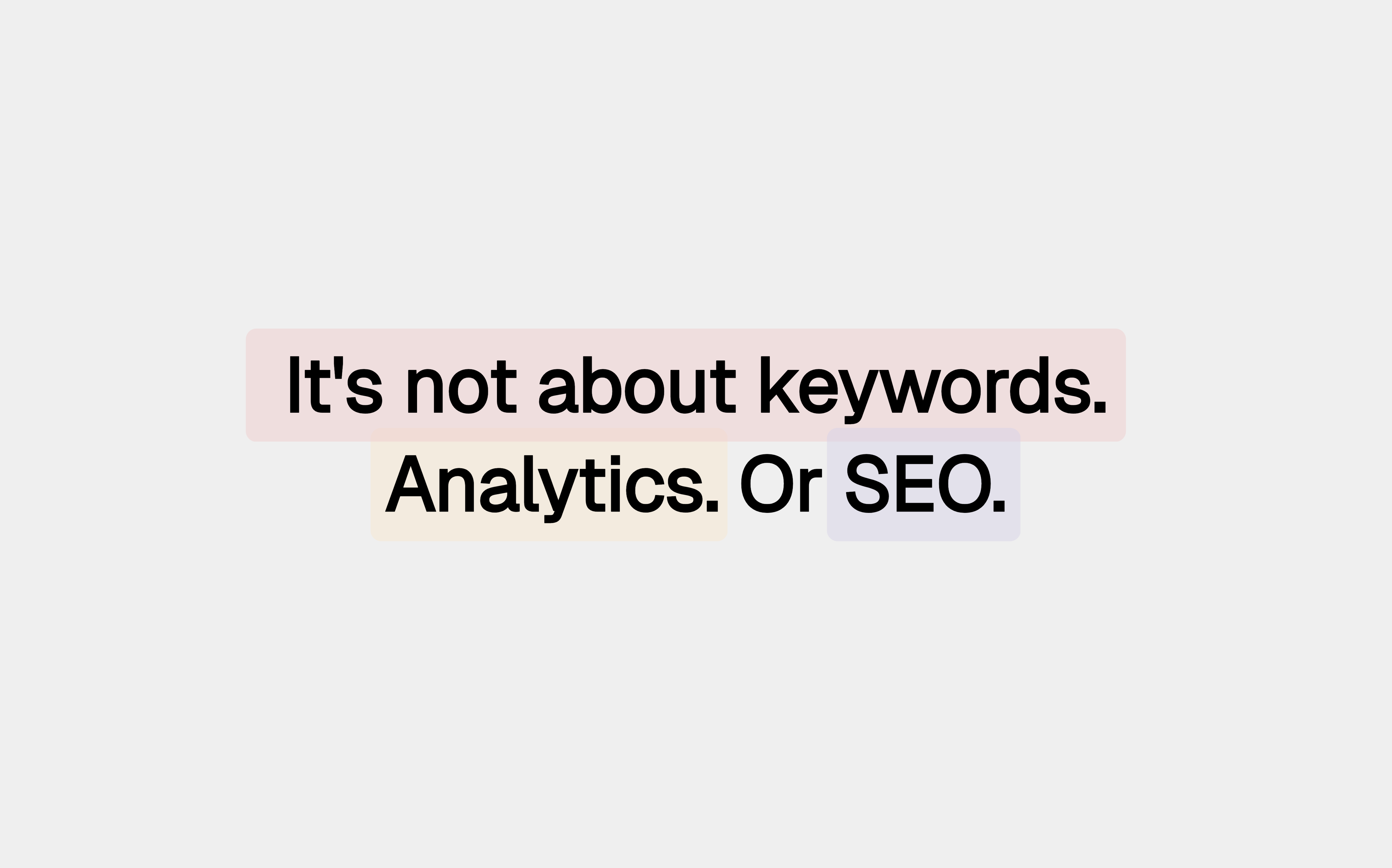


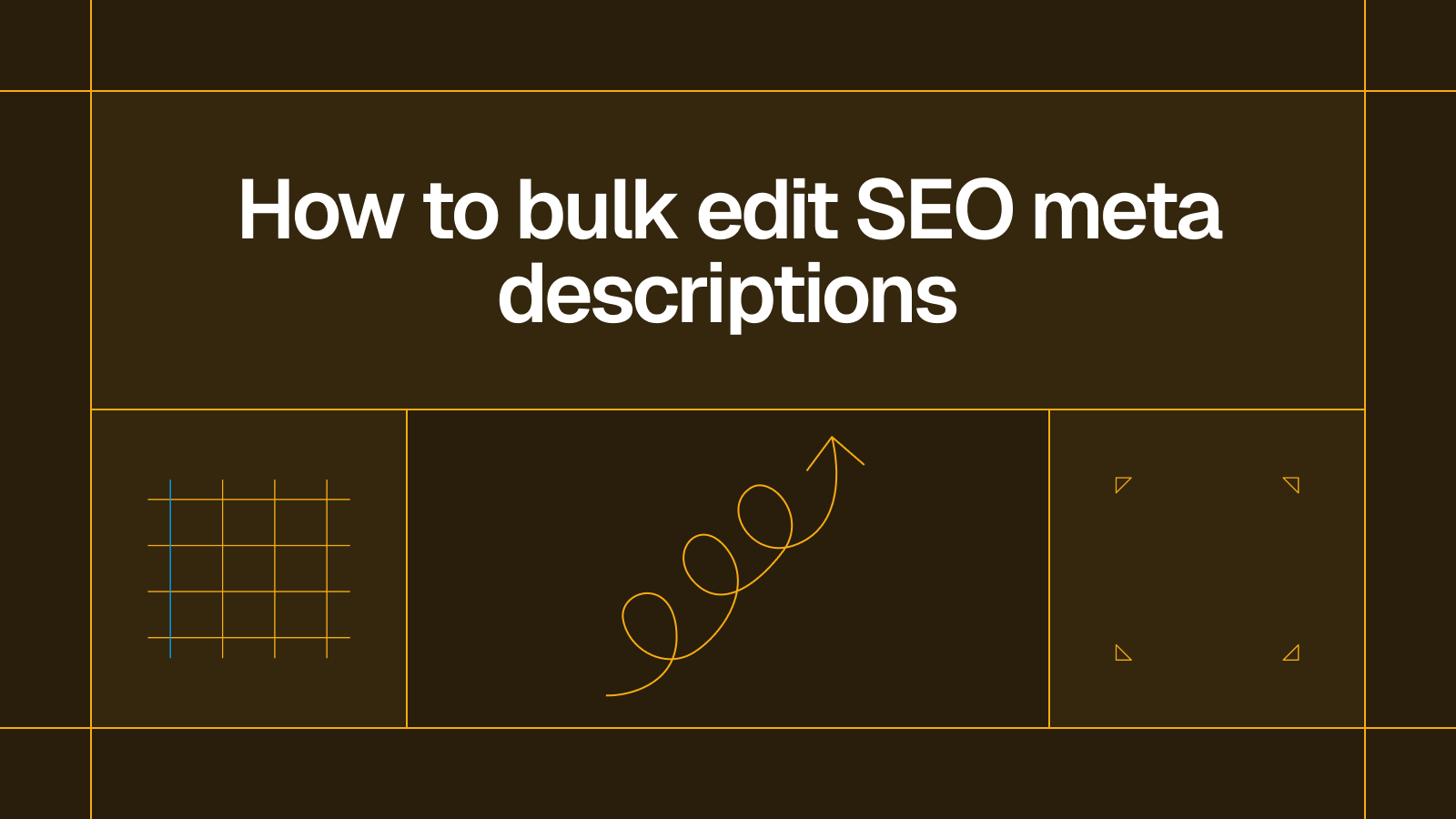



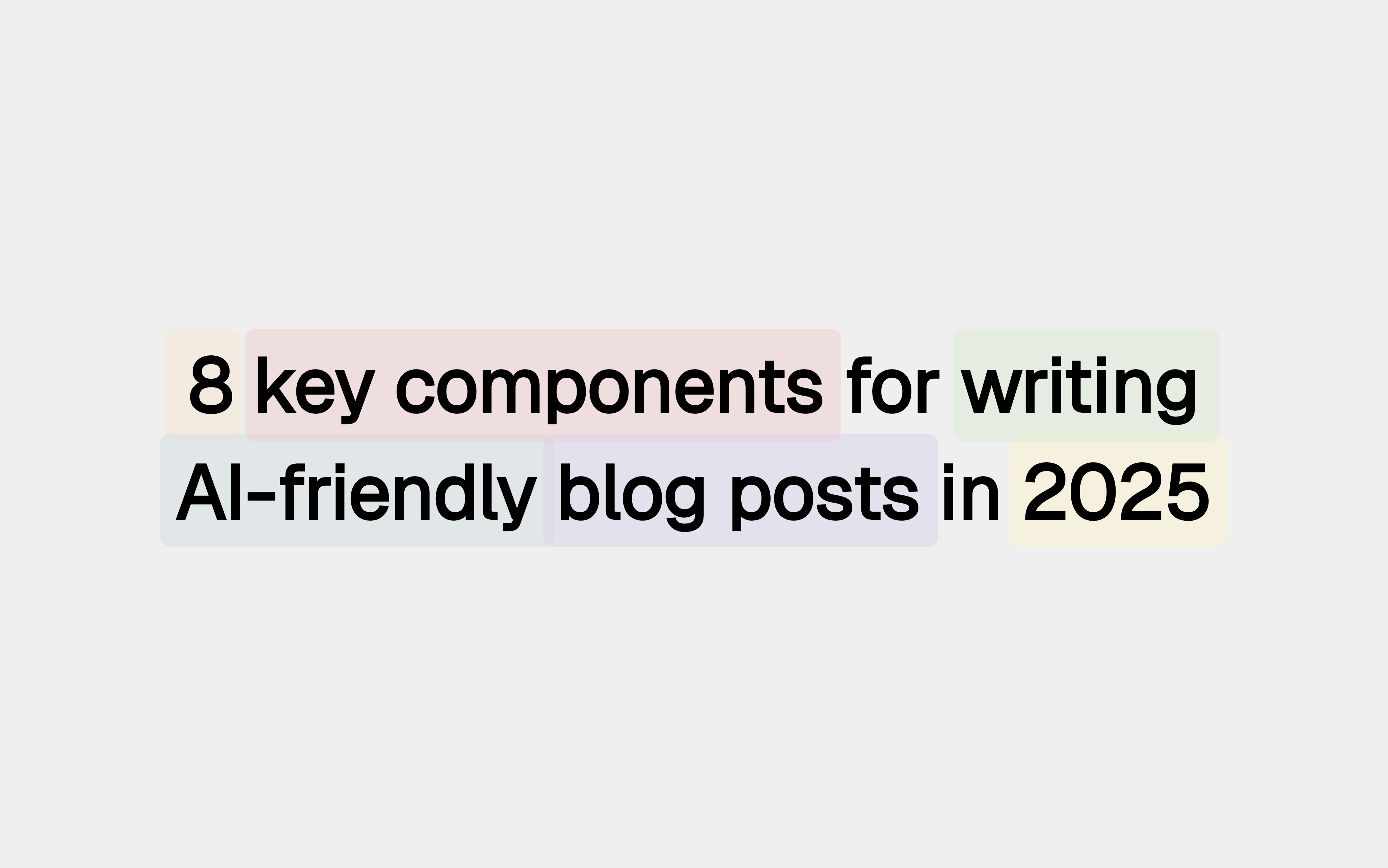




.svg)




.svg)


