10 best directory websites in 2025

Learn how to build and launch your own no code directory website using Webflow, Airtable, and Whalesync.
10 best directory websites in 2025
Once upon a time, if you needed a plumber, a florist, or the best restaurant in town, you’d flip through the Yellow Pages. A thick, clunky book packed with listings, phone numbers, and of course yellow pages. It was the original search engine, an alphabetical journey through local businesses.
Then came Yelp, Yell, TripAdvisor, and the first wave of digital discovery. You no longer needed to have to sift through physical pages, you could just search. With reviews, star ratings, and real-time updates, the digital directory era was born.
Fast forward to today, directories are having another moment. Now, they’re sleeker, smarter, and hyper-specific. Thanks to no code tools like Airtable, Webflow, and Whalesync, anyone can build and publish a directory.
Whether it’s a list of AI tools, top co-working spaces, or your favorite indie coffee roasters, directory websites are everywhere. The best part? You can create a directory website in days and monetize your directory.
In this post, we’ll break down what makes a great directory, highlight stand out examples across industries, and walk you through building your own, step-by-step.
What is a directory site and why are they so popular?
A directory website is a searchable, online catalog of listings for a specific niche, industry, or community. Think of it as a modern, digital version of the Yellow Pages, but instead of just businesses, it can feature anything from professionals and products to events and resources. The core of any directory is its database, a structured collection of entries that users can easily search, filter, and browse.
Their popularity comes down to one key factor: they solve the problem of discovery. When users want to find the “best” of something—be it a local service, a new software tool, or a place to visit—they turn to directories. For builders and entrepreneurs, directories are an attractive model because they are highly scalable, can be monetized in multiple ways, and can be built and managed with no-code tools. They offer a straightforward way to create a valuable, self-sustaining digital product.
What makes a good directory website?
Whether you’re building for a global audience or a niche community, you’re not just curating a list, you’re curating a digital experience. Here are the components of a good directory website:
Usability
The Yellow Pages was a hit because it was simple: alphabetical listings, clear categories, and easy navigation. Your digital version should be just as intuitive. That means:
- Clean, logical layout
- Responsive design that works on every device
- Easy search and filtering
- Clear categories and tagging
- Fast page load speeds
If users can’t quickly find what they need, they’ll bounce, no matter how good your listings are.
SEO
Directories thrive on discoverability. If your pages don’t show up in search, your users won’t either. A strong directory site is search engine optimized from the ground up with:
- Unique titles and meta descriptions for each listing
- Structured headings (H1, H2, H3)
- Clean, readable URLs
- Internal linking between related pages and categories
Most importantly, there should be no mismatch between what a listing says and what search engines or users expect to find. If your title says “Best Vegan Restaurants in Chicago,” the content shouldn’t be about smoothie bars in Chicago. Consistency between metadata, page content, and user intent is key to ranking.
Good design
A good design does more than make your directory look pretty, it keeps users engaged and encourages them to stick around and even share the site with others. Your directory should have:
- Consistent visual language (colors, fonts, icons) that reflects your brand
- Well-designed cards or listing blocks that present info cleanly
- High-quality images or logos for each listing
- Clear visual hierarchy to guide the eye, for example bold titles, lighter subtext
High quality content
No one wants to land on a page only to find outdated listings, broken links, or recommendations for places that shut down months ago. Your directory needs:
- Accurate, up-to-date listings
- Key information for each listing (e.g., location, price range, contact details)
- High quality photos
- Clear, concise descriptions that explain what the listing offers
Scalable
A good directory isn’t just built for today, it’s built to grow. Whether you're starting with 10 listings or aiming for 10,000, your initial setup should make it easy to scale. You need to be able to:
- Easily add, update, or remove listings as needed
- Expand categories or tags without disrupting your site structure
- Make edits or updates without taking the site offline
Now we know what makes a good directory website, let’s take a look at 10 good ones.
10 great directory website examples
Here are examples of great directory websites you can take inspiration from.
1. Crunchbase

Crunchbase is a directory that contains investment and funding round information for over 3 million companies globally. The interface allows you to easily search and filter companies by industry, location, funding stage, and more.
This categorization of companies, investors, funding rounds, people, and acquisitions makes it incredibly easy to explore the startup ecosystem from multiple angles. When you click on a company listing, you’re not just getting a basic profile, you get a full breakdown of details including funding history, key personnel, industry tags, related news, and even predictive insights (some of which are gated behind a paywall).

Crunchbase is a prime example of a monetized directory that offers immense value upfront, while reserving advanced data and analytics for paying users.
2. AirBnB

Airbnb is one of the most successful examples of a mass-market directory website, built around short-term rentals. What makes it exceptional is its usability, you can filter listings by location, price, amenities, property type, and even host language, all within a beautifully designed interface.
Every listing includes high-quality photos, detailed descriptions, user reviews, and availability calendars. Airbnb’s design is clean, responsive, and brand-consistent, creating a seamless experience across devices.
.png)
It’s also a powerhouse in SEO, with thousands of geo-targeted landing pages optimized for search.
3. Product Hunt

Product Hunt is a dynamic, community-driven directory for discovering the latest tech products, tools, and startups. Its daily feed structure makes it highly engaging, with new product launches ranked by community upvotes.
Usability is simple and intuitive, users can filter by category (e.g. AI, design tools, developer tools), browse collections, or search by keyword. Each listing includes product descriptions, maker comments, screenshots, and links to external sites.

Visually, it’s clean, minimalist, and product-first, encouraging users to browse, upvote, and share. It's a prime example of a niche directory that thrives on community participation and regular content updates .
4. Zillow
.png)
Zillow is a top-tier example of a great large-scale directory. It combines advanced usability features with powerful data infrastructure, allowing you to search for a property by location, price, number of bedrooms, home type, and dozens of other filters.
.png)
Each listing is visually rich, with photos, maps, floor plans, and mortgage estimates, while also offering key content like school ratings, neighborhood stats, and historical pricing. Zillow’s SEO dominates real estate search results.
Its design is polished and user-friendly, with strong visual hierarchy and interactive elements like map overlays and price sliders. As a directory, Zillow stands out for how it blends content depth, search power, and user trust to guide one of life’s biggest decisions.
5. Eventbrite

Eventbrite is a directory for live and virtual events, from local workshops to international conferences. What makes it effective is its strong usability, you can search and filter by date, location, category, or price with ease. Listings are clearly presented with event descriptions, times, ticket options, and organizer profiles.

The site’s design is modern and minimal, using bold headings, clean cards, and strong calls to action to guide the user journey. On the SEO front, Eventbrite shines with indexable event pages, optimized titles, and metadata that help listings rank for highly specific long-tail keywords.
Eventbrite is a great example of a directory that benefits from user-generated content at scale, as organizers continually add and update their own listings.
6. Shopify Partner directory

Shopify’s Partner Directory is a curated directory connecting Shopify merchants with agencies, freelancers, and consultants who specialize in theme development or custom coding. Usability is strong, you can filter by service type, location, industry, and language to find the right expert.
Each listing includes service breakdowns, client reviews, pricing info, and a contact CTA, making it easy to compare and select a provider. The design is clean, responsive, and professional, consistent with Shopify’s brand.

Content-wise, listings are rich with service descriptions, case studies, and testimonials, making this a great example of a B2B service directory that balances quality, clarity, and discoverability.
7. Clutch.co

Clutch.co is a leading B2B directory that connects businesses with service providers across industries like IT, design and marketing. Its interface is relatively easy to use, you can filter providers by service type, location, budget, and client ratings.
Each listing includes detailed company profiles, verified client reviews, service focus areas, and project case studies, making it easy to evaluate and compare vendors. The design is professional and user-friendly, with a consistent layout that highlights key information.

Content quality is maintained through rigorous review verification processes and regularly updated profiles, providing users with reliable and up-to-date information. Clutch.co stands out as a comprehensive and trustworthy resource for finding and evaluating B2B service providers.
8. Stackshare

Stackshare is a niche directory that helps developers and tech teams discover and compare software tools based on what popular tech companies use. Stackshare’s directory is easy to use with tags by category (e.g. DevOps, databases, testing), side-by-side comparisons, and community votes.
Each listing includes descriptions, pricing info, pros/cons, and related alternatives.. Its design is developer-friendly: minimal, structured, and easy to navigate. What sets Stackshare apart is that you can follow specific companies to see which tools they use in their tech stack, and even compare different companies side by side.

With user-contributed data and company-backed examples, Stackshare is a great example of a community-powered directory built around real data.
9. Behance

Behance is a leading directory for creatives to showcase portfolios across disciplines like graphic design, UI/UX, illustration, and photography. It’s no surprise the design is excellent, after all, it’s built by and for designers.
The layout is clean and immersive, with high-resolution visuals, smooth interactions, and clear navigation that make browsing a breeze. You can filter by creative field, location, tools used, and price range.
From an SEO standpoint, each project page is well-optimized and often ranks in image and design-related searches. Listings feature high-quality content by default, since users upload curated projects with detailed descriptions and visuals. Behance is a top example of a content-first, design-led directory that doubles as both a discovery engine and portfolio platform.
10. AI Tool Directory

Whalesync’s AI Tool Directory is a clean, modern example of a curated, micro directory. Featuring over 1000 AI tools across categories like engineering, design, marketing, and customer support, tagged by use case and role to make browsing fast and intuitive.
The layout is simple and focused: tool names, quick descriptions, and direct links so you can discover the best AI tools without friction. The minimalist design keeps your attention on what matters: finding the right tool, fast.
The AI tool directory is also a great example of how you can build a powerful resource using Airtable and Webflow, with real-time sync powering continuous updates behind the scenes.
Bonus: Whalesync partner directory

Whalesync’s partner directory is another example of a clean, modern micro-directory, connecting businesses or solopreneurs with Whalesync experts. You can filter for certified partners based on their expertise with different tools. Each listing contains an introductory bio, project price range and location.
How to build a directory website with Webflow and Whalesync
We’ve taken a look at some great directory websites. Let’s look at how you can build a directory website. To start with, you need the following tools:
- Webflow: This is the CMS where your directory will be hosted
- Airtable: This is the database for your directory
- Whalesync: To sync your data between Airtable and Webflow!
- Relume components (optional): Relume is a library of pre-built Webflow components that enable you to create a sleek site
If you prefer a video tutorial walking you step by step through the process of how we built our own directory site using Airtable, Webflow and Whalesync, check out this tutorial here:
Step 1: Define your niche
Decide what you want your directory to be about. Are you building something community-centered (like a padel partner finder) or a B2B tool for showcasing services and products? Choose a niche you care about or that solves a specific problem. Define who your target audience is and what problem you're helping them solve.
Step 2: Build your website in Webflow
Once you've defined your niche, map out the core pages your users will need to navigate your directory easily.Start with four essential pages: a homepage that explains your directory's purpose, a listing page (e.g. Events, Tools), a category page (e.g. Types, Industries), and a contact page for submissions or suggestions.
Use Webflow CMS collections to structure and display your dynamic content like listings, profiles, or resources. Make sure you label your CMS collections correctly!
Keep your layout clean, mobile-friendly, and intuitive. Use Relume Components to speed up your design process and maintain a cohesive visual style.
Step 3: Create and organize your database in Airtable
Now that your CMS is set up in Webflow, it’s time to create the Airtable database that powers your listings. One of the great things about Whalesync is that you no longer need to manually set up an Airtable base with tables that mirror your CMS collections.
Instead, Whalesync can create fields for all the key data points you’ll need, right from the table mapping screen: names, descriptions, tags, categories, images, and external links.
Use linked records to connect related data (e.g. clubs to cities or events to categories). Add formula fields to enhance your listings, such as countdowns or dynamically generated labels.
Step 4: Sync Airtable and Webflow with Whalesync
Connect your Airtable base to Webflow site using Whalesync.

. Map or create Airtable tables for each of the corresponding CMS collections in Webflow.
.png)
Use filters (e.g. "Status = Active") to control what gets published. Enable two way syncing to keep data synced both ways.
Optional: under advanced settings you can enable selective syncing to pause/unpause individual records while editing. When you’re done editing, simply recheck the box and Whalesync will resume syncing that record with Webflow CMS.
.png)
Congratulations, you’ve officially created a directory website!
Step 5: Iterate and expand
As your directory gains traction, don't be afraid to iterate. Add new categories, tags, and features that reflect how your users are engaging with your directory. Gather feedback regularly to improve design and user experience.
Most importantly, keep your content up to date, fresh, accurate data is what keeps users coming back.
Ready to build your own directory website with Whalesync?
From the Yellow Pages to Webflow-powered websites, directories have always helped people find what they need, only now, they’re more accessible, faster, and easier to build than ever. Whether you're creating a hub for your local community or curating a collection of tools for a niche industry, a directory site is one of the most practical and scalable digital products you can launch.
With tools like Airtable, Webflow and Whalesync, you don’t need a dev team or months of work to get started. You just need a clear idea, a bit of structure, and a commitment to keeping your content relevant and useful.
So if you’ve been sitting on a directory idea, this is your sign to build it. And now, you know exactly how. With the right tools and a clear process, you can build, launch, and grow a professional-grade directory in days.
Sign up for Whalesync to start building your directory today.
Frequently Asked Questions (FAQ)
Do I need to know how to code to build a directory website?
No. The process outlined in this guide uses no-code tools. Webflow provides a visual interface for web design, Airtable acts as a user-friendly database, and Whalesync automates the data synchronization between them. You can build, launch, and manage the entire directory without writing a single line of code.
How much does it cost to build and run a directory website?
The cost depends on the tools you choose and the scale of your directory. You'll need subscriptions for Webflow, Airtable, and Whalesync, each of which offers tiered pricing. You can often start with free or lower-cost plans and upgrade as your directory grows and requires more resources, like a higher number of CMS items or records.
What’s the main advantage of using Airtable as a database instead of just using the Webflow CMS?
Using Airtable as your database separates your data from your website’s design. This makes managing your listings much easier, especially at scale. You can use Airtable's powerful features like linked records, formulas, and different views (grid, calendar, gallery) to organize and update your data efficiently. Whalesync then ensures all those updates are reflected on your live Webflow site automatically.
How is using Whalesync different from using a tool like Zapier?
Zapier is built for trigger-based, one-time automations (an "if this, then that" workflow). Whalesync is designed for two-way, real-time data synchronization. For a directory, this is critical. If you update a listing in Airtable, Whalesync updates it in Webflow. If you build a form that updates your Webflow CMS, Whalesync can sync that change back to Airtable. It keeps your entire database and website in a constant, consistent state, which is something Zapier isn't built to do.
How do I get the initial listings for my directory?
You can start by manually curating and adding the first batch of listings yourself to ensure quality. As the site grows, you can create a submission form (using Webflow Forms, for example) that feeds into your Airtable database. This allows community members or businesses to submit their own listings, which you can then review and approve before they go live.
How can I monetize a directory website?
There are several common models. You can charge businesses a fee for a listing, offer premium or featured listings that appear at the top of search results, or create a paywall for access to advanced data and analytics, similar to Crunchbase. You can also run ads or implement an affiliate model where you earn a commission on referrals.
Subscribe for more
Stay up to date with the latest no-code data news, strategies, and insights sent straight to your inbox!
Thank you for subscribing!
Related posts
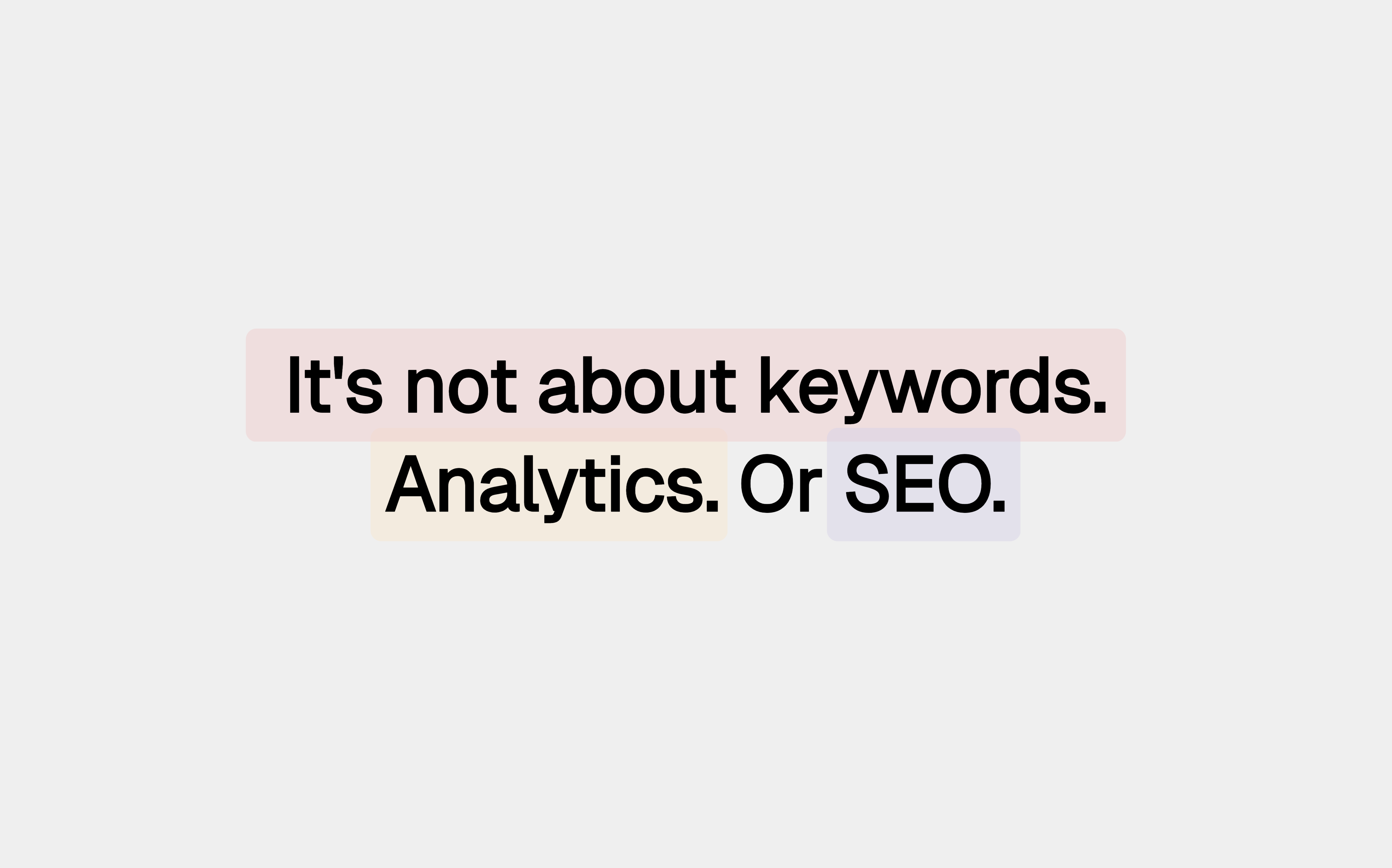


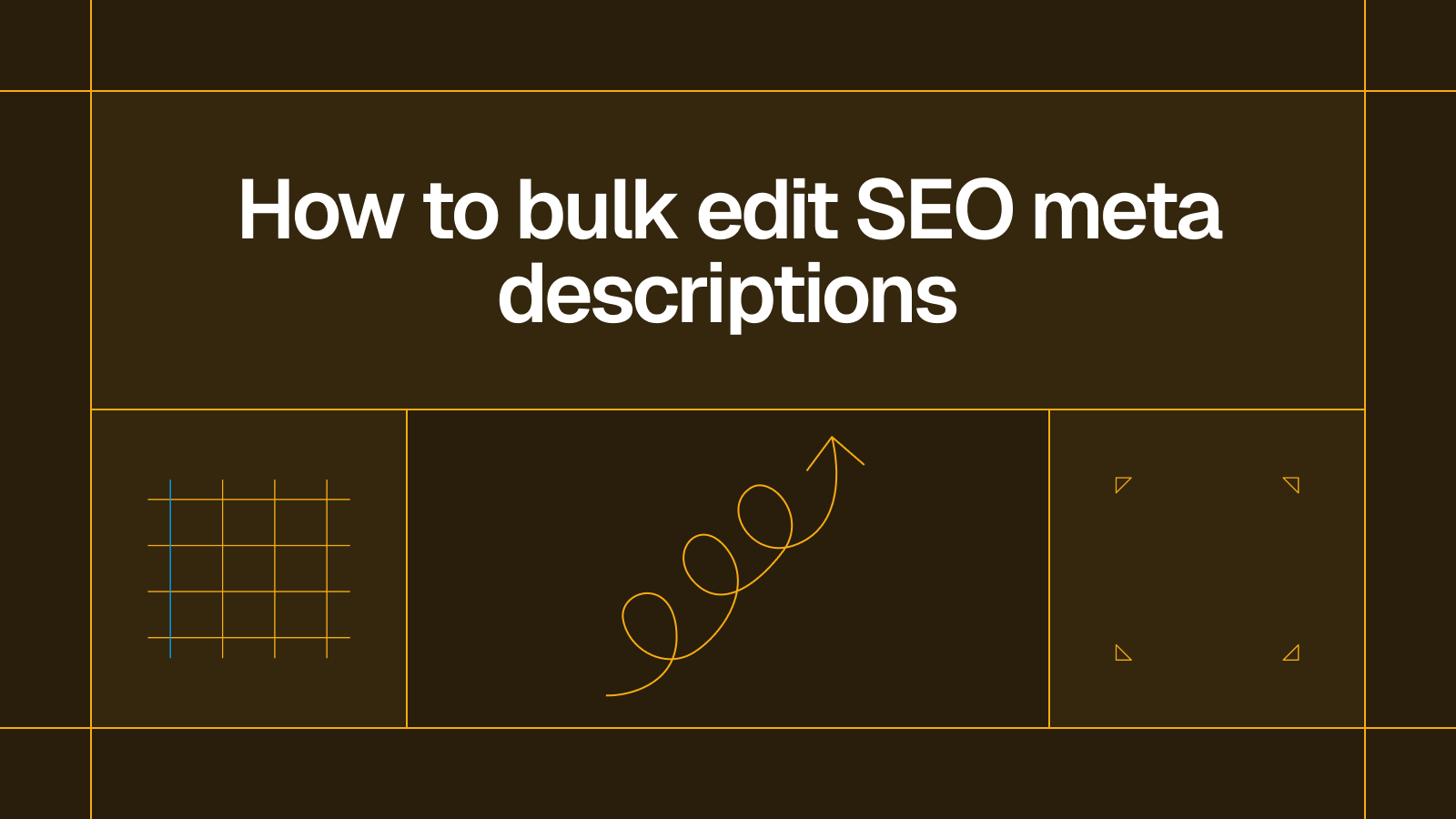



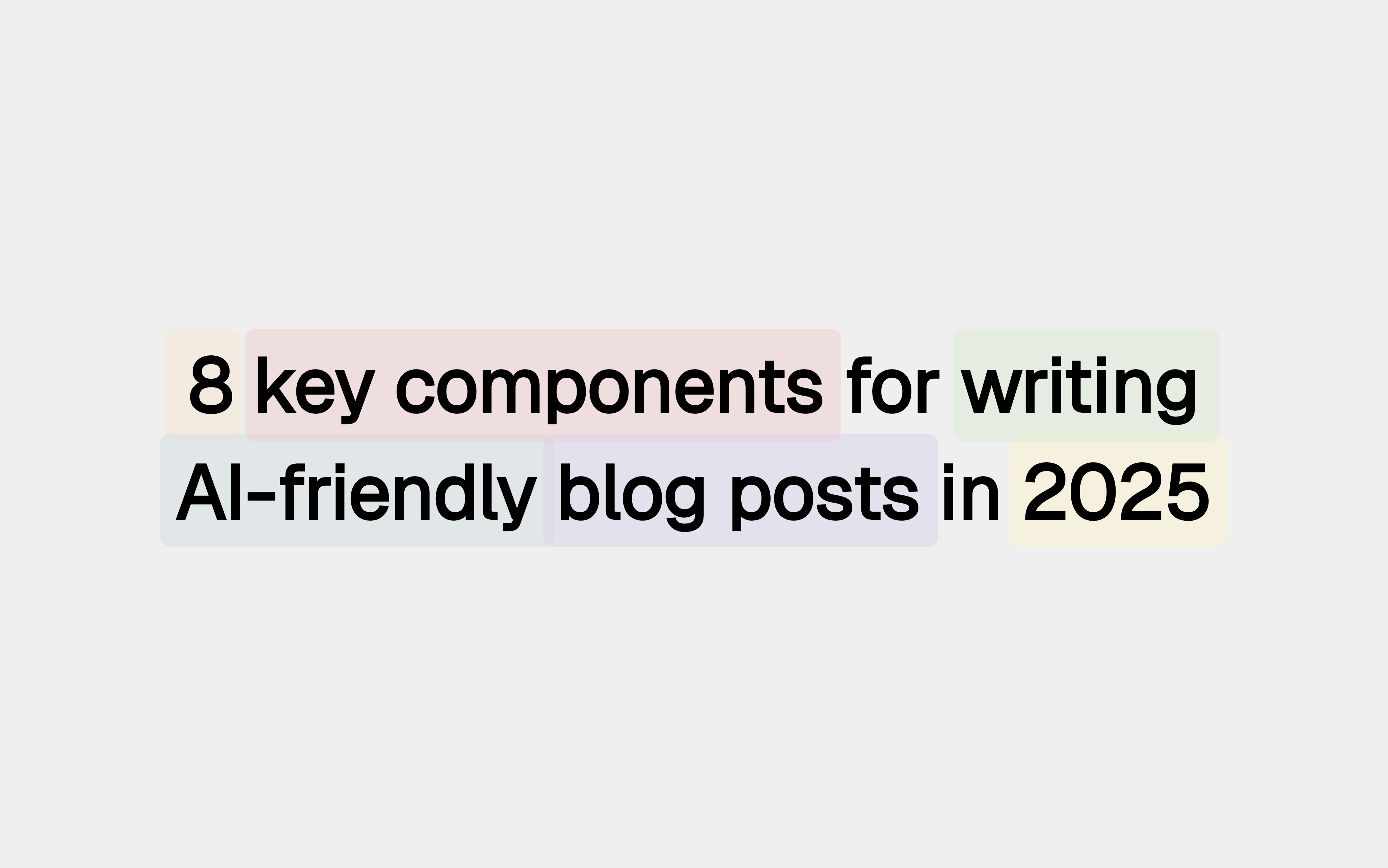




.svg)




.svg)


