Airtable vs Google Sheets: Which One to Pick? [2023]

An in-depth comparison of Airtable and Google Sheets.
Airtable and Google Sheets are two of the world’s most important business data management tools.
With flexible, spreadsheet interfaces, these apps can power companies of all shapes and sizes.
At first glance, these spreadsheet and data giants can seem very similar.
Some have gone as far as describing Airtable as “Google Sheets 2.0”.
But if go beyond the surface...
You’ll notice Airtable and Google Sheets are drastically different and work better in different cases.
In this guide, we’ll dive into the details of these tools, explain exactly what makes them different, and determine who they’re best for.
Hi there, you are reading the Whalesync blog. Whalesync is a workflow automation tool that makes editing Webflow CMS, Supabase, or HubSpot data directly from Notion or Airtable really easy. Try it today!
About Google Sheets

Google Sheets was initially released in 2006. At the time, TechCrunch called it “another shot across the bow of Microsoft Office”.
At its core, Sheets was about bringing Excel-like spreadsheet capabilities online. To this day, that is still the essence of the product. As Google describes the tool in their learning center:
“With Google Sheets, you can create and edit spreadsheets directly in your web browser—no special software is required. Multiple people can work simultaneously, you can see people’s changes as they make them, and every change is saved automatically.”
Almost two decades after launch, Google Sheets has remained a simple, yet powerful online spreadsheet.
You can fill up millions of rows of data, create thousands of columns, and do basically all the things you used to do in Excel. If you’re new to Sheets, Hubspot has a terrific overview.
Important thing to note here is that Google Sheets are native to Google Drive and synergizes well with other Google Services, so tools like Google Slides, Google Docs, Google Forms and many others.
Common Use Cases
- Simple calculations
- Financial modeling
- Backoffice operations
- Data collection
- Data analysis
Competitors
- Microsoft Excel
- Airtable
- Smartsheet
TLDR: Google Sheets = simple spreadsheets online
About Airtable

Airtable was founded in 2012 and launched publicly in 2015. The default view for Airtable looks like a colorful version of Google Sheets. When you open the product, you’ll notice the familiar rows and columns that define an online spreadsheet.
That’s where the similarities begin to end.
Unlike traditional spreadsheets, Airtable lets you explicitly set the type of each column. In addition to plain text, you can input dates, attachments, single selects, rollup connections and more.
Airtable also allows you to link records across their equivalent of spreadsheets (which they call “tables”). These linked records allow you to create connections across your data.
In this regard, Airtable behaves much more like a database than a spreadsheet.
Furthermore, Airtable also works as a calendar, kanban board and project or task management tool.
Common Use Cases
- Database anyone can edit
- CRM
- Project management
- Content management
- Event planning
- Inventory management
Competitors
- Google Sheets
- Rows
- Coda
- Our list of 10 Airtable competitors
TLDR: Airtable = spreadsheet-database hybrid
Airtable vs Google Sheets: Head to Head Comparison
Let's compare Airtable and Google Sheets on a few different .
Simplicity
Google Sheets is plain simple. If you’re above a certain age, you grew up using Microsoft Excel.
Rather than reinventing the wheel, Google Sheets simply took what was working for Excel and brought it online. Over the years they’ve refrained from overhauling the product too much, so they’ve remained very familiar. As the saying goes, “if it ain’t broke, don’t fix it”.
There’s nothing inherently complicated about Airtable, but it’s hard to compete with the simplicity of a spreadsheet.

Advantage: Sheets
Flexibility
The tradeoff to Google Sheets’ intense familiarity is that they have not evolved nearly as rapidly as competitors.
In terms of breadth of functionality, Airtable blows Google Sheets out of the water.
Airtable’s core offering includes field types and linked records. These features transform the product from a spreadsheet to a flexible database.
Additionally, Airtable comes with a handful of views which quickly modify how your data is displayed.
These views include calendars, kanban boards, forms, gantt charts, and more.

Advantage: Airtable
Collaboration
Google practically paved the road for online collaboration with Google Docs and Google Sheets.
Their shared presence, real-time commenting, and share link features are still some of the best on the internet today.
Additionally, it helps when you can have up to 100 collaborators on the free tier.
All that said, Airtable takes collaboration to the next level. They have comments as well as revision history built into each individual record.
More importantly, the core product lends itself well to collaboration.
Features like kanban views and calendar views are perfectly suited for collaboration.
Both tools are great for collaborating, so preference depends on your use case.
It's important to note that this might change if/when Google Tables are released.

Advantage: Airtable (slightly)
Formulas
What makes a spreadsheet powerful is that you can not only store data, but you also work with it.
Specifically, you can use formulas to manipulate data in ways that produce insights.
Google Sheets again copies Excel with formulas built into each cell. By typing “=”, you unlock hundreds of functions that can be combined to calculate almost anything.
It’s highly flexible and powerful enough for advanced data models.
To make formulas even more powerful, Google Sheets has AppSheet that can turn any spreadsheet into a functioning mobile or web app. With no-code.
And even more power can be unlocked if you know how to code.
That's because you can create custom apps script with AppScript and run it directly in your spreadsheet.
Airtable instead offers formulas as a field type that you can set at the column-level. They have a smaller number of expressions, but you can still take a significant number of actions on your data.
If you’re using Airtable as a database, their formulas feature is terrific. It just doesn't have the intense flexibility of Google Sheets’ cell-level functionality.
As for custom code and no-code side of things...
Airtable has very similar capabilities as Google Sheets.

Advantage: Sheets for formulas, tie for custom or no-code
Integrations
Integrations make spreadsheets and databases significantly more powerful.
Ingrations allow you to import data from other systems, sync data out, or manipulate your data.
Both Google Sheets and Airtable have Zapier integrations, but Sheets’ is much more robust. For comparison, Airtable’s Zapier integration has 6 triggers to Sheets’ 18 triggers.
Airtable makes up for this deficit by building integrations directly into their product.
They have an entire data sync feature that lets you consistently pull in data from other tools like Salesforce.
Airtable also has robust API documentation that makes it easy for developers to build their own integrations.

Advantage: Airtable
Community
Strength comes in numbers for Google Sheets’ community.
They don’t release the exact figures publicly, but Sheets’ monthly active user count is estimated to be in the hundreds of millions.
With this many users worldwide, it’s not surprising you can find any number of Google Sheets tutorials on YouTube.
Airtable’s active customer count pales in comparison, but is still large at over 300,000.
What Airtable lacks in sheer volume of their community, they make up for in enthusiasm.
The Airtable community has been much more carefully designed and has been a big driver of their success. Airtable users are enthusiastic and loyal.
Entire sub-communities, like BuiltOnAir, have popped up to share and discuss Airtable usage. Airtable users are also privy to an active forum as well as a seemingly endless supply of templates.
While you could make an argument for Google Sheets’ sheer volume, I’ll take the connectedness of Airtable’s community.

Advantage: Airtable
Pricing
As part of the Google Workspace suite, Google Sheets is 100% free for most people. It’s pretty incredible.
The free version comes with a massive 10M record limit and up to 100 collaborators, so it’s effectively uncapped.
Enterprises pay for Google Sheets at $12/user/month but odds are, if you’re reading this article, you’re getting Sheets for free.
I must mention here, that paying $12/month for each user gives you access to much more than just Google Sheets... You get full Google Workspace suite.
Airtable, on the other hand, has a more traditional freemium model.
However, Airtable is ultimately also a robust project management software that can do so much more than just database management.
They offer a powerful free tier with unlimited bases and up to 1,200 records per base.
Where it starts getting expensive is with the collaborators. The free tier limits you to 5 collaborators, after which it’s either $12 or $24/user/mo depending on the plan you choose.
Ultimately, you can’t beat free!

Advantage: Google Sheets
Analysis
When faced with the option, most people tend to choose Google Sheets for analysis over Airtable.
While Airtable has charts and pivot table apps available, Airtable data analysis options are not quite as familiar to most as Google Sheets’ Excel-like functionality.

Advantage: Google Sheets
No-Code
If you’re building a no-code app, you often need a no-code database.
Google Sheets and Airtable are two of the most commonly considered options for this task.
In either app, you can store loads of data and use Zapier (or Whalesync) to connect that data to other no-code tools.
While Sheets is respectable option as a no-code database, it doesn’t quite match Airtable’s power in this arena.
The main difference is that Airtable actually behaves like a database as opposed to a spreadsheet.
With Airtable's advanced features you can link records across tables which enables more complex data models.
Additionally, flexible field types allow you to store more interesting information like video.
The kicker is that Airtable makes it easier to do stuff once you’ve stored your data.
You can use this powerful interface to build a frontend or amazing Automation tools to streamline processes, all with no code.

Advantage: Airtable
Apps
Spreadsheets hold important business data, so it’s only natural to build apps that work on top of that data.
Both tools offer apps in the form of Airtable's “Marketplace” and Google Sheets' “Add-Ons”.
Airtable and Sheets have taken different philosophical approaches to their app stores.
Airtable has been much more hands-on with the development of their Marketplace.
First they seeded the Marketplace with a handful of their own apps for things like pivot tables and charts.
Then they worked directly with a group of partners brands like Typeform and Miro to fill out the store.
Finally, they built an Apps sidebar directly into the main product, making it a key feature for all new users.
Google Sheets, on the other hand, has let their add-ons suite evolve organically.
It’s not as obvious how you find add-ons when using Google Sheets.
That said, their massive volume of users has attracted lots of interest from developers, so there’s no shortage of add-ons available.
This one is another toss up depending on whether you prefer the breadth of Google Sheets or the curation of Airtable.

Advantage: Tie
Pros of Google Sheets vs Airtable
- Free forever!
- 10M cell limit (compared to Airtable’s 50K record limit)
- More powerful formulas
- Most similar to Microsoft Excel
- Easier to educate a large team
- 100 collaborators on the free tier (compared to Airtable’s limit of 5 collaborators)
- Integrated into Google Workspace (Drive, Docs, etc.)
- Super simple - especially if you have unstructured data
- Handles simultaneous shared editing really well
Pros of Airtable vs Google Sheets
- Pretty much any reason not listed above :)
- Organizes data visually with filters and views
- Can create mini-apps with views and automations
- Better for structured data
- Lets you create relationships across tables (linked records)
- Interfaces lets you build a no-code frontend on top of your data
- Automations are built directly into the product
- Set field types like attachments, single selects, dates, and more
- Robust API documentation
- Built-in collaboration features like calendars and kanban boards
Which One To Pick?
It’s natural to compare Google Sheets and Airtable, but in reality they often serve different use cases. Google Sheets tends to own the use cases on the poles.
If you have a small, simple set of data, nothing is easier than a plain ‘ol Google Sheet.
On the other end, if you’re trying to build a fancy financial model, it’s going to be hard to do that in Airtable. Therefore it’s also best to turn to Sheets.
For everything in between, Airtable is your best bet.
As a spreadsheet-database hybrid it’s flexibility is unrivaled. Use it to build a no-code database, content marketing pipeline, or project management board.
Use it as your team operations and project management tool if you want.
Take advantage of Interfaces and Automations to convert your data into a full-fledged app.
Ultimately Airtable offers a set of lego blocks that can be combined and rearranged to build just about anything.
Reason you might choose Sheets
I want Excel but online. Nothing more. Nothing less. Don’t bother me with other fancy shenanigans.
Reason you might choose Airtable
I have big dreams for my data. I want to organize it, turn it into a mini-app, or link it all together like a database.
Combining Airtable and Google Sheets
Airtable and Google Sheets both bring a lot to the table. Often it’s frustrating to have to choose just one.
And swapping between them, can require some tedious data entry work.
With Whalesync, you can combine data across both by connecting Airtable and Google Sheets to get the best of both worlds. Here’s how it works in a nutshell:
- Choose the Airtable tables and Google sheets you want to combine
- Map fields in Airtable to columns in Google Sheets
- Turn syncing on
Now your data is kept in sync, in real-time, across Airtable and Google Sheets.
Both ways!
This is great if you would like to use Airtable database features, but your clients prefer seeing reports in Google Sheets.
With Whalesync, you can edit the same data across different tools.
Subscribe for more
Stay up to date with the latest no-code data news, strategies, and insights sent straight to your inbox!
Thank you for subscribing!
Related posts
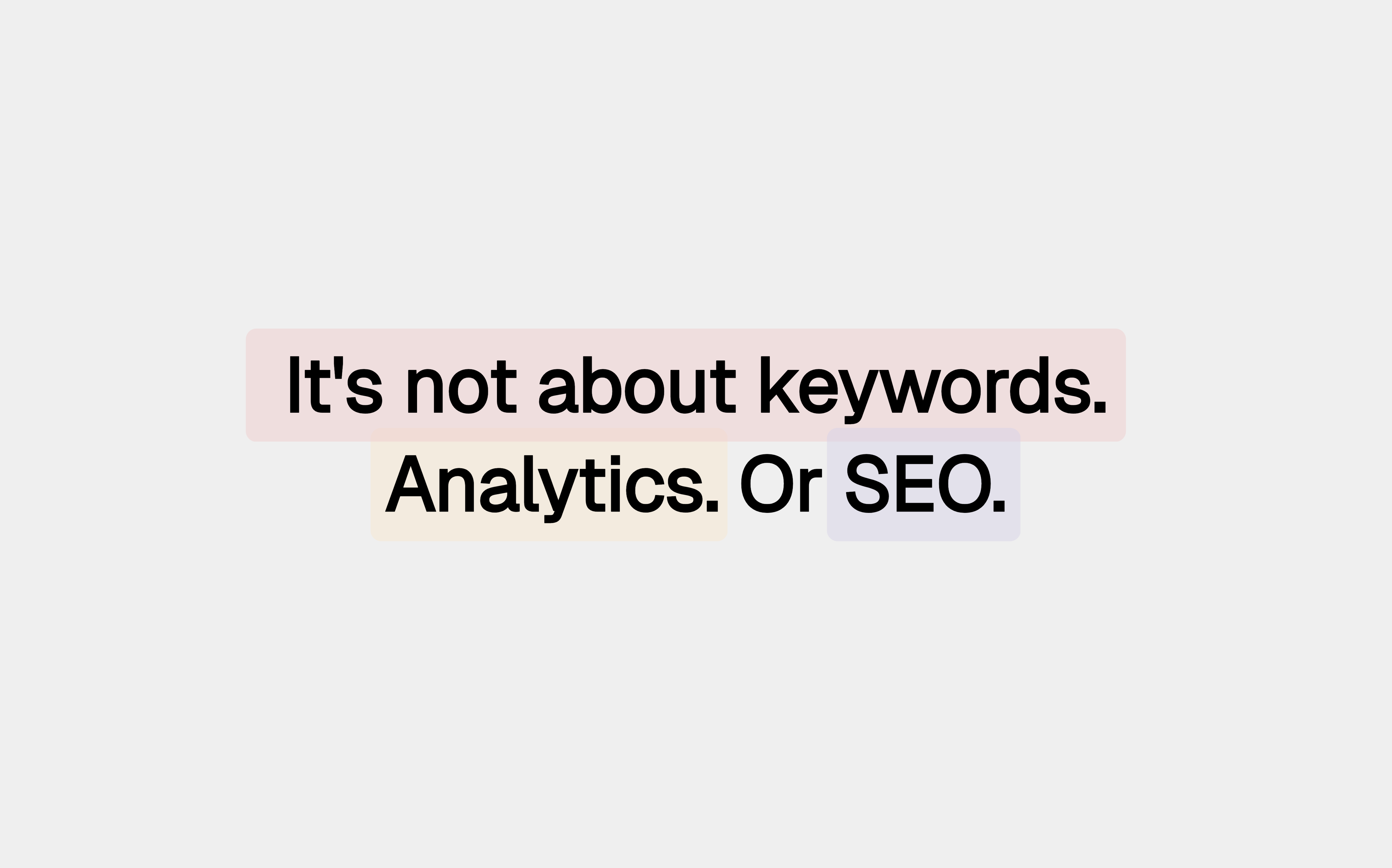


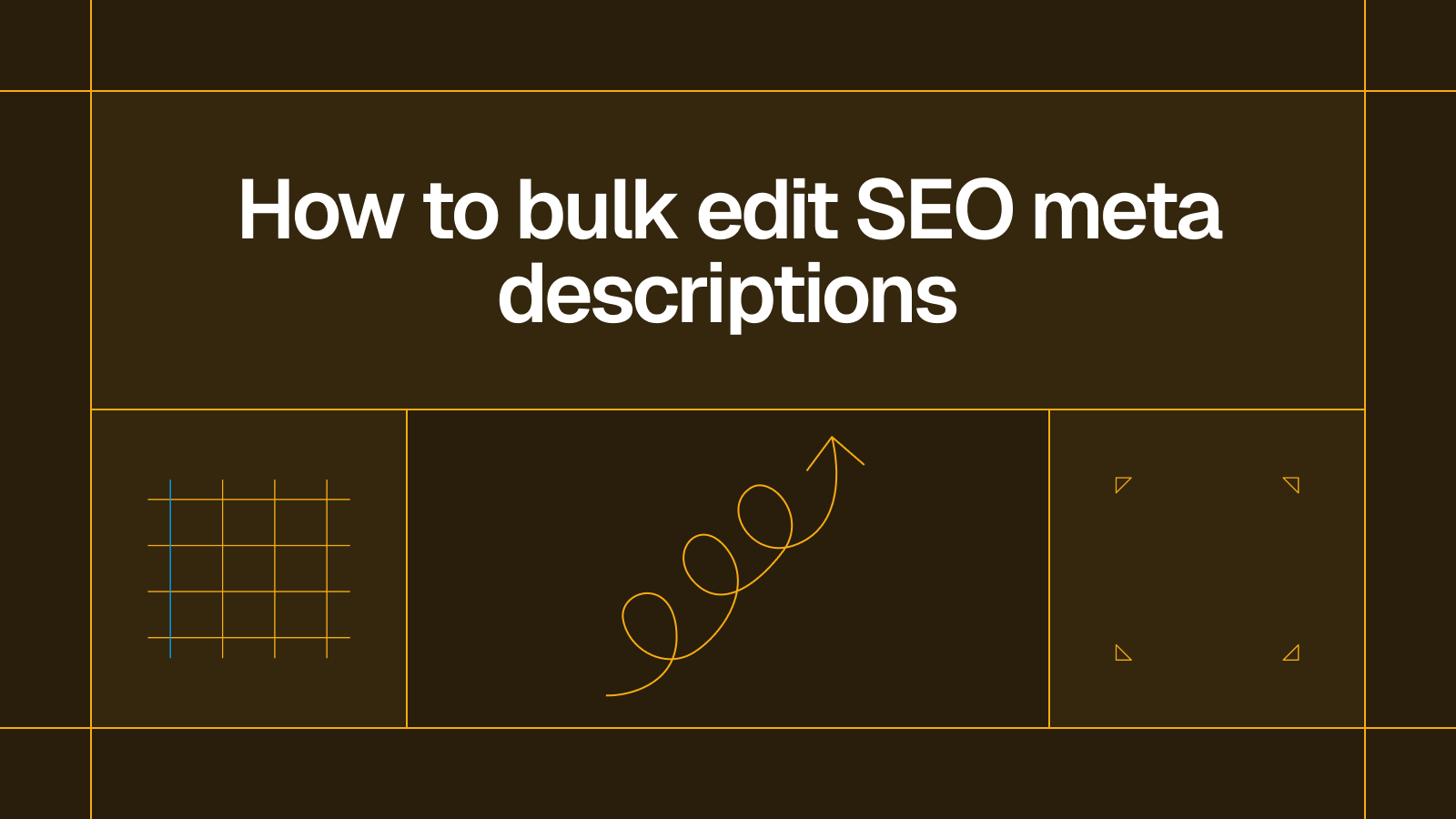



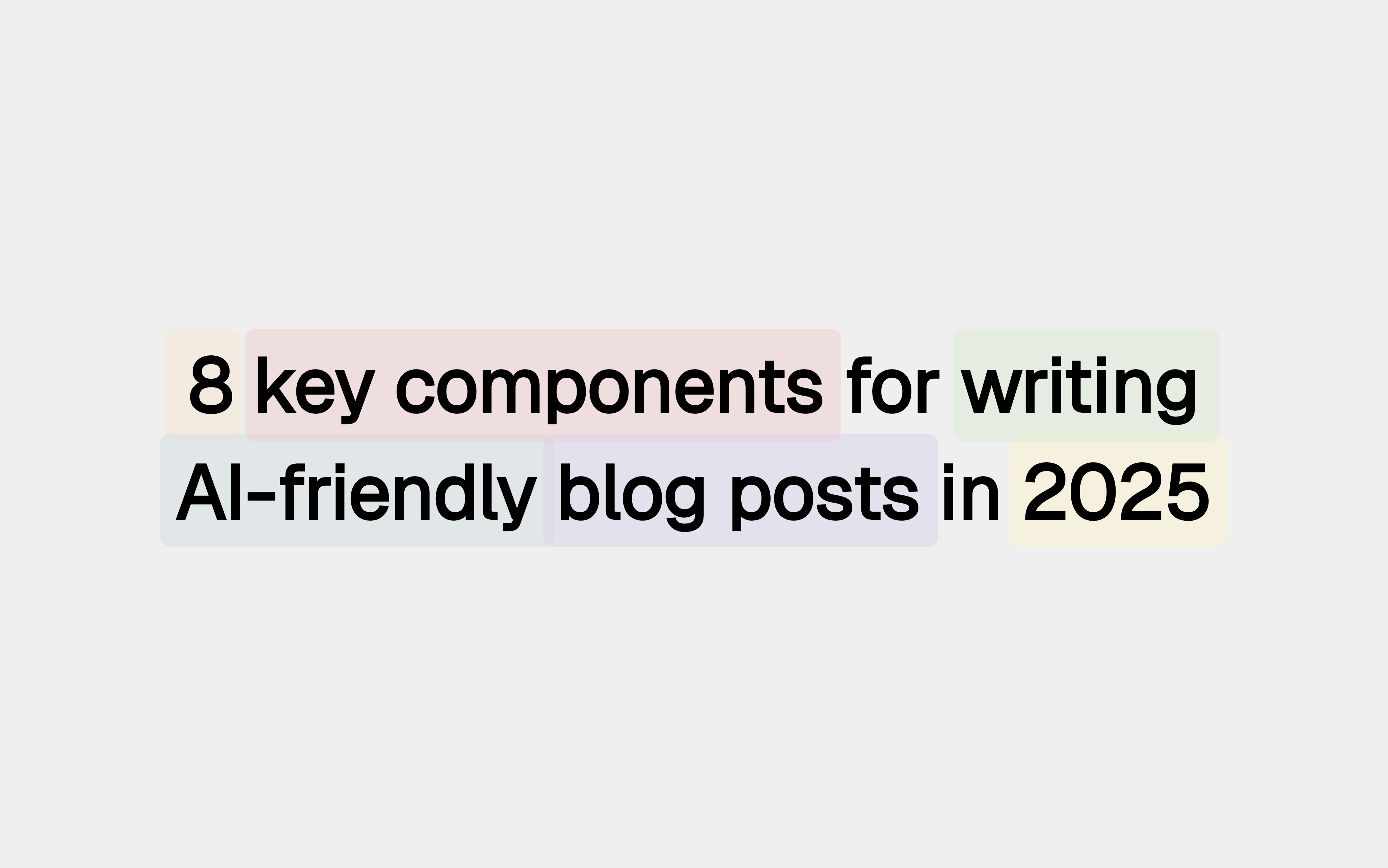




.svg)




.svg)


