Bidirectional Sync: What It Is and Why It Matters

An explanation of two-way sync, how it can help your business, and the best tools for the job
Ellis is passionate about working SaaS startups, helping shape their positioning and messaging. He enjoys writing about innovative solutions that help people in their everyday work lives. When he's not immersed in the world of tech and startups, Ellis can be found on the golf course. His love for golf runs deep, having played both in college and at a professional level.
Bidirectional Sync: What It Is and Why It Matters
Data silos pose an invisible barrier for many startups. Fragmented data across multiple platforms leads to inefficiency, more manual work, and data loss. While the average startup uses more than 50 different SaaS apps in an attempt to streamline operations and automate tasks, this approach often compounds the problem. Instead of achieving seamless integration across platforms, it makes data even more dispersed and inconsistent.
Bidirectional syncing offers hope, because it ensures data consistency across multiple platforms.

What is bidirectional sync?
Bidirectional syncing stands at the pinnacle of data synchronization. Commonly referred to as two-way syncing, this process ensures that any change made on one system is automatically made on another, keeping data synchronized.
For example, consider a table in Airtable that tracks the progress of various projects. Maybe you also have a project status tracker in Notion that incorporates the same data. With two-way syncing, any time someone updates a table in Airtable, the same field in Notion will automatically be updated (and vice versa), ensuring consistent data across multiple platforms without requiring manual updates. This reduces data silos, ensuring that teams always have up-to-date information.
What is the difference between one-way and two-way sync?
Let’s start with the concept behind data synchronization in general. Data synchronization ensures that two or more locations contain the same data.
With one-way syncing, the data updates are automatically synced in only one direction.
So if the data is newer on platform A, the source, it will be copied to platform B, the destination. But if the data is newer on platform B, it will not be copied to platform A.
By contrast, two-way syncing enables data sources to mirror each other regardless of which one is edited. This is useful when you want data across multiple platforms to be consistent and stay in sync.
For example, if the data is newer on platform A, it will be copied to platform B. If the data is newer on platform B, it will be copied to platform A. Similarly, if data is deleted from platform A, it will be deleted from platform B, and vice versa.
Common use case for bidirectional sync
Building internal tools
One common use case for bidirectional syncing is building internal tools. For example, imagine you’re Airbnb, and you have all of your bookings kept in a Postgres database. In order to speed up operations, you decide to build an internal tool that allows your non-technical Bookings Team to edit booking data directly. You could set up bidirectional syncing between Postgres and Airtable as part of an internal tool.
Syncing customer data between no-code tools and your CRM
CRM platforms like HubSpot and Salesforce can be incredibly useful, but they’re often clunky and difficult to use. You can contrast these systems with modern no-code tools like Notion and Airtable, which are easy to navigate and update. With bidirectional syncing, you can connect Notion and HubSpot, for example — so your CRM platform is updated whenever you write new deal notes in your chosen no-code tool.
Keeping teams on the same page
An organization’s internal teams may use different project management apps; one team might prefer Airtable while another team uses Notion, for instance. Bidirectional syncing ensures that the two tools remain in sync, facilitating better collaboration and eliminating discrepancies.
What is bidirectional sync useful for?
Eliminating data silos
A data silo is a repository of data that is isolated within one business unit of an organization. Siloed data is typically stored in a single platform, making it hard for other parts of an organization to access and use the data. And an incomplete view of an organization’s data can lead to poor collaboration and bad decisions. Bidirectional syncing helps to ensure that all of an organization’s platforms are consistent, preventing data silos and eliminating the need for manual data entry, which is prone to human error.
Enabling employees to use best-in-class products
Don't sacrifice the tools your team is using due to data sync issues! With bidirectional syncing, your team can use the various platforms that they most benefit from, with the assurance that their data will flow seamlessly between platforms.
Keeping teams on the same page
Remote working is the new normal, and two-way syncing is a necessity for teams that collaborate on projects and share data. It ensures that all team members are aligned and have access to the same data in real time. As team members make changes in one platform, the changes are made across all of them. With a reliable two-way syncing solution in place, teams can collaborate more effectively.
Best Bidirectional Sync Tools
Whalesync two-way sync
Whalesync’s platform delivers seamless two-way data synchronization without requiring any coding experience. We offer two-way syncing between many platforms, such as Airtable, Webflow, Shopify, and Hubspot.

Airtable two-way sync
Airtable has native two-way syncing that lets you bidirectionally sync data between Airtable bases. Although Airtable offers two-way syncing, that syncing is only between Airtable bases, and it’s available only as part of their Enterprise plan.
HubSpot two-way sync
HubSpot also offers native two-way syncing as part of their Operations Hub. Of course, this enables bidirectional syncing only between HubSpot and other tools. And as with Airtable, this feature is available only with higher-priced HubSpot plans.
Bring bidirectional sync to your business
Bidirectional syncing with Whalesync is essential for modern data management. By incorporating real-time two-way data synchronization, businesses can rest assured that data will be consistent across all platforms — reducing risk while increasing transparency and operational efficiency. Now is the time to explore all that Whalesync has to offer!
Subscribe for more
Stay up to date with the latest no-code data news, strategies, and insights sent straight to your inbox!


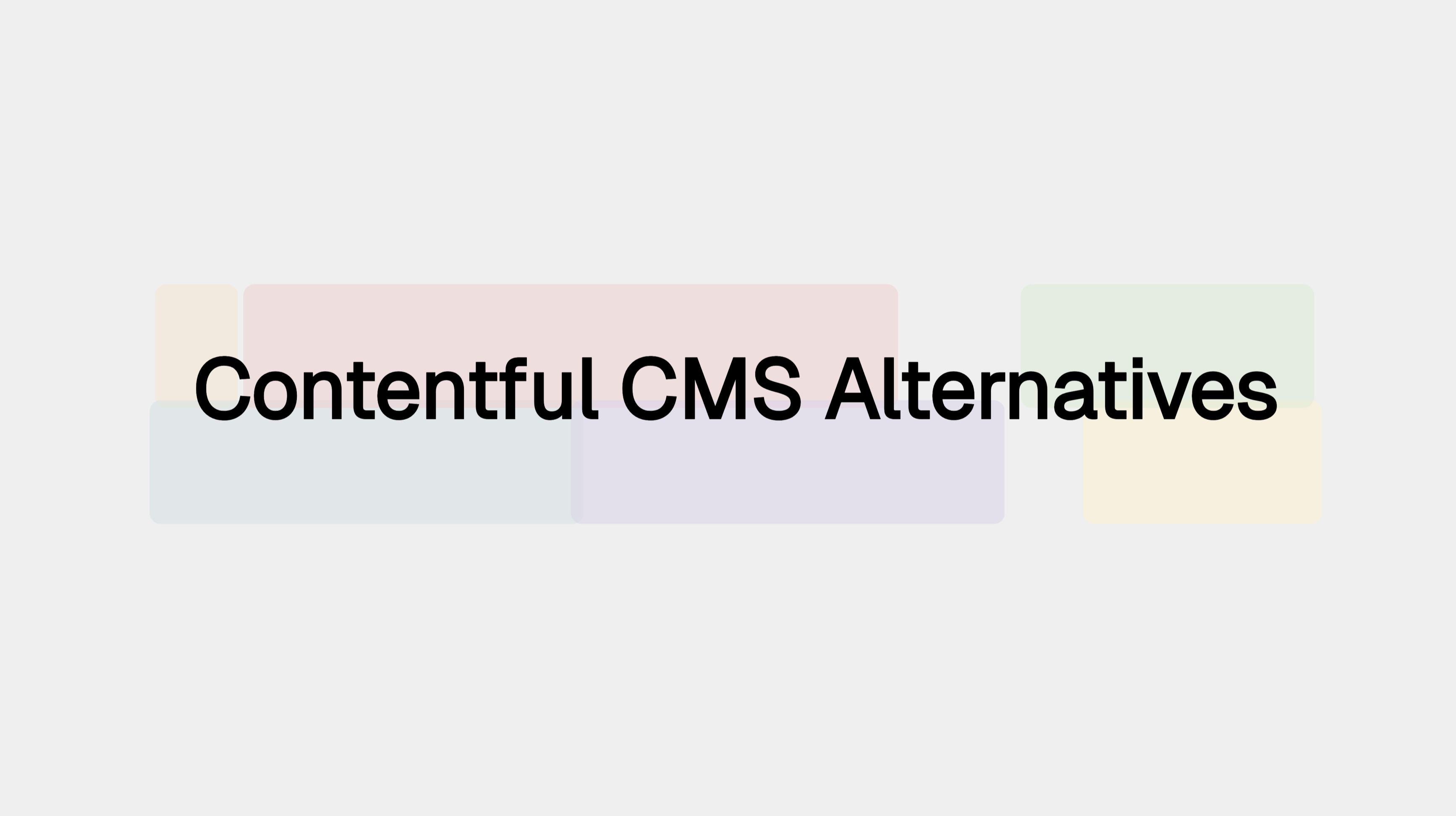
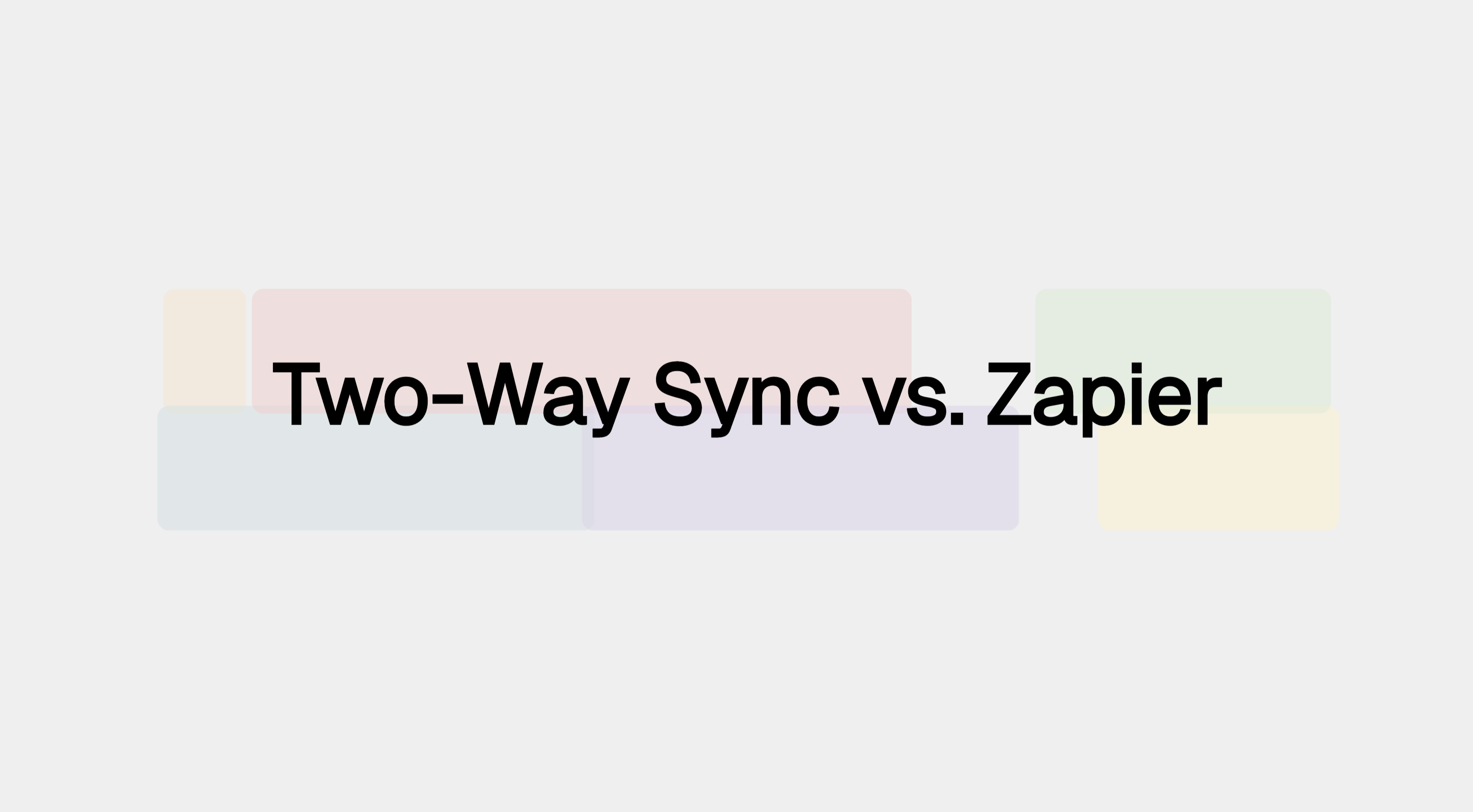
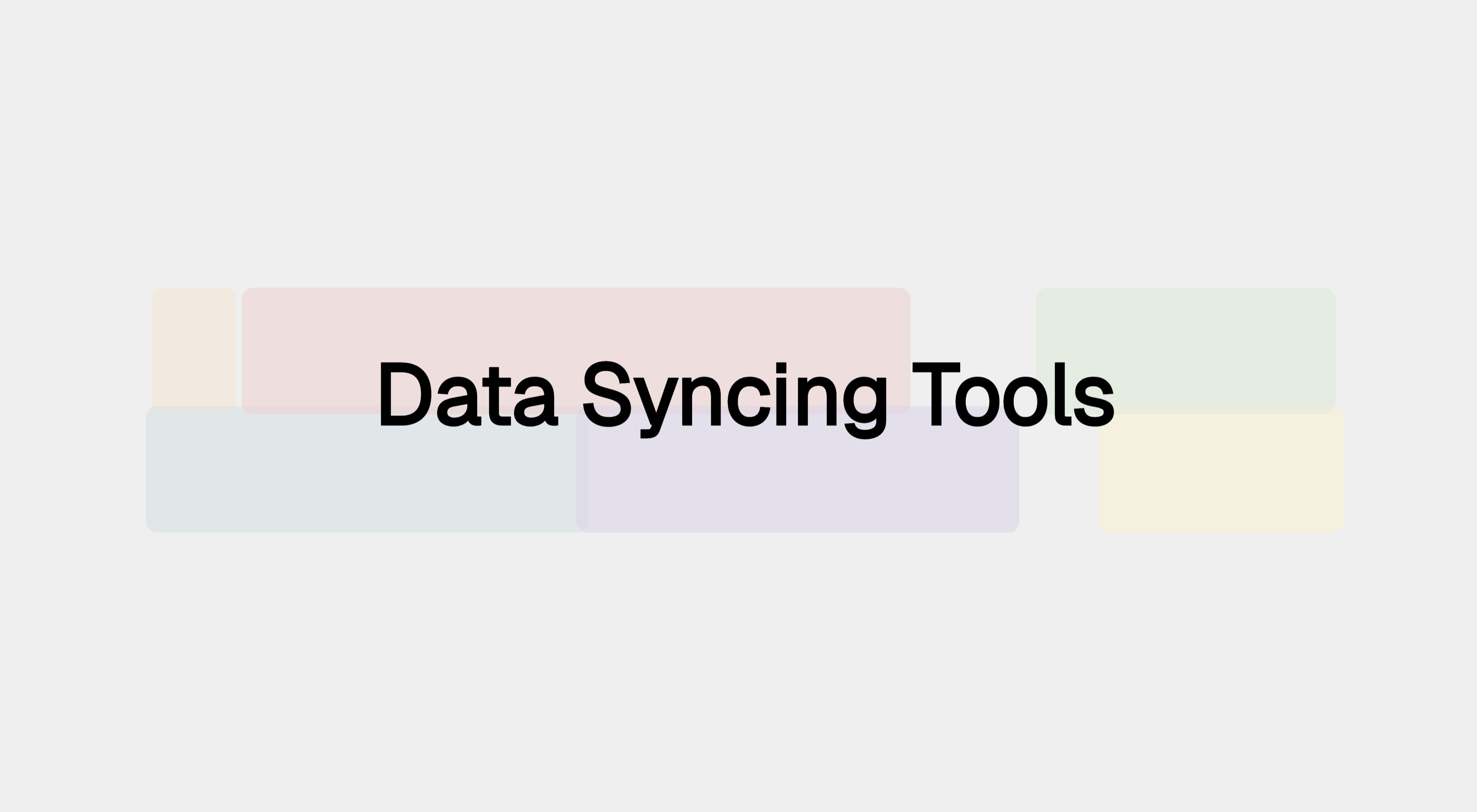







.svg)




.svg)


