Feature
Auto-create tables in Sheets
Matthew Busel
March 7, 2025

Whalesync can now automatically create tables in Google Sheets!
No more needing to add columns by hand :)

To auto-create a table in Google Sheets simply:
- Select the table in your other app.
- Select "Create new table" in the Google Sheets dropdown.
- Choose the fields you want auto-created.
Check it out in action:
No more manually creating tables and fields one-by-one 🪄. Check out our docs for more details
Discover more

.jpg)
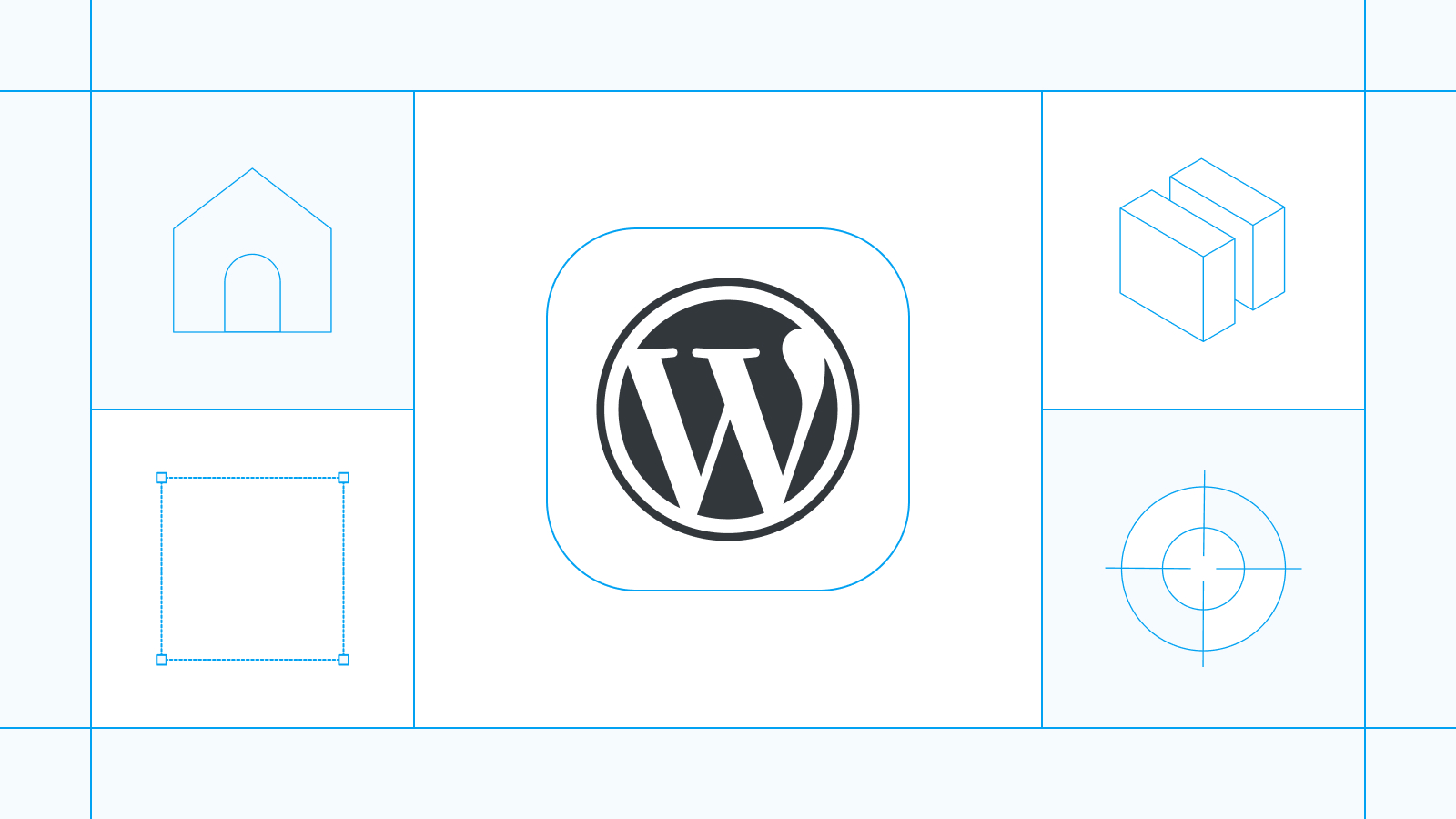







.svg)




.svg)


