5 Great Marketing Website Stacks for Growing Your Business in 2025

Discover the top 5 marketing website stacks for 2025. We compare Notion + Webflow, Headless CMS, HubSpot, and more to help you find the perfect fit.
Your website's technology stack is the engine for your growth. A high-performance marketing website stack does more than just display content; it streamlines content workflows, personalizes customer experiences, and unifies customer data. When your CMS, analytics, and automation tools work in harmony, you can achieve a true 360-degree view of the customer and gain a significant competitive edge.
However, the landscape of web technology is vast and constantly evolving. Some stacks are built for ultimate simplicity, while others offer limitless customization. This guide will help you navigate the top marketing website stacks of 2025 and select the perfect one to achieve your business goals.
What is a Marketing Website Stack?
A marketing website stack is the integrated set of technologies and software used to build, manage, and optimize a website for marketing purposes. It encompasses everything from the content management system (CMS) and front-end framework to the analytics, automation, and customer relationship management (CRM) tools that power it.
This is fundamentally different from other approaches to building a web presence:
| Approach | Primary Purpose | Key Limitation for Marketing |
|---|---|---|
| Simple Website Builder | Creating a basic online presence quickly. | Limited customization, poor scalability, and weak integrations with marketing tools. |
| Custom-Coded Site | Complete design and functional freedom. | Requires significant developer resources, slow to update, and often lacks a user-friendly CMS for marketers. |
| E-commerce Platform | Selling products online. | Often has a rigid structure focused on transactions, not flexible content or lead generation. |
| Marketing Website Stack | To serve as a dynamic, integrated hub for content, lead generation, and analytics. | Requires thoughtful integration of multiple tools to work seamlessly. |
A true marketing website stack is architected for agility and performance. It allows marketing teams to publish and update content effortlessly, run experiments, and integrate data across their entire toolset to get a 360-degree view of the customer.
How to Choose the Right Marketing Stack
Before evaluating your options, consider the key factors that will determine the success of your marketing website in 2025:
- Ease of Content Workflow: How easily can your marketing team create, update, and manage content? Do they need to rely on developers for simple text changes or new landing pages?
- Scalability and Performance: Will the stack support your growth in terms of traffic, content volume, and functionality? How does it perform on Core Web Vitals, which are crucial for SEO?
- Integration Capabilities: Does the stack connect seamlessly with your essential marketing tools, such as your CRM, analytics platform, and email marketing software? Explore our available connectors.
- No-Code vs. Developer-Reliant: Do you need a platform that empowers marketers to build and manage the site with no-code tools, or do you have dedicated developer resources for a more complex, custom solution?
- Total Cost of Ownership: Beyond the subscription fees, what are the costs associated with maintenance, development, and potential third-party integrations?
Top 5 Marketing Website Stacks for 2025
1. Composable Stack (Notion + Webflow): Best for Content-Driven Marketing Teams
A composable, no-code stack gives teams the ability to select best-in-class tools for specific jobs. For content-driven teams, the combination of Notion as a content backend and Webflow as a frontend offers a uniquely powerful workflow. This architecture is connected through a dedicated data-syncing tool like Whalesync, which provides robust two-way data synchronization between the two platforms.
Key Features:
- Content-First Workflow: Marketing teams can write, edit, and manage all website content—from blog posts to case studies—directly within Notion, a tool they already know and love.
- Powerful Visual Design: Webflow provides best-in-class visual development, allowing for the creation of stunning, responsive websites with complex animations and interactions without writing code.
- Seamless Data Sync: A purpose-built connector like Whalesync acts as the intelligent bridge, automatically keeping content perfectly in sync between a Notion database and the Webflow CMS. An update in Notion is instantly reflected in Webflow, and vice-versa, eliminating the need for manual copy-pasting.
- Programmatic SEO Ready: This stack is ideal for programmatic SEO strategies. Structured data from a Notion database can be used to generate thousands of optimized landing pages in Webflow automatically.
Popular Use Cases:
- Streamlining Blog Publishing: Draft, collaborate on, and approve blog posts in Notion. Once the status is changed to "Published," a sync tool automatically sends the entire post, including rich text and images, to the Webflow CMS.
- Managing Dynamic Content: Power resource hubs, team member pages, or customer story sections directly from a Notion database.
- Building Scalable Landing Pages: Create and manage hundreds of unique landing pages for different campaigns or keywords from a single, organized Notion database.
Choose this stack if: You are a content-focused marketing team that wants to move fast, empower your writers, and build a visually stunning website without being bottlenecked by development cycles.
2. Headless CMS + Modern Frontend: Best for Scalability and Omnichannel Experiences
For enterprises and tech-forward companies, a headless CMS stack offers the ultimate in flexibility and performance. By decoupling the content backend (the "body") from the presentation layer (the "head"), you can deliver content via an API to any frontend you choose, be it a website, mobile app, or even an IoT device.
Key Features:
- Omnichannel Content Delivery: Manage your content in one place (like Contentful, Sanity, or Strapi) and distribute it anywhere, ensuring brand consistency across all digital touchpoints. You can even use Notion as a headless CMS.
- Frontend Flexibility: Developers are free to use modern, high-performance frontend frameworks like Next.js, Gatsby, or Vue.js, leading to faster, more interactive websites.
- Enhanced Security and Scalability: The decoupled architecture reduces attack surfaces and allows the frontend and backend to be scaled independently.
Popular Use Cases:
- Large-Scale Enterprise Websites: Manage complex, multilingual websites with thousands of pages and numerous content contributors.
- Powering Mobile and Web Apps: Use a single CMS to manage content for both a public-facing marketing site and a native mobile application.
- Integrating Content into Digital Products: Deliver marketing content, tutorials, and updates directly within a software application's interface.
Choose this stack if: You have dedicated developer resources and need a highly scalable, secure, and flexible solution for delivering content to multiple platforms.
3. HubSpot CMS Hub: Best for All-in-One Marketing and Sales Alignment
For businesses already invested in the HubSpot ecosystem, the HubSpot CMS Hub is the path of least resistance. It seamlessly integrates your website with your CRM, email marketing, sales automation, and analytics, creating a single, unified platform for your entire go-to-market strategy. You can even sync HubSpot with other tools like Notion.
Key Features:
- Native CRM Integration: Every interaction on your website—from form fills to page views—is automatically tracked on the contact's record in the HubSpot CRM.
- Personalization and Smart Content: Easily personalize website content, CTAs, and forms based on known information about a visitor from your CRM.
- Comprehensive Marketing Tools: The platform includes everything from A/B testing and SEO recommendations to detailed attribution reporting, all in one place.
Popular Use Cases:
- Inbound Marketing: Create topic clusters, pillar pages, and a blog that is deeply integrated with your lead nurturing and sales funnels.
- Account-Based Marketing (ABM): Build customized landing pages and experiences for high-value target accounts.
- Sales Enablement: Provide the sales team with real-time alerts and a complete history of a lead's website activity.
Choose this stack if: Your primary goal is tight alignment between marketing and sales, and you value the convenience of an all-in-one platform over ultimate design flexibility.
4. WordPress with a Premium Builder: Best for Versatility and Extensive Customization
WordPress continues to power a massive portion of the web for a reason: its unparalleled versatility and a vast ecosystem of themes and plugins. When paired with a premium page builder like Elementor or Divi, it can be a powerful and cost-effective marketing stack.
Key Features:
- Massive Plugin Ecosystem: With thousands of plugins for everything from advanced SEO (like Yoast) to e-commerce (WooCommerce), you can extend the functionality of your site in countless ways.
- Full Ownership and Control: With a self-hosted WordPress.org site, you have complete control over your data, code, and hosting environment.
- Strong Community Support: A massive global community of developers and users means you can find tutorials, support, and pre-built solutions for nearly any problem.
Popular Use Cases:
- Content-Heavy Websites and Blogs: WordPress's origins as a blogging platform make it exceptionally well-suited for publishing and managing large volumes of articles.
- Small Business Websites: A cost-effective solution for businesses that need a professional web presence with standard features like contact forms and service pages.
- Membership and E-commerce Sites: Leverage powerful plugins to build online communities, sell digital or physical products, and manage subscriptions.
Choose this stack if: You want a highly customizable and versatile platform with a vast ecosystem of tools and are comfortable managing the technical aspects of hosting and maintenance.
5. AI-Powered Website Builders (Wix/Framer): Best for Rapid Deployment and AI-Assisted Design
The newest generation of website builders is leaning heavily into artificial intelligence to simplify and accelerate the design process. Platforms like Wix and Framer are excellent for small businesses, startups, and marketers who need to launch beautiful, functional websites incredibly quickly. You can explore more AI tools in our directory.
Key Features:
- AI-Driven Design: Generate entire website layouts, color palettes, and text styles simply by answering a few prompts or describing your business.
- Intuitive Drag-and-Drop Editors: These platforms offer user-friendly visual editors that make it easy for anyone to create and update pages without any technical knowledge.
- Integrated Business Tools: Many AI builders come with built-in tools for things like online booking, e-commerce, and email marketing, making them a solid all-in-one solution for small businesses.
Popular Use Cases:
- Small Business Websites: Perfect for service businesses, restaurants, and freelancers who need a professional online presence without a large budget.
- Portfolio and Personal Sites: Quickly create visually appealing sites to showcase creative work.
- Validating New Ideas: Rapidly spin up a landing page or a simple website to test a new product idea or marketing campaign.
Choose this stack if: Your top priorities are speed of deployment, ease of use, and affordability, and you don't require complex integrations or deep customization.
Conclusion: The Right Stack for the Job
| If you need... | Use... | Why? |
|---|---|---|
| A composable, no-code content workflow | Notion + Webflow (via Whalesync) | It combines a best-in-class content backend with a leading visual design tool, powered by automated, two-way sync. |
| Maximum scalability and flexibility | Headless CMS + Modern Frontend | It's an API-first approach that's built for omnichannel delivery and high performance, ideal for enterprise needs. |
| All-in-one marketing and sales | HubSpot CMS Hub | It provides unmatched native integration with a leading CRM and a full suite of marketing automation tools. |
| Ultimate versatility and plugins | WordPress | It's a proven, open-source platform with an enormous ecosystem that can be adapted for nearly any use case. |
| The fastest path to a live site | AI-Powered Website Builders | They leverage AI and intuitive editors to help you launch a beautiful website in a fraction of the time. |
By aligning your marketing goals with the strengths of these stacks, you can build a website that not only looks great but also functions as a powerful, data-driven engine for business growth in 2025 and beyond.
Frequently Asked Questions (FAQ)
1. What is the difference between a traditional CMS and a headless CMS?
A traditional CMS, like WordPress, combines the backend content management with the frontend website presentation layer into a single application. A headless CMS separates these two, managing content in a backend repository and delivering it via an API to any frontend, such as a website, mobile app, or other device.
2. Why is a CRM integration so important for a marketing website?
Integrating your website with a CRM (like HubSpot or Salesforce) allows you to capture lead data automatically, track user behavior on your site, and personalize experiences. This creates a seamless flow of information between your marketing and sales teams, enabling more effective lead nurturing and a better understanding of the customer journey.
3. What is Programmatic SEO (pSEO) and how does a stack like Notion + Webflow enable it?
Programmatic SEO (pSEO) is the practice of creating a large number of targeted landing pages at scale by using a database and templates. A stack combining Notion and Webflow, connected via a sync tool, is perfect for this because you can structure all your data (e.g., locations, services, features) in a Notion database, design a template page in Webflow, and then use the sync to automatically generate hundreds or thousands of unique pages.
4. How should analytics be handled in a modern marketing stack?
Your stack should seamlessly integrate with leading analytics platforms like Google Analytics 4. This allows you to track website traffic, user behavior, and conversion goals. More advanced stacks might also integrate with tools for heatmaps (like Hotjar) or product analytics (like Posthog or Mixpanel) to gain deeper insights into user interactions.
5. Can I switch my marketing stack later?
While it is possible to migrate your website from one stack to another, it is often a complex and resource-intensive process. It typically involves redesigning your site on the new platform and carefully migrating all of your content and data. This is why it's crucial to choose a scalable stack from the beginning that can grow with your business.
6. For composable stacks, why is a dedicated data sync tool important?
While you could try to connect apps with general automation tools, you would likely run into issues like infinite loops or incomplete data syncing. A purpose-built, two-way sync tool like Whalesync is designed to handle the complexities of keeping two databases in sync, including managing updates, preventing data conflicts, and handling rich text and reference fields correctly.
Next Steps: Build Your High-Performance Website
Ready to stop fighting with your CMS and build a marketing website that empowers your team? Here’s how you can get started with the leading content-driven stack for 2025:
- Try It Yourself:
- Start your free Whalesync trial: Experience firsthand how to set up a powerful, two-way sync between Notion and Webflow in just minutes.
- Learn From the Experts:
- Watch the Demo: See a step-by-step tutorial on connecting Notion to Webflow to automate your blog publishing.
- Read the Guide: Dive deeper into managing a Webflow blog entirely from Notion.
- Explore Advanced Use Cases:
- Unleash Programmatic SEO: Learn how to generate thousands of optimized pages with no-code tools.
- See How Webflow Uses Whalesync: Get inspired by reading our case study with the Webflow team.
- Connect Everything:
- Discover how Whalesync can be the hub for all your tools, including Airtable, HubSpot, Postgres, and Salesforce.
Subscribe for more
Stay up to date with the latest no-code data news, strategies, and insights sent straight to your inbox!
Thank you for subscribing!
Related posts
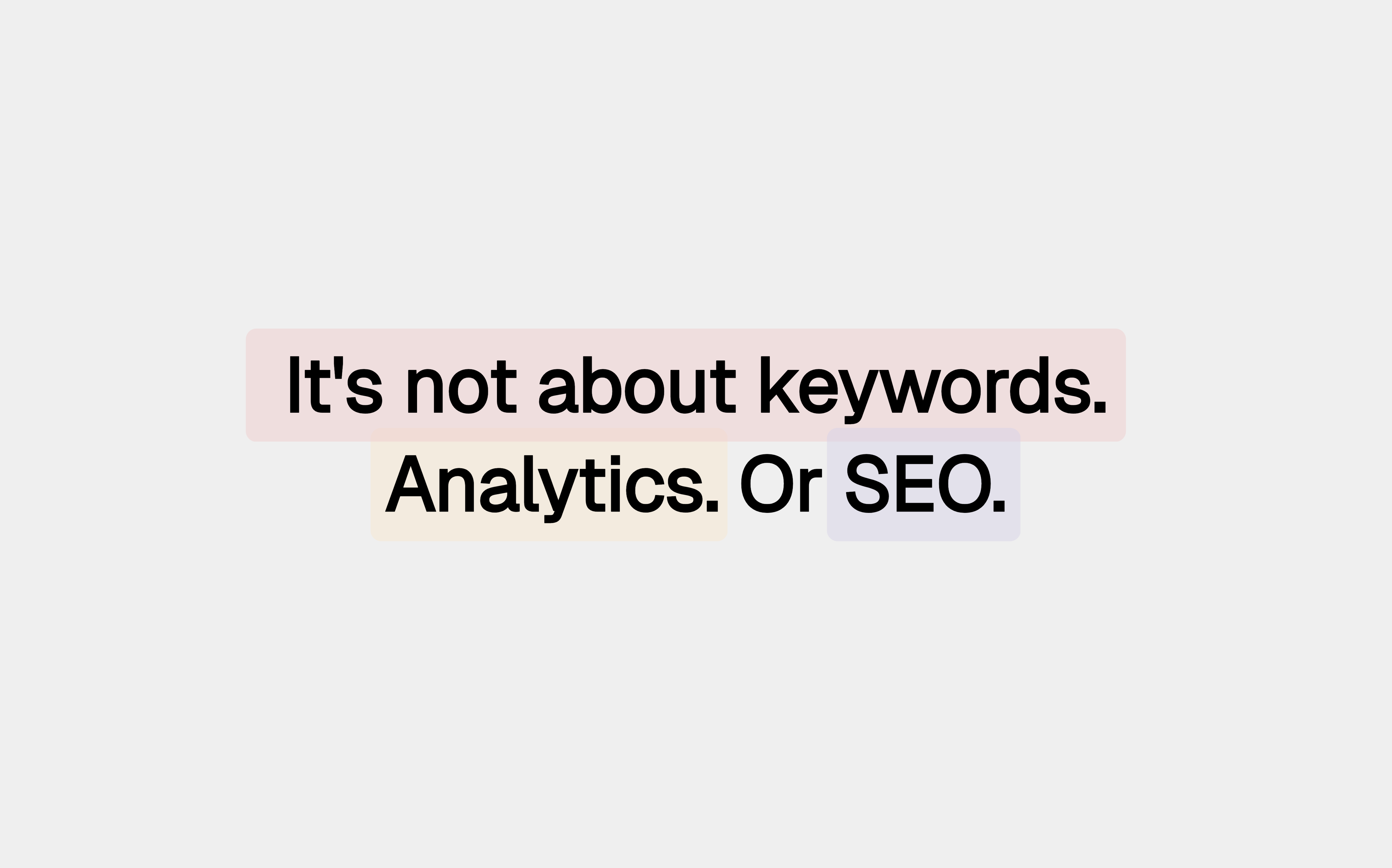


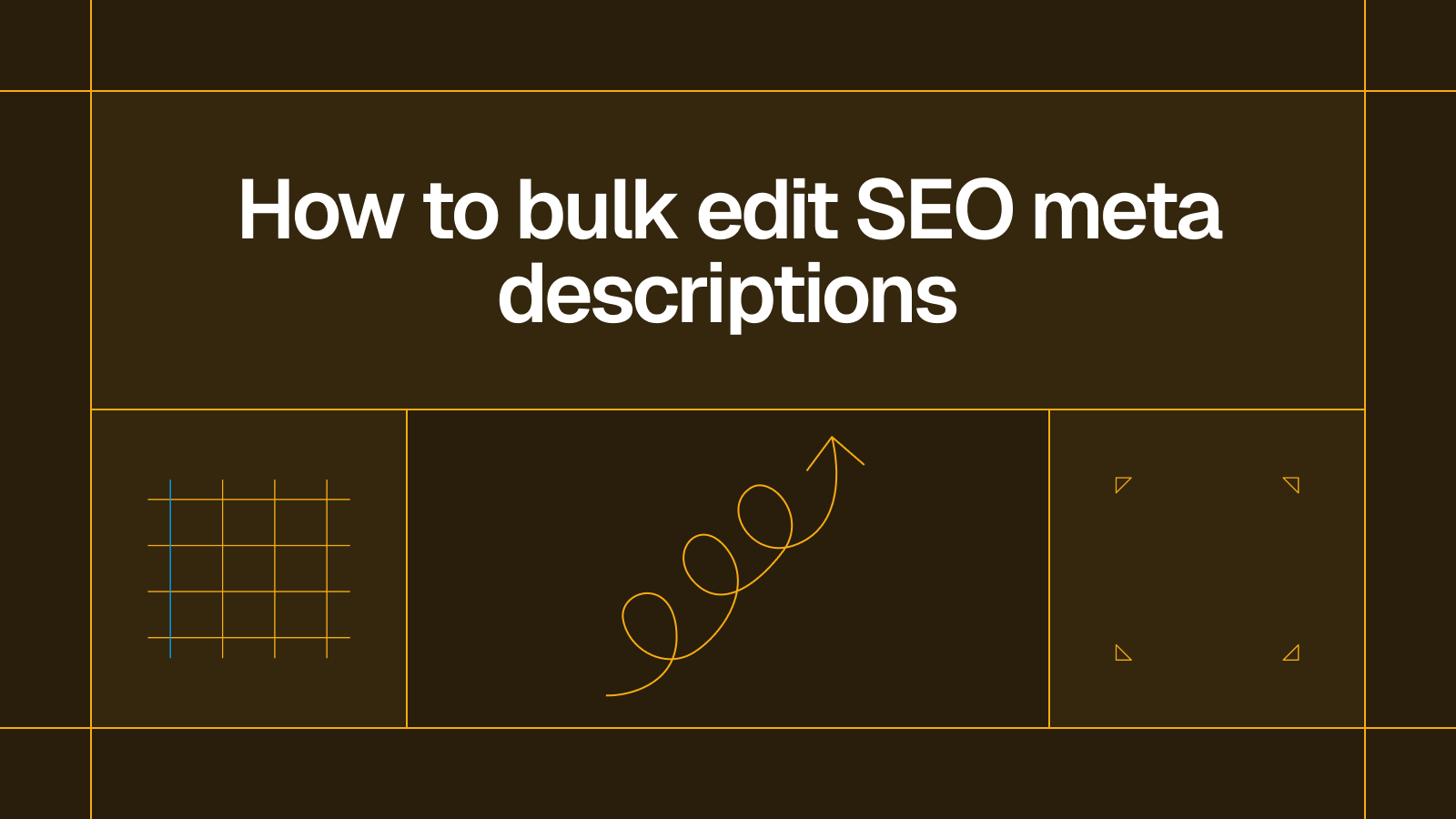


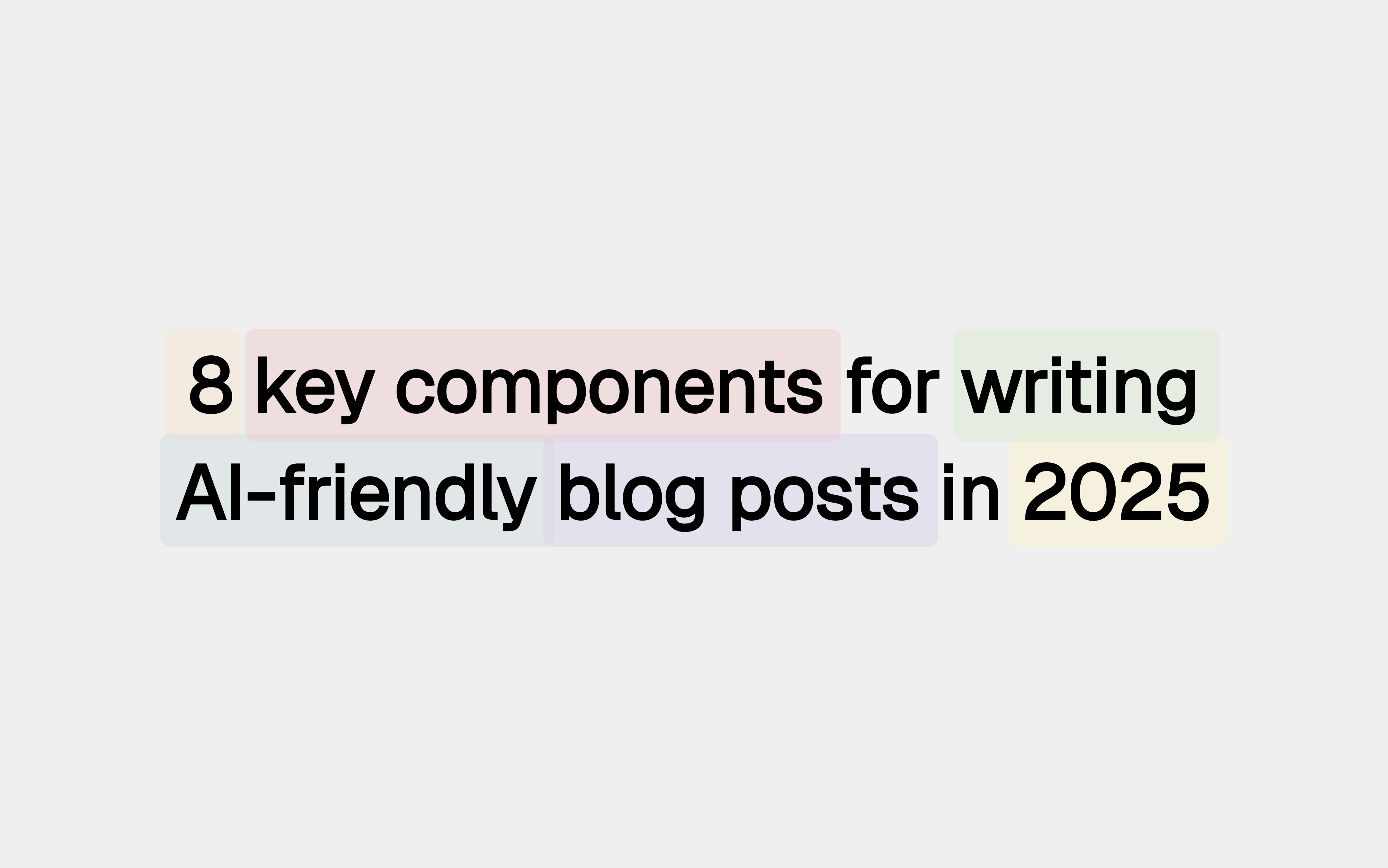





.svg)




.svg)


