Programmatic SEO Examples

We selected and analyzed the best programmatic SEO website examples that are not only successful but also might inspire your next (or current) website pSEO strategy!
This article will help you understand different programmatic SEO (pSEO) strategies and gain insight into the specific content formulas companies have used to generate millions of visits each month. If pSEO is new to you, be sure you check out our complete Programmatic SEO guide, as this article will jump straight into use cases and examples.
Without further ado - let’s get started!
Programmatic SEO Use Cases
First things first, if you are an experienced SEO veteran, you likely already understand the power of pSEO and the common use cases for it.
This article will provide you with different ideas, formulas, and analyses of both well-known and lesser-known pSEO sites. Below we’ve included the different types of pSEO with examples, use cases, content formulas and strategies for each one. The programmatic SEO types we cover include:
- Template pSEO
- Solution or Tool pSEO
- Location or Service pSEO
- Statistics and Informational pSEO
- Comparison and Buying Guide pSEO
On a side note, if you’re not an SEO expert, you will likely want to work with a content strategist who can help you decide which of these strategies would be best for your business.
Template pSEO
The first type of programmatic strategy is all about giving free templates to your visitors. And of course, like any other pSEO strategy, doing it at scale!
It’s important to understand what we mean by “templates”.
When we say “templates” we mean:
- Design templates
- Website templates
- Project management templates (or checklists)
- Contract drafts
- Document examples
- Etc.
In general, programmatic SEO template strategy looks something like this…
- Create reusable solutions for issues your ideal customer experiences.
- Create template pages for those solution groups.
- Rinse and repeat.
Template pSEO strategy relies on categorizing easy-to-reuse solutions. Imagine a digital product marketplace like ProductHunt or a huge e-commerce store like Walmart.
Template Programmatic SEO Examples
Template-based programmatic SEO is an extremely common strategy. In this article, I’ll cover just a few of the biggest players.
Canva
Canva is one of the great examples of businesses built with pSEO. Their SaaS product (design tools) is a perfect fit for the pSEO template strategy. .
Formula: {document, file or creative problem} templates
Variable ideas: Zoom virtual backgrounds, profile images, resume templates, business cards, t-shirt designs, social media post formats, proposals, etc.

Impressively, Canva also uses the “Solution or Tool” pSEO strategy, which I’ll discuss later on in this article.
Formula: {task} tool
Variable ideas: photo effect, curved text generator, video trimmer, PDF editor, etc.
Airtable and Notion
I mention Airtable and Notion together because they are competing tools with identical pSEO strategies. While Airtable is a database and Notion is a project management tool, their pSEO strategy is almost identical.
Formula: {task or job} templates
Variable ideas: event planning, expense tracking, content calendar, software development, business development CRM, user research, employee onboarding, recruiting, etc.

As you can see, both Notion and Airtable create templates for business problems that small to large businesses experience. These templates make it easy for new users to quickly adopt their software to solve their use cases.
Webflow
Nobody should be surprised to see a website platform like Webflow on this list. After all, creating website templates is a great way to showcase your own platform’s capabilities.
Like WordPress and Shopify, Webflow has a marketplace of paid templates, but it was their “{type} website template” or what they call “cloneables” that took things to the next level.
In Webflow, you can clone sites that other users make. While other website platforms offer templates, Webflow was one of the first to let you copy templates of single components.
Here’s an example:
Formula: {web component or code solution} examples
Variable ideas: navbar, table of contents, footer, image slider, tabs, portfolio, product page, filter bar, etc.

Typically, if you Google “table of contents examples”, you expect a listicle that will help inspire you to design the component. With Webflow cloneables, you can find a literal table of contents example and immediately copy it into your sites.
The best part is that the Webflow community is happy to make and share these cloneables on behalf of Webflow. This turns a listicle cluster strategy into a templated pSEO strategy built on user-generated content. Genius!
Template pSEO Pros
- A high % of visitors can find your “{category} template” pages on search engines.
- These pages have a high conversion rate.
Template pSEO Cons
Templates are usually built by businesses that offer customized tools.
- E.g. emigration lawyers publishing templates for emigration forms.
- E.g. design platforms that offer templates for custom designs.
- E.g. task management tools that let you create custom templates according to your processes.
Templates in these cases are just starting points. Upselling the tool’s full customization functionality is the goal behind this strategy.
This means the cons of template pSEO are simple:
- This strategy only works for certain product types.
- It can be time-intensive to create high volumes of templates.
Solution or Tool pSEO
Solution or Tool programmatic SEO targets users looking for specific solutions to their problems. In many ways, it’s similar to Template pSEO, but with a few key differences.
Solution Programmatic SEO Examples
The best examples are converters, calculators, and other online tools that do one specific task.
Here’s the basic formula:
Formula: {format} to {format} converter, {unit} calculator or {unit} to {unit} calculator, {task} tool
Variable ideas: meters to feet, kilograms to pounds, background removal tool, numbers to words, mp4 to WAV converter, link to video downloader, meme generator, etc.
As you can imagine, the search intent behind these search queries requires you to actually have an on-page tool that provides solutions to issues that users are having.
Veed
Veed is video editor and screen recording software that utilizes pSEO by having optimized pages for each specific solution their potential users might need.
Formula: {tool} or {tool} maker
Variable ideas: intro maker, video converter, video merger, auto subtitle generator, screen recorder, video compressor, lyric video maker, voiceover video maker, etc.

With a wide range of video tools they have, it’s easy to find clusters of different search intents that can be solved with the same tool.
Zapier
Zapier is one of the longtime leaders in programmatic SEO. They employ a “Solution or Tool” strategy by creating pages for their own app.
Formula: {app} integration or connect {app 1} to {app 2}
Variable ideas: Google Analytics and Slack integration, connect Gmail to Trello, MailChimp and Google Sheets connection, etc.

Keep in mind that it’s easy to look at 5+ millions of monthly Zapier traffic from 90k+ indexed pages and think… our business can do that too! The reason it works for Zapier is that their app actually solves a wide range of problems. When they create pSEO pages, each page solves the search intent of a different user. Before blindly copying their strategy, ask yourself, can my business actually solve that many problems?
Solution or Tool pSEO Pros
- High search intent in queries
- High volume
- Opportunity to upsell over time
Solution or Tool pSEO Cons
- Lots of competition
- Expensive to create initially
As you might expect, the more potential revenue there is, the more competitors you will have. With Solution or Tool pSEO, you’re likely to have competition.
For example, think of Zapier. While they have massive traffic, they have to compete with Integromat, IFTTT, Integrately, and a dozen other tools. Zapier even competes with Whalesync for certain keywords.
Most tool/solution pSEO strategies also require teams to create these solutions.
Similar to a Template pSEO strategy, you usually have to spend a lot of time creating the tools that solve each problem.
Location or Service pSEO
Location or Service provider-based pSEO offers location-specific solutions for a specific region. These pages work roughly similar classifieds such as the Yellow Pages. They provide sites for individual services in a specific area.
Formula: {service} in {location}, hire {job title} for {task}, etc
Variable ideas: plumbers in London, hire web developers, apartment rent in NY, etc.
Think of advertisement sites, job boards, booking, rent, hiring, and other similar types of websites. Variables here include:
- Language-specific
- Location-specific
- Service-specific
- Actual sub-niches
Location or Service pSEO builds are one of the easiest to build but hardest to gain traction. (more in the cons section below). That being said, there are so many different services people are interested in globally that it’s possible to find completely untapped niches that bigger sites have neglected.
Tripadvisor, Airbnb and Booking
Formula: short term rent in {location}, {accommodation type} in {location}, etc
Variable ideas: hotels in London, long-term apartment rent in Madrid, etc.

Classifieds, Boards, and Job Sites
Personalized job boards for very specific job sectors or locations are one of the most straightforward pSEO strategies. The same goes for niche classifieds sites.
- E.g. ad board where people can hire different types of artists.
- E.g. ad board for babysitters.
- E.g. ad board to find a therapist in your area (like Better Help)
- …you get the idea.
Ad pSEO
Fundamentally, advertisement-based pSEO works like this:
- There is a group of people who need and search for a service/thing
- There is a group of people who offer that service/thing
- Your pSEO build will connect those who seek with those who offer
Which brings us to…
Location or Service pSEO Pros
- Easy to create
- High ROI
- Solopreneur friendly
Location-specific service websites, job boards, and other similar pSEO builds are some of the easiest to make. While large businesses have employed this strategy, it’s also viable for small teams and solopreneurs. These pages are often ROI as they scale almost infinitely.
Another big benefit is that you can create them for specific communities or interests that you belong to. This can make for a great passion project - especially if you can spot a gap in the market with lower competition.
Location or Service pSEO Cons
- Two-sided marketplaces are hard to kickstart
While these types of pSEO websites are (relatively) easy to start and in many cases have loads of potential, they can be hard to gain initial traction. Let’s take a look at a few examples.
Imagine you make a job board for digital agencies looking to hire web developers For that board to rank, you need agencies to post job ads there. For those agencies to want to post job ads there, you need traffic. You can spot the issue… it’s a classic chicken or the egg.
Statistics and Informational pSEO
This brings us to the easiest type of pSEO strategy - informational and statistics-based pSEO websites.
This type of pSEO build involves making thousands of pages that provide certain information to very specific search queries.
In2013Dollars
The idea behind this pSEO site is simple. Convert the value of the same amount of currency from one year to another by taking inflation into account.
Formula: $1 in {year} value today or $1 in {year} value in {year}
Variable ideas: how much 1000 dollars in 1920 is worth in today's money, etc.

All of this can be done with public data and some math, which makes this a very interesting pSEO data-based build.
Nomadlist and similar sites
Try searching for “costs of living in {city}” and you’ll find many examples of this strategy. Nomadlist is one that does it extremely well. Nomadlist offers data on different aspects of living in a specific city across the globe.
Formula: cost of living in {city}, price of {item or service} in {city}, {aspect} in {city}
Variable ideas: crime rates in Chicago, dinner prices in London, monthly rent costs in Barcelona, etc.

Payscale, Indeed, or Glassdoor
Payscale and similar sites offer information about average salaries and other benefits for jobs in specific areas.
Formula: {job type} salary in {location}
Variable ideas: SEO salary in the United Kingdom, accountant salary in Minnesota, senior developer salary in New York, etc.

Statistics and Informational pSEO Pros
- Uses publicly available (free) databases
- One-time setup can stay relevant for years
- Applicable to many different types of businesses
The biggest upside of running a data-driven pSEO build is that in many cases you can use publicly available databases. There are plenty of huge datasets that anyone can use for free.
Another great thing about data pSEO is that often they don’t require any maintenance since data can be static. For instance, Titanic Facts is a site that has all the data and information about Titanic. It’s finished - there will not be any new data about the Titanic that needs to be added.

Another upside is that statistics and informational sites can be a great strategy for many different businesses.
- E.g. Law firm creating pSEO pages on their site to showcase car crashes
- E.g. Indeed makes pSEO pages with salary statistics
Statistics and Informational pSEO Cons
- When public datasets don’t exist, creating your own dataset can be time-intensive
If you don’t have a dataset you can use, be it a public one or something that your company generated over the years… well, you will need to make one. This can require loads of research, data gathering, interviews, etc.
Comparison and Buying Guide pSEO
Last but not least, one of the best ROI pSEO business ideas are shopping guides aka product listing and comparison sites. They can be pure content sites (niche websites) and have little to do with pSEO. Or they can be very pSEO driven, while still relying on vast content sets.
G2
G2 is a software review and listicle giant that allows you to find similar alternatives or similar tools. They rely on a dataset of different software, software categories, and other data to generate thousands of pages. They also are a review site that lets you see other user feedback about the tool you are researching.
Formula: {software} alternatives, best {tools} for {task}, compare {software 1) and {software 2}
Variable ideas: compare CRM tools, software like Salesforce, best task management tools, etc.

Just like the Webflow example above, G2 turned the review and comparison industry on its head by finding a programmatic way to generate search intent-matching content. This was made by possible by the huge dataset they created. Instead of custom-written listicle blog posts you’d find on other review sites, G2 provides the same information programmatically.
Comparison and Buying Guide pSEO Pros
- Much cheaper than writing comparable pages by hand
Affiliate marketing revenue-driven sites have huge content costs because they have to create pages (content) for each keyword cluster specifically. Not with pSEO! Finding a way to programmatically generate similar quality content with less effort, is a great way to save costs on in-depth reviews, comparisons, and listicle content.
Comparison and Buying Guide pSEO Cons
- Can be outranked by handwritten buying guides
- Time-consuming to create a large dataset
This also means that by default, custom-written buying guides and comparisons can perform better than pSEO content for the same query. In order to win with Comparison pSEO, you need to have massive scale.
Another downside is that creating a valuable pSEO dataset with relevant and valuable content in this industry or website type is, well, tedious. The programmatic SEO path is slower but casts a bigger net and will focus on gradually improving quality. While a typical publisher business aims for as good quality as they can today, but might not be able to reuse some of that effort on other pages that easily.
How to Choose a pSEO Strategy?
As you probably guessed by now, choosing a pSEO strategy comes down to a few main components:
- Dataset
- Search Volume
- Keyword Amount
- Available Resources
If you are a solopreneur, look at what unique knowledge or communities you have access to build a strategy around them. Be realistic about how much time and effort you can actually dedicate to the project as programmatic success doesn’t happen overnight.
If you are a business owner, make a detailed checklist of problem-solution or direct tasks that your company actually solves today. Start from there and look for opportunities.
If you have a few teammates, co-founders, or tangible budget you can invest in this… do hardcore market research and look for a niche that has enough space to scale infinitely.
No matter what your skillset or budget programmatic SEO is all about finding that perfect balance between scale, value, need, and cost of execution. It’s not easy, but the payoff can be huge!
Subscribe for more
Stay up to date with the latest no-code data news, strategies, and insights sent straight to your inbox!



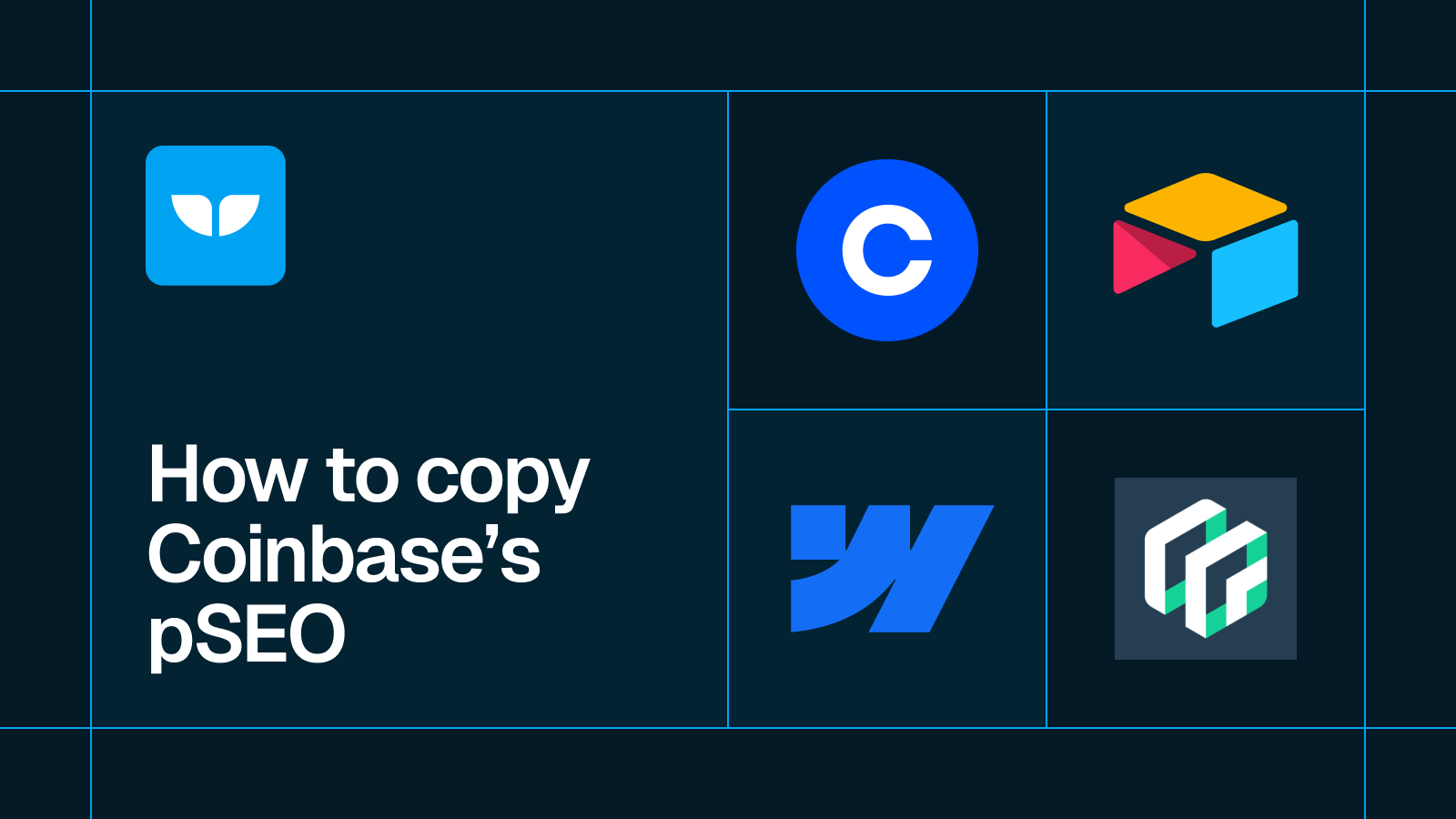








.svg)




.svg)


