5 Data Syncing Tools to Watch in 2025
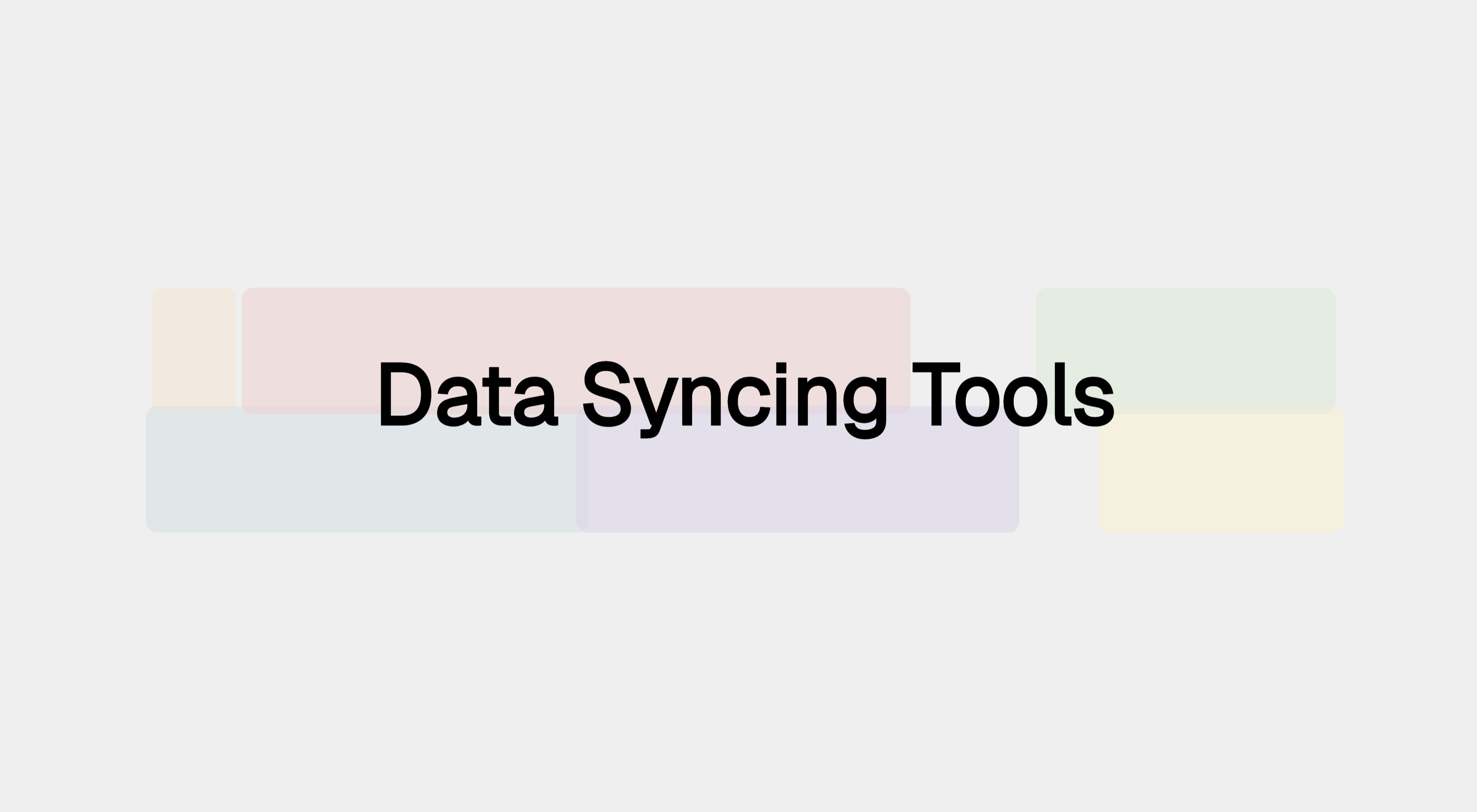
Discover the top 5 data synchronization tools for 2025. This guide reviews the best platforms for real-time, bi-directional data syncing. Learn which tool is right for you.
Discover the top 5 data synchronization tools for 2025 to ensure seamless, bi-directional data consistency across your most-used applications.
CONTENTS
- What is a Data Synchronization Tool?
- Top 5 Data Synchronization Tools
- Key Challenges in Modern Data Synchronization
- How to Choose the Right Sync Tool
- Review
- FAQs
Top 5 Data Synchronization Tools to Watch in 2025
In today's business environment, data is spread across an ever-expanding suite of SaaS applications. From project management in Notion, to customer data in HubSpot, and website content in Webflow, this fragmentation creates significant operational friction. Data becomes siloed, leading to inconsistencies, manual "copy-paste" workflows, and a disconnected view of business operations. For operations, marketing, and product teams, the primary challenge is keeping these tools aligned in real-time to create a cohesive, efficient tech stack.
This article provides a comprehensive overview of data synchronization, explores the modern challenges in achieving reliable data flow, and evaluates the top five data synchronization tools for 2025. The focus is on identifying practical solutions that master the complexities of real-time, bi-directional data syncing for the modern SaaS stack.
What is a Data Synchronization Tool?
A data synchronization tool is a platform designed to automate the process of keeping data consistent across two or more applications. It ensures that when data is added or changed in one tool, it is automatically and accurately updated in others, maintaining data integrity across your entire software suite.
At their core, these tools manage the continuous reconciliation of data, which is vital for:
- A Single Source of Truth: Eliminating discrepancies that arise from manual data entry or out-of-date information.
- Operational Efficiency: Automating data flows to free up teams from tedious, repetitive tasks and allowing them to focus on higher-value work.
- Data Consistency: Ensuring uniform data formats and structures across different applications, which is essential for reliable workflows.
Data synchronization can be broken down into two main types:
- One-Way Synchronization: Data flows in one direction, from a source system to a target system. This model is often used in Reverse ETL processes, where data is pushed from a central data warehouse (like Snowflake) to business tools (like Salesforce).
- Bi-Directional Synchronization: This is a two-way, reciprocal exchange of data. When a record is updated in either connected system, the change is propagated to the other. True bi-directional sync is essential when different teams work with the same data in different apps—for example, updating a customer record in both Airtable and HubSpot.
Top 5 Data Synchronization Tools
| Tool | Bi-directional Sync | Real-Time Sync | Primary Use Case | Key Connectors | Target User |
|---|---|---|---|---|---|
| Whalesync | Yes (Native) | Yes | No-Code SaaS Syncing | Airtable, Webflow, Notion | Growth & Marketing Teams |
| Airbyte | No (1-way) | No (Batch/CDC) | ELT & Data Warehousing | Snowflake, BigQuery, Postgres, Salesforce | Data Engineering Teams |
| Stacksync | Yes (Native) | Yes | Operational Systems Sync | HubSpot, Salesforce, PG | Engineering Teams |
| CData Sync | Yes | Yes | Hybrid (Operational & Analytical) | 250+ | IT & Data Teams |
| Hightouch | No (1-way) | Yes (Trigger-based) | Reverse ETL | Snowflake, Databricks | Data Engineering Teams |
| Talend | Yes (Complex setup) | Yes | Enterprise Data Integration | 100+ | Large Enterprises |
1. Whalesync (best for growth, marketing, and ops)
Whalesync is a purpose-built data synchronization platform designed for the no-code ecosystem. It provides instant, bi-directional sync between the most popular SaaS applications, including Airtable, Webflow, Notion, Bubble, and WordPress. It empowers non-technical users to build powerful, synced databases and workflows without writing code.
Unlike more technical platforms, Whalesync focuses squarely on ease of use and speed, making it a favorite among operations managers, marketers, and founders.
Key Features
- True No-Code Bi-Directional Sync: Natively supports two-way data flows with instant, automatic conflict resolution. You can turn any app into a source of truth.
- Instant Setup: An incredibly intuitive interface allows you to connect apps, map fields, and turn on a sync in minutes.
- Real-Time Speed: Utilizes an event-driven architecture to sync data changes in seconds, which is critical for user-facing websites and internal operational workflows.
- Handles Rich Data Natively: Seamlessly syncs complex field types that other tools struggle with, including rich text, images, and file attachments between platforms like Notion and Webflow.
- Automatic Field Mapping: Simplifies setup by intelligently suggesting field mappings, while still offering full customization.
Pricing
Whalesync offers usage-based subscription tiers determined by the number of records kept in sync.
| Pros | Cons |
|---|---|
| Purpose-built for no-code, bi-directional sync | Smaller connector library focused on modern SaaS |
| Extremely fast and easy to set up | Not designed for large-scale analytical data warehousing |
| Excellent for syncing Webflow, Airtable, Notion, etc. | May not be ideal for complex, custom-coded logic |
| Handles rich text and file attachments flawlessly | |
| Great for operations, marketing, and product teams |
2. Airbyte (best for data teams needing flexible ETL pipelines)
Airbyte is an enterprise ETL and ELT platform built to help data teams move and consolidate data efficiently from hundreds of sources into their warehouses, lakes, and databases. It’s designed for scalability, flexibility, and transparency—offering teams full control over data integration workflows and infrastructure.
Key Features
- Extensive Connector Library: Supports 600+ pre-built connectors for databases, APIs, and SaaS applications, with easy customization for new ones.
- Modern ELT Architecture: Allows transformations to run within your data warehouse using tools like dbt.
- Integration with ETL Tools: Seamlessly connects with orchestration and transformation tools like Airflow, Dagster, and Prefect for end-to-end pipeline automation.
- Scalable and Self-Hosted Options: Choose between self-managed deployments or Airbyte Cloud for managed infrastructure and scaling.
Pricing
Airbyte offers a capacity-based pricing model.
| Pros | Cons |
|---|---|
| Highly customizable and open-source | No Reverse ETL capabilities (coming soon) |
| Large and growing connector ecosystem | |
| Seamless integration with modern data stack and ETL tools |
3. Stacksync (best for engineering teams)
Stacksync is a developer-centric data synchronization platform engineered for real-time, bi-directional sync between operational systems like CRMs, ERPs, and databases. It is designed to give engineers the reliability and control needed for mission-critical data flows.
Key Features
- Developer-Centric Workflow: Offers options for configuration-as-code with GitHub integration.
- High Reliability: Features a dedicated dashboard for managing sync issues and replaying failed workflows.
- Real-Time Performance: Processes and syncs data in milliseconds.
Pricing
Stacksync uses a usage-based pricing model that scales with data volume.
| Pros | Cons |
|---|---|
| Purpose-built for engineering teams | Overly technical for non-developers |
| High reliability and advanced error handling | Newer platform with a smaller set of connectors |
4. CData Sync (best for IT and data teams)
CData Sync is a versatile data replication and synchronization tool known for its immense library of over 250 connectors. It supports both one-way and bi-directional data replication, serving a mix of operational and analytical use cases across cloud and on-premise systems.
Key Features
- Broad Connectivity: The largest library of connectors on the market.
- Bi-Directional Sync: Offers two-way synchronization capabilities.
- Hybrid Deployment: Can be deployed on-premises, in the cloud, or in a container.
Pricing
CData Sync is available via a subscription-based model.
| Pros | Cons |
|---|---|
| Unmatched number of connectors | UI and setup can be less intuitive |
| Flexible deployment options | Real-time performance may lag event-driven platforms |
5. Hightouch (best for data engineering teams)
Hightouch is a leader in the "Reverse ETL" category. It specializes in syncing data from a central data warehouse (like Snowflake, BigQuery, or Databricks) to over 140 operational business tools. It is the gold standard for activating data for marketing, sales, and support teams.
While primarily a one-way sync tool, its speed and reliability make it essential for any company with a mature data warehouse strategy.
Key Features
- Warehouse-Native: Built to sit directly on top of your data warehouse.
- Visual Audience Builder: Allows non-technical users to define data segments to sync without writing SQL.
- Developer Friendly: Offers Git-based version control and a CLI.
Pricing
Hightouch offers a free tier, with paid plans based on the number of destinations and features.
| Pros | Cons |
|---|---|
| The market leader for Reverse ETL | Not a bi-directional sync tool |
| Empowers business teams to self-serve data | Requires a data warehouse to be effective |
Bonus: Talend (best for large enterprises)
Now part of Qlik, Talend is a massive data integration and management platform offering tools for ETL, data quality, and governance. It is designed for large enterprises and can handle almost any data workflow, including synchronization, but its power comes with immense complexity.
Key Features
- Unified Platform: Combines data integration, quality, and governance.
- Visual Workflow Designer: Offers a drag-and-drop interface for building pipelines.
Pricing
Talend has a complex, subscription-based model. Pricing is not public.
| Pros | Cons |
|---|---|
| Robust governance and quality features | Extremely complex for simple sync tasks |
| Scalable for huge enterprises | Bi-directional sync is not a native feature |
| Integrates well with legacy systems | High total cost of ownership |
Key Considerations When Choosing a Data Synchronization Tool
- Sync Type (One-Way vs. Bi-Directional): This is the most important factor. If you need to keep two apps like Airtable and Webflow in lock-step, you need a bi-directional tool like Whalesync. If you just need to push data from your warehouse to other tools, a Reverse ETL tool like Hightouch is best.
- Your Team's Technical Skillset: Are you an engineering team that wants deep control and pro-code options? Stacksync is a great fit. Are you an operations or marketing team that needs to move fast without developers? Whalesync is built for you.
- Your Tech Stack: Choose a tool that has pre-built, high-quality connectors for the apps you use every day. For the modern no-code stack (Notion, Airtable, etc.), Whalesync has the deepest support.
Review
Choosing the right data synchronization tool is a key decision for building an efficient business. While traditional, complex platforms have their place in large enterprises, a new wave of tools has emerged to solve the core problem of keeping modern SaaS applications in sync.
For teams looking to connect their most-used apps like Airtable, Notion, and Webflow, Whalesync stands out. It is engineered specifically for real-time, no-code, bi-directional data synchronization, providing the speed, reliability, and ease of use required to automate data flows effectively. By removing the complexity of syncing, Whalesync empowers teams to build a truly connected and automated operational backbone for their business.
FAQs
What is the difference between no-code sync and developer-focused sync?
No-code sync tools like Whalesync prioritize ease of use, allowing non-technical users to connect apps via a visual interface. Developer-focused tools like Stacksync prioritize control and reliability, offering features like configuration-as-code for engineers.
When do I need bi-directional sync?
You need bi-directional sync when two or more tools need to act as a "source of truth." For example, if a sales team updates a customer in a CRM and a support team updates the same customer in a helpdesk, a bi-directional sync ensures both systems have the most recent information.
What is "Reverse ETL"?
Reverse ETL is the process of copying data from a central data warehouse to business applications. It's a one-way sync. Tools like Hightouch are leaders in this space. It's used to "activate" data for business teams.
How to sync Airtable and Webflow?
This is one of the most popular use cases for no-code data sync. Tools like Whalesync are built specifically for this. You can connect your Airtable base and your Webflow CMS collection, map the fields you want to sync (like blog posts, job listings, or directory items), and turn on a real-time, two-way sync. This allows you to manage content in Airtable and have it instantly live on your Webflow site, or vice-versa.
What is the best alternative to Zapier for two-way sync?
While tools like Zapier are excellent for one-way, trigger-based automations (e.g., "when a new form is submitted, send a Slack message"), they are not designed for true bi-directional data synchronization. A dedicated sync tool like Whalesync constantly keeps entire databases in sync, automatically handling updates and conflicts in both directions. For keeping two data sources aligned, a purpose-built sync tool is a much more robust and reliable alternative to Zapier or Make.
Can I sync custom fields between my apps?
Yes, all the top data synchronization tools, including Whalesync, fully support custom fields. During setup, you can map any standard or custom field in your source app to any compatible field in your destination app, giving you complete control over the data flow.
How do data sync tools handle API rate limits?
This is a critical function of a dedicated sync platform. They manage API calls intelligently to avoid exceeding the rate limits imposed by services like Airtable, HubSpot, or Salesforce. They use techniques like request batching, incremental updates, and smart throttling to ensure your sync runs smoothly without breaking your apps API quotas. This is a major advantage over building custom scripts, where managing rate limits can be a significant headache.
Is it safe to give a third-party tool access to my data?
Security is paramount. Reputable data synchronization tools are built with enterprise-grade security from the ground up. Look for platforms that have achieved security certifications like SOC 2. This ensures your data is handled safely and responsibly.
Subscribe for more
Stay up to date with the latest no-code data news, strategies, and insights sent straight to your inbox!


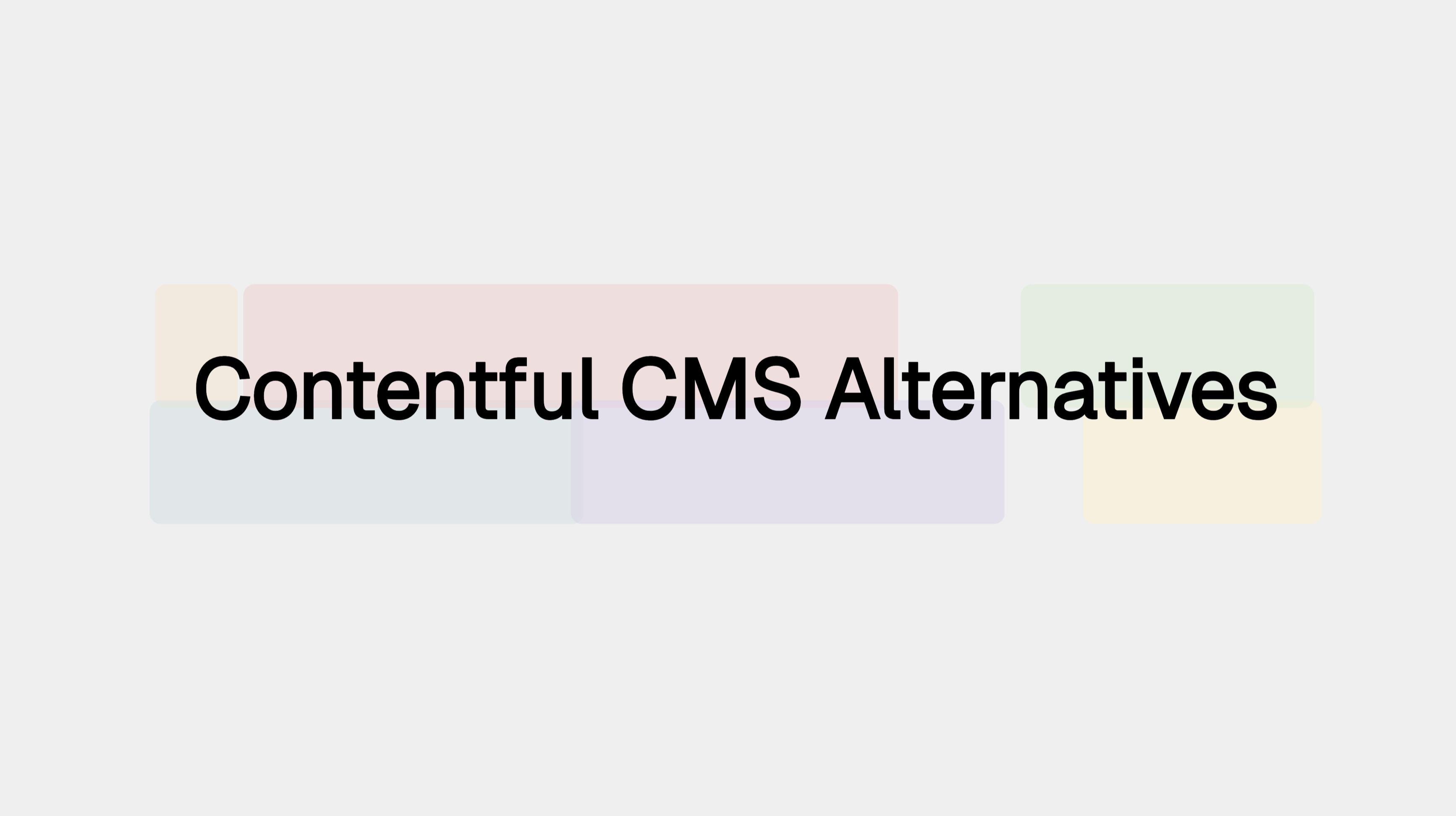
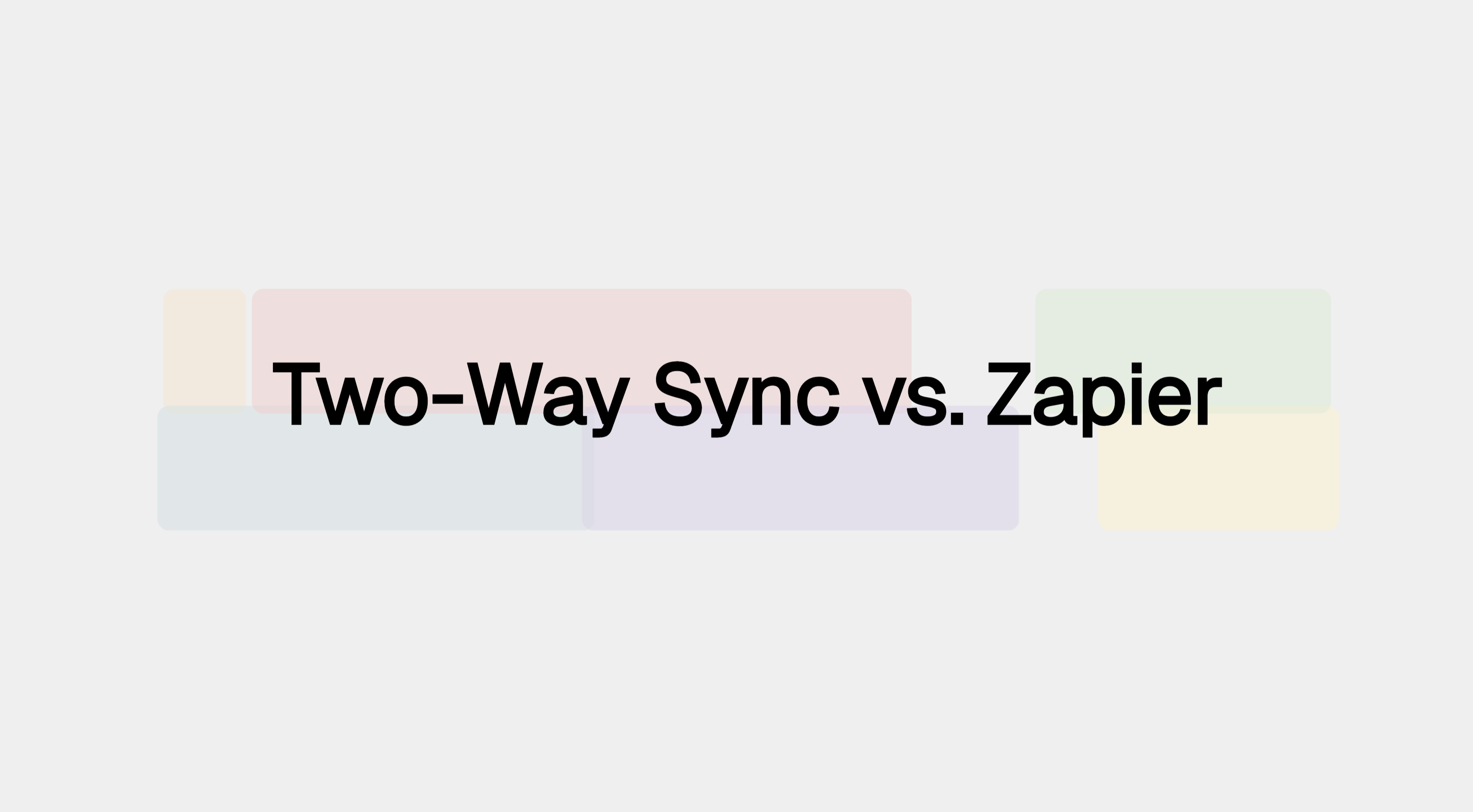








.svg)




.svg)


