Two-Way Sync vs. Zapier: A Guide to the 4 Best Data Sync Tools in 2025
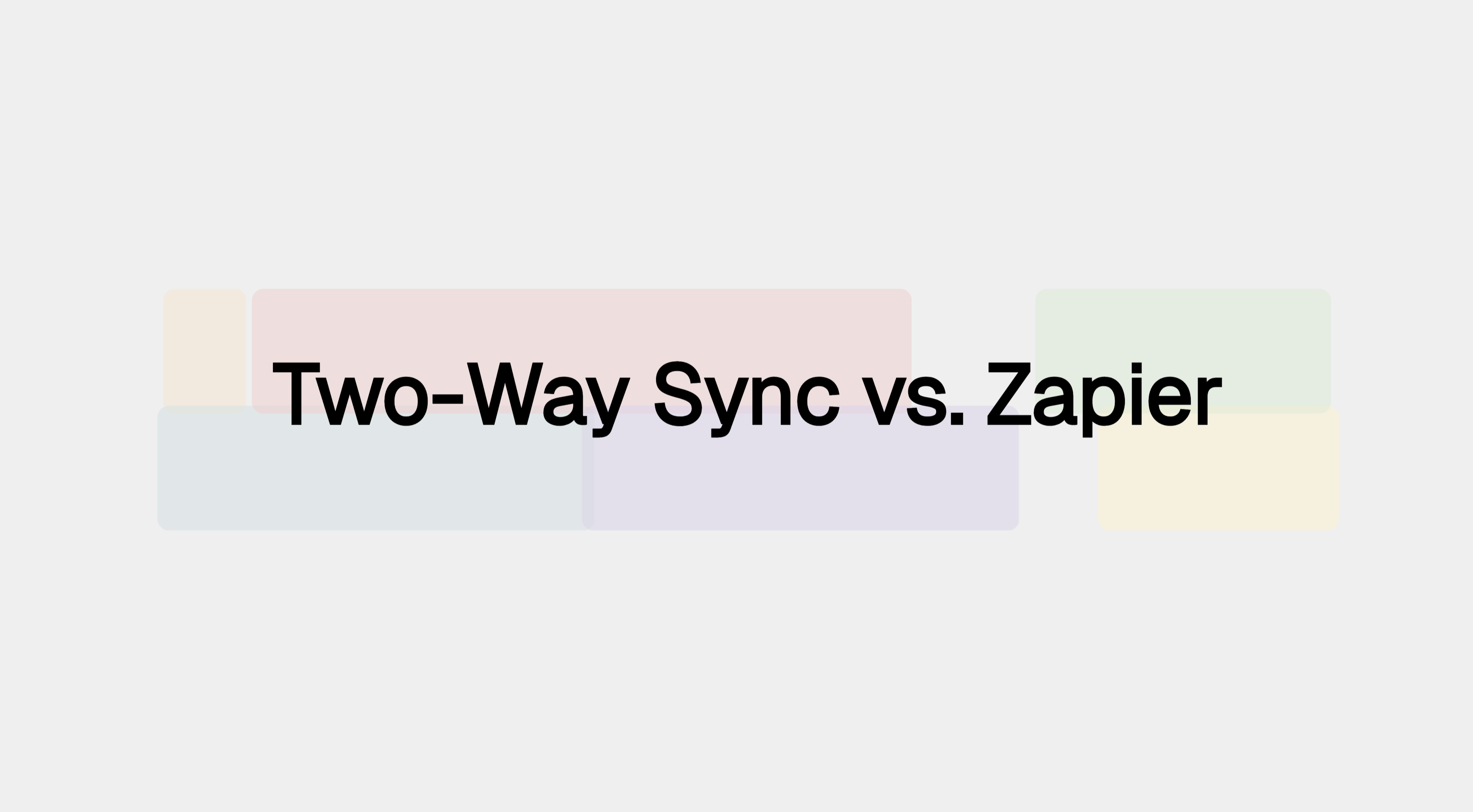
Discover the best data synchronization tools for every use case. This guide compares Whalesync, n8n, Make, and Airbyte to help you choose the right solution for two-way syncs, complex workflows, and large-scale data replication. Stop wrestling with Zapier and find the perfect tool to keep your data consistent and reliable across all your applications.
The Ultimate Guide to Data Synchronization Tools
In a world where business operations are spread across dozens of SaaS applications, data consistency is the bedrock of efficiency. When your sales, marketing, and support teams all work from a single source of truth, you eliminate errors, streamline workflows, and unlock new opportunities for growth. Data synchronization tools automate this process, ensuring your critical information is always accurate and up-to-date, everywhere.
But not all sync tools are created equal. Some are built for simplicity, while others offer deep customization. This guide will help you navigate the landscape and choose the perfect tool for your team's specific needs.
What is a Data Synchronization Tool?
A data synchronization tool is a piece of software that automates the process of keeping data consistent across two or more separate applications. Think of it as a dedicated, intelligent bridge that ensures if a record is updated in one system, the corresponding record is instantly updated in another.
This is fundamentally different from other related tools:
| Tool Category | Primary Purpose | Key Limitation for Sync |
|---|---|---|
| Manual Entry | Ad-hoc data transfer | Prone to human error, not scalable |
| ETL/Data Warehousing | One-way data replication for analytics | Not designed for real-time, two-way operational syncs |
| General Automation | Trigger-based task automation | Can create infinite loops; not built for bi-directional sync |
| Data Synchronization | Continuous, two-way data consistency | Specialized; may not have as broad a connector library as general automation tools |
A true data sync tool is built to handle the complexities of keeping data in harmony. It understands how to manage updates, prevent duplicate records, and resolve conflicts, providing a single, reliable source of truth that your entire team can depend on.
How to Choose the Right Data Sync Tool
Before you start comparing options, consider what matters most for your business:
- Ease of Setup and Maintenance: Do you need a "set it and forget it" solution, or do you have the technical resources to manage a more complex setup?
- Sync Direction: Do you need a simple one-way push of data, or a more complex two-way sync where updates in either app are reflected in the other?
- Workflow Complexity: Are you performing a direct sync between two apps, or do you need to build multi-step workflows with custom logic and data transformations?
- Connectors: Does the tool integrate with the specific apps you rely on every day?
- Security and Scalability: Can the tool securely handle your data volume as your company grows?
Top Data Synchronization Tools for Every Need
Whalesync: Best for Easy, Low-Maintenance Two-Way Syncs
Whalesync is the gold standard for teams that need a reliable, automated, and easy-to-manage solution for two-way data synchronization. It is a true no-code platform designed specifically to keep your data perfectly in sync between core business applications like Airtable, Webflow, Notion, and Salesforce.
Key Features:
- Effortless Two-Way Sync: Whalesync is built from the ground up for real-time, bi-directional syncing. This means an update in one connected app is instantly and automatically reflected in the other, without any risk of creating infinite loops.
- Simple, No-Code Setup: You can set up a robust, production-grade sync in minutes. The interface is intuitive, allowing you to map fields between apps and control sync logic with simple toggles.
- Low Maintenance: Once a sync is live, it just works. Whalesync handles the complexities of data consistency in the background, making it the ideal "set it and forget it" solution for busy teams.
Popular Use Cases:
- Syncing a CMS to a Database: Manage dynamic website content on Webflow or WordPress directly from an Airtable or Notion database.
- Streamlining Content Operations: Write and edit blog posts in Notion and have them automatically sync to your Webflow CMS, complete with rich text and images.
- Building Internal Tools: Create powerful admin panels by syncing a backend database like Supabase or NeonDB with an easy-to-use frontend like Airtable.
Choose Whalesync if: You need to keep data consistent between a few key applications and want a simple, reliable tool that anyone on your team can manage without writing code.
n8n: Best for Data Transformations and Multi-Step Workflows
n8n is a powerful, open-source workflow automation tool that offers incredible flexibility for data synchronization. It shines when you need to do more than just move data from point A to point B.
Key Features:
- Visual Workflow Builder: n8n uses a node-based editor that lets you visually map out complex, multi-step workflows. You can fetch data from one source, transform it, and enrich it with data from another service, and then send it to its final destination.
- Powerful Data Transformations: If you need to clean, reformat, or manipulate your data mid-sync, n8n is the tool for you. Its code nodes and built-in functions give you granular control over your data.
- Flexible and Self-Hostable: As an open-source platform, n8n can be self-hosted for complete data control and offers a massive library of community-built connectors.
Popular Use Cases:
- Lead Enrichment: When a new lead enters your CRM, automatically enrich the contact with data from an API like Clearbit before sending a notification to the sales team on Slack.
- Custom Approval Processes: Create a workflow where new form submissions are held until a manager approves them in a Slack message, after which they are added to a primary database.
- Aggregating Reports: Pull data from multiple sources (e.g., Google Analytics, Stripe), format and calculate custom metrics, and then compile everything into a single daily report sent via email.
Choose n8n if: Your synchronization needs involve custom logic, data manipulation, or connecting multiple systems in a single, complex workflow.
Make: Best for Broad Workflow Automation
Make (formerly Integromat) is a leading automation platform known for its beautiful and intuitive visual interface. While it can handle data synchronization, its primary strength lies in creating broader, event-driven workflows that connect thousands of applications.
Key Features:
- Massive Connector Library: Make boasts one of the largest ecosystems of pre-built app integrations, making it easy to connect almost any tool in your tech stack.
- Intuitive Visual Scenarios: Building automations feels like creating a flowchart. It’s highly visual and accessible, allowing you to easily see how data moves from one step to the next.
- Great for Event-Based Triggers: Make is perfect for automations like, "When a new lead is added to a Google Sheet, create a contact in HubSpot and send a Slack notification."
Popular Use Cases:
- E-commerce Automation: When a new order is placed in Shopify, automatically create an invoice in QuickBooks, add the customer to a Mailchimp campaign, and create a shipping label.
- Social Media Management: When a new video is uploaded to a specific YouTube playlist, automatically share a link to it on Twitter, Facebook, and a Discord channel.
- Project Management: When a client signs a contract in DocuSign, automatically create a new project in Asana, a client folder in Google Drive, and an intro channel in Slack.
Choose Make if: Your primary goal is automating tasks across a wide variety of apps based on specific triggers, and data synchronization is one component of that larger strategy.
Airbyte: Best for Large-Scale Data Replication
Airbyte is a leading open-source data integration platform focused on moving large volumes of data from source systems to a central destination, typically a data warehouse or data lake.
Key Features:
- Vast Connector Catalog: Airbyte has an extensive library of 600+ connectors, making it an excellent choice for consolidating data from many different sources.
- Built for Data Teams: It’s designed for data engineers and analysts who need to perform large-scale data replication for business intelligence and analytics purposes.
- Open-Source Flexibility: Being open-source, Airbyte provides full control and customizability for teams with the resources to manage it.
Popular Use Cases:
- Centralizing Data for Analytics: Replicate data from all your SaaS apps (Salesforce, Zendesk, Stripe) and production databases (PostgreSQL, MongoDB) into a single data warehouse like Snowflake or BigQuery.
- Powering BI Dashboards: Provide business intelligence tools like Tableau or Looker with a continuous, up-to-date stream of data from across the company to track high-level KPIs.
- Database Backups & Archiving: Create reliable backups of critical production databases by scheduling regular replications to low-cost cloud storage.
Choose Airbyte if: Your goal is not to sync operational data between apps for daily use, but to replicate entire datasets to a central repository for analysis.
Conclusion: The Right Tool for the Job
| If you need... | Use... | Why? |
|---|---|---|
| Easy, two-way syncs | Whalesync | It's a purpose-built, no-code tool for reliable, bi-directional data synchronization. |
| Complex, multi-step workflows | n8n | It offers powerful data transformation and workflow customization. |
| Broad task automation | Make | It has a massive connector library for trigger-based automations. |
| Large-scale data replication | Airbyte | It's designed for data engineering teams to move large datasets to a central warehouse. |
By aligning your needs with the strengths of these tools, you can ensure your data is always consistent, reliable, and working for you.
Frequently Asked Questions (FAQ)
1. What is the difference between data synchronization and data integration?
Data synchronization is a type of data integration. Data integration is a broad term that includes any process of moving and combining data, such as ETL (Extract, Transform, Load) for data warehousing. Data synchronization specifically refers to the process of keeping data in two or more operational systems in a continuous, consistent state, often in real-time.
2. What is the difference between one-way and two-way sync?
A one-way sync (unidirectional) pushes data from a "source" system to a "destination" system. Changes made in the source are reflected in the destination, but changes in the destination are not sent back to the source. A two-way sync (bi-directional) keeps both systems equal. An update in either system is automatically reflected in the other, creating a single, unified source of truth.
3. When do I need a two-way sync tool like Whalesync?
You need a two-way sync when multiple teams need to edit the same data from different applications. For example, if your marketing team updates website content in a Notion database and your web developers make changes directly in the Webflow CMS, a two-way sync ensures both systems are always up-to-date, preventing anyone from overwriting work.
4. Can I use Zapier or Make for two-way sync?
While technically possible, it is highly discouraged. General automation tools like Zapier and Make are trigger-based. Building a two-way sync requires setting up two separate "zaps" or "scenarios" that listen for changes in each app. This often creates an "infinite loop" where the two automations trigger each other back and forth endlessly, corrupting data and consuming a massive number of tasks. Purpose-built tools like Whalesync are designed to prevent this.
5. What are the main benefits of data synchronization?
The primary benefits include:
- Improved Data Accuracy: Eliminates manual entry errors and ensures all teams work with the most current data.
- Increased Productivity: Automates repetitive data management tasks, freeing up your team to focus on more valuable work.
- A Single Source of Truth: Creates consistency across the entire organization, leading to better decision-making.
- Enhanced Collaboration: Allows different departments to work seamlessly from their preferred tools while sharing the same underlying data.
6. How do I choose the best data sync tool for my business?
Refer to the "How to Choose" section above. The best tool depends on your specific needs. For simple, robust two-way syncs, choose Whalesync. For complex workflows with data transformations, choose n8n. For broad, event-based automation, choose Make. For large-scale data replication to a warehouse, choose Airbyte.
7. Are data synchronization tools secure?
Yes, reputable data synchronization tools prioritize security. They use industry-standard practices like OAuth to connect to your apps securely (without storing your passwords) and encrypt data both in transit and at rest. Always check the security and compliance pages of any tool you are considering.
8. How does the initial sync work? What if my data is messy?
This is a key step where a good sync tool proves its value. During setup, you'll "map" your fields (e.g., connect the "Company Name" field in your CRM to the "Company" field in your project manager). For the initial sync, the tool will try to link existing records in both apps using a unique identifier, like an email address. If it can't find a match for a record, it will create it in the other app to ensure both systems are aligned. Most tools provide a preview before the sync begins so you can avoid surprises.
9. What happens if two people update the same record at the same time in different apps?
This is called a "conflict," and handling it is a core feature of a true sync tool. The most common and predictable solution is a "last update wins" rule. The tool constantly checks the timestamps of your data, and whichever change was saved most recently—even by a fraction of a second—is considered the source of truth. That update is then synced to the other app, ensuring consistency and preventing data loss.
10. Can I control which specific data gets synced? I don't want to sync everything.
Absolutely. A good sync tool gives you granular control. This is often handled by using "views" or "filters." For example, in your CRM, you could create a filter for "High-Priority Leads." By telling your sync tool to only sync records that match that filter, you ensure that only your most important leads are sent to your other apps, giving you complete control over your data flow.
11. Why should I pay for a dedicated sync tool when my app has a "native integration"?
Native integrations are often a great starting point, but they are typically very basic. They might only be one-way, sync only a few predefined fields, and offer little to no customization. A dedicated sync tool like Whalesync is built for reliability and flexibility. It lets you map custom fields, handle complex two-way scenarios, and provides robust error handling and support, saving you countless hours of headaches when the native integration inevitably falls short.
Next steps
Ready to stop manually copying data and put your work on autopilot? Here are a few ways to get started:
- Start your free Whalesync trial: Experience the power of two-way data synchronization for yourself. Get set up in minutes without writing a single line of code.
- Explore our connectors: See how Whalesync can connect your favorite tools like Airtable, Webflow, Notion, and Salesforce.
- Watch a live demo: See exactly how to connect your apps with our step-by-step video tutorials. Check out how to sync Webflow and Airtable or Notion and Google Sheets.
- Read more from our blog: Dive deeper into the world of no-code and data automation with articles like "How is Whalesync different from Zapier?" or learn how to build a programmatic SEO engine.
Subscribe for more
Stay up to date with the latest no-code data news, strategies, and insights sent straight to your inbox!


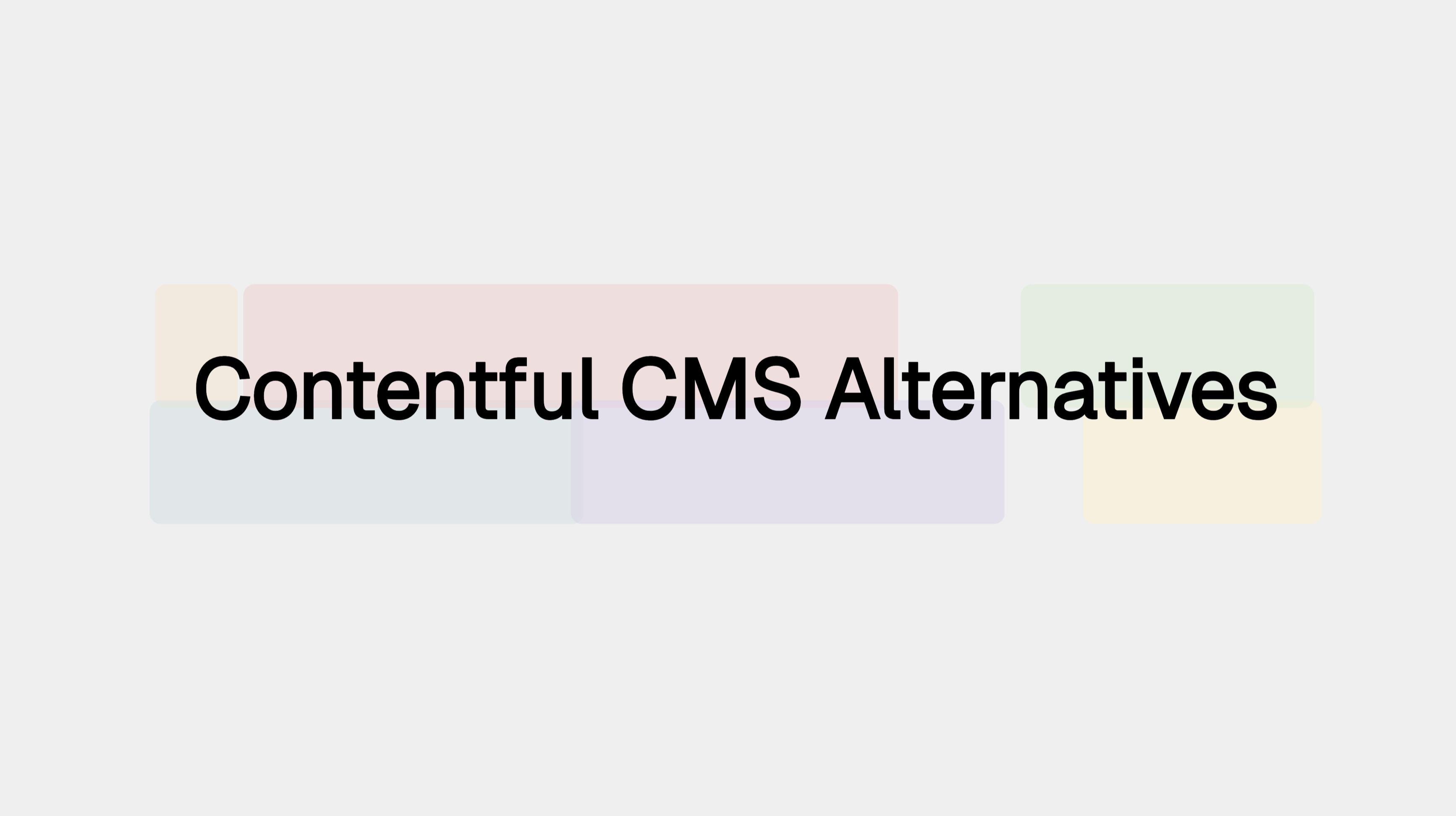
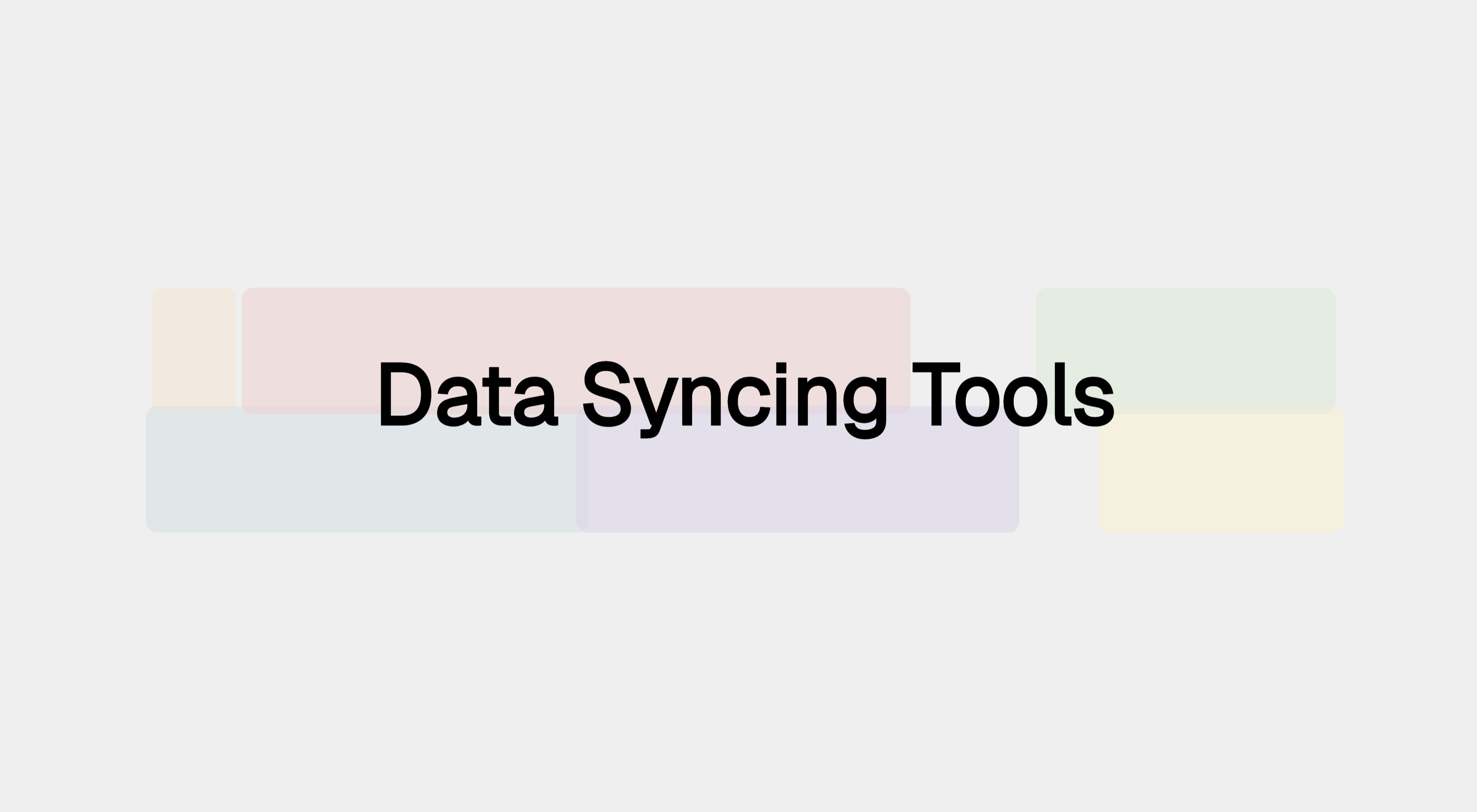








.svg)




.svg)


