Top 5 Contentful Alternatives (Including a No-CMS Option)
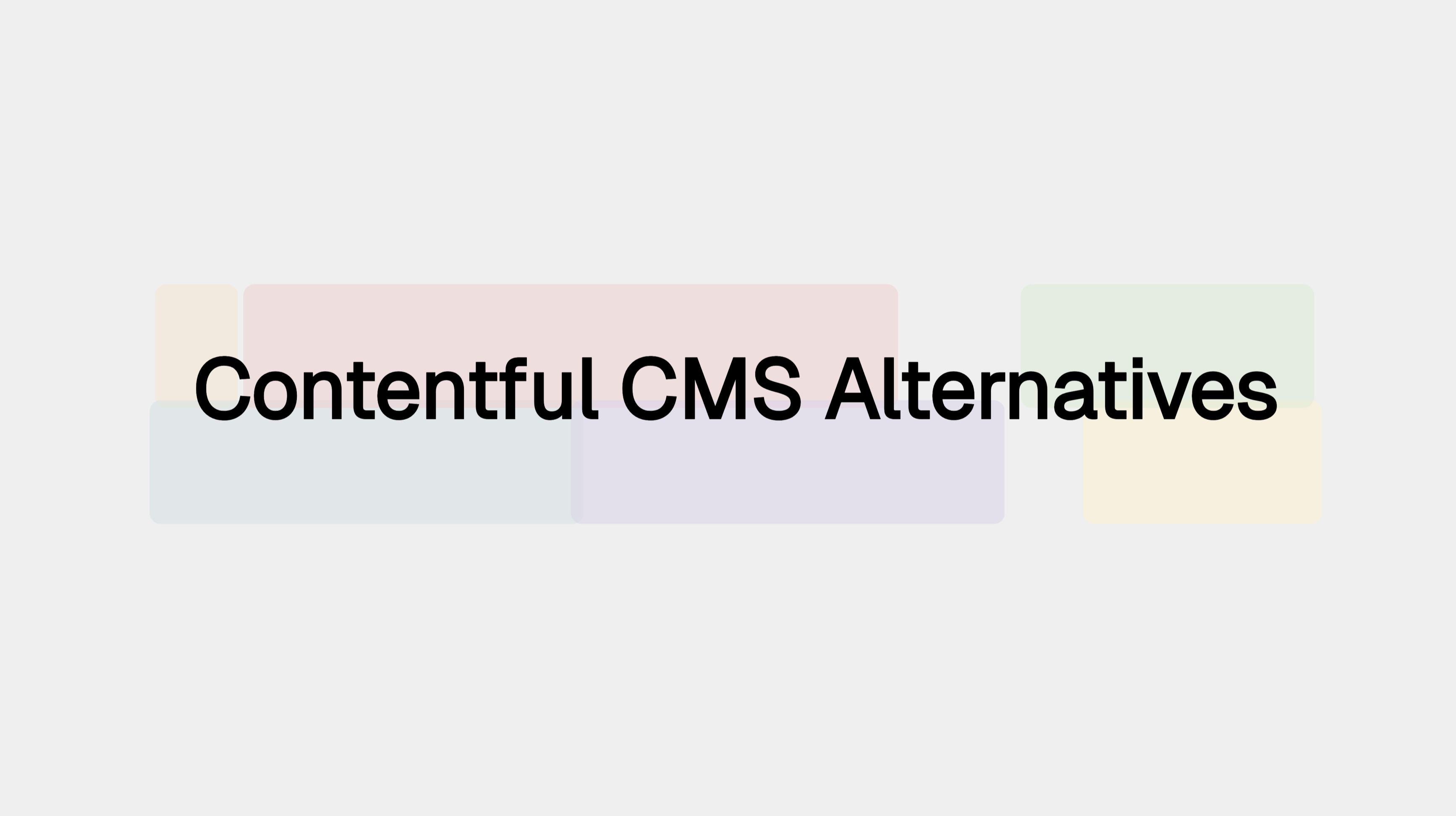
Searching for a Contentful alternative? This guide explores the top 5 options and reveals a powerful strategy: skipping a traditional CMS entirely by using tools you already love, like Airtable or Notion, as your website's backend.
Time for a Contentful Alternative? Here are 5 Options, Including Not Using a CMS at All
In a world where digital experiences are paramount, the right content management system (CMS) is crucial for success. Contentful has long been a major player in the headless CMS space, empowering businesses to manage content and deliver it across various platforms. However, the landscape of content management is evolving, and what worked yesterday might not be the perfect fit for your team today.
This guide will explore the top alternatives to Contentful, leading with a provocative idea: maybe you don't need a traditional CMS at all. We'll delve into how you can use tools you already love, like Notion, Airtable, or Google Sheets, as a powerful backend for your website, all connected through Whalesync.
What is a Headless CMS?
A headless CMS, like Contentful, is a content management system that separates the backend, where content is stored and managed, from the frontend, or presentation layer. This "decoupled" approach allows for greater flexibility, as the same content can be delivered to multiple platforms, such as websites, mobile apps, and smart devices, through APIs. This contrasts with traditional CMS platforms where the content and its presentation are tightly linked.
| Tool Category | Primary Purpose | Key Limitation for Content Management |
|---|---|---|
| Traditional CMS | All-in-one website and content management. | Less flexibility for multi-platform delivery; can be monolithic. |
| Manual Coding | Complete control over content and presentation. | Not scalable for content teams; requires developer intervention for changes. |
| Headless CMS | Centralized content hub for omnichannel delivery. | Can be complex to set up; may be overkill for simpler projects. |
| No-Code Sync | Connects existing data sources to a website for content management. | Relies on the capabilities of the chosen data source and frontend platform. |
A true headless CMS offers robust APIs and content modeling features, but what if your content needs are more straightforward? What if your team already operates efficiently out of a spreadsheet or a collaborative document tool? This is where a new approach to content management becomes compelling.
How to Choose the Right Contentful Alternative
Before diving into the options, consider what's most important for your business:
- Ease of Use for Content Teams: Do your content creators prefer a simple, spreadsheet-like interface, or are they comfortable with a more structured CMS environment?
- Developer Experience: Are your developers looking for an open-source, customizable solution, or a platform with a straightforward API?
- Visual Editing Capabilities: Is it important for your marketing team to have a visual editor to see real-time previews of content changes?
- Scalability and Complexity: Are you managing a large, complex content operation with multiple languages and user roles, or a more focused content-driven site?
- Existing Workflows: Where does your team already spend their time? Can you leverage existing tools to manage content more efficiently?
Top 5 Alternatives to Contentful
1. No CMS: Use Whalesync to Connect Airtable, Notion, or Google Sheets
For many, the most powerful alternative to a dedicated CMS is to not use one at all. Instead, you can use a tool your team is already an expert in—like Airtable, Notion, or Google Sheets—as your content backend. Whalesync is the "glue" that makes this possible, providing a real-time, two-way data sync between these applications and your website platform, like Webflow.
Key Features:
- Leverage Familiar Tools: Your team can manage website content directly from a spreadsheet or Notion database, eliminating the learning curve of a new CMS.
- True Two-Way Sync: Whalesync offers a robust, bi-directional sync. This means updates in Airtable are instantly reflected on your live Webflow site, and conversely, changes made in the Webflow CMS are synced back to Airtable.
- Effortless Setup: Connecting your apps and mapping the fields is a simple, no-code process that can be completed in minutes. Whalesync even has an automapping feature to speed things up.
- Unlock Powerful Workflows: By using a tool like Airtable as your CMS, you can tap into its features, such as different views, formulas, and automations, to manage your content in ways a traditional CMS can't match.
Popular Use Cases:
- Programmatic SEO: Manage thousands of location pages, service pages, or marketplace listings from a Google Sheet or Airtable base, and have them automatically populate on your website.
- Blog and Content Hubs: Write, edit, and manage your entire blog from Notion, with changes seamlessly syncing to your Webflow site.
- Team and Resource Directories: Power your website's team page or resource directory from an Airtable base that you already use for internal operations.
Choose this approach if: Your team is already comfortable in Airtable, Notion, or Google Sheets, and you want a powerful, flexible, and low-maintenance way to manage your website's content without adding another piece of software to your stack.
2. Strapi: The Open-Source Powerhouse
Strapi is a leading open-source headless CMS that gives developers complete control and customization. Because it's self-hosted, you have full ownership of your data, making it a great choice for businesses with specific security or compliance needs.
Key Features:
- Open-Source and Customizable: Developers can modify the codebase, create custom plugins, and tailor the admin interface to their exact needs.
- Flexible Content Modeling: Strapi allows you to create highly customized content structures with a variety of field types.
- REST and GraphQL APIs: It provides both REST and GraphQL APIs, giving developers the flexibility to choose the best way to query their content.
- Large Community and Plugin Ecosystem: Being open-source, Strapi benefits from a vibrant community that contributes plugins and extensions.
Choose Strapi if: You have development resources and need a highly customizable, self-hosted CMS that you can adapt to your specific requirements.
3. Sanity.io: For Real-Time Collaboration and Structured Content
Sanity stands out with its developer-first approach and focus on treating content as data. It offers a unique, open-source editing environment called Sanity Studio, which is highly customizable.
Key Features:
- Sanity Studio: A fully customizable, open-source editor built with React that developers can tailor to create the perfect editing experience for their team.
- Real-Time Collaboration: Much like Google Docs, multiple users can edit content at the same time, seeing changes live.
- Structured Content: Sanity's approach to structured content allows for the easy reuse and remixing of content across different channels and presentations.
- Powerful APIs: Offers robust APIs for querying and managing content, with a strong emphasis on flexibility for developers.
Choose Sanity if: You're looking for a highly flexible and customizable editing experience and need powerful real-time collaboration features for your content team.
4. Storyblok: The Visual Editor for Marketers
Storyblok bridges the gap between a headless CMS and a traditional visual page builder. Its standout feature is a real-time visual editor that allows content creators to see changes as they make them, directly on a preview of the website.
Key Features:
- Visual Editor: Marketers and content editors can manage content and see live previews, making it an intuitive and user-friendly experience.
- Component-Based Approach: Content is structured in reusable components or "bloks," which gives developers control while allowing marketers to build pages with flexibility.
- Collaboration Tools: Features like role-based access and task assignments streamline teamwork within the platform.
- Multilingual Support: Offers robust tools for managing translations and regional content variations.
Choose Storyblok if: Your marketing team needs a visual, user-friendly interface to build and edit pages, while developers still want the benefits of a headless architecture.
5. Directus: The Database-First Open-Source Option
Directus takes a unique approach by sitting on top of your existing SQL database and turning it into a powerful API. This makes it an incredibly flexible and data-centric option for teams that want complete control over their data architecture.
Key Features:
- Database-First: It introspects your existing SQL database, meaning you have full control over your schema and can use raw SQL queries if needed.
- Open-Source and Self-Hosted: Provides the freedom to host it anywhere and customize it to your needs.
- REST and GraphQL APIs: Automatically generates powerful APIs based on your database schema.
- Modular and Extensible: Offers a highly customizable admin interface and can be extended with custom modules.
Choose Directus if: You want to use an existing SQL database as your content backend and need a powerful, open-source tool to create a user-friendly admin panel and API on top of it.
Review: The Right Tool for the Job
| If you need... | Use... | Why? |
|---|---|---|
| To use existing spreadsheets/docs as a CMS | Whalesync with Airtable/Notion | It leverages tools your team already knows, offering a powerful and low-maintenance solution. |
| A customizable, open-source solution | Strapi | It's developer-first and gives you complete control over the codebase and hosting. |
| Real-time collaboration and a custom editor | Sanity.io | Its customizable Sanity Studio and live multi-user editing are unparalleled. |
| A visual editor for marketing teams | Storyblok | It offers an intuitive, real-time visual editing experience that marketers love. |
| To turn your database into a CMS | Directus | Its database-first approach provides ultimate control and flexibility for data-centric projects. |
By evaluating your team's workflows and technical needs, you can choose a Contentful alternative that not only manages your content but also empowers your team to work more efficiently.
Frequently Asked Questions (FAQ)
1. What is the main difference between Contentful and these alternatives?
Contentful is a mature, enterprise-focused headless CMS known for its reliability and scalability. Alternatives like Strapi and Directus offer open-source flexibility, Sanity provides deep customization of the editing experience, Storyblok focuses on a visual editor for marketers, and the Whalesync approach forgoes a traditional CMS altogether in favor of using existing tools like Airtable or Notion.
2. Is it difficult to migrate from Contentful to another platform?
Migration difficulty depends on the complexity of your content model and the platform you're moving to. Most headless CMS platforms provide import/export tools and management APIs to assist with the process. If you're moving to a Whalesync-powered setup, you would typically export your Contentful data to a CSV and then import it into Airtable or Google Sheets before starting the sync.
3. Why would I use Whalesync instead of a "real" CMS?
The primary reason is to empower your team to work from tools they already know and love. If your content team is highly proficient in Airtable or Notion, using those as a backend eliminates the learning curve of a new system. It also allows you to leverage the unique features of those platforms (e.g., Airtable's relational database features) for more powerful content management workflows.
4. Can I really manage a large, complex website with Airtable or Notion?
Absolutely. Airtable's database-like features are well-suited for managing large amounts of structured content, such as programmatic SEO pages or large resource directories. Notion excels at managing rich text content like blog posts and articles. Whalesync's reliable, two-way sync ensures this data is seamlessly updated on your live website.
5. What is the difference between open-source and proprietary (SaaS) CMS?
Open-source CMS platforms like Strapi and Directus provide the source code, allowing you to host and modify them yourself. This offers greater control and customization but requires more technical resources for setup and maintenance. Proprietary (SaaS) platforms like Contentful and Storyblok are hosted and managed by the company, offering easier setup and support in exchange for less direct control over the underlying code.
Next Steps: Putting Your Content Strategy into Action
Ready to move beyond theory and start building a more efficient content workflow? Here’s how you can get started today.
- Try Whalesync for Free: The best way to understand the power of a no-CMS approach is to try it yourself. Sign up for a free Whalesync trial and connect your favorite tools in minutes.
- Explore Our Tutorials: Check out our step-by-step video guides to see how easy it is to set up a two-way sync for your specific use case:
- Use a Template Pack: Jumpstart your project with our pre-built templates. Whether you're building a blog, a job board, or a programmatic SEO site, we have a template ready for you.
- Dive Deeper on Our Blog: Explore more advanced workflows, customer stories, and in-depth guides on the Whalesync blog.
Subscribe for more
Stay up to date with the latest no-code data news, strategies, and insights sent straight to your inbox!


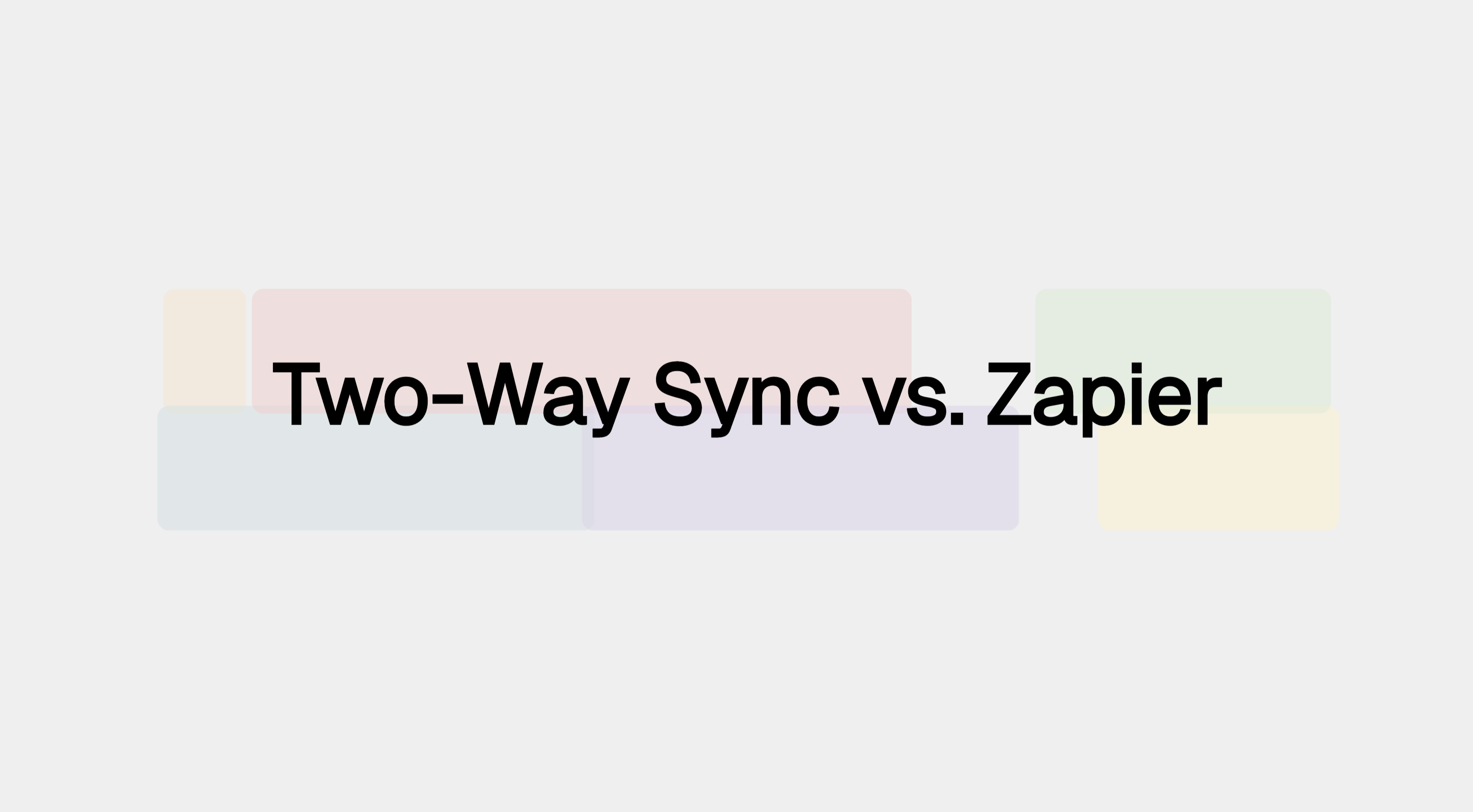
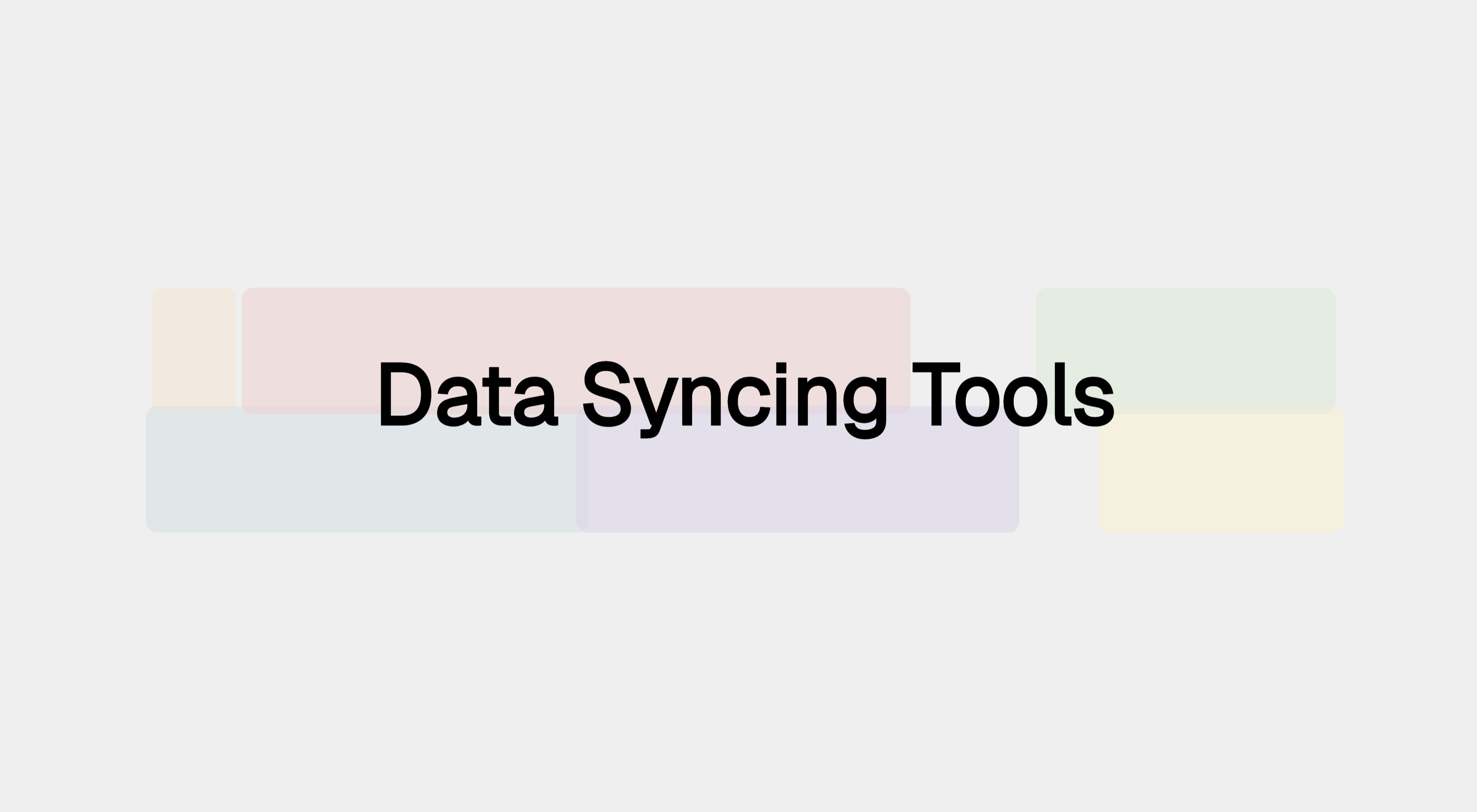








.svg)




.svg)


