Airtable Notion Integration: How to 2-way sync Airtable and Notion

A quick guide for how to create a two-way sync between Notion and Airtable using Whalesync.
5 min read
Apr 2, 2025
Integrating Airtable and Notion
Airtable and Notion are two of my absolute favorite no-code tools. Notion is an incredibly flexible wiki whereas Airtable is the easiest way to manage data. While they have plenty of similarities and differences, sometimes you simply need both. This is where data syncing comes in!
Below we'll walk thru a step-by-step guide on how to integrate Airtable and Notion. Using Whalesync, you can set up a two-way sync between the two tools within a few minutes.
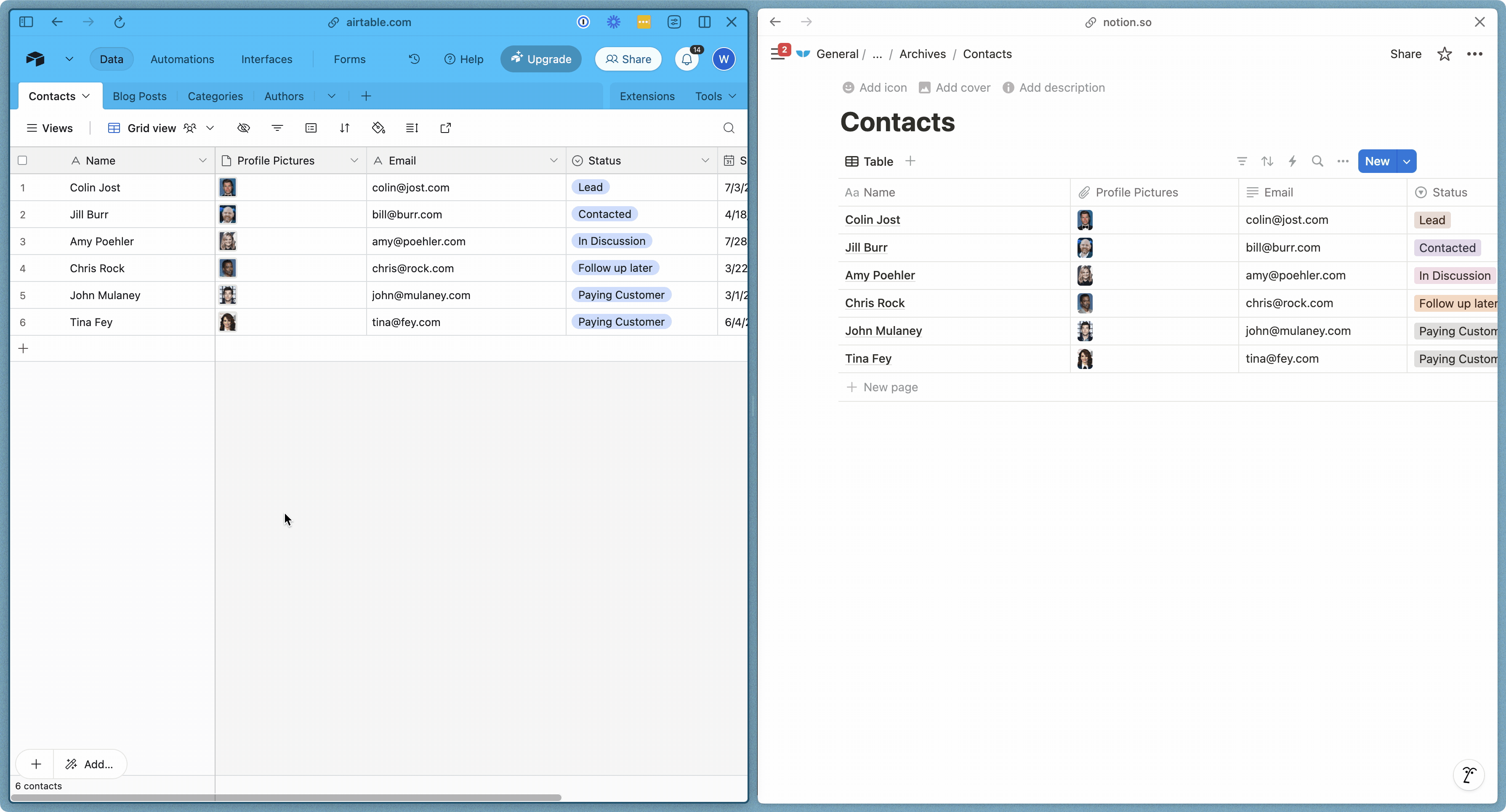
How to Sync Airtable + Notion with Whalesync
1. Create a new Sync and select Airtable as a data source

2. Authorize and save the connection

3. Select your second app - Notion

4. Authorize and save the connection

5. Click to add your table mappings
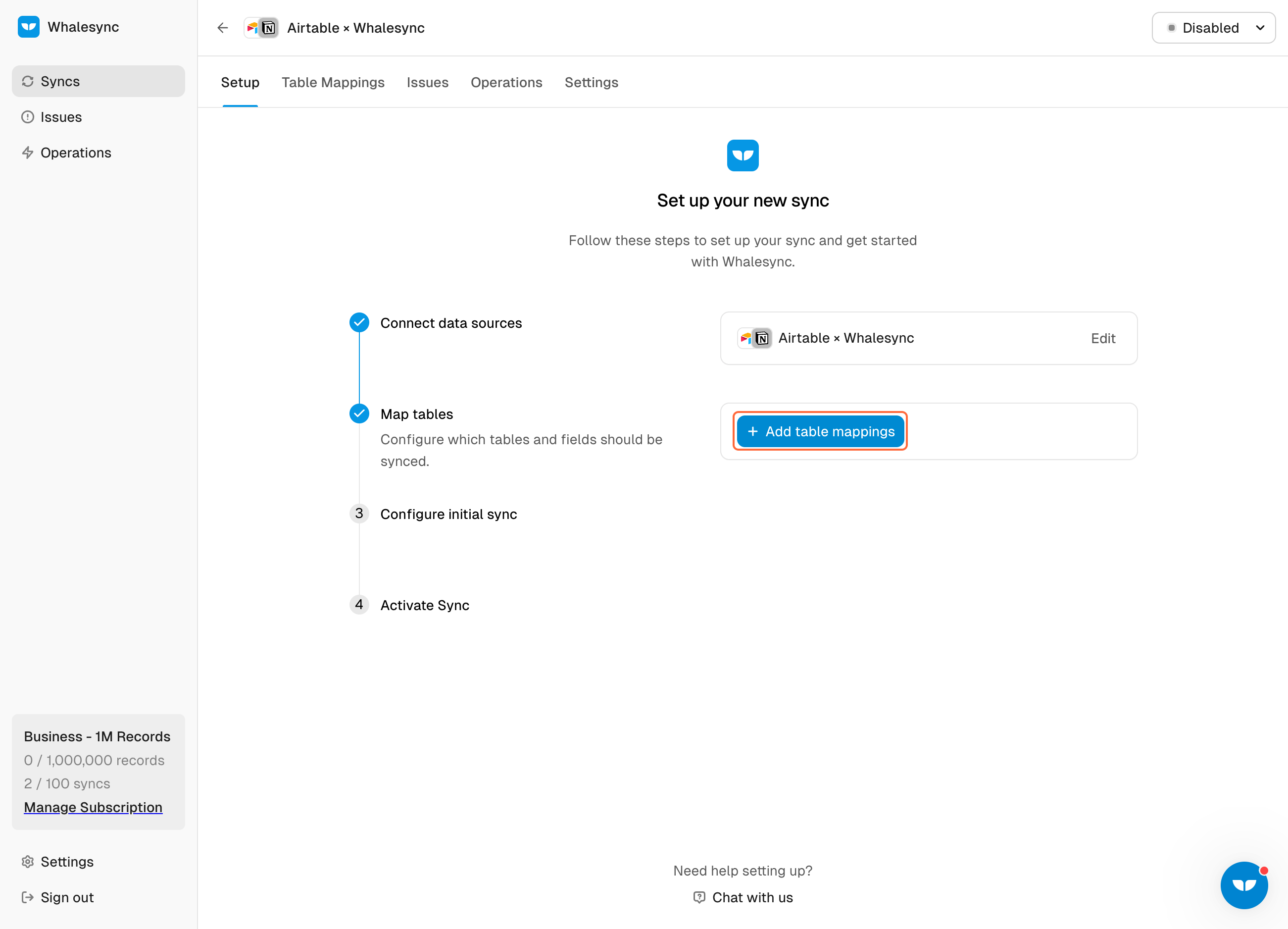
6. Choose the tables you want to sync and click "Create Table Mapping"

7. Map the fields you want to sync, choose their sync direction, and click "Save and Exit"

8. Click "Prepare initial sync"

9. Check sync preview

10. Activate your sync

11. Congratulations! You've now successfully synced your Notion and Airtable base 🎉

Subscribe for more
Stay up to date with the latest no-code data news, strategies, and insights sent straight to your inbox!
Thank you for subscribing!
Oops! Something went wrong while submitting the form.
Keep reading


.jpeg)
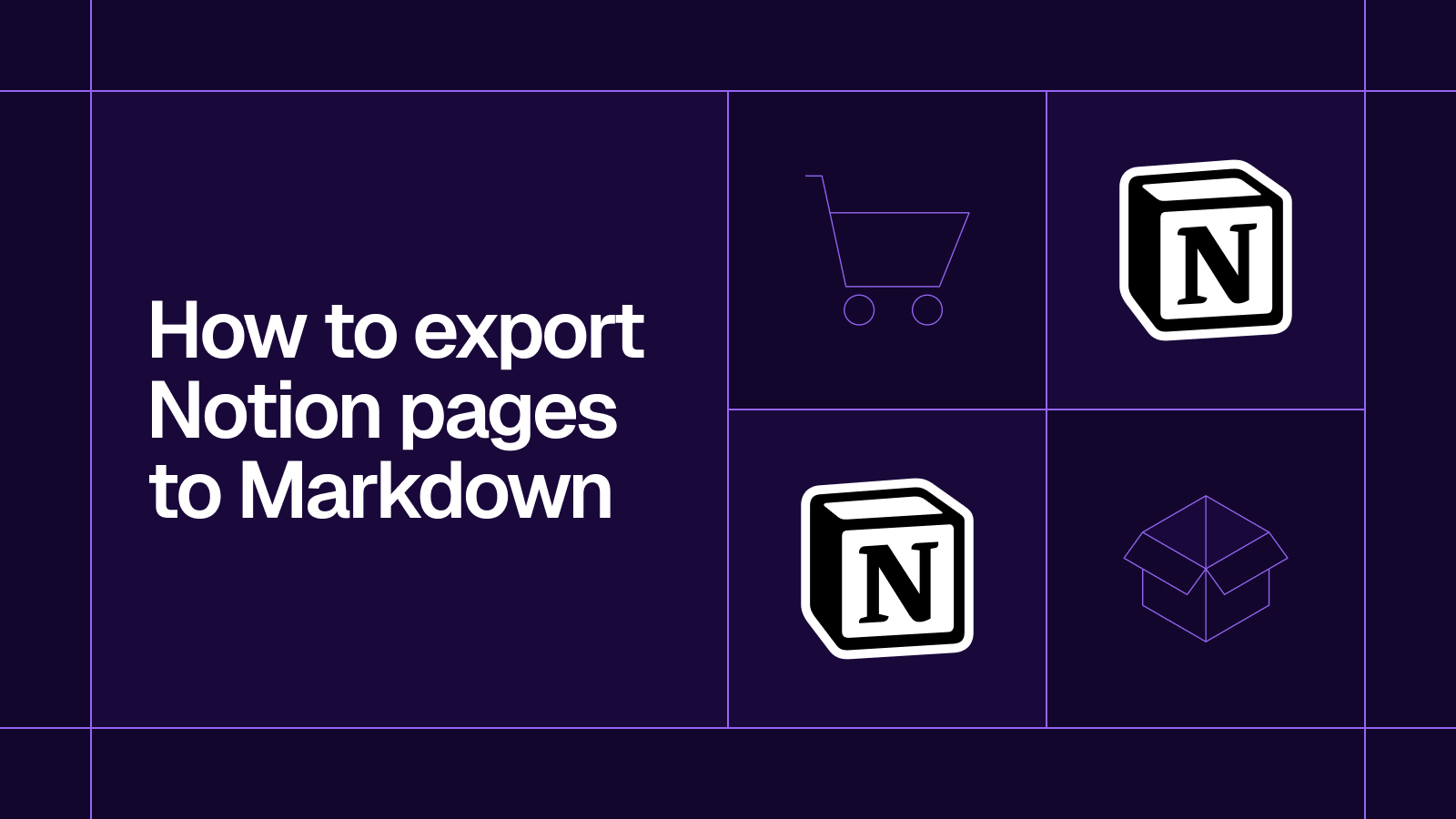








.svg)




.svg)


