Data Automation: What It Is and How to Leverage It for Your Business

A detailed overview of the different types of data automation and data automation tools.
Data Automation: What It Is and How to Leverage It for Your Business
Everything your business does creates data. Every app, every interaction, and every completed project leaves a digital trail of information.
And that information holds invaluable insights, solutions to problems, and answers to critical questions — if you can access it. Data can help you recognize trends, identify opportunities, and save important projects before they go off the rails.
But to find the meaning in those mountains of data, you need the right tools. That’s where data automation comes in.
Here’s an in-depth guide to data automation, including how it works and the options you’ll find on the market.
What is data automation?
In simple terms, data automation means automatically generating, collecting, transforming, and moving data between software tools.
Data automation might encompass:
- Creating records in a spreadsheet
- Converting those records into tasks, in a project management tool
- Consolidating data from multiple sources in a single database
Data automation is an essential part of data management. It comes in many forms, either through dedicated platforms or through add-ons to software you’re already using. Many project management tools, for example, have built-in features for automating the creation of tasks or updates to specific fields.
Why is data automation valuable?
Without data automation, you have only one way to collect, transform, and move data between your tools: manual work. While you might get away with this for some workflows, it’s not scalable or sustainable, especially in a smaller organization working with limited resources.
There’s so much your teams need to do to keep the business growing. Any time they spend manually handling data is time they could be spending on more important tasks.
How can you use data automation?
It’s one thing to say you should automate your data as much as you can. But what does that look like in practice?
Here are a few things you can do with the right data automation strategy:
- Streamline work across project management tools: Just because one team gets all their work done in Trello or Asana doesn’t mean everyone else does. With data automation, you can keep all your work up-to-date across any number of project management tools.
- Centralize data from multiple sources: Whether it’s for building reports or evaluating the success of a project, you’ll often need data from multiple platforms. With a data automation tool, you can consolidate everything in one place, either for individual reports or in a permanent data warehouse.
- Create dashboards that update in real time: Stakeholders and managers love dashboards. A solid dashboard gives them important insights in minutes, even in the middle of a meeting. A dashboard like this can exist only with data automation. Manual data entry might work for some reports, but a dashboard without automation would be outdated in minutes.
- Move data seamlessly across teams: Too often, mission-critical data is siloed within a specific team, with someone on that team acting as gatekeeper. Any time you need that data, you have to reach out to that person and wait for them to get it for you. With data automation, you can smash these silos and give anyone access to data platforms.
4 types of data automation
Not all data automation solutions are created equal. Some are incredibly flexible, able to automate data across thousands of apps. Other solutions are more suited to large data infrastructures and dedicated technical teams. Here are the four most common types of data automation:
If-this-then-that automation (IFTTT)
IFTTT is one of the simplest and most flexible ways to automate data. No matter what kind of automation you’re building, it will always follow this simple logic: if a specific event happens, another event will happen automatically. These events are often called “triggers” and “actions,” respectively, as is the case with Zapier.

These automations work in only one direction, and each one performs a single action.
For example, an IFTTT automation could automatically create a row in a spreadsheet every time you receive an email with a specified keyword in the subject line, such as “new project.”
You can also create a chain of multiple automations. For instance, that spreadsheet row could then update one particular field, like the client’s name, in a second automation, or have its data pushed out to a different tool entirely.
Data pipelines (ETL)
ETL (extract, transform, and load) platforms are an essential part of what’s called “data warehousing.” This is when you centralize data from multiple platforms — the goal usually being to create a single source of truth for an organization.
ETL happens in three steps.
- Extraction grabs data from multiple sources.
- Transformation standardizes it and eliminates variance.
- Loading actually puts the data into the warehouse.

Unlike an IFTTT automation, these tools don’t just push data from one place to another; they move and manage data through all three stages.
Put simply, an IFTTT tool can do a lot of different things with deceptively simple actions. ETL platforms are dedicated to a single purpose, but they are much more efficient at it.
Data activation (reverse ETL)
Reverse ETL is just that: the ETL process moving in the other direction. A data activation tool first pulls data from a data warehouse and then loads it into various tools on the other side.
The goal is to turn the processed, cleaned data in the warehouse into something teams can use in their tool of choice. That could be a CRM like HubSpot or Salesforce, a project management tool, or really any platform that helps them get their work done.

This approach to data automation is essential if you use a data warehouse. Otherwise, you won’t have control over the data coming out of the warehouse, meaning that it’ll have to be processed and cleaned all over again. Just like ETL, reverse ETL works best for large data infrastructures, mainly because it can be particularly resource-intensive.
Bidirectional data integration
The chief difference between bidirectional data integration (or data syncing) and other automations is right in the name: it moves data in two directions.
Most data automation platforms, including IFTTT, ETL, and reverse ETL, push data in one direction — from a source tool to a destination tool. By contrast, bidirectional (or two-way) data syncing essentially links relevant bits of data in both tools, so everything stays up to date everywhere.
With a platform like Whalesync, for example, you could build a two-way sync between Airtable and HubSpot. When you add a new contact in Hubspot, a new Airtable record for that contact could be automatically created. Then, when changes are made in either tool — like an update to a contact’s address — Whalesync automatically makes the change in the other tool, too.
Two-way syncing can do the same thing as trigger-based data automation — moving data between tools. But it does so while maintaining data integrity and accuracy on all platforms. That makes it best suited to workflows that require truly seamless collaboration across tools.
4 benefits of data automation
Whether you’re still unconvinced or you need to pitch a data automation solution to a stakeholder, here’s how data automation can help your teams do more in less time.
It enables data-driven decision making
Business intelligence (or BI) lets you turn data into insights you can use to adjust your business strategy, respond to trends, and solve problems. But you need massive amounts of data to make that happen, and getting that data to your BI platform of choice just can’t be done manually. With data automation, you can pull insights from all your data sources automatically and put them at a leader’s fingertips on demand.
It saves time and resources
Copying and pasting data back and forth between tools might work if you’re dealing with only a few hundred records. But that’s a ton of manual labor you could be spending on more productive tasks — and with more data, manual copying becomes nearly impossible. That’s where data automation comes in. It’s not only essential when dealing with vast amounts of data; it can also make any data-driven workflow happen in minutes rather than days.
It reduces engineering costs
Every hour counts when you’re building software, especially if you have limited resources. Any time your engineers need to spend getting the data they need is time not spent on whatever they’re building. Data automation can slash these tasks from hours to minutes, so it takes less time — and money — overall to get software built.
It supports collaboration
When your data-driven processes are too manual, data experts are the only ones who can pull up the answers teams need to make better decisions. With the right data automation, you can streamline these processes and make data more accessible to all. That lets your teams find new opportunities to collaborate and push the organization forward.
4 of the best data automation tools
Now that you know what data automation is and why you need it, let’s look at some of your options.
Zapier

Zapier became one of the most popular data automation tools on the market by combining ease of use with more than 6,000 integrations. With this tool, you can build “Zaps,” which pair an initial event (or trigger) with an action.
That makes Zapier an IFTTT data automation tool, so it’s more flexible across all its integrations. You can use Zapier to push data between tools, send emails, create new tasks automatically, and more.
Fivetran

Fivetran is an ETL solution used by organizations like Intercom, Morgan Stanley, and the Denver Broncos. It automates data-related tasks on a massive scale, allowing data engineers, developers, and other technical experts to create seamless transitions from multiple data sources to a data warehouse.
It’s not quite as flexible as something like Zapier, which lets you build automations across all kinds of tools, but it’s a stronger option for organizations dealing with a massive data infrastructure.
Hightouch

Hightouch is a reverse ETL platform with a focus on customer data, giving teams the ability to get up-to-date information on their customers from anywhere by pulling it from a data warehouse.
That means Hightouch works best in a system where an ETL solution is already in place. But as long as you have the right infrastructure, it’s one of the best ways to give everyone access to up-to-date, accurate customer data in any tool.
Whalesync

Whalesync is a two-way sync platform that supports connectors like Airtable, Webflow, WordPress, Shopify, and Stripe. Whalesync pushes data between connectors — just like an IFTTT solution — but it also keeps it in sync as you work.
That means you could automatically create programmatic SEO pages by connecting Airtable and Webflow, build an automated database of all your Shopify products in Notion, sync customer transactions from Stripe to other tools, and more. It’s the best way to create seamless collaboration across teams.
Curious to see how Whalesync compares with other data automation tools? Check out this breakdown of the differences between Whalesync and Zapier.
Data automation is essential
Almost every action your team takes creates tons of data. Without a dedicated platform for automatically processing it, you’ll have to deal with more and more unanswered questions. Data automation turns all those metrics into something you can use without requiring that you spend hours building reports and copying information back and forth.
Subscribe for more
Stay up to date with the latest no-code data news, strategies, and insights sent straight to your inbox!


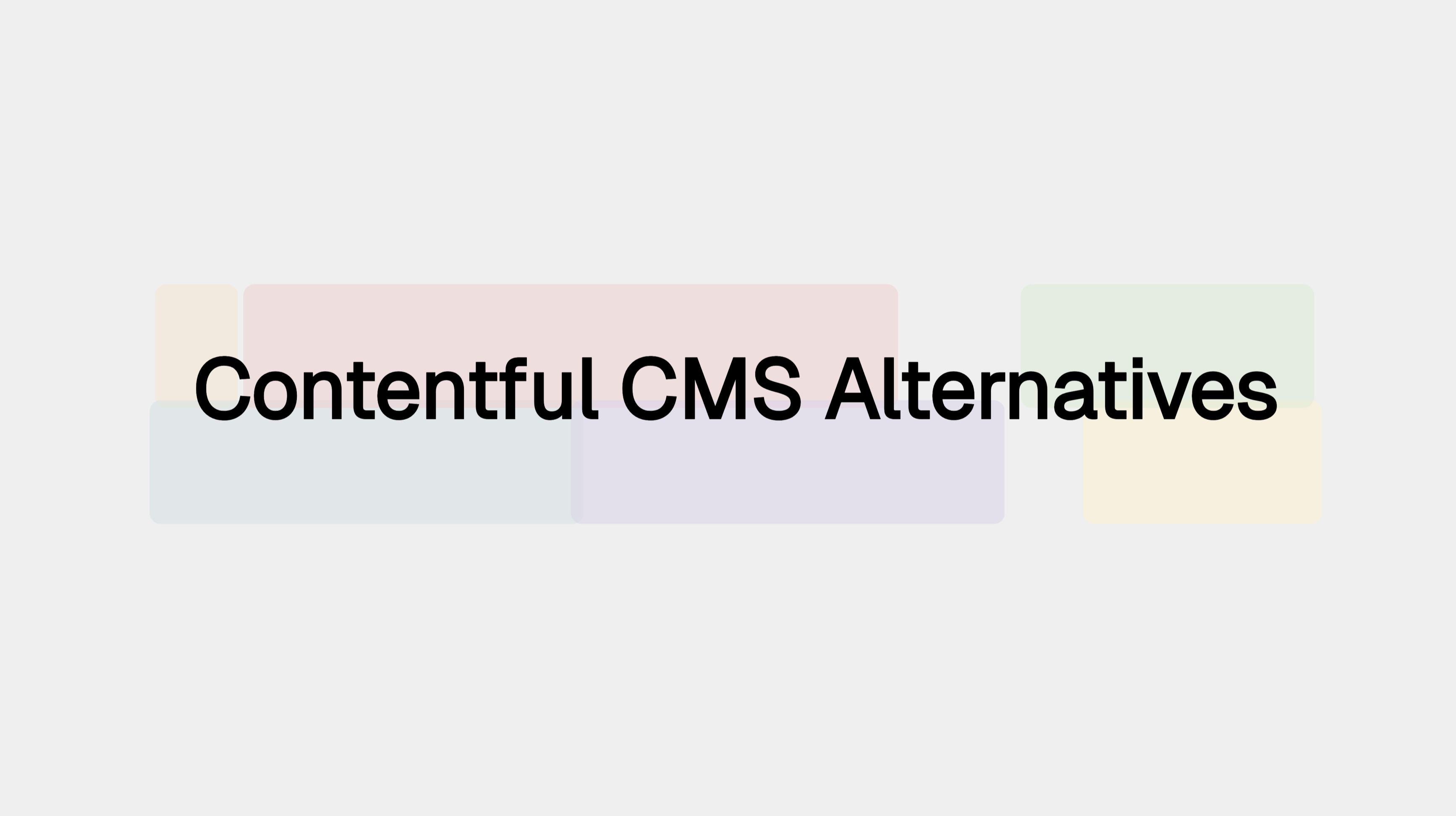
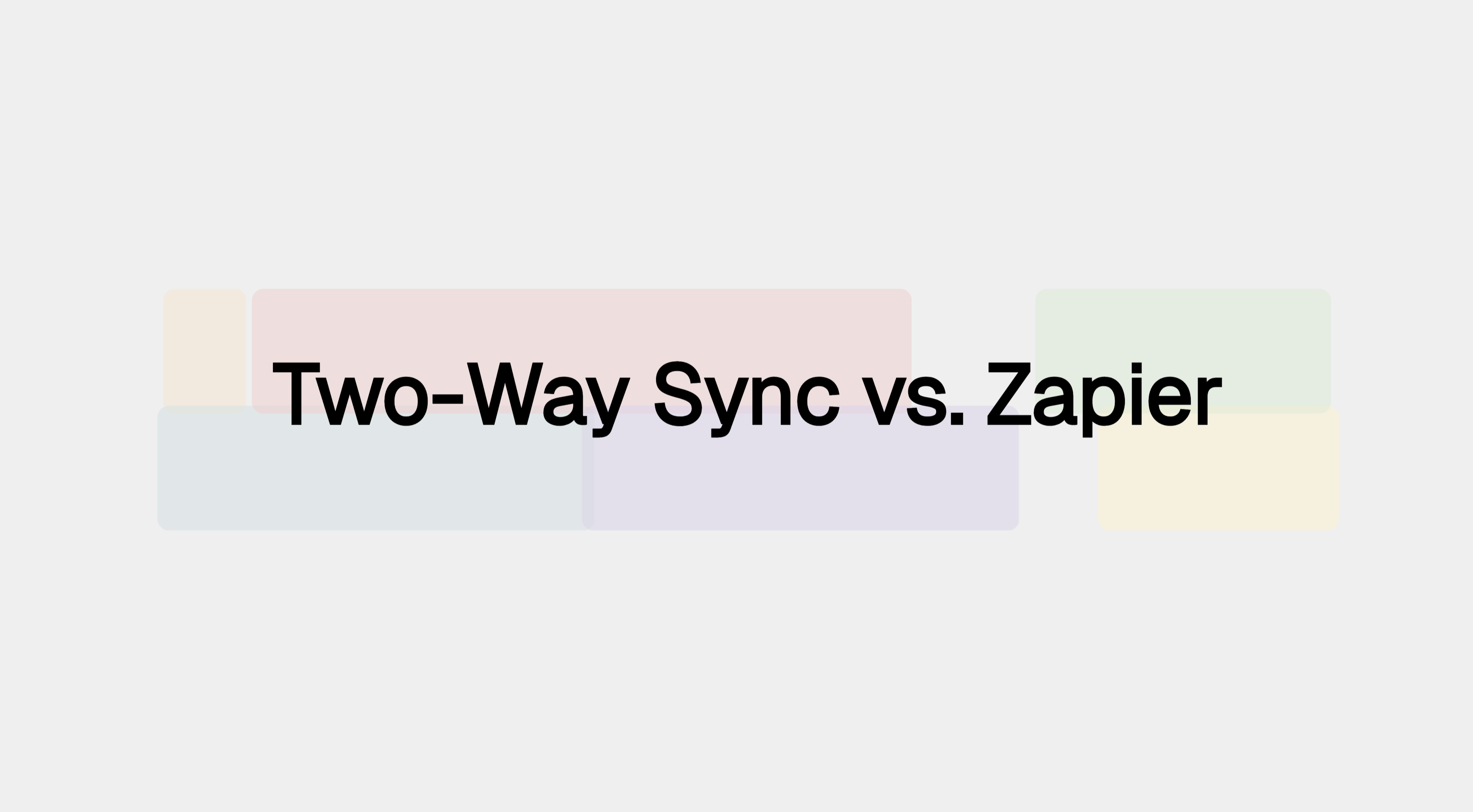
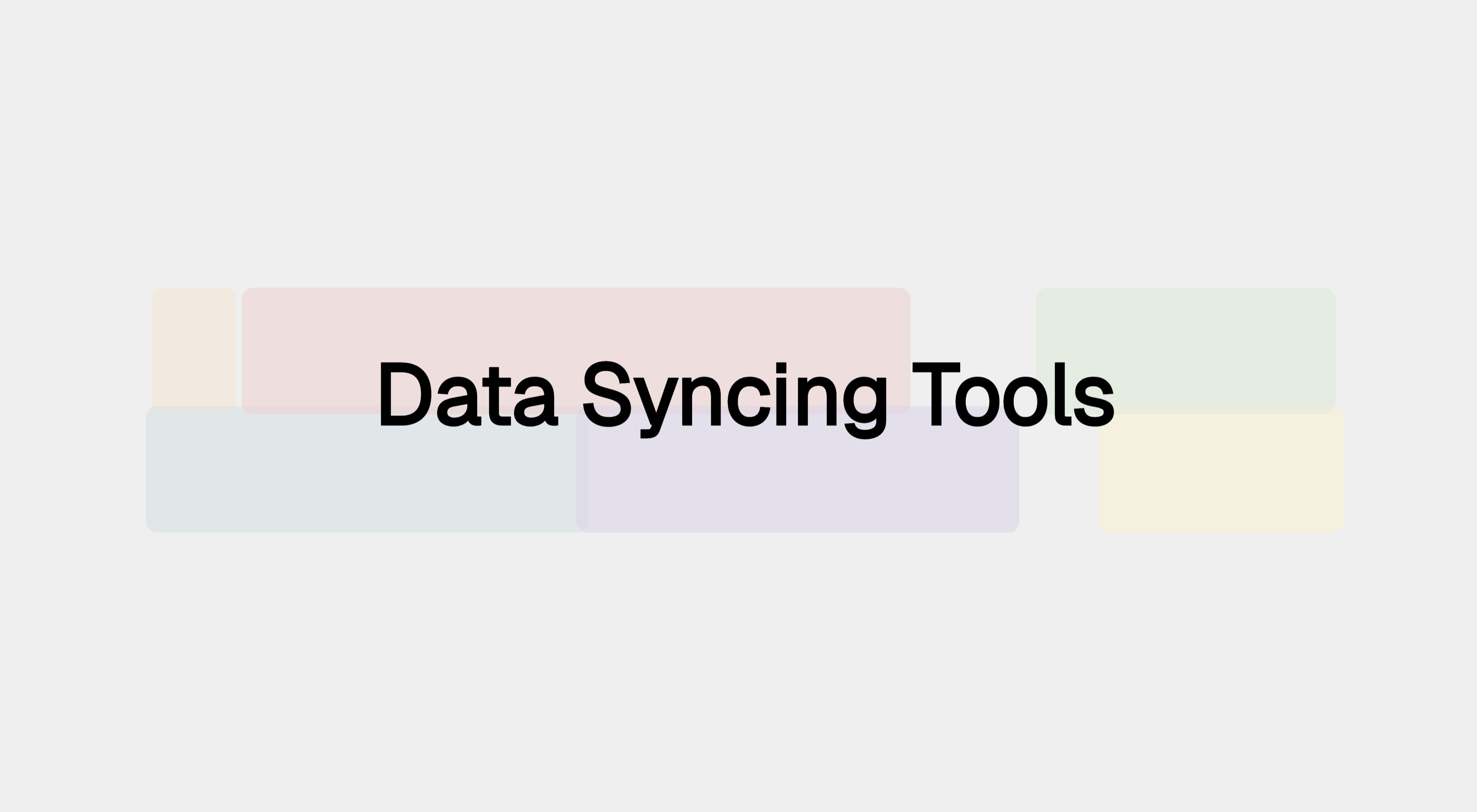







.svg)




.svg)


