How to connect and sync Airtable to HubSpot in 5 minutes with Whalesync
.png)
How to connect and sync Airtable to Hubspot in 5 minutes.
How to connect and sync Airtable to HubSpot in 5 minutes with Whalesync
Airtable is a flexible way to manage lead lists, form responses, and internal workflows. HubSpot is a powerful CRM used to track contacts, deals, and marketing activity.
If you’re collecting or organizing customer data in Airtable, syncing it to HubSpot ensures your CRM is always up to date without needing manual entry. You can connect and sync Airtable to HubSpot in 5 minutes.
Let’s begin.
Why should you connect Airtable to HubSpot?
If you're managing contacts, leads, or customer data in Airtable, connecting it to HubSpot helps you keep your CRM updated automatically. You eliminate manual data entry, avoid CSV uploads, and ensure your sales and marketing teams are working with accurate, timely information.
This is especially valuable if you're collecting data from multiple sources such as forms, spreadsheets, or events and organizing it in Airtable before moving it into HubSpot. Syncing the two saves time, reduces human error, and ensures HubSpot reflects what’s happening across your business.
Whether you're tracking outreach, onboarding new customers, or updating contact records, connecting Airtable to HubSpot helps you streamline your workflow and keep teams aligned.
When should you connect Airtable and HubSpot?
Here are a few common scenarios where connecting the two makes sense:
- You use Airtable to collect leads from forms, events, or partner lists and want those contacts automatically synced to HubSpot so your marketing and sales teams can take action right away
- You run onboarding, support, or operations workflows in Airtable but want to keep your customer records in HubSpot updated with the latest activity, status, or tags
- Your team prefers working in Airtable to update customer details, track progress, or assign owners, but your company uses HubSpot as the primary CRM
- You need to reduce handoffs between teams by syncing Airtable updates to HubSpot in real time so sales, marketing, and support are always looking at the same source of truth
- You export campaign or enrichment data to Airtable and want it reflected back in HubSpot without a manual import every week
How to sync Airtable and HubSpot
Here’s a step by step guide to sync Airtable and HubSpot.
You can also watch our video tutorial here:
Step 1: Create a new sync
Log in to your Whalesync account and click ‘New sync’

Step 2: Authorize your apps
Select the apps you want to connect. In this case, it’s Airtable and HubSpot. Then, authorize these two apps. Authorizing the apps enables Whalesync to have access to your app data in order to complete the syncs.
When you’re authorizing the apps, you need to select the Airtable base you want to sync the data from and the destination in HubSpot where the data should be synced.

Step 3: Map your tables
Choose the tables that you want to sync from Airtable to HubSpot. You can add multiple table mappings to a sync and related fields. You can also create the tables you want to map from Whalesync’s user interface, making it much faster to get started with your syncing.

Step 4: Map your fields
You can choose how many fields you want to map, whether you want to map all of the fields or just a few.

You can also create fields here.

If you have existing data in your Airtable base, Whalesync will match the records according to the fields you mapped.
If you are starting from a new base that doesn’t have any data, once you start entering data into your Airtable base, the data will automatically sync to HubSpot.
Step 5: Activate sync
The final step is to activate your sync!

Before you activate your sync, you’ll see a preview that shows you how many records will be added to each tool.
Done! Airtable and HubSpot is synced 🤝
Now it’s time to start adding to your Airtable base and view your data across both tools.
Start syncing today
You can connect Airtable and HubSpot in just a few minutes. Avoid manual updates, keep your CRM clean, and give your team the visibility they need to move faster.
Ready to connect Airtable and HubSpot? Get syncing today
Subscribe for more
Stay up to date with the latest no-code data news, strategies, and insights sent straight to your inbox!





.png)
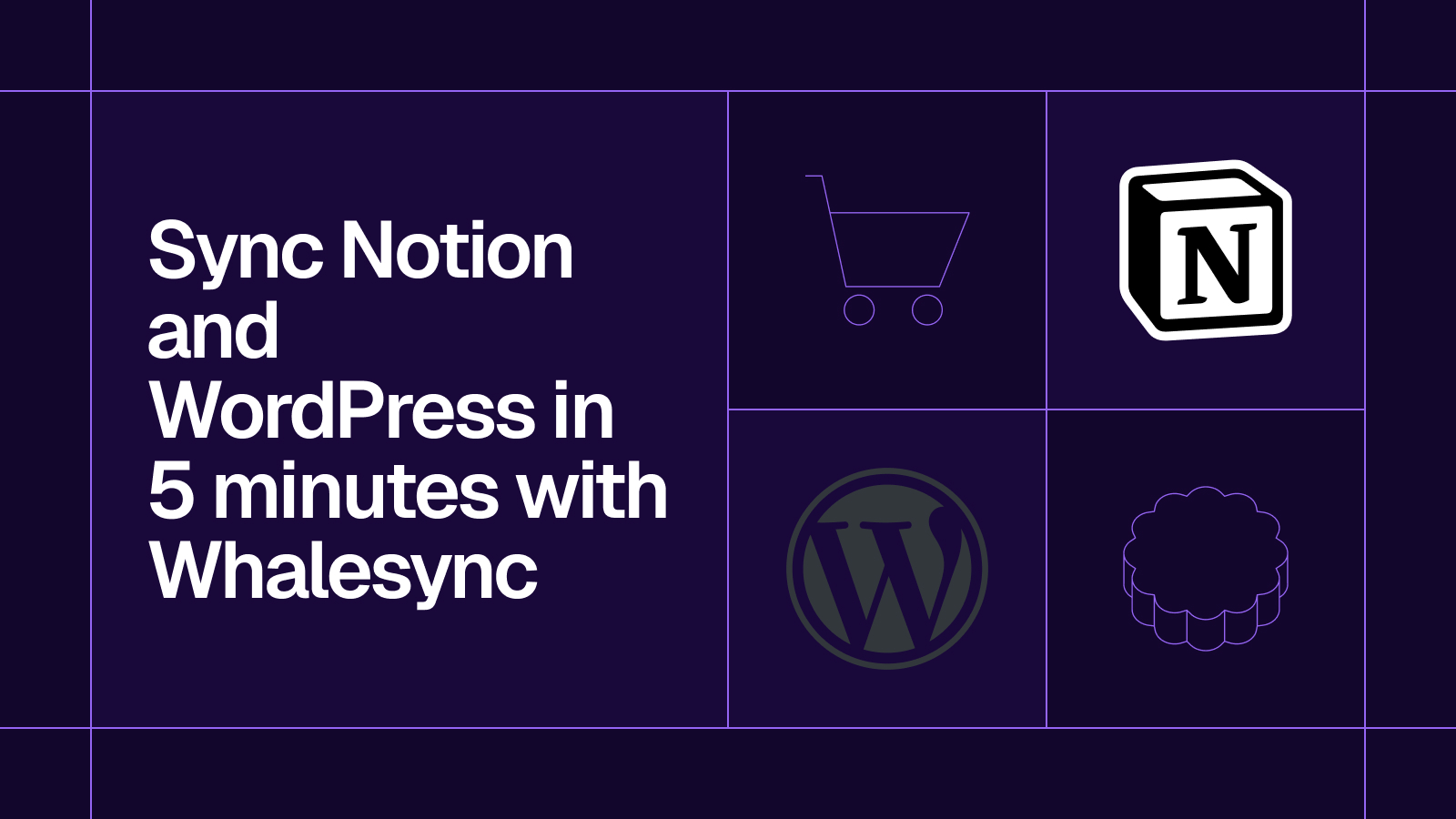
.png)




.svg)




.svg)


