How to connect and sync Airtable to Neon in 5 minutes with Whalesync

How to connect and sync Airtable to Neon in 5 minutes.
How to connect and sync Airtable to Neon in 5 minutes with Whalesync
Airtable offers a unique blend of simplicity and flexibility, giving you a spreadsheet-like interface with just enough structure to support real workflows. Whether you're using it for product data, content planning, or internal operations, Airtable makes it easy for users to work with live data.
Neon offers a modern, serverless PostgreSQL backend designed for performance and developer experience. It includes features like autoscaling, branching, and integration with platforms like Vercel, making it a great choice for building apps or vibe coding.
When you connect Airtable to Neon with you get the ease of Airtable for data entry, synced to a developer-grade backend, without the need to build custom pipelines.
In this blog post, we’ll walk you through how you can connect and sync Airtable to Neon in five minutes.
Let’s begin.
Why should you sync Airtable and Neon?
Connecting Airtable and Neon gives you an easy way to manage backend data through a user-friendly interface. Airtable acts as a lightweight admin panel, enabling you to input or edit data without touching your database directly. Connecting the two tools also gives you a clean separation between interface and infrastructure, which makes it easier to manage, scale, and build apps.
When should you sync Airtable and Neon?
Here are a few common scenarios where syncing Airtable and Neon is a good idea:
- You're prototyping in Airtable but deploying with Neon: Airtable gives you speed and flexibility to experiment with your data structure during early development. As your project evolves and you need a more scalable, production-grade backend, syncing to Neon makes it easy to migrate your data and workflows.
- You manage operational data in Airtable: If you use Airtable to manage customer records, syncing that data to Neon allows your application to access the most up-to-date customer information without relying on exports or manually updating your backend.
- You want to power your app/website with editable Airtable content: Airtable can be your admin panel, giving you an easy way to edit and update data for your backend. For example, when building this law school directory, using Airtable made it simple to upload and edit school statistics.
How to connect and sync Airtable to Neon
Note: Whalesync connects to Neon using a PostgreSQL connection URI. This is the same connection string format used for any Postgres database.
Step 1: Create a new sync
Log in to your Whalesync account and click ‘New sync’

Step 2: Authorize your apps
Select the apps you want to connect. In this case, it’s Airtable and PostgreSQL. Then, authorize these two apps. Authorizing the apps enables Whalesync to have access to your app data in order to complete the syncs.
When you’re authorizing the apps, you need to select the Airtable base you want to sync the data from and the PostgreSQL schema you want the data to be synced to.

To authorize PostgreSQL, you need to paste your connection string from your Neon dashboard and set your parameters.

Step 3: Map your tables
Choose the tables that you want to sync from Airtable to Neon. You can add multiple table mappings to a sync and related fields. You can also create the tables you want to map from Whalesync’s user interface, making it much faster to get started with your syncing.
.png)
Step 4: Map your fields
You can choose how many fields you want to map, whether you want to map all of the fields or just a few.
.png)
You can also create fields here.
.png)
If you have existing data in your Airtable base, Whalesync will match the records according to the fields you mapped.
If you are starting from a new base that doesn’t have any data, once you start entering data into your Airtable base, the data will automatically sync to Neon.
Step 5: Activate sync
The final step is to activate your sync! Before you activate your sync, you’ll see a preview that shows you how many records will be added to each tool.
.png)
Done! Airtable and Neon is synced 🤝
Now it’s time to start adding to your Airtable base and view your data across both tools.
Start syncing today
Airtable gives you a flexible, user-friendly way to manage structured data. Neon provides a powerful, developer-optimized PostgreSQL backend for apps. Whether you're building a dashboard, deploying a customer-facing app syncing Airtable to Neon helps you move faster without compromising scalability or structure.
Ready to connect Airtable and Neon? Get syncing today
Subscribe for more
Stay up to date with the latest no-code data news, strategies, and insights sent straight to your inbox!


.jpeg)
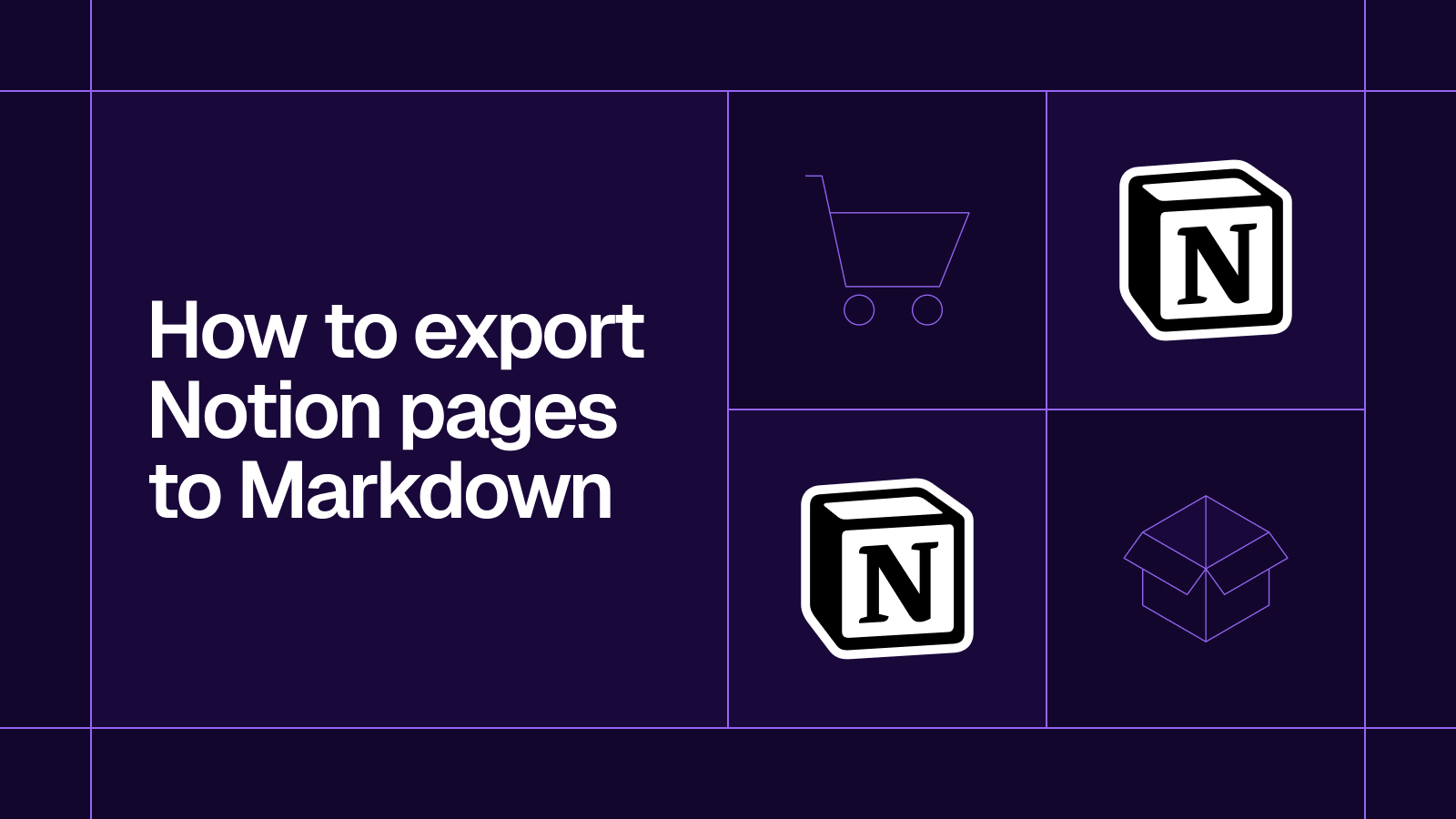








.svg)




.svg)


