How to connect and sync Airtable to PostgreSQL in 5 minutes with Whalesync

How to connect and sync Airtable to PostgreSQL in 5 minutes.
How to connect and sync Airtable to PostgreSQL in 5 minutes with Whalesync
While Airtable looks like a database, you can’t query it like one. It lacks advanced querying, making it less than ideal for powering production systems on its own. PostgreSQL, on the other hand, is a powerful relational database used to run scalable, production-grade systems.
They each shine in different areas:
- Airtable is perfect for managing data in a no-code, spreadsheet-style interface.
- PostgreSQL is built for performance, structure, and long-term data storage in modern applications.
But connecting the two? That usually involves writing custom scripts, managing cron jobs, or building out a sync layer with APIs. It can get complicated quickly.
With Whalesync, you can skip all of that. In this post, we’ll show you how to connect and sync Airtable to PostgreSQL in just five minutes, no code required.
Let’s get started.
Why should you connect Airtable and PostgreSQL?
Airtable is great if you want to manage data without engineering overhead. It’s intuitive, easy to update, and works well for content planning, data entry, and internal operations.
PostgreSQL is built for reliability, structure, and performance. It’s the backbone of many production apps and services, giving you the power to query, scale, and secure your data with precision.
By connecting the two, you can:
- Let non-dev teams manage data in Airtable
- Sync that data directly into PostgreSQL for use in production
- Avoid writing custom pipelines or doing one-off imports/exports
- Keep content, operations, and engineering workflows aligned
When should you connect Airtable and PostgreSQL?
Here are some common use cases where syncing Airtable to PostgreSQL makes sense:
- You need a lightweight frontend for your database: Let internal teams update data in Airtable instead of building custom admin dashboards. Syncing ensures those changes are reflected in your production PostgreSQL database. Here’s a tutorial on how you can use Airtable as customer dashboard for a PostgreSQL database.
- You want to centralize data for analysis or automation: Sync data from Airtable into PostgreSQL to run queries, analyze data or power dashboards without manual exports or one-off scripts.
How to sync Airtable and PostgreSQL
Here’s a step by step guide to sync Airtable and PostgreSQL
Step 1: Create a new sync
Log in to your Whalesync account and click ‘New sync’

Step 2: Authorize your apps
Select the apps you want to connect. In this case, it’s Airtable and PostgreSQL. Then, authorize these two apps. Authorizing the apps enables Whalesync to have access to your app data in order to complete the syncs.
When you’re authorizing the apps, you need to select the Airtable base you want to sync the data from and the PostgreSQL schema you want the data to be synced to.

To authorize PostgreSQL, you need to paste your connection string and set your parameters.

Step 3: Map your tables
Choose the tables that you want to sync from Airtable to PostgreSQL. You can add multiple table mappings to a sync and related fields. You can also create the tables you want to map from Whalesync’s user interface, making it much faster to get started with your syncing.
.png)
Step 4: Map your fields
You can choose how many fields you want to map, whether you want to map all of the fields or just a few.
.png)
You can also create fields here.
.png)
If you have existing data in your Airtable base, Whalesync will match the records according to the fields you mapped.
If you are starting from a new base that doesn’t have any data, once you start entering data into your Airtable base, the data will automatically sync to PostgreSQL.
Step 5: Activate sync
The final step is to activate your sync! Before you activate your sync, you’ll see a preview that shows you how many records will be added to each tool.
.png)
Done! Airtable and PostgreSQL is synced 🤝
Now it’s time to start adding to your Airtable base and view your data across both tools.
.png)
Start syncing today
Airtable gives you a flexible, user-friendly way to manage structured data. PostgreSQL is built to power real applications at scale. By setting up a two-way sync between Airtable and PostgresQL, you get the best of both, a no code frontend for your data and a production-ready backend to power your product.
Ready to connect Airtable and PostgreSQL? Get syncing today
Subscribe for more
Stay up to date with the latest no-code data news, strategies, and insights sent straight to your inbox!


.jpeg)
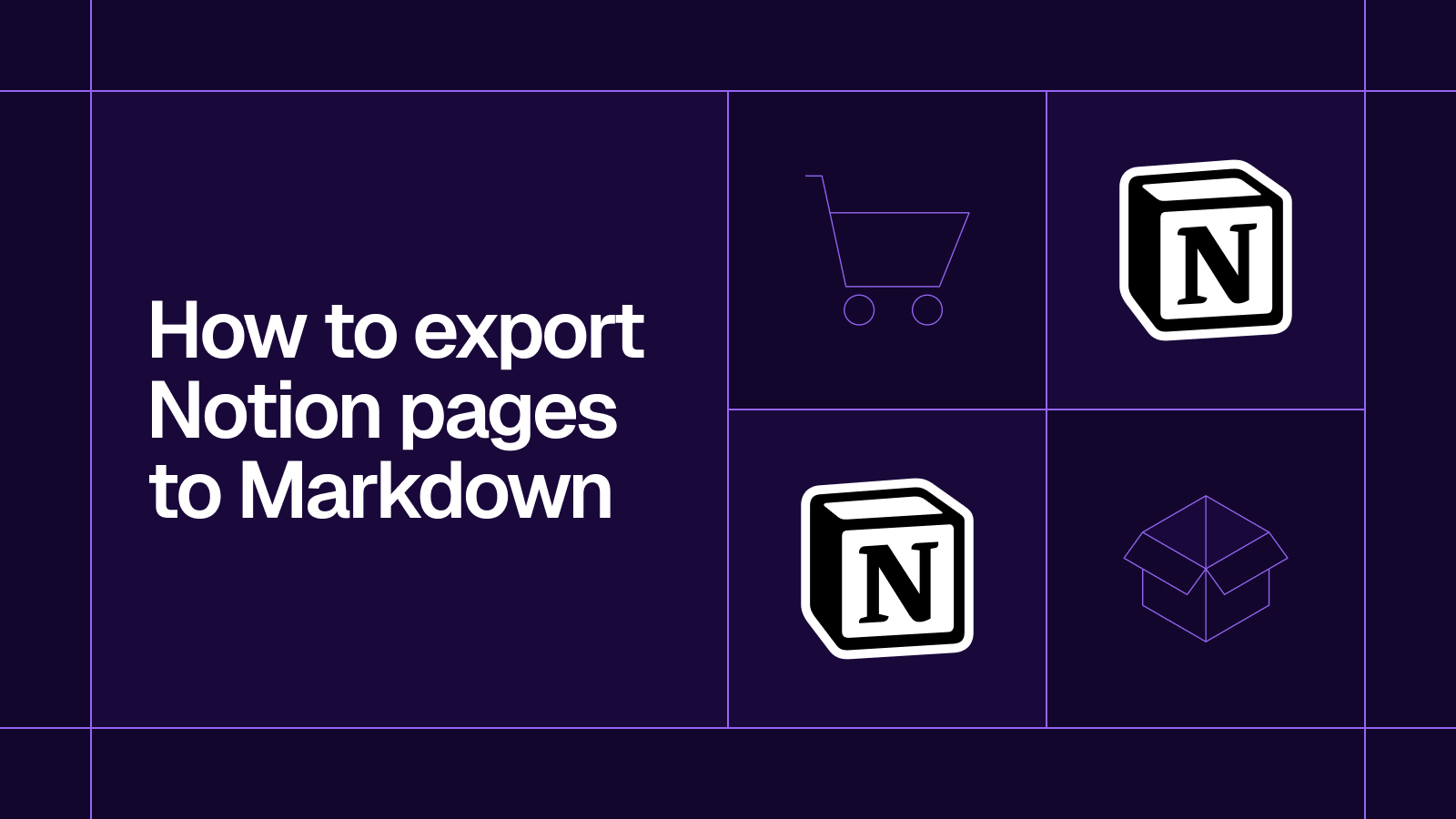








.svg)




.svg)


