How to connect and sync Stripe to Airtable in 5 minutes with Whalesync
.png)
How to connect and sync Stripe to Airtable in 5 minutes.
How to connect and sync Stripe to Airtable in 5 minutes with Whalesync
Airtable is a go-to tool for managing operations, customer info, or internal processes. Stripe is the backbone of many businesses' payments infrastructure.
If you use Airtable to track customers or workflows, and Stripe to manage billing or subscriptions, syncing the two helps you organize and act on your financial data inside a more flexible interface.
In this post, we’ll show you how to connect and sync Stripe and Airtable in five minutes.
Let's begin
Why should you connect Airtable to Stripe?
Connecting Airtable and Stripe allows you to pull billing data from Stripe directly into Airtable, giving your team a centralized place to view customer status, payment activity, and subscription details. Airtable becomes a live reference layer for Stripe data, enabling operations, support, and marketing to work with up-to-date information without needing direct access to Stripe.
Since the sync is one-way (Airtable → Striple), you can’t push data into Stripe, but you can view and use Stripe data inside Airtable. This is ideal for reporting, tracking, and referencing key account metrics.
It reduces manual entry, minimizes the risk of billing errors, and gives your team real-time visibility into customer payment status using a familiar tool.
When should you connect X and X?
Here are a few common scenarios where connecting the two makes sense:
- You manage customer records in Airtable: You can sync payment and subscription data from Stripe to track billing status and subscription tiers into Airtable, where you manage customer records.
- Your operations or support teams need visibility into financial activity: While the team needs visibility into the organization’s financial activity, the team shouldn’t have access to Stripe’s dashboard. Syncing to Airtable provides a secure view.
- You use Airtable as a lightweight internal CRM or operations hub: Sync Airtable to Stripe to enrich your internal CRM or operations hub with real-time Stripe data for reporting, customer health tracking, or subscription lifecycle monitoring.
How to sync Airtable and Stripe
Here’s a step by step guide to sync Airtable and Stripe
Step 1: Create a new sync
Log in to your Whalesync account and click ‘New sync’

Step 2: Authorize your apps
Select the apps you want to connect. In this case, it’s Airtable and Stripe. Then, authorize these two apps. Authorizing the apps enables Whalesync to have access to your app data in order to complete the syncs.
When you’re authorizing the apps, you need to select the Airtable base you want to sync the data to.

To authorize Stripe you need to enter your Stripe API Secret Key.
.png)
Step 3: Map your tables
Choose the tables that you want to sync from Airtable to Stripe. You can add multiple table mappings to a sync and related fields. You can also create the tables you want to map from Whalesync’s user interface, making it much faster to get started with your syncing.
.png)
Step 4: Map your fields
You can choose how many fields you want to map, whether you want to map all of the fields or just a few.
When mapping your fields, consider what data you want to give your team access and visibility to, ensuring that you comply with data privacy and protection laws.
.png)
You can also create fields here.
.png)
Once the sync is set up, your Stripe data will automatically sync to Airtable.
Step 5: Activate sync
The final step is to activate your sync! Before you activate your sync, you’ll see a preview that shows you how many records will be added to Airtable.
.png)
Done! Stripe and Airtable is synced 🤝
Wait a few seconds and you’ll see your Airtable base synced with data from Stripe.
.png)
Start syncing today
Syncing Airtable and Stripe creates a new level of visibility and efficiency for your team. By syncing Stripe data into Airtable you can centralize billing insights, streamline workflows, and reduce costly manual processes. Set up your sync in minutes and give every team the context they need.
Ready to connect Stripe and Airtable? Get syncing today
Subscribe for more
Stay up to date with the latest no-code data news, strategies, and insights sent straight to your inbox!


.jpeg)
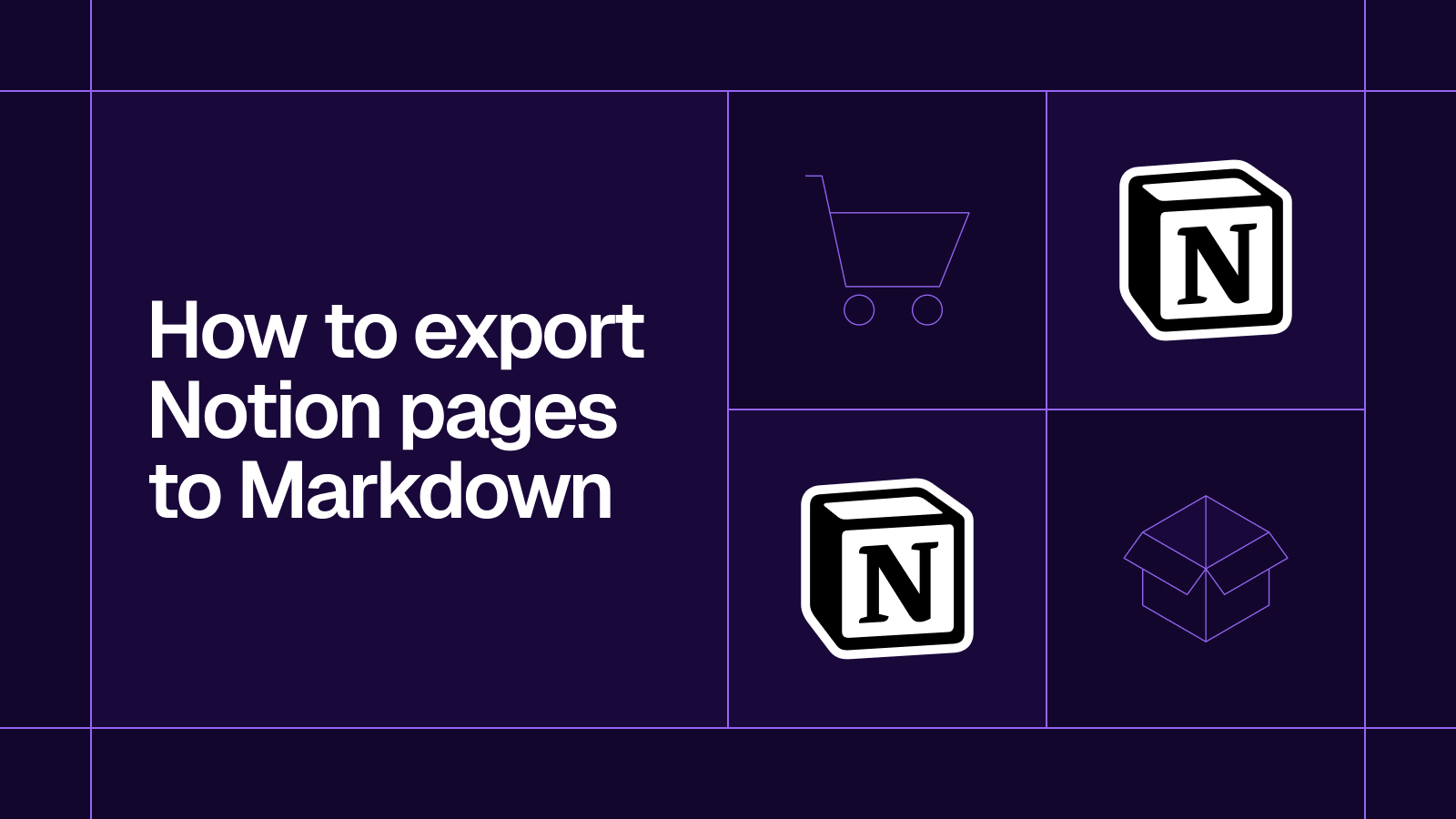








.svg)




.svg)


