How to freeze columns in Airtable

Quick tutorial on how to freeze column/s in Airtable
5 min read
Mar 26, 2025
Subscribe for more
Stay up to date with the latest no-code data news, strategies, and insights sent straight to your inbox!
Thank you for subscribing!
Oops! Something went wrong while submitting the form.
Keep reading


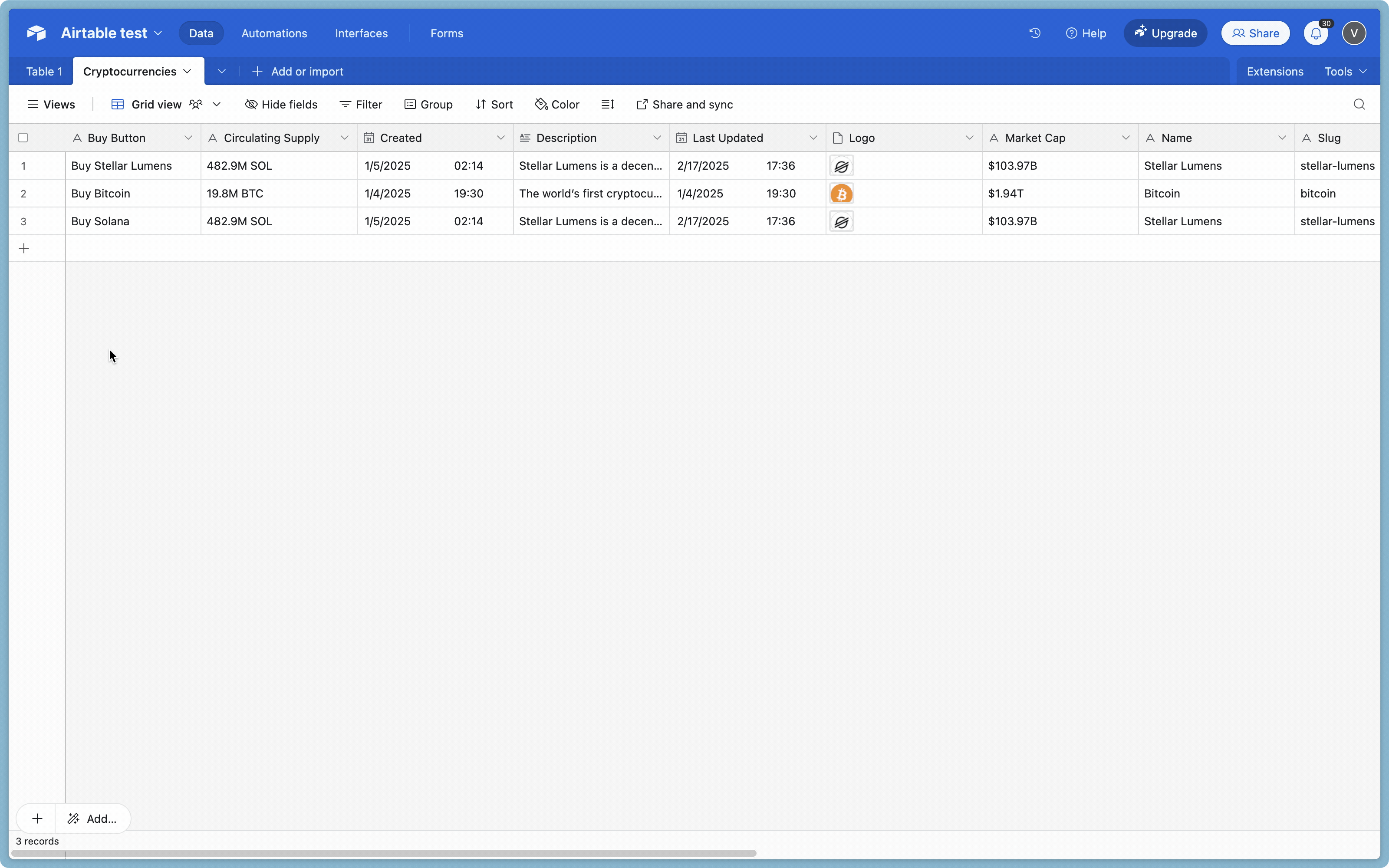

.jpeg)
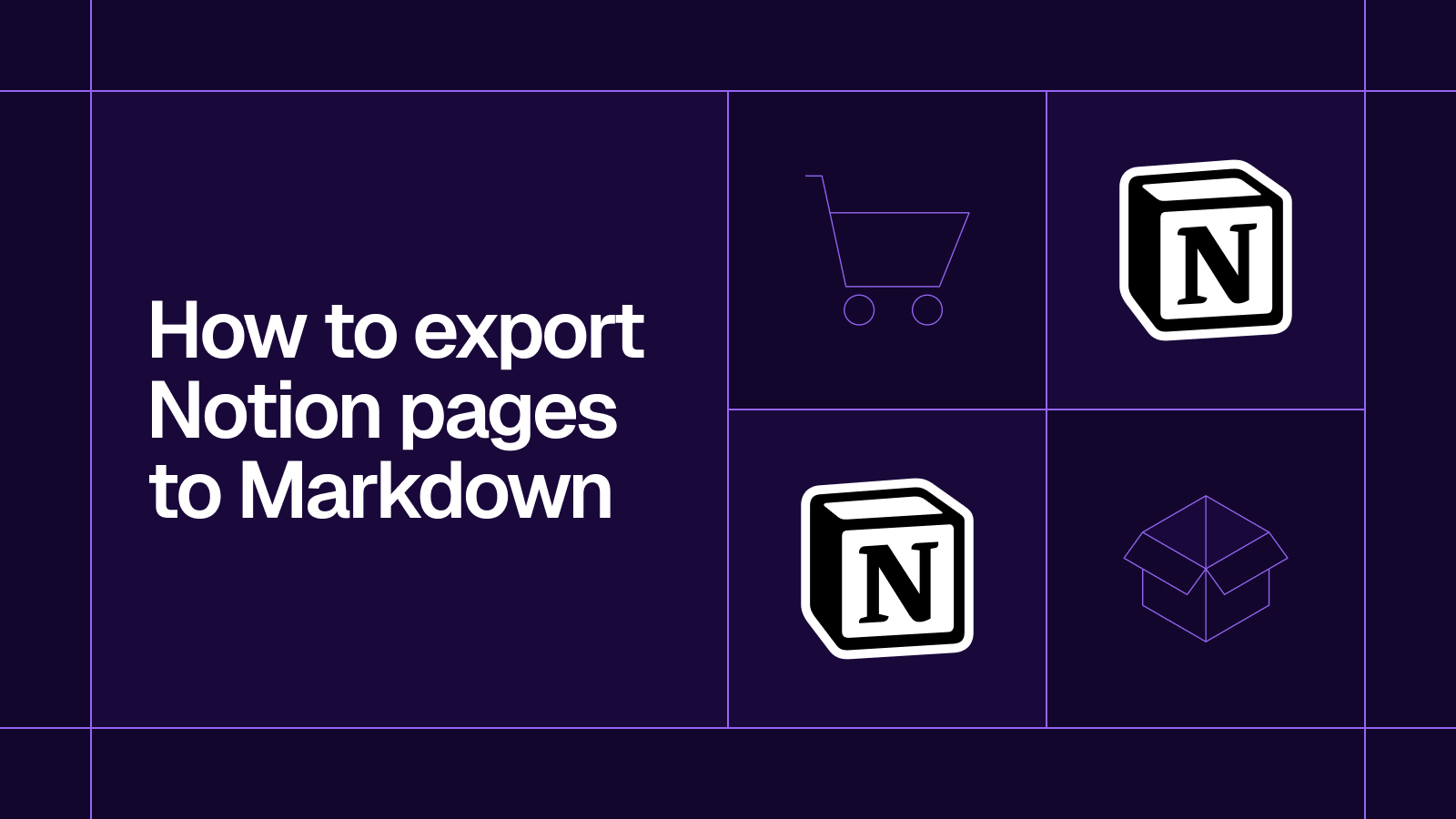








.svg)




.svg)


