How to import CSV to Supabase

Here’s a quick tutorial on how to import CSV to Supabase
How to import CSV to Supabase
Supabase is a developer fave. If you're migrating data from another platform or setting up a new project, importing a CSV file into Supabase is one of the easiest ways to populate your database quickly, especially if you don’t have time to manually insert records using SQL queries.
In this guide, we’ll walk you through the steps to seamlessly import a CSV into Supabase, so you can get your data structured and ready to use in your projects.
1. Create a new table to import your CSV

2. Name your table and click ‘ Import data from CSV’

3. Upload your CSV

4. Preview your CSV import
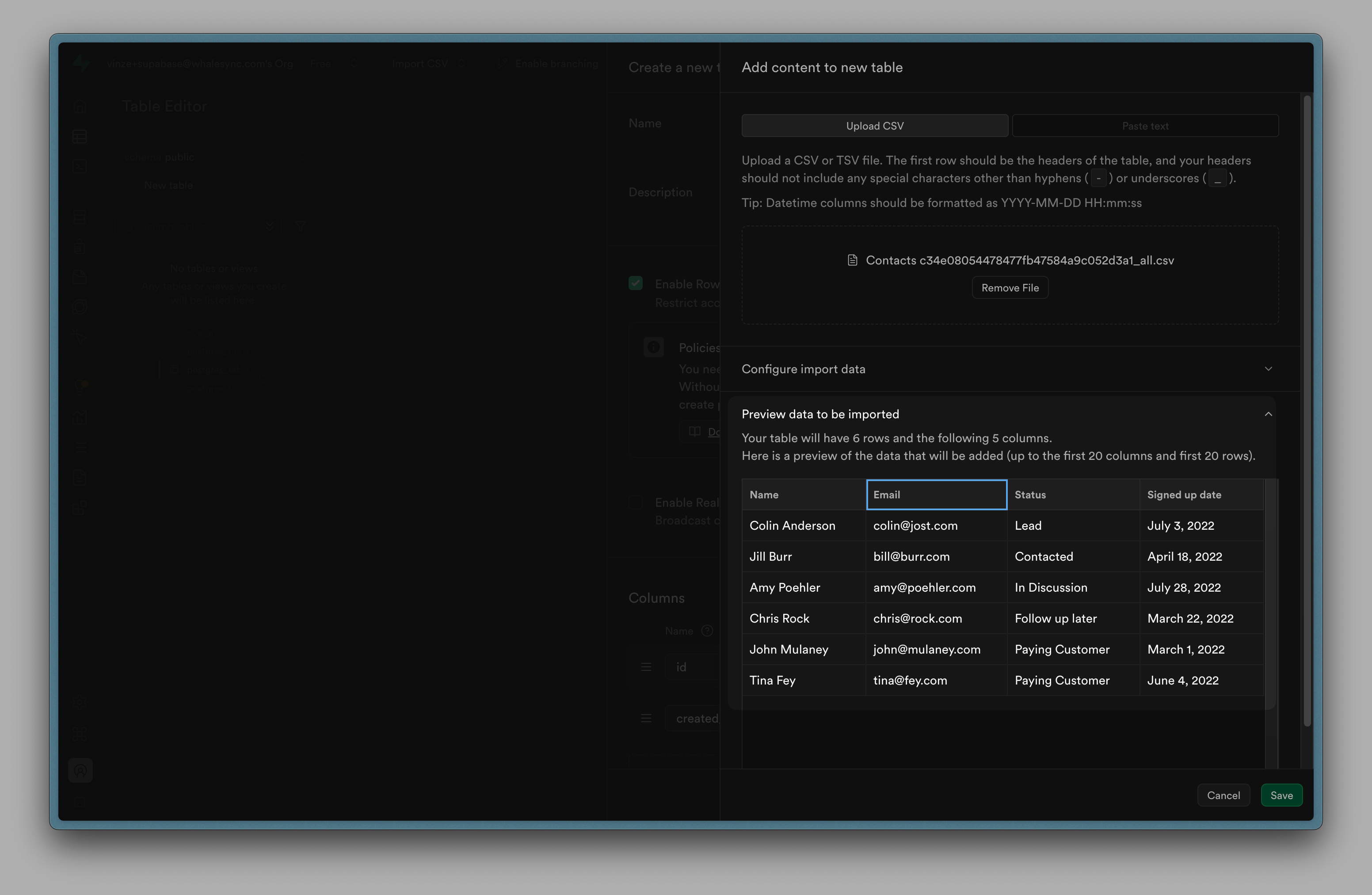
5. Hit ‘Save’
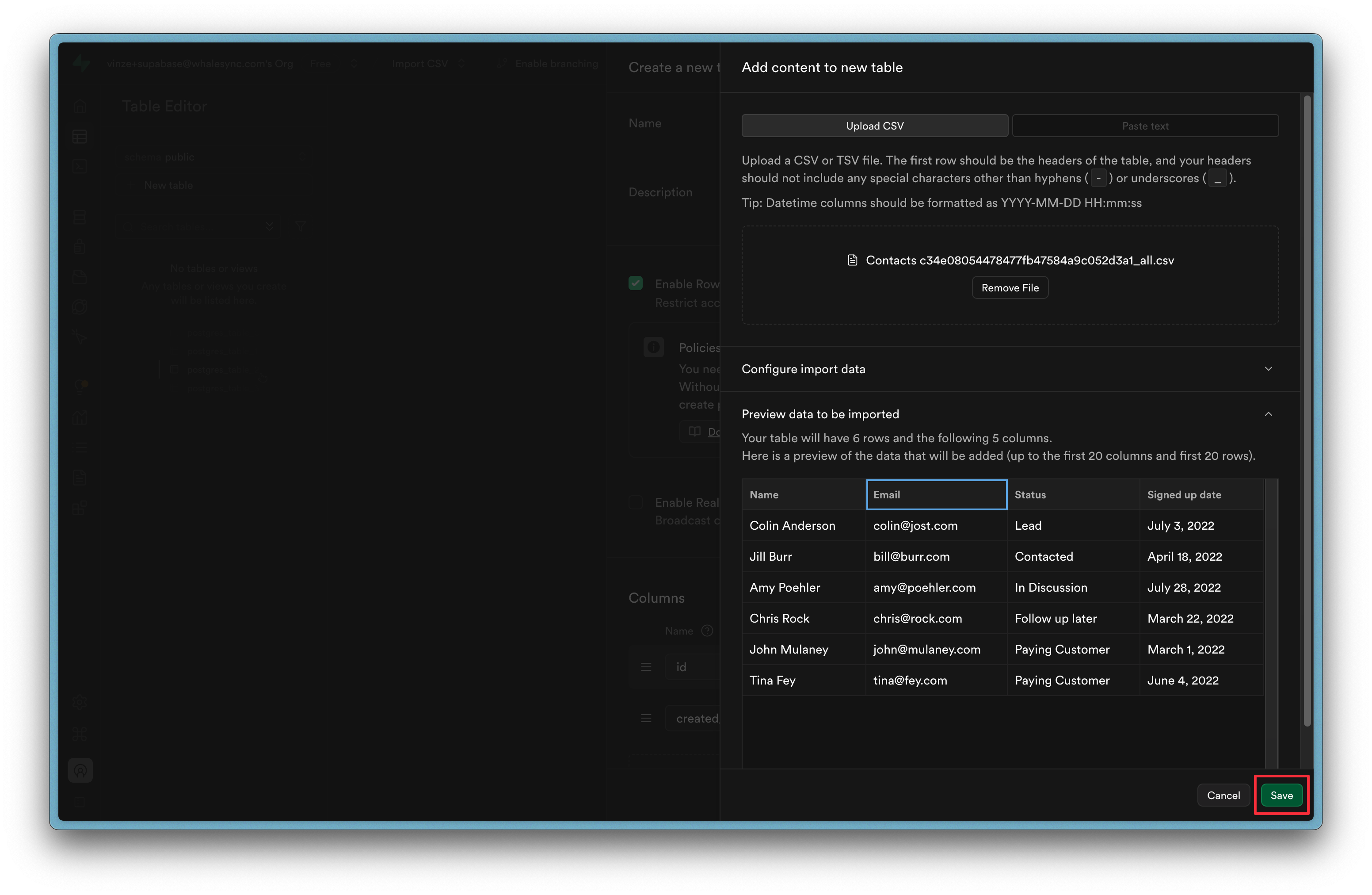
6. Configure your primary key and hit ‘Save’

7. You’re done! You just imported your CSV to Supabase

Keep Supabase updated with data syncing
Importing a CSV into Supabase is a quick way to get your data into your database without dealing with manual SQL inserts, API calls, or custom scripts, but what if your data is constantly changing? Manually importing CSVs every time your data updates isn’t sustainable.
Instead of manually re-importing CSVs every time your data changes, use Whalesync to automate the process and sync Supabase with Airtable, Google Sheets, Notion in real time. With Whalesync, you ensure your database stays up to date without the hassle of re-uploading multiple CSVs, making your workflow more efficient and scalable.
Subscribe for more
Stay up to date with the latest no-code data news, strategies, and insights sent straight to your inbox!


.jpeg)
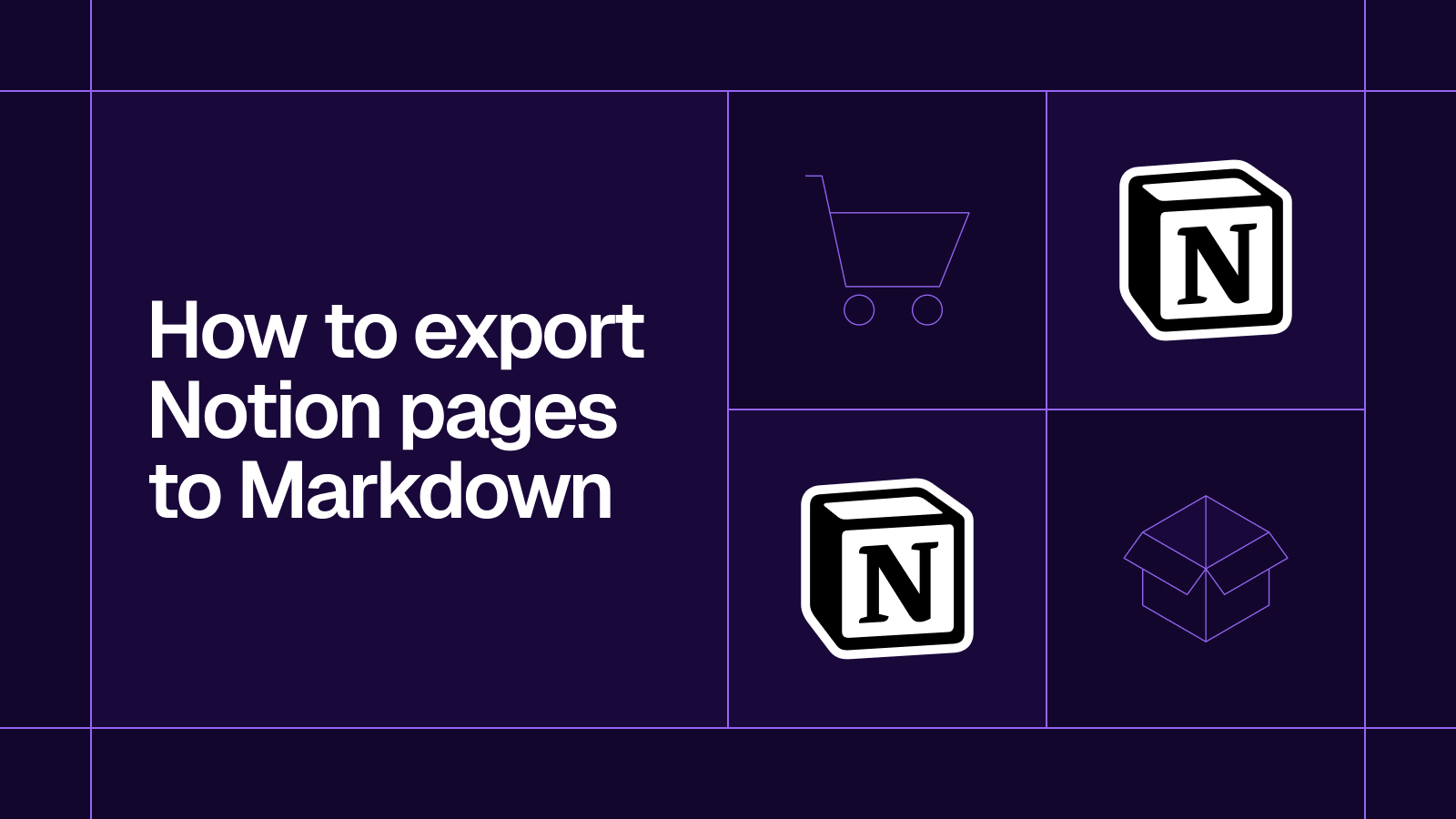








.svg)




.svg)


