How to turn on Airtable dark mode
-(1).png)
Step-by-step guide on how to turn on Airtable dark mode
5 min read
May 22, 2025
How to turn on Airtable dark mode
Airtable has officially rolled out Dark Mode although it's currently in beta and only available on the web version for now.
Here’s a step-by-step on how to enable it:
1. Click your account avatar in the top-right corner.

2. Select "Appearance" from the dropdown menu.
.png)
3. Choose "Dark".
.png)
4. That’s it—enjoy the new look!
.png)
Subscribe for more
Stay up to date with the latest no-code data news, strategies, and insights sent straight to your inbox!
Thank you for subscribing!
Oops! Something went wrong while submitting the form.
Keep reading


.jpeg)
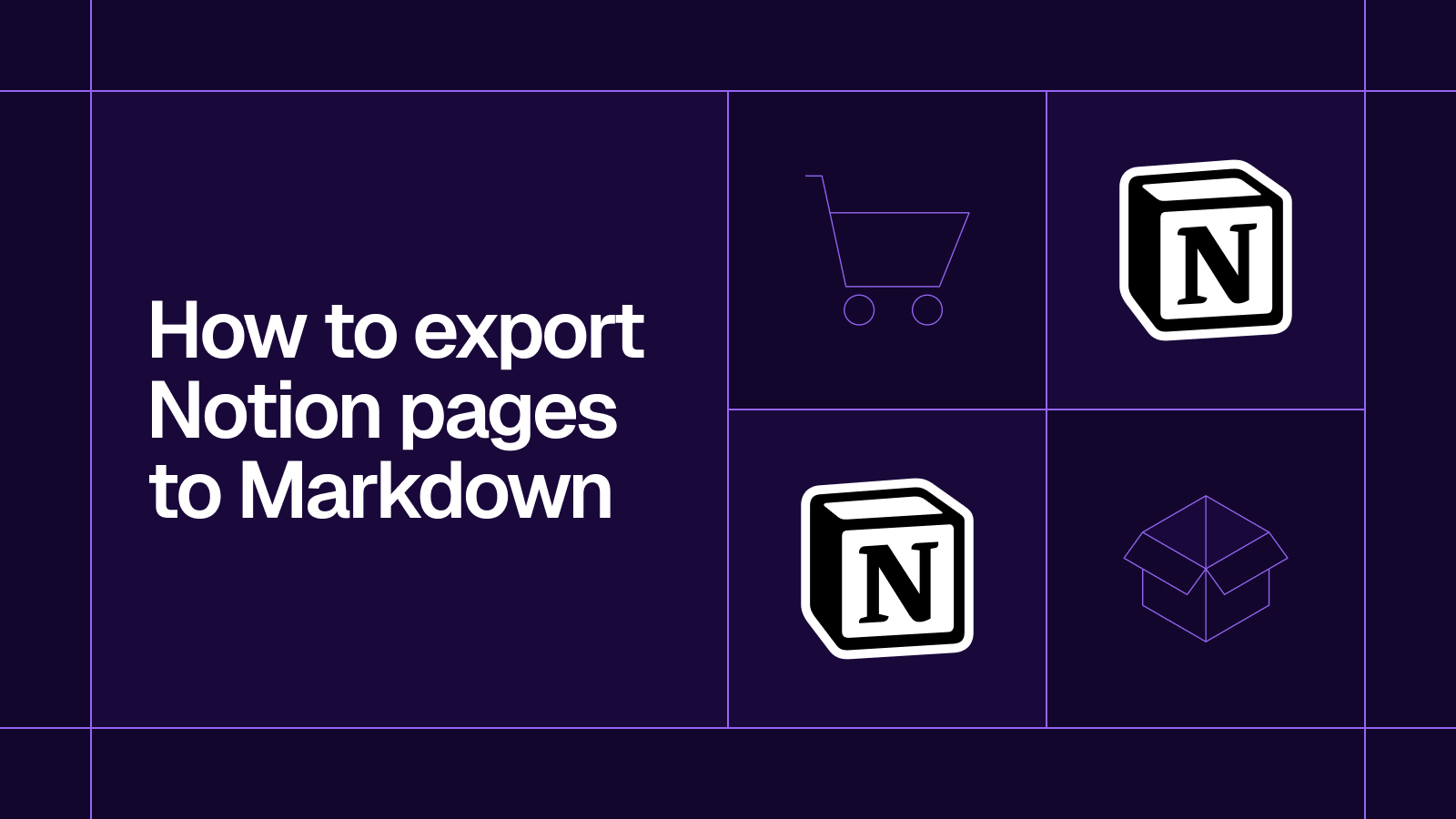








.svg)




.svg)


