The 2025 MVP tech stack for non-devs
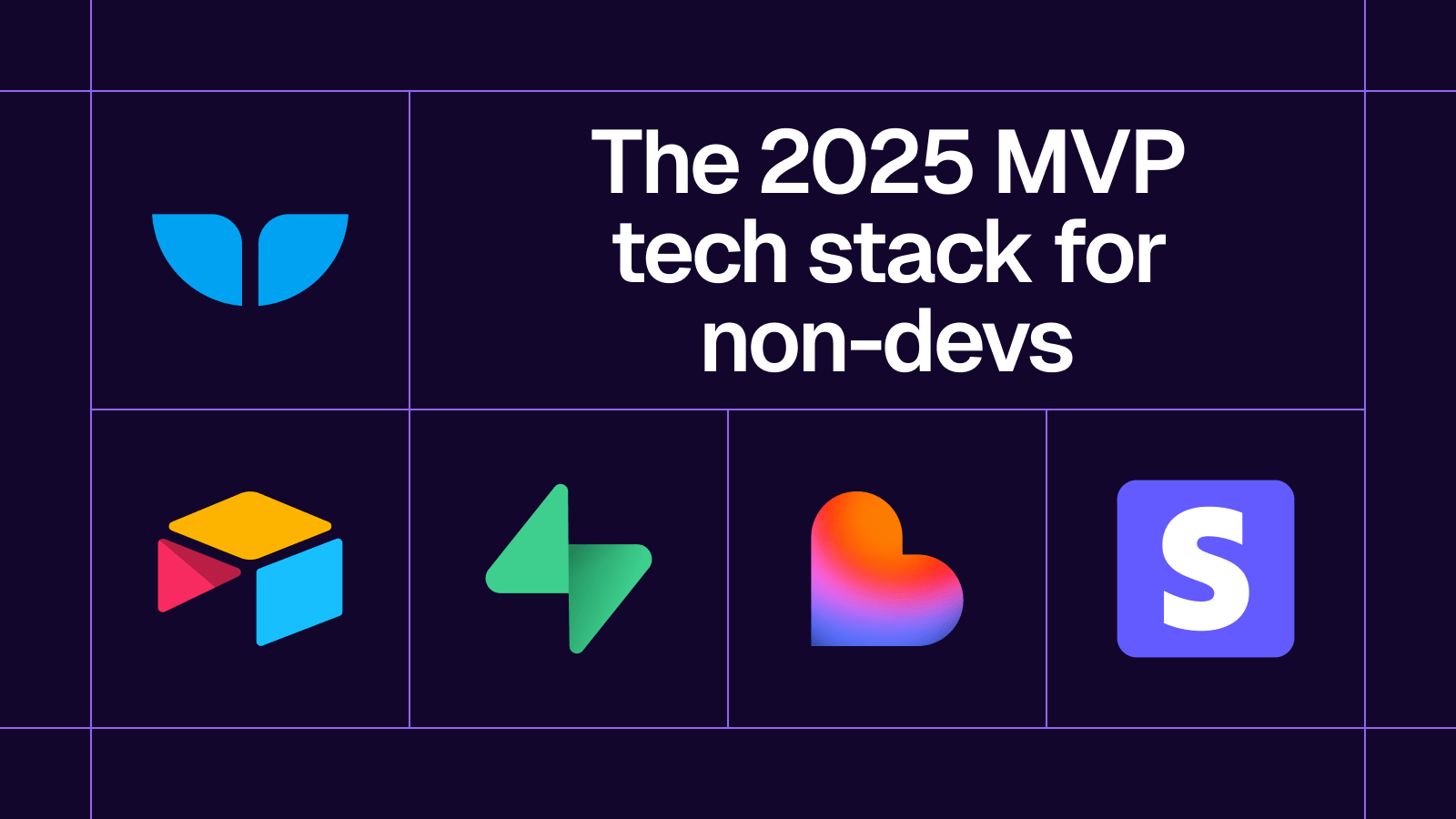
The MVP tech stack for non-devs in 2025
The 2025 MVP tech stack for non-devs
I’ve always admired developers and I’ve always wished I could be one. There’s something magical about turning an idea in your head into working software, line by line, and building things people actually want. I would consider myself semi-technical. I know my way around SQL, I have some rudimentary Python knowledge, and I understand how things work under the hood. But I’m not writing full-stack apps from scratch.
Thanks to the rise of no code tools and now vibe coding, it’s possible to go from idea to MVP to paying users without writing a single line of code. While I do have some reservations about the limitations of vibe coding, and believe you need more than a surface-level understanding of software development to build great products, I would be lying if I said it wasn’t possible to launch something real this way.
In this post, I’ve broken down the MVP tech stack into key components: frontend, backend, data syncing, payments, and development tools. Let’s get into it.
Front end and app builders
Frontend and app builder tools help you bring your product’s user interface to life without writing code (vibe coding). In many cases, these tools generate clean, production-ready code from natural language prompts.
This category includes everything from classic no code visual builders to newer vibe coding tools, which blend AI assistance with traditional development workflows. I think these tools are a game changer because they let you take control of your product. You no longer have to outsource development or wait on a technical cofounder. With the right tool, you can go from idea to working interface in days, not weeks.
Here are some standout options:
Lovable
Lovable, the tech world’s most recent unicorn is one of the most exciting tools in the AI-powered builder space. It’s also my personal favorite. It allows you to turn Figma designs directly into editable React code, making it an ideal choice if you want to build a complex app.
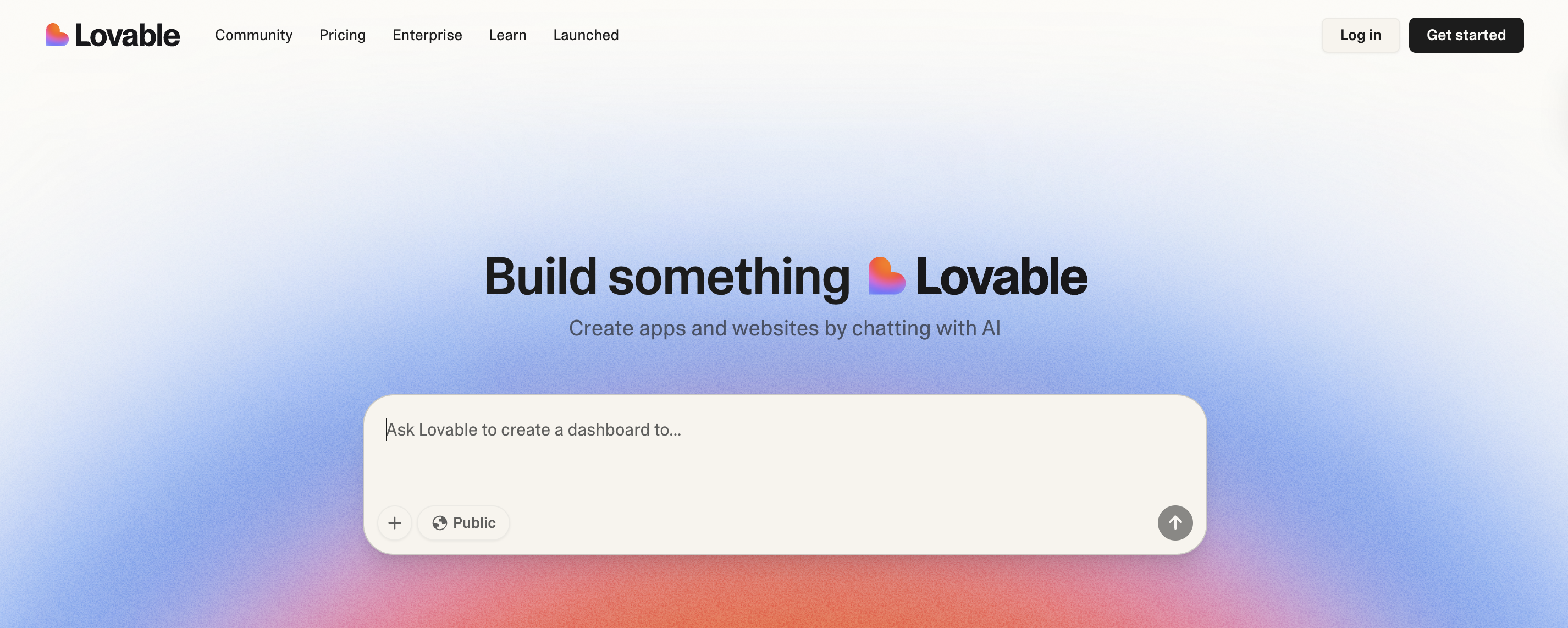
You can use natural language prompts to add new components, make layout changes, or adjust styling inside a clean visual interface.
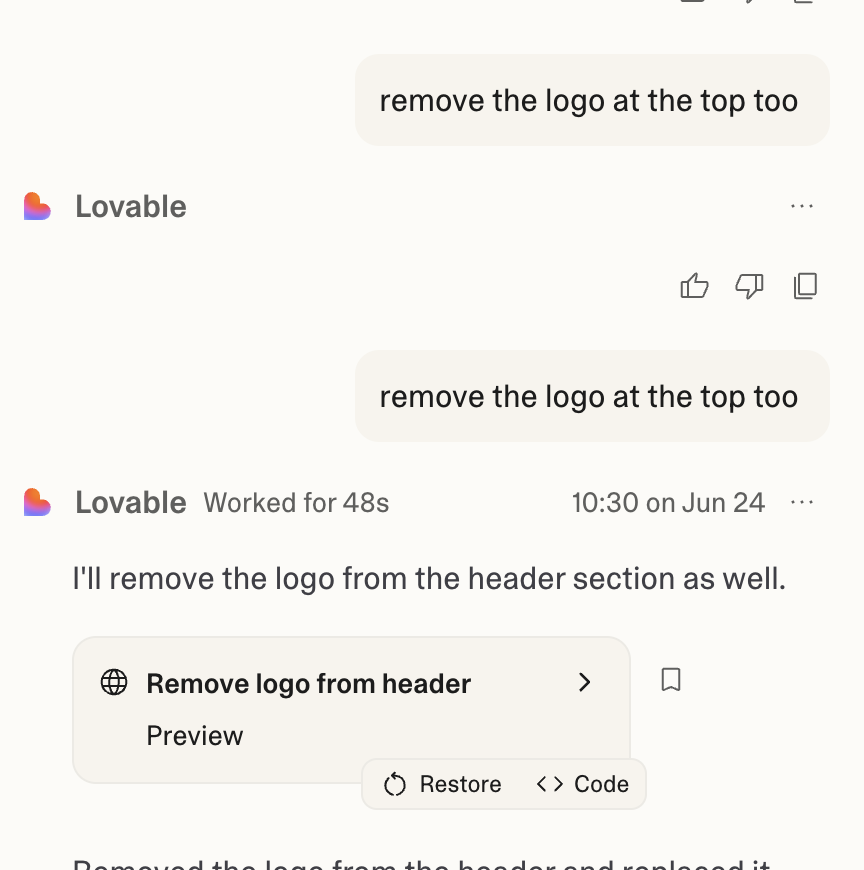
Lovable also integrates natively with Supabase, which means you can handle authentication, databases, and file uploads with minimal effort. You can also ask Lovable technical questions, such as how to connect your database.
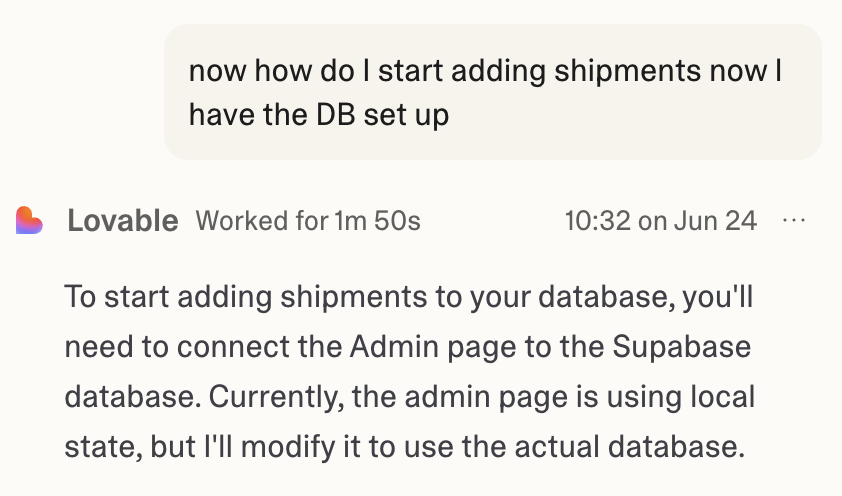
Lovable is incredibly useful for those who want more control than traditional no-code tools offer, but without needing to manage a full codebase. If you're looking to build a scaleable app scale and still keep development in your own hands, Lovable is a solid choice.
Bolt
Bolt is an AI-powered app builder that helps you go from idea to deployed product as quickly as possible. It supports turning Figma designs into working frontends, but its real strength lies in how it handles everything from building to deployment in one seamless flow.
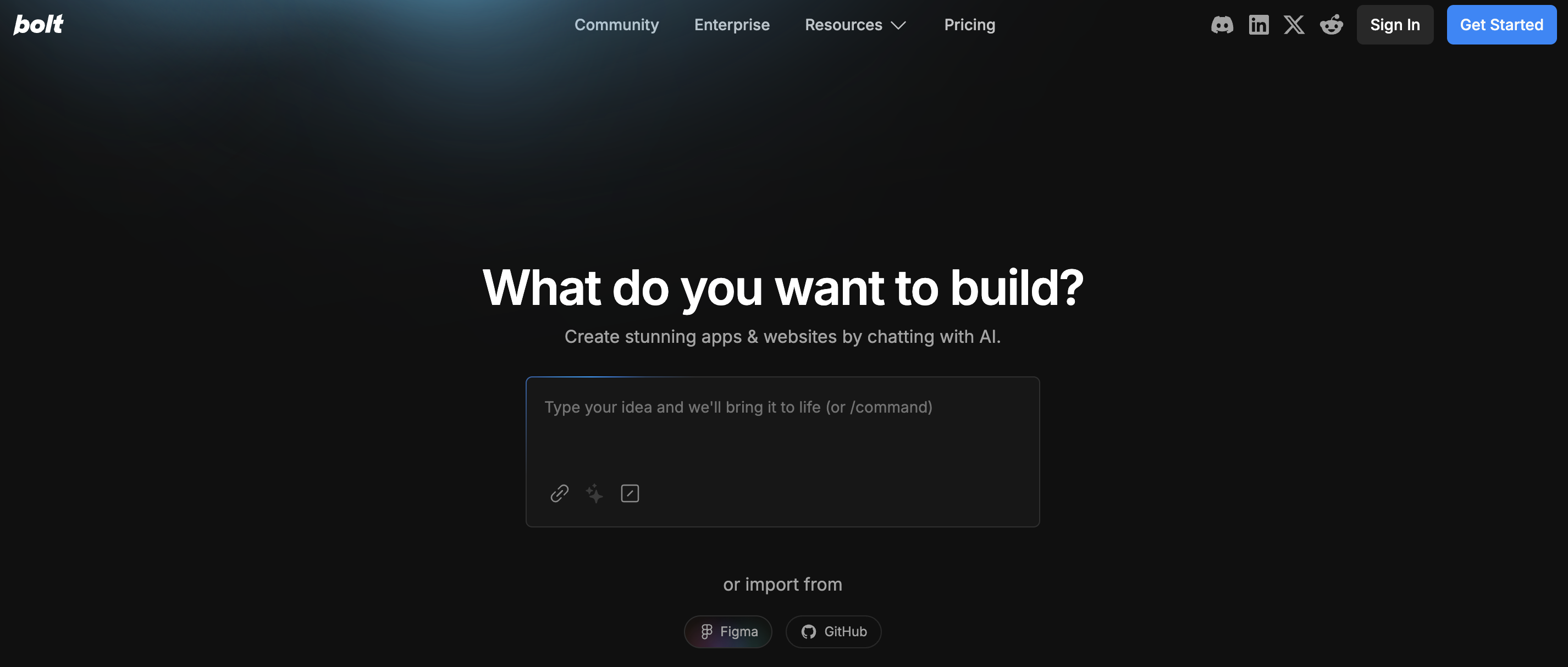
Once your app is ready, Bolt’s one-click deployment takes care of the rest. You don’t need to set up hosting, configure environments, or connect to GitHub. Just click “Deploy,” and Bolt gives you a live production URL instantly. This makes it incredibly easy to share your product, test with real users, and iterate in real time.
The visual builder allows you to create responsive interfaces and interactive elements using natural language prompts. You can build forms, filters, and layouts quickly, and even connect your app to external APIs to display real-time data, all within the same environment.
Bolt is fast, beginner-friendly, and powerful enough to build apps that feel custom-built. A great example of a project built with Bolt is the Paul Graham Essay Tracker.
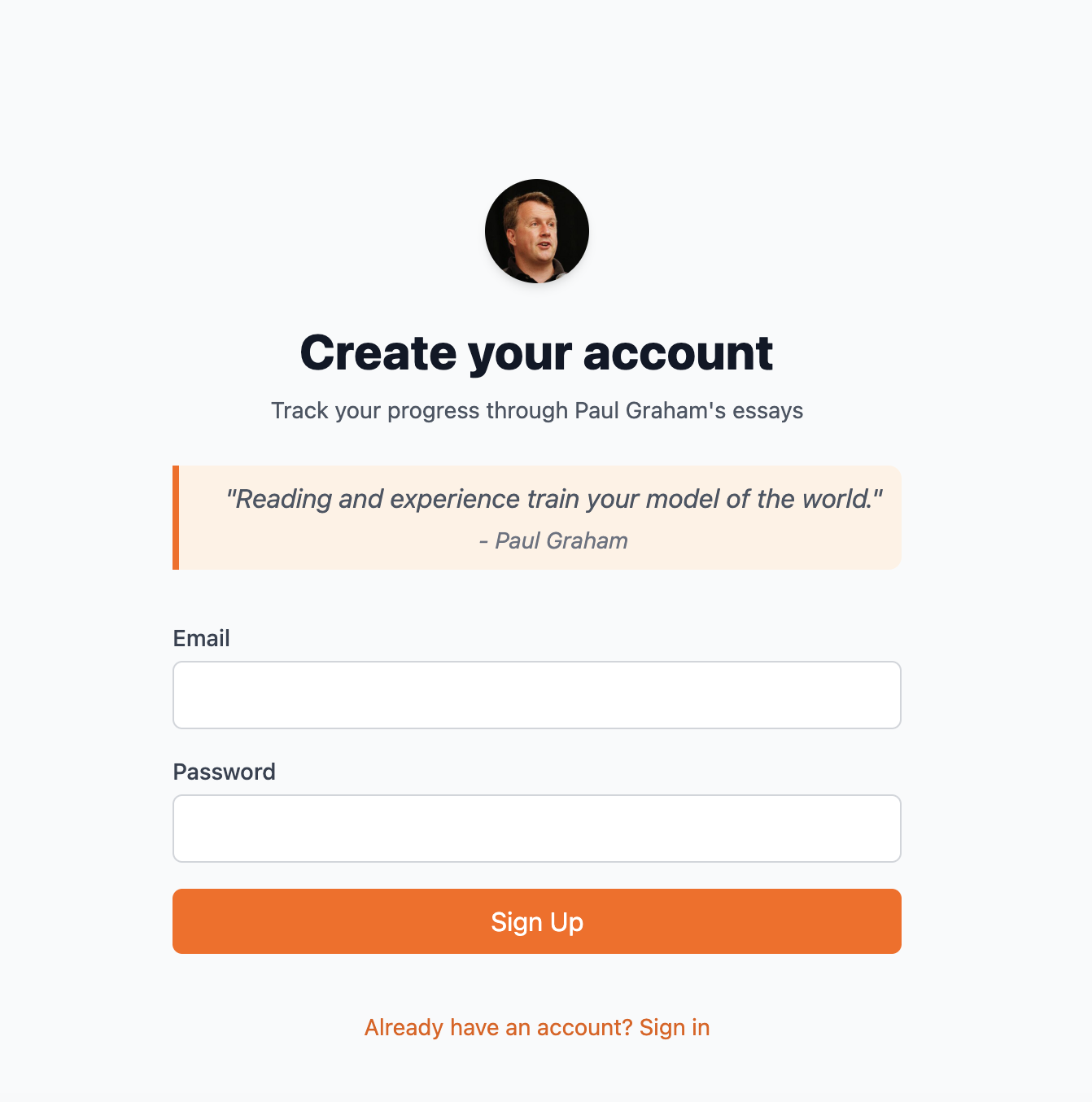
The tool lets you check off and track their progress as you read through Paul Graham’s entire archive of essays. It’s beautifully designed, functional, and was shipped fast.
Webflow
Webflow is a no code website builder that allows you to design and launch responsive sites, landing pages, and content-driven pages. Webflow lets you build completely custom designs without being boxed into predefined structures. You can adjust layout, typography, interactions, and animations exactly how you want them.
Webflow also includes a built-in CMS, which makes it great for managing dynamic content like blog posts, team bios, or product listings. You can define your own custom fields and populate designs with structured data.
Where Webflow becomes even more powerful it’s synced to other tools. Using Whalesync, you can sync your Webflow CMS with external databases like Airtable or Supabase.
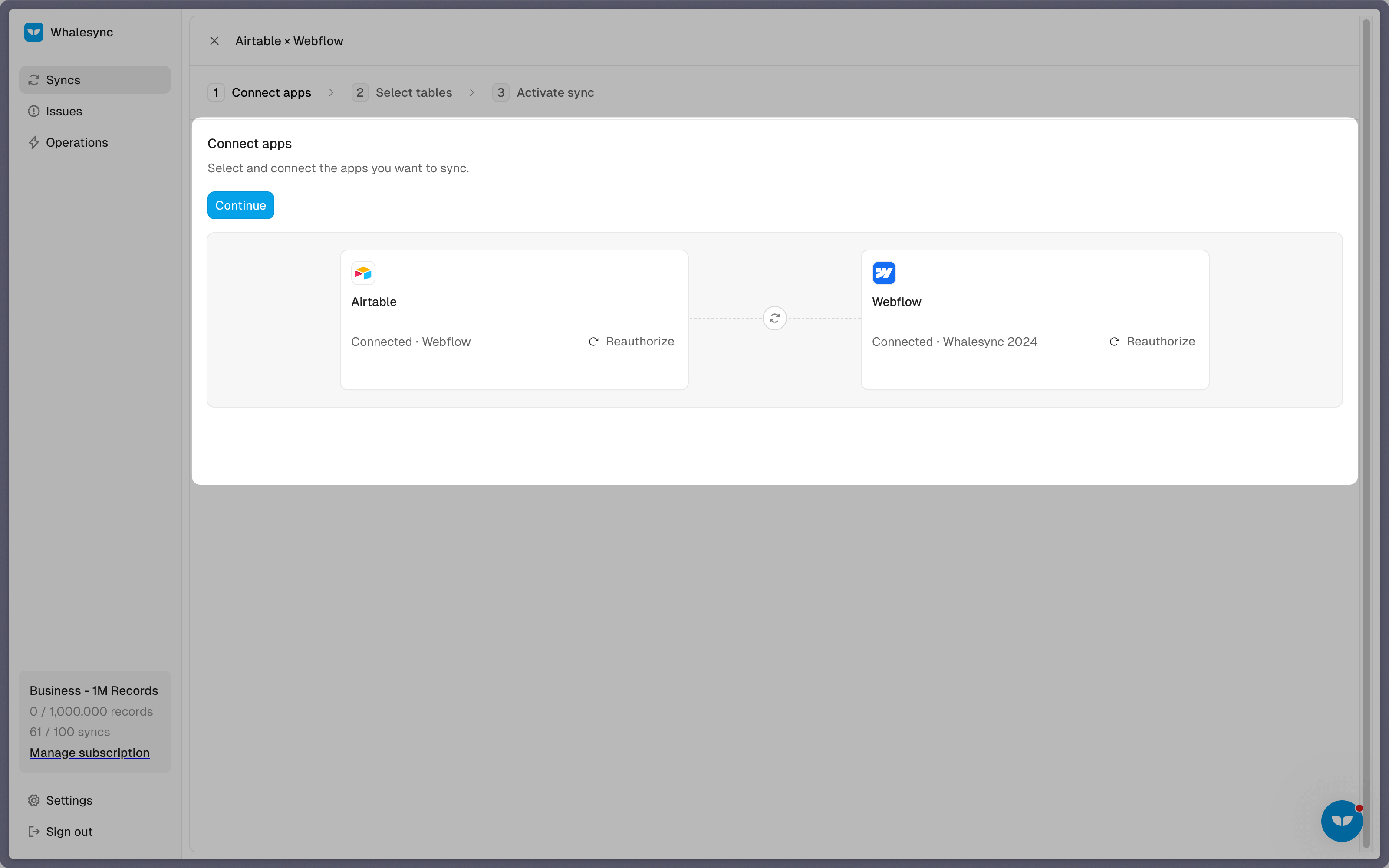
This means you can manage your content in a spreadsheet-style interface and have those updates reflected on your Webflow site automatically. If you're building a landing page, Webflow is an excellent option.
Bubble
Bubble is an all-in-one platform for building full web apps without writing code. It combines frontend design, database management, user authentication, and workflow logic into a single visual interface. You can create dashboards, signup flows, gated content, forms, and more.
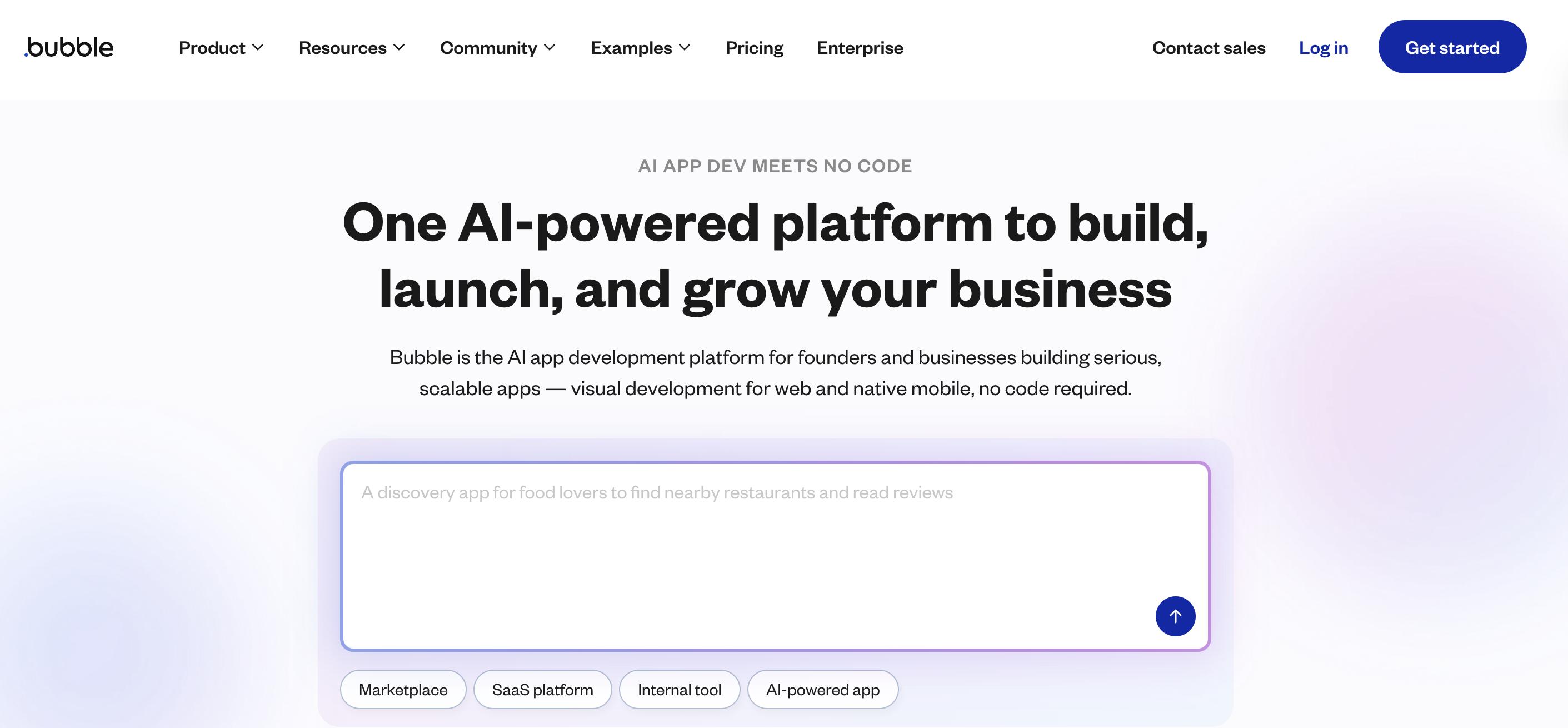
I personally find Bubble to have a steep learning curve and couldn’t get my MVP out the door. However, Bubble gives you full control over your application’s logic and data. You can define how users interact with the app, build multi-step workflows, connect APIs, and handle user permissions.
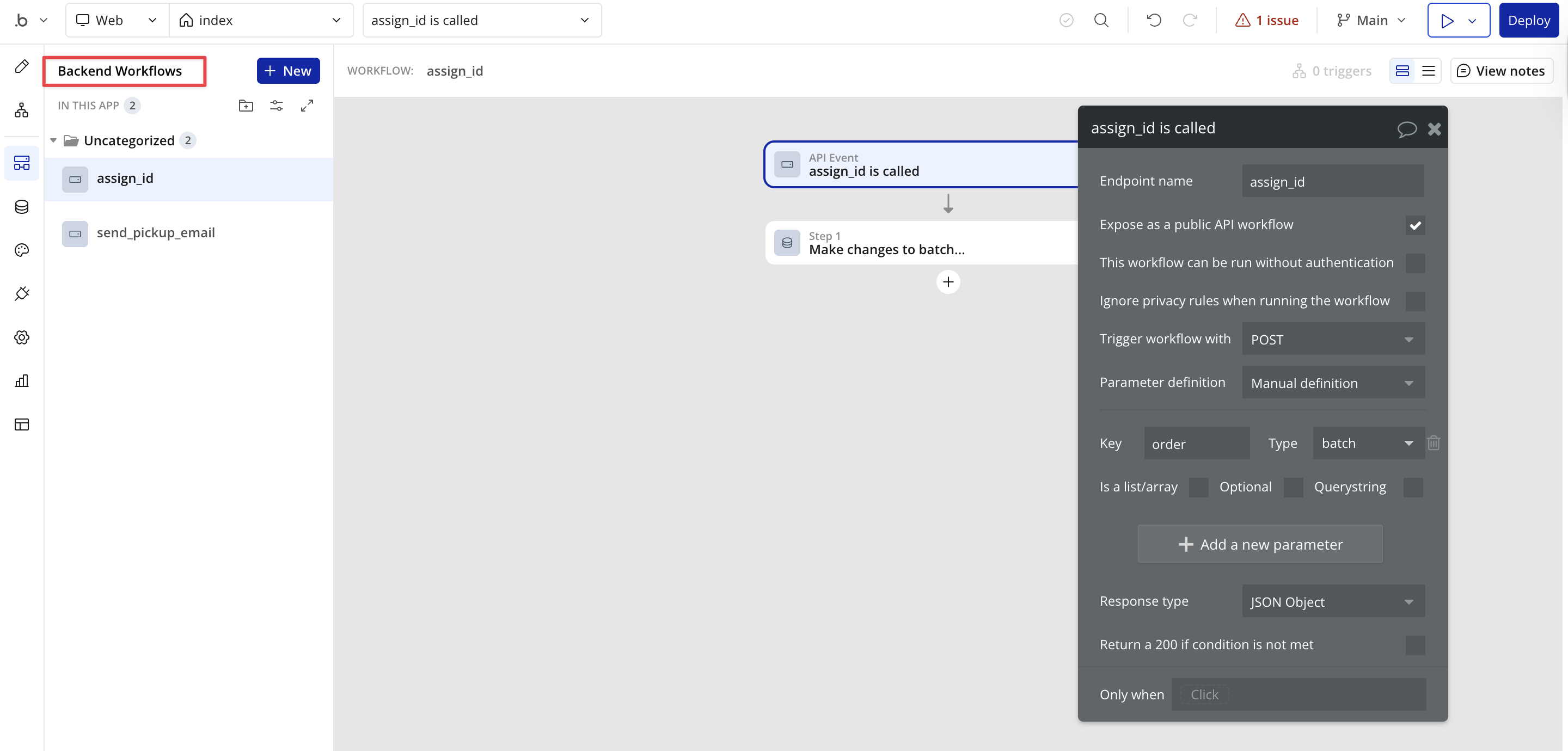
Bubble handles deployment automatically and lets you connect a custom domain, manage version control, and scale as your app grows.
Backend tools
Your backend is where your app’s data lives. It acts as the engine behind the scenes, storing information, managing users, and powering the code that makes your product work. At the center of every backend is a database, which holds everything from customer records to product listings and user-generated content.
Databases have traditionally felt intimidating. But that’s changed for two reasons, the introduction of LLMs to help you debug when you get stuck and some database tools have native AI assistants to help you use the database.
Let’s look at the best options for a backend tool.
Airtable
While you may not immediately think of Airtable as a backend tool, Airtable can be considered a spreadhseet-hybrid database. It gives you the familiarity of a spreadsheet with the structure and power of a lightweight relational database. You can store and organize everything from user data and product info to content collections and orders, all in a clean, drag-and-drop interface.
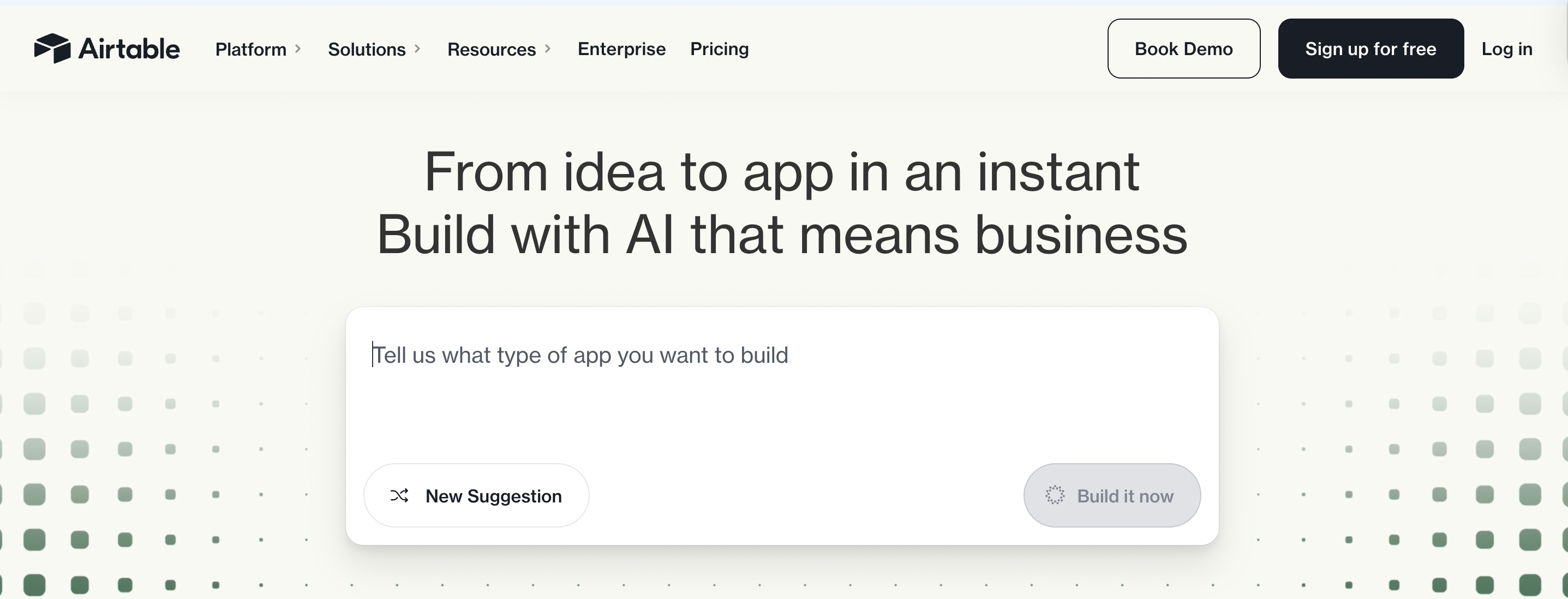
Airtable is especially powerful when combined with Whalesync, allowing you to automate workflows and sync your data across apps. For example, you can use Airtable to manage product inventory, and sync that data directly to your Webflow CMS using Whalesync.
Or you can capture Airtable form submissions from your frontend and auto-create records in Airtable and sync the data to your CRM, Attio.
Airtable also works well with frontend tools like Bubble. It's perfect for early MVPs, internal tools, and anything where speed and flexibility are essential.
Supabase
Supabase is an open-source alternative to Firebase, and one of the most powerful backend platforms available for semi-technical builders. It gives you a full PostgreSQL database out of the box, along with user authentication, file storage, and instant APIs.
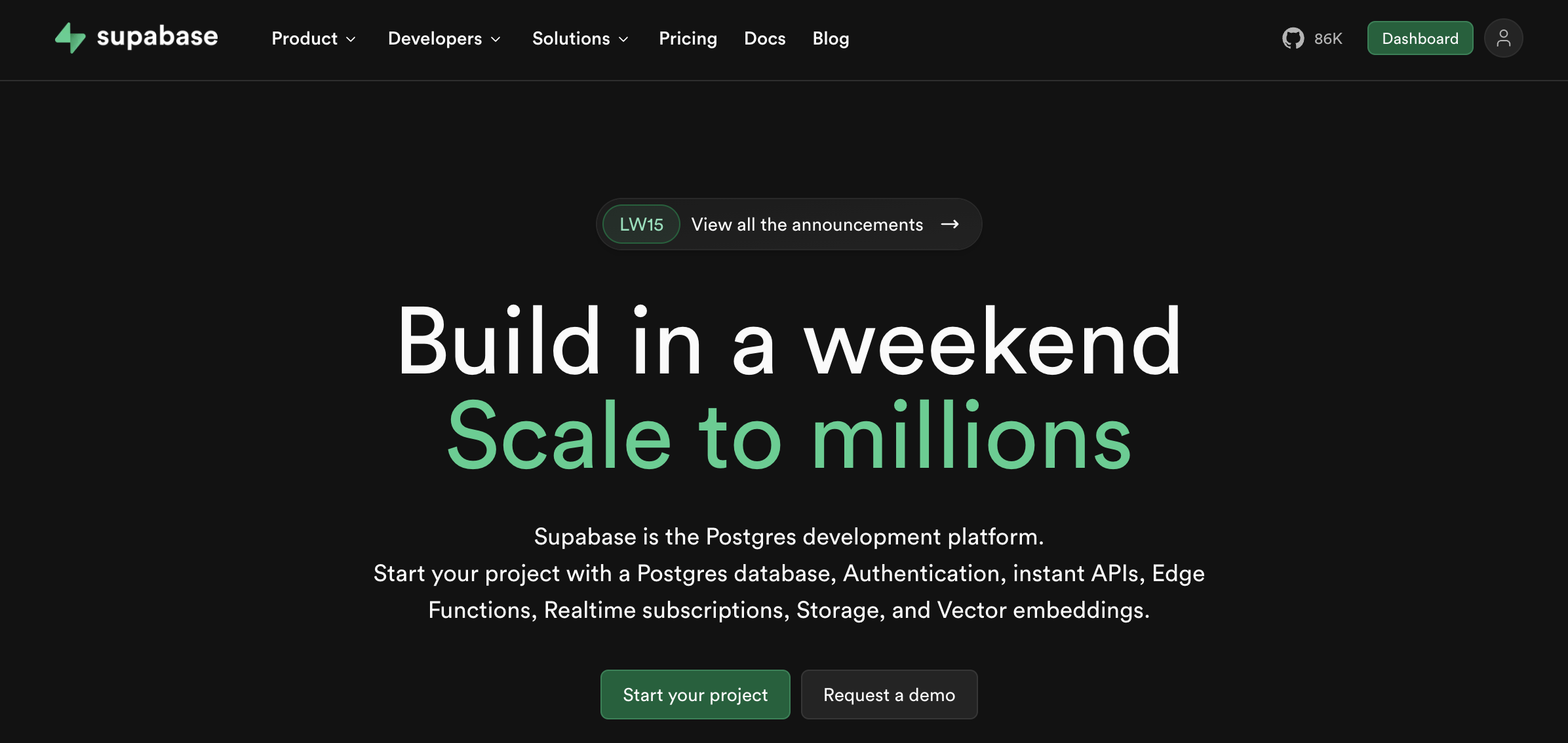
The Supabase dashboard is clean and beginner-friendly, but it still gives you access to everything you'd expect from a production-ready backend. You can run SQL queries, manage tables and relationships, and even use Supabase's AI assistant to generate queries or set up tables using plain English prompts.
Supabase also integrates well with frontend tools like Lovable, Bolt. With Whalesync, you can even sync Supabase data with Airtable in real time, allowing you to use Airtable as a Supabase admin panel while keeping your primary backend structured and secure.
This makes Supabase a great option if you want to build something with real infrastructure from the start but don’t want to spin up your own servers or write backend code from scratch.
Neon
If you're looking for a pure Postgres backend with modern features and developer-first performance, Neon is another strong option. It's a cloud-native PostgreSQL service built for speed, scalability, and serverless architecture.
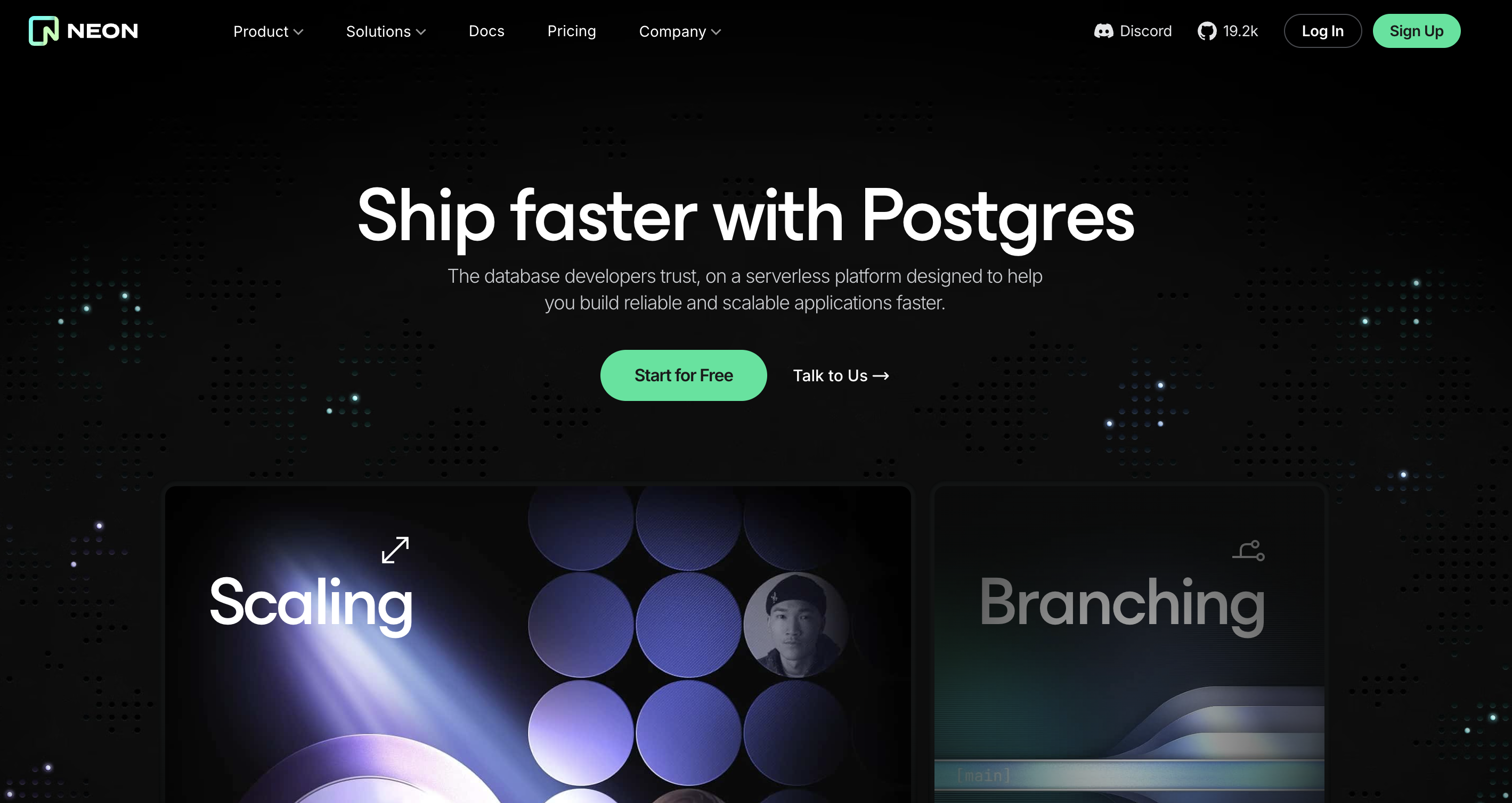
Neon offers branching, auto-scaling, and instant backups, which makes it ideal for collaborative development, staging environments, or apps that require high performance with minimal downtime. While it’s more technical than Airtable and slightly more dev-oriented than Supabase, it’s still accessible, especially if you're working with tools like Replit, Vercel, or planning to hand off to a developer later.
You can connect Neon to with Whalesync for real-time syncing to Airtable or Notion. It’s a great option if you’re semi-technical and want long-term flexibility while still benefiting from modern infrastructure defaults.
Start with Supabase if you want a powerful backend that feels like no-code but gives you real infrastructure. Pair it with Airtable for visual data entry or internal admin views. Graduate to Neon if your team needs more dev-focused workflows.
Data syncing tools
When you're building an MVP or growing your product stack, it's easy for your data to get siloed across tools. Keeping everything in sync manually slows down your workflow and prevents you from building. You need to use a tool to sync your data across your tools.
Whalesync enables real-time, two-way data syncing across tools like Airtable, Supabase, Webflow, and Notion. Unlike traditional automation tools that rely on triggers or only enable one-way data syncing, Whalesync automatically keeps your data in sync across platforms. Once data changes in one tool, it’s reflected in the other tool.
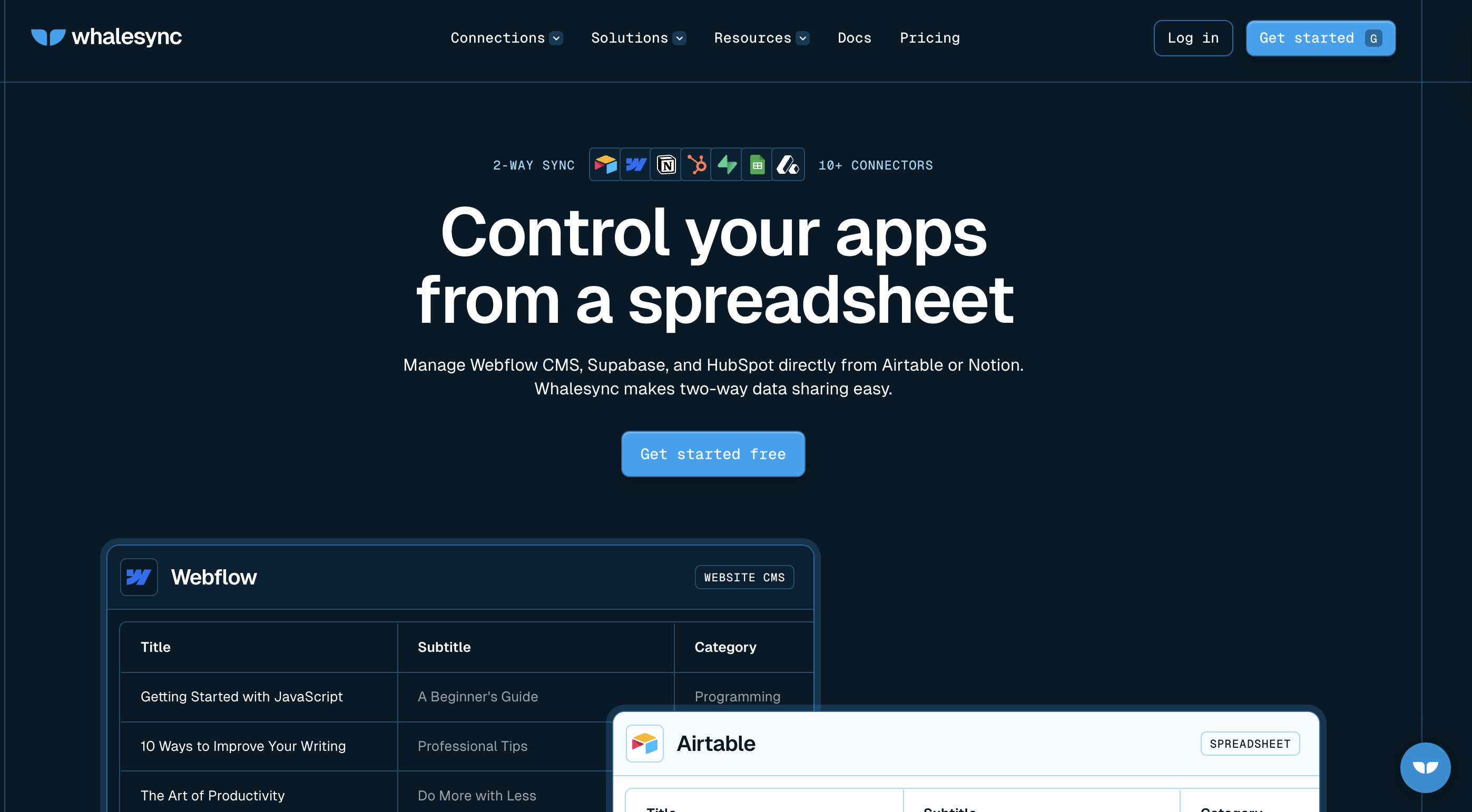
For instance, if you change a record in Airtable, that update appears immediately in Supabase or Webflow. If you update a CMS entry in Webflow, Airtable reflects the change. When you’re building an MVP, everything moves fast and Whalesync enables you to keep your tools aligned.
A key feature is two-way syncing for Airtable Views, which allows you to sync filtered subsets of Airtable data with other platforms. This gives you granular control over what gets shared and updated. It’s ideal for use cases like:
- Syncing curated CMS content from Airtable to Webflow
- Using Airtable as a visual admin panel for a Supabase-powered backend
- Displaying only approved or relevant records inside Notion
Setting up your syncs is simple with the introduction of the auto field creation feature where you can automatically map and generate fields across platforms so you don’t have to configure schemas manually.
For solo builders and early-stage teams, the Personal Plan offers a quick and easy way to get started with real-time syncing.
Payment processors
When it comes to integrating a payment processor for your MVP, the industry standard is Stripe. Stripe handles everything from one-time purchases to recurring subscriptions, with tools like Stripe Checkout, Payment Links, and the Customer Portal that let you start accepting payments with minimal setup.
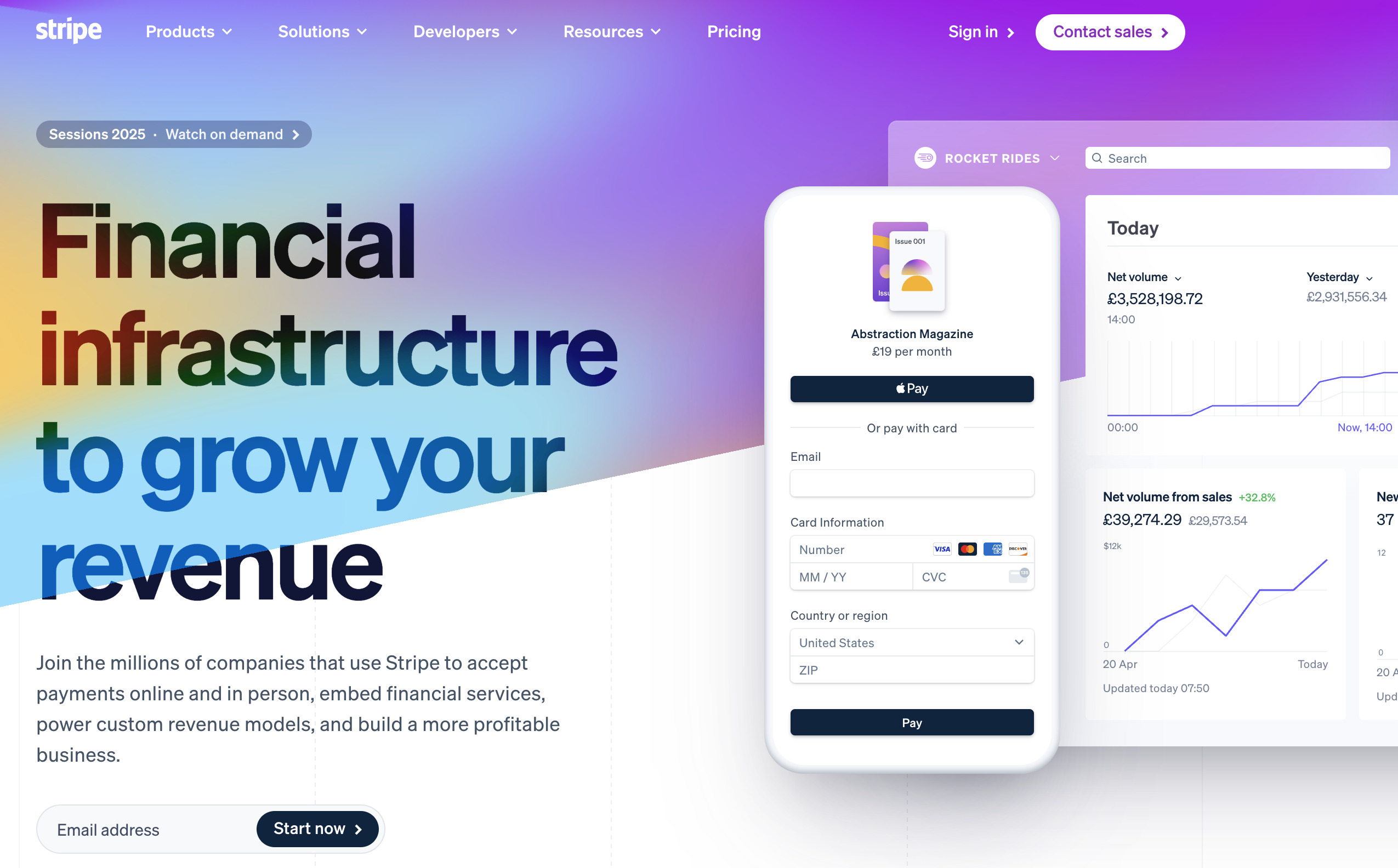
Stripe
Stripe offers everything you need to accept payments online, whether you’re selling one-time products, running subscriptions. What makes Stripe even more powerful is how easily it integrates with the rest of your stack. Using Whalesync, you can sync Stripe data one-way into tools like Airtable, Notion, or Supabase.
This lets you create and share a unified view of your customers, transactions, and billing activity without compromising security. For example:
- You can sync Stripe customer and payment data into Airtable to track purchases, subscriptions and refunds.
- Push subscription details into Notion for internal account management or customer success workflows.
- Store payment events in Supabase to power onboarding flows, usage tracking, or churn analytics.
Deployment tools
Once your MVP is built, you need a fast, reliable way to get it live. Here are the two best options for you.
Vercel
Vercel is one of the best options for deploying modern web apps, especially those built with Lovable, or Bolt. It integrates directly with GitHub, GitLab, and Bitbucket, automatically deploying your app every time you push an update. Vercel handles builds, hosting, SSL, CDN distribution, and performance optimization, all out of the box.
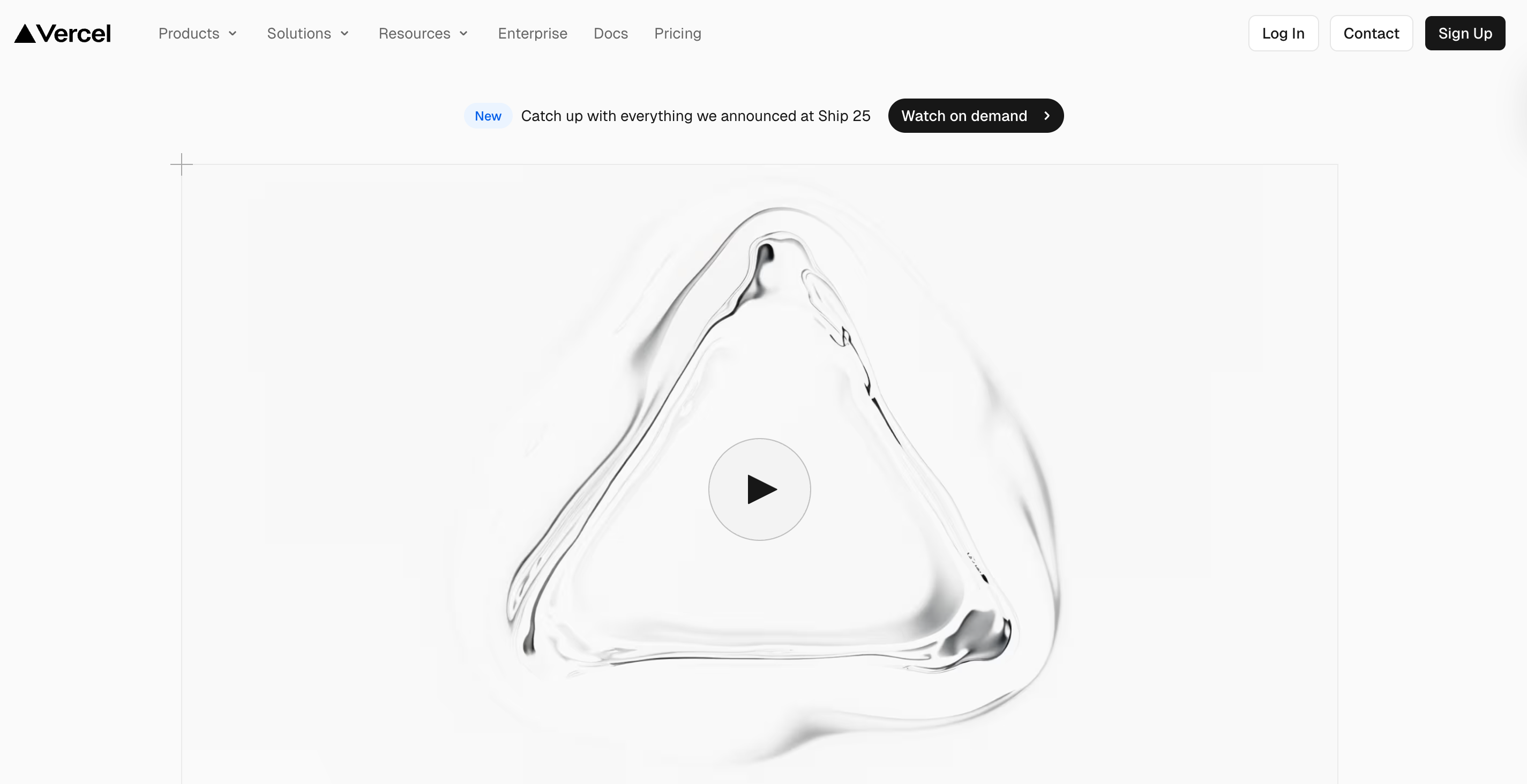
The platform is optimized for frontend performance, offering serverless functions, custom domains, preview environments, and zero-configuration deploys.
Netlify
Netlify is another powerful deployment platform, ideal for static sites and Webflow. Like Vercel, it supports Git-based workflows and provides automatic deployments, global CDN, form handling, and environment variable management.
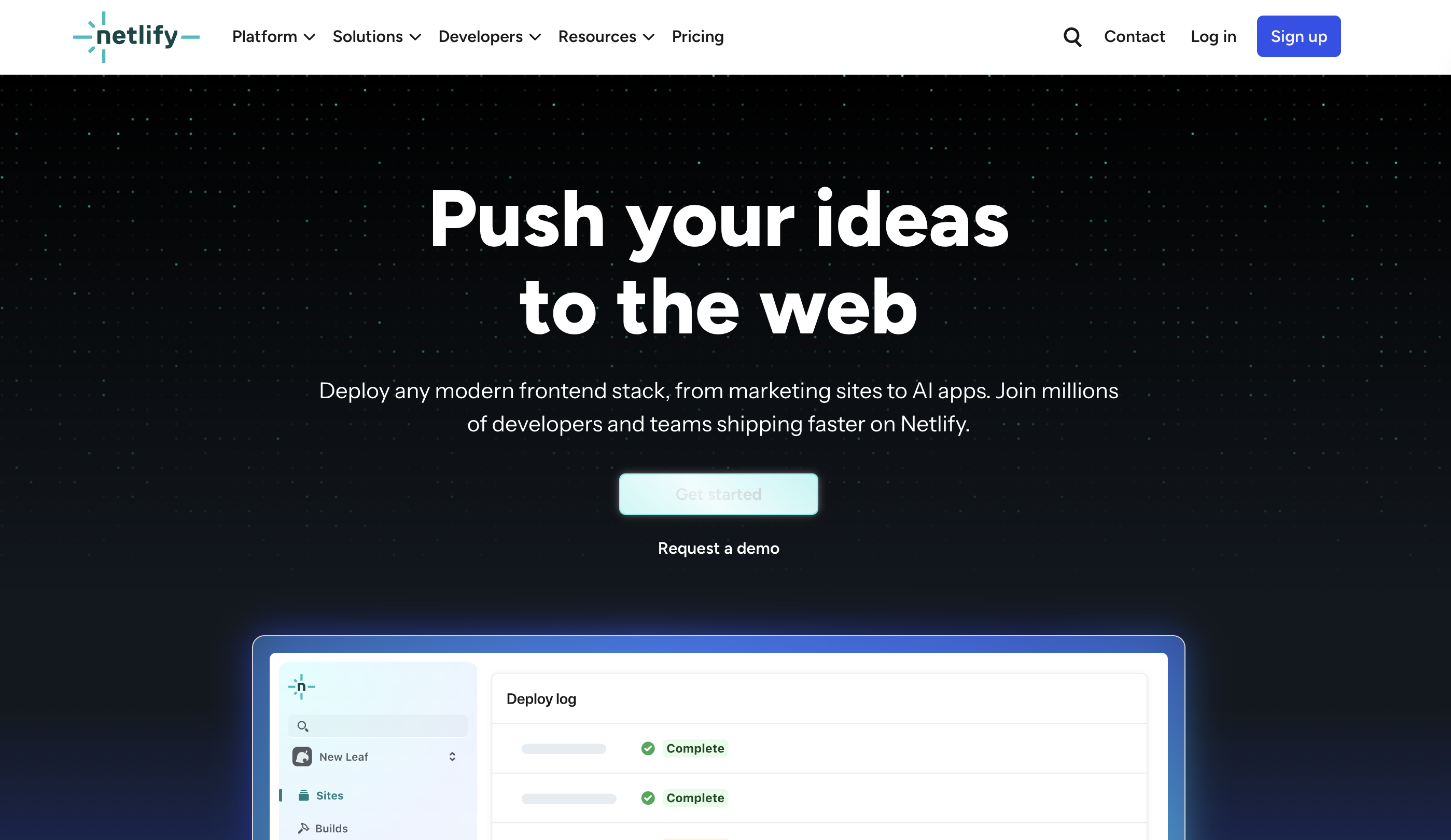
It also has built-in serverless functions and simple plugin support, making it easy to extend your site’s functionality without touching infrastructure. Where Netlify really shines is in simplicity. You drag, drop, or push your site and it’s live.
Ready to build?
Building an MVP has never been more accessible than ever. With tools like Lovable and Bolt, you can design and ship high-quality interfaces. Supabase and Airtable can power your backend.
Whalesync makes sure your syncs between all your tools. Stripe helps you get paid. Vercel and Netlify get you live instantly. Whether you’re testing an idea, launching a side project, or (hopefully) building the next unicorn, the right tools and resources, you can build something fast.
Subscribe for more
Stay up to date with the latest no-code data news, strategies, and insights sent straight to your inbox!
Thank you for subscribing!
Related posts
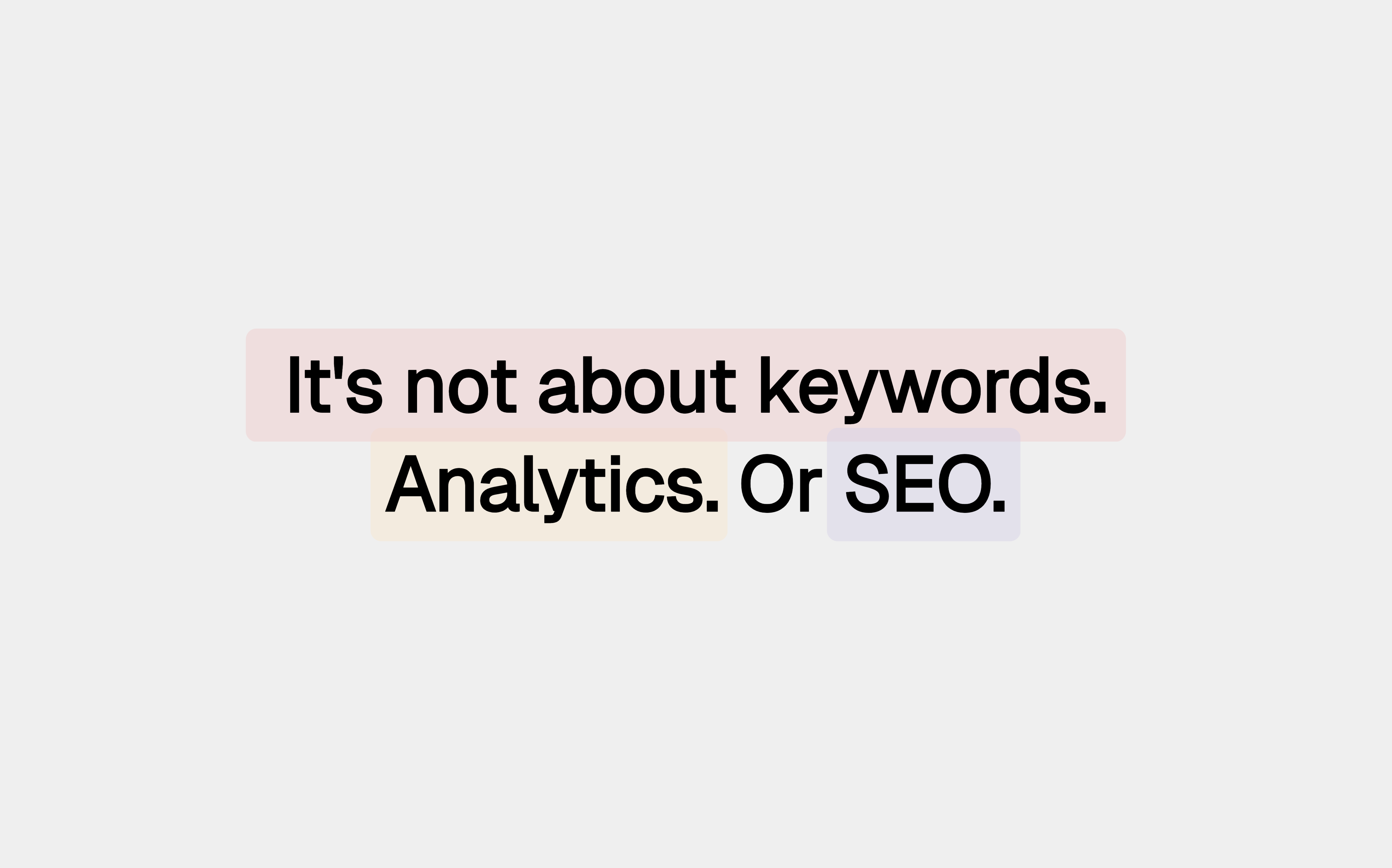


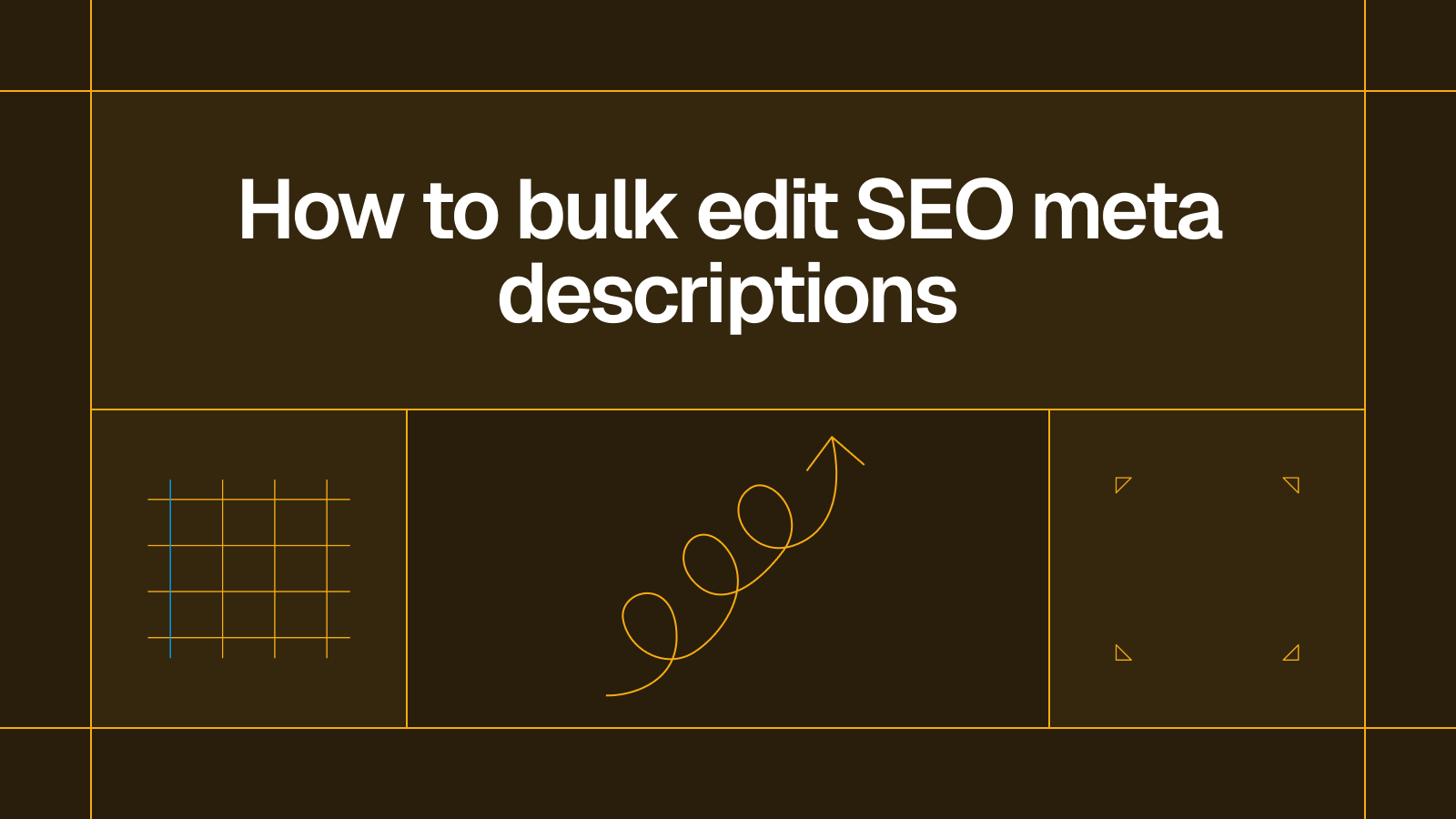



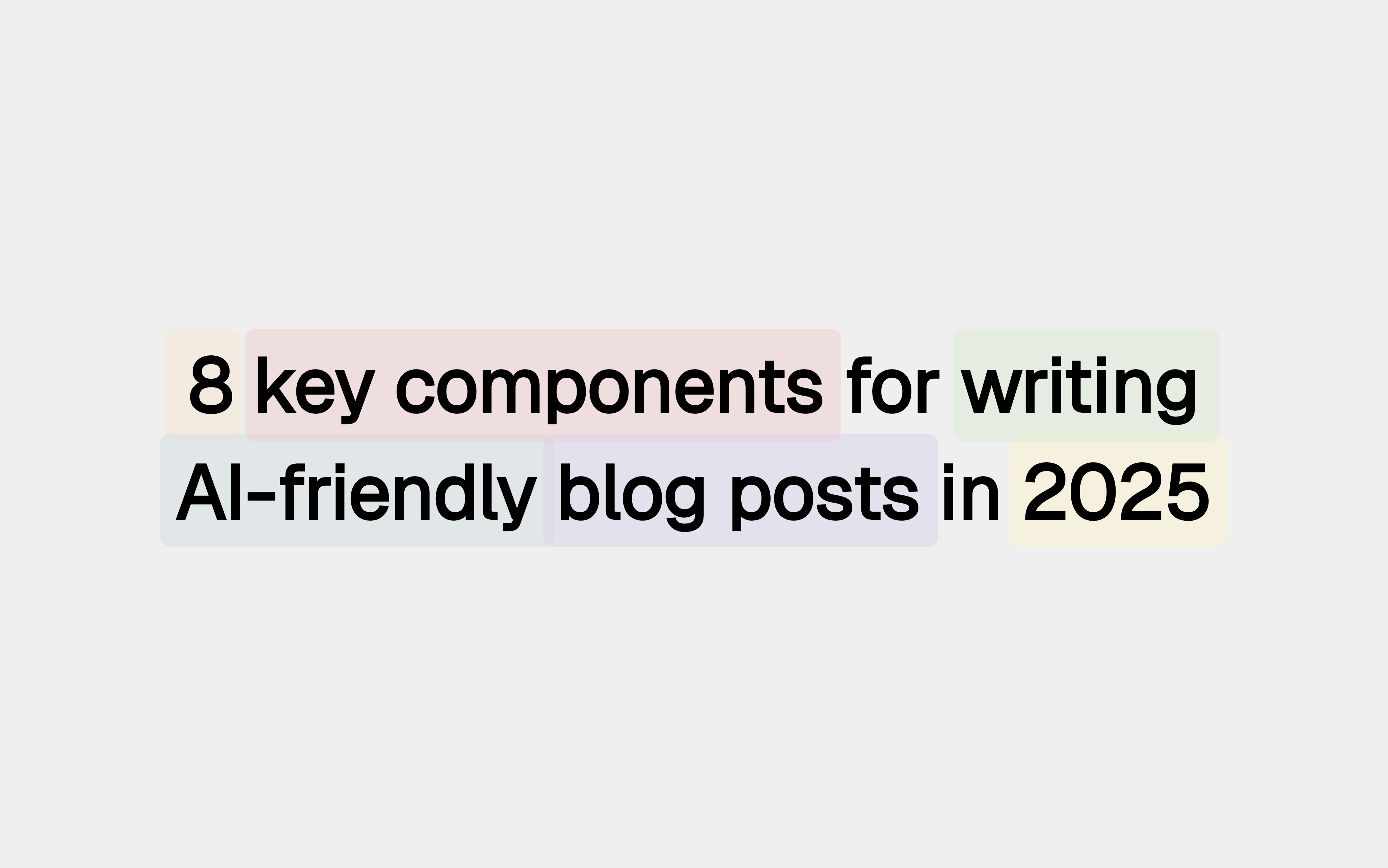




.svg)




.svg)


