Export Supabase database as a CSV
-(1).png)
Here’s a quick tutorial on how to export Supabase data as a CSV
Export Supabase database as a CSV
Supabase is a powerful database solution, making it easy to store and manage structured data. But sometimes, you need to export that data to other tools. Exporting your Supabase database as a CSV file allows you to analyze data in spreadsheets, move records to another platform, or share structured datasets with your team.
In this guide, we’ll walk you through two ways to export your Supabase database as a CSV so you can work with it outside of the platform.
Option 1: Export via the Supabase UI
If you want to export the whole database (meaning all of the columns and rows), you can do this from the UI.
Click the three dots next to the table you want to export
.png)
Click export data
.png)
Click export table as CSV
.png)
Option 2: Exporting via SQL Editor
Exporting via the SQL editor allows you to:
- Export specific columns instead of all
- Apply filters or conditions
- Join data from multiple tables

On your dashboard, go to ‘SQL Editor’

Type this SQL query
In this instance, we want to export all the data from our Contact table.
As we’re exporting from the Contact table, the query is SELECT * FROM “Contact”. However, for your own query, run this: SELECT * FROM [Insert table name].
The asterisk signifies all the values.

Run the SQL query

Hit ‘Export’

Hit ‘Download CSV’

A smarter way to move your data
Exporting data from Supabase as a CSV is useful for one-time transfers, but if your data is frequently changing, manual exports quickly become unsustainable.
Instead of repeatedly exporting and re-importing, use Whalesync to automatically sync your Supabase database with tools like Airtable, Google Sheets, and Notion in real time. With Whalesync, your data stays updated across platforms, so you can focus on building, not managing data transfers.
Frequently Asked Questions (FAQ)
What about exporting data from related tables?
A: Exporting related tables (e.g., a 'posts' table and a 'users' table) via CSV can be particularly tricky. You have to export multiple files and then piece them back together in the other tool, which is a major hassle. Whalesync automatically syncs related tables, so you don't have to worry about maintaining those relationships manually.
Isn't exporting and importing data from Supabase a hassle?
Yes, manually exporting data as a CSV can be time-consuming and prone to errors, especially if you need to do it frequently. Keeping data in sync across different platforms by constantly exporting and importing is not a scalable solution.
Is there a way to avoid manually exporting and importing data?
A: Absolutely. Instead of manual transfers, you can use a data sync tool like Whalesync. Whalesync connects your Supabase database directly to other applications, so your data is always up-to-date without any copying and pasting.
What tools can I connect Supabase to with Whalesync?
Whalesync allows you to sync your Supabase data with a variety of popular tools, including:
By using a tool like Whalesync, you can create a seamless, automated workflow that keeps your data consistent across your entire stack, eliminating the need for manual CSV exports.
Subscribe for more
Stay up to date with the latest no-code data news, strategies, and insights sent straight to your inbox!


.jpeg)
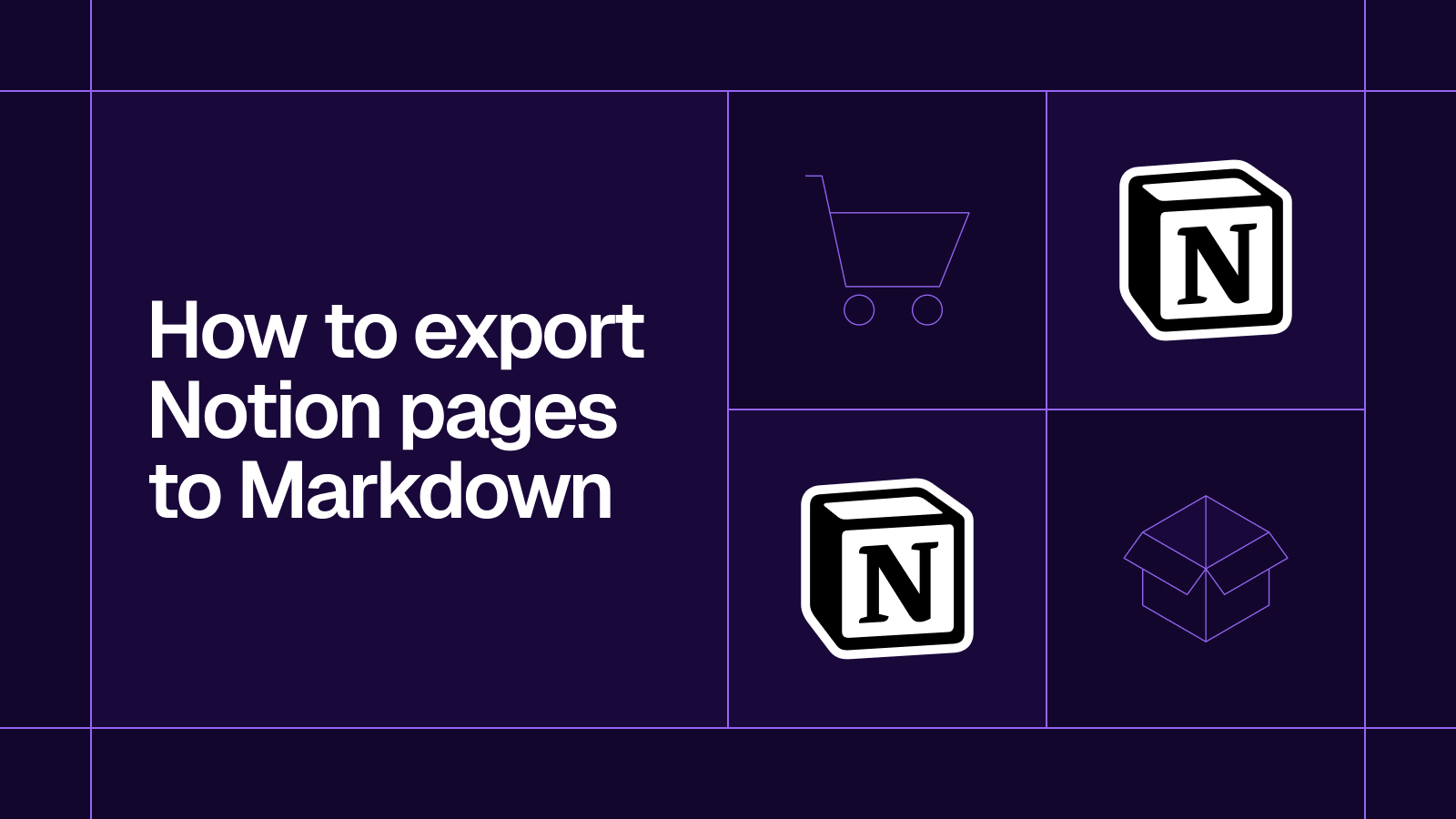








.svg)




.svg)


